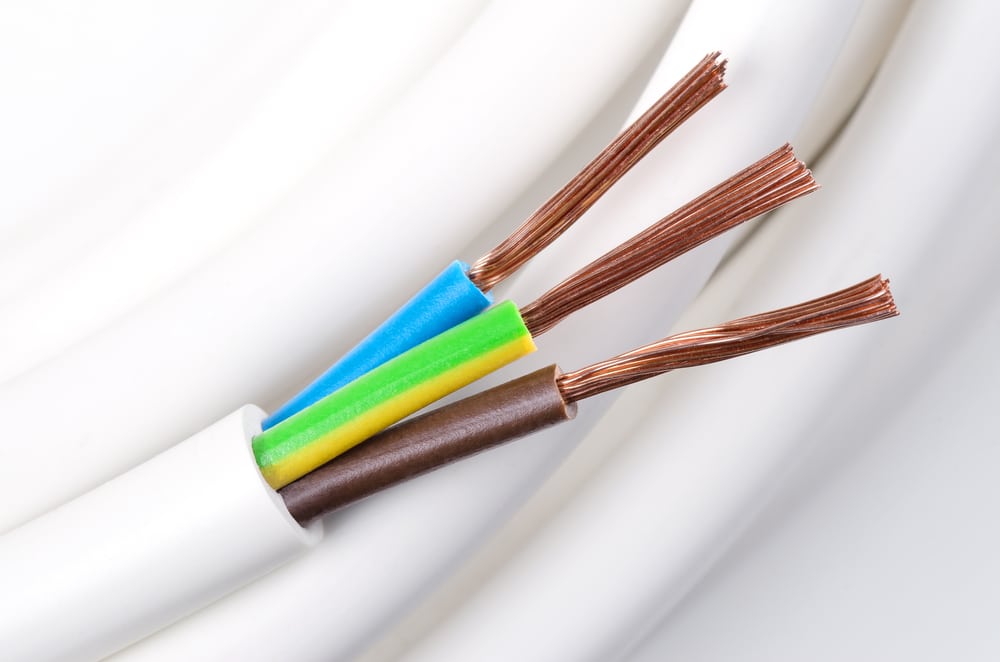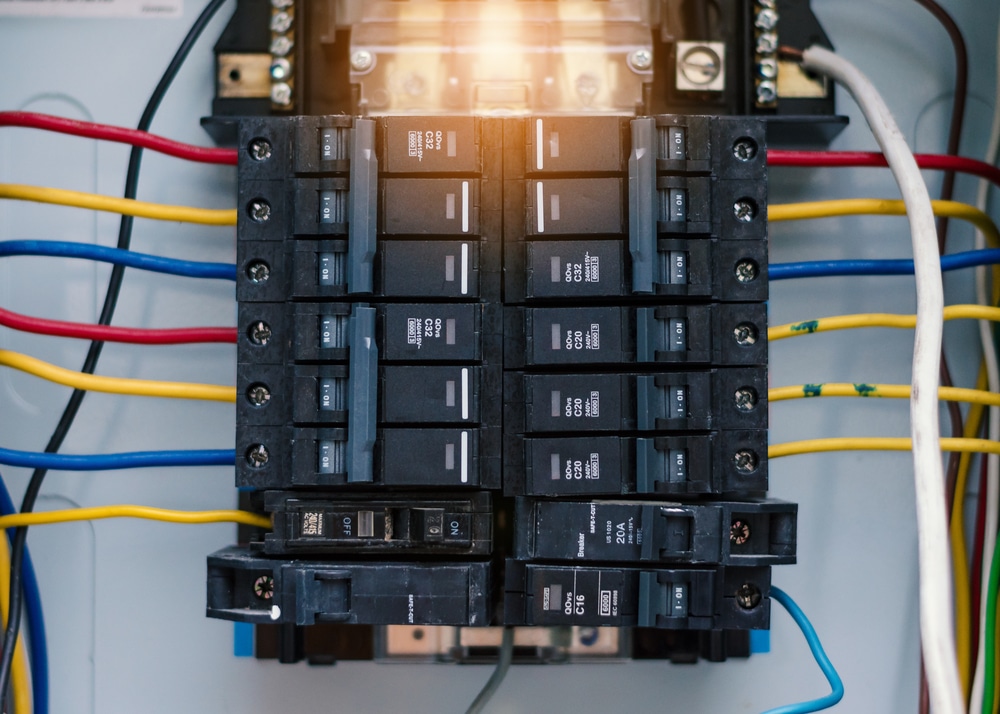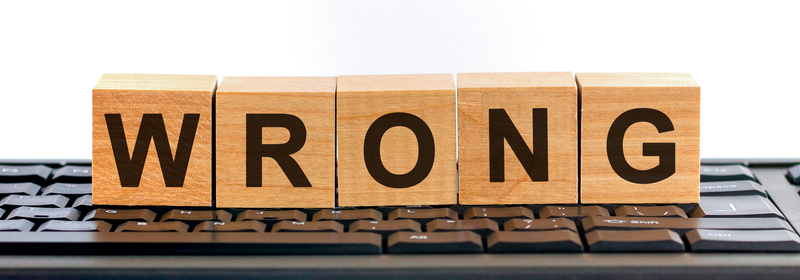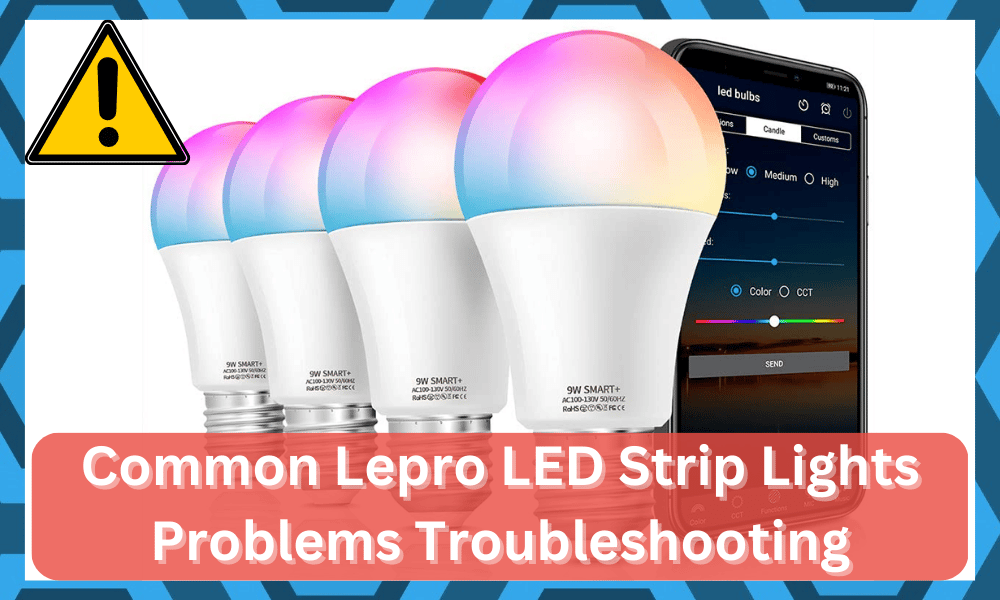
Smart light bulbs are a great addition to every home. This is because they not only match the aesthetics of modern homes but also help save electricity as they are made with LEDs.
LAPURETE has smart light bulbs available that can be controlled with the smartphone app and voice commands – you don’t even need a hub.
There is a Surplife smartphone app available that allows users to turn on/off the light bulbs, adjust the colors, and control the intensity of the light.
The smart light bulbs are integrated with RGB lights, so you can set the right mood according to the occasion.
Common LAPURETE’S Smart Light Bulbs Problems Troubleshooting
In addition, you can connect the bulbs to music, so the lighting will be synced to the rhythms and tunes.
However, if you are a beginner, we are sharing the common LAPURETE’s smart light bulbs problems troubleshooting because it makes it easier to resolve minor performance errors!
- The Bulb’s Light Is Too Bright
Many people prefer bright light, but some people don’t like the discomfort associated with bright lights. The bulb illuminates too brightly when the bulbs start getting excessive wattage.
The ideal solution is to get the wattage checked – the wattage that the bulb is receiving and get it adjusted by an electrician.
However, it can be challenging to test the wattage, which is why we recommend using some fixtures, as they help obstruct the extra light.
It is recommended that you choose a fixture with a low kelvin temperature or one with a warm spectrum because it helps optimize the light’s intensity and protect the eyes.
- Incorrect Light Distribution
If you have installed the smart light bulbs, but the light isn’t being distributed properly, there are chances of installation errors.
This is because a poorly set up lighting system can cause this lighting issue.
The solution is to hire an electrician, as he will have to check the wiring system of your home and fix the errors associated with the lighting system.
In addition to this, you must consult the electrician about the right type of fixture to install a smart light bulb. Also, the electrical supply must cover the fixture.
- Overheating
There are different factors that can lead to an overheated smart light bulb. In most cases, it happens when you install the bulb in a hot environment – the smart bulbs operate smoothly in the cooler areas.
Keep in mind overheating can shorten the lifespan of the light bulbs. To fix this issue, you have to be careful about the environmental conditions.
You should avoid installing light bulbs in confined and small environments because it can heat the bulb. Instead, when you choose open spaces, the bulbs will have room to breathe.
Last but not least, the room where you’ve installed the smart light bulb must have sufficient ventilation because proper airflow is important to relieve the built-up heat.
- Smart Light Bulb Keeps Breaking Down
If the smart light bulb keeps breaking down, you have to consider the lumen output. This is because when you fail to comply with the recommended voltage or current, the bulbs will break down.
In most cases, high current or voltage can burn the lumen or sensitive components of the bulb, which leads to the breakdown of the bulb.
Unfortunately, there is no way to fix this problem, but you can prevent it by reviewing the bulb fixture’s rating. It will be helpful in purchasing a compatible electricity setup for bulbs.
If you can hire an electrician, you should hire one as he can customize the wiring and electrical system to make sure it’s enough to support the bulb’s electrical needs.
- Buzzing Noise Coming From The Bulb
It can be disturbing when the smart light bulbs start producing buzzing noises, particularly when you are sensitive to such sounds.
The buzzing noises in the bulb are caused by an overloaded circuit.
For instance, if the dimmer can only support the 400W light, but you attach the 300W lighting system, it will produce a buzzing noise.
It happens because the electric parts of the bulb have resonance. To resolve this issue, we recommend that you check the bulb as well as the circuitry to avoid this issue.
In addition to this, we recommend that you disconnect some bulbs from the circuit to make sure the resonance issue doesn’t happen again.
- Flickering Bulb
The outdated circuit is one of the most common reasons behind a flickering smart bulb. These circuits can cause power and voltage fluctuation issues.
In some cases, using an incompatible dimmer can also result in the flickering bulbs.
The first solution is to consult the smart bulb’s manual to determine the compatible dimmer and get the current one replaced.
On the other hand, if you are already using a compatible dimmer, there are chances of power and voltage issues, which is why you should consult an electrician.
In case the voltage on the power board is lower than the recommended value for the bulb, you should contact your electricity provider because only they can fix the power connection.
Another reason behind the flickering bulb is the loose connection.
This is because the loosely installed bulbs will impair the transmission of current, which is why you have to check the bulb and make sure it’s tightened firmly to the base.
However, before you tighten the connection, it’s important that you disconnect the power supply as well as the bulb’s power button.
- The Light Bulbs Keep Burning Out
If you have installed the LAPURETE smart light bulbs, but they keep burning out, it’s likely that you aren’t using the appropriate LED driver.
A driver is essential for power distribution, which ensures the smooth operation of the bulb. However, using an inappropriate driver can lead to constant burning out of the bulbs.
First of all, you’ve to inspect the driver to make sure it’s compatible with the bulb – you should use a low-voltage DC driver for the bulb because they are more efficient.
The low-voltage DC driver helps convert the alternate current and produces current steadily to make sure the bulbs keep working.
So, make sure you invest in the DC driver, and it must have the correct ratings.
In addition, you should choose a reliable driver manufacturer because a low-quality driver leads to performance issues.
- Wrong Color
LAPURETE smart light bulb has been designed with RGB LEDs, which means it can change color.
However, if you have pressed the button for a red light but the bulb is illuminating yellow color, you have to check the wiring.
This is because when something is wrong with the wiring connections or the controller, the color illumination will be impacted.
For this reason, we recommend that you check the controller and wires that are connecting the bulb to the power source. If there are loose wires, they must be tightened.
On the other hand, if the wires or controller seem damaged, they should be immediately replaced to make sure power signals to the bulb are optimized.
- The Bulb Is Too Dim
If the LED bulb is illuminating light, but it’s too dim, it is likely that some LEDs in the bulb are blown. Unfortunately, it’s too challenging to replace the individual LEDs in the bulb.
For this reason, we recommend that you replace the entire smart light bulb. In most cases, it happens you have been using the bulb for too long.
- Not Changing Light Color With Voice Commands
LAPURETE smart light bulb can be connected to the voice assistant and controlled with voice commands.
However, if the voice commands aren’t working and the bulb’s colors aren’t changing, there are a few steps you should check;
- First of all, you must reboot the voice assistant that you are using. Be it Google Assistant or Amazon Alexa, you have to find the power button on them and turn them off. Once the voice assistant is turned off, you have to wait five minutes before you turn it on again
- If rebooting the voice assistant doesn’t work, it’s probably an internet connectivity issue. For this reason, you have to turn off the internet router for a few minutes and establish a new internet connection
- Last but not least, you should turn off some devices because the Wi-Fi connection might be overloaded, which is impacting the responses. So, disconnect some devices from the internet and try again
- Smart Light Bulb Is Not Connecting To The Internet
LAPURETE is a smart bulb, which means it has to be connected to the internet if you want to control the colors or adjust the brightness.
However, if the light bulb is not connecting to the internet, check the following factors;
- Try disconnecting some devices that are connected to the Wi-Fi you want to use for the smart bulb – it eliminates the chances of an overloaded wireless connection
- Make sure you select the 2.4GHz wireless band from the router settings, as bulb only works on this frequency
- Disable the VPN and firewall settings on the internet to make sure there are no security issues
So, are you ready to fix bulb-related issues?