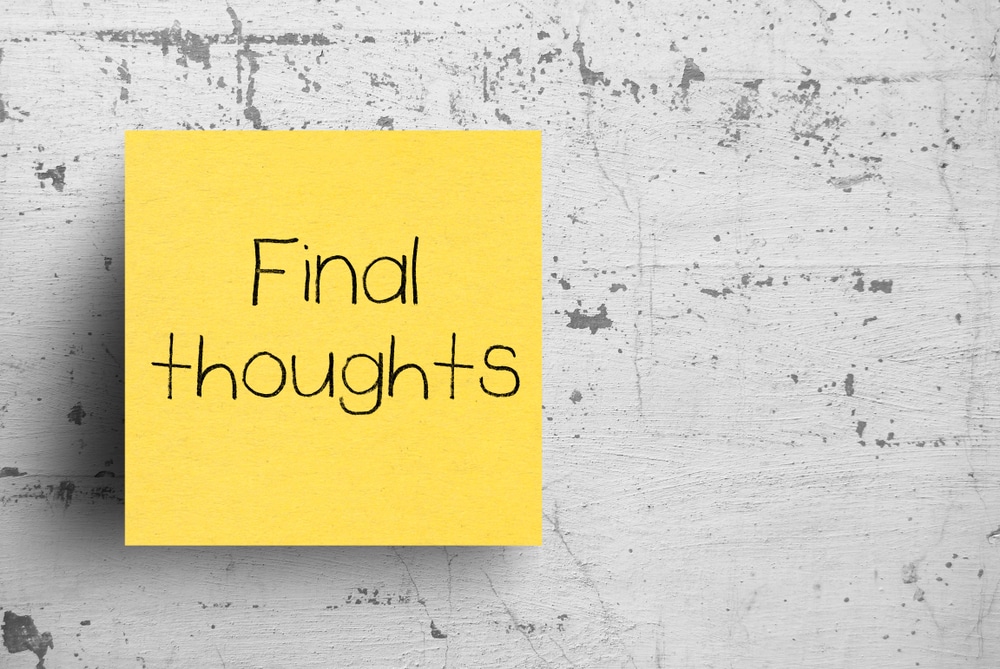While there are plenty of smart applications that have brought various improvements to our lifestyles,
Alexa is a great virtual assistant that has made various possibilities come true. However, certain users have reported hearing weird sounds coming out of Alexa.
This can be a bit confusing, and you’ll find a ton of users mentioning similar issues with their smart assistants.
Now, having a smart assistant respond to your every command is great, but you will be creeped out as well when it will just broadcasts a random noise.
Regarding this, we had a weird complaint from users about hearing a farting noise coming out of Alexa.
So, in case you are also wondering, “Why did Alexa just fart?”, then this article should answer all of your questions! So, let’s not waste any time further and get right into it!
Why Did Alexa Just Fart?
While there can be a number of reasons why you might have heard a farting sound from Alexa, chances are that someone might have installed a particular skill on your Alexa.
In case you aren’t aware of what an Amazon skill is, these are basically used to give Alexa added functionality.
Out of the many skills available inside Alexa, 4AFART and other similar skills give Alexa the ability to make farting sounds.
It is possible that someone might have installed the skill on your Alexa as a prank.
So, the first thing you can check is your Alexa skill tabs from your app. Here, you will need to identify any skill that might seem out of the blue.
If you are able to find any such skill, all you will have to do is to remove that skill from the app.
There are no extensive steps involved here, and any member of the family with admin access can add or remove skills from the unit.
So, if you live with many family members, it is not that rare for you to come across situations where the Alexa unit will fart randomly.
Luckily, it is not that hard to get rid of the feature either. You just have to open up the account and find the 4AFART skill and remove that from your device.
That will be more than it, and you will not have to deal with the same confusion again.
Another possibility is that someone might be sending random sounds to the Alexa which are being played.
Any person in the house who has access to Alexa through Bluetooth can play all sorts of sounds on the device.
It is highly likely that someone could simply be playing a prank on you. If that is the case, then you can check Alexa’s recent activity or figure out who that might be.
Bluetooth Access
Another thing that you need to keep in mind is that other owners can connect to the speaker with their mobile devices and then stream similar audio clips.
This is especially true if you have kids in your house and they want to play a prank through the Alexa system.
So, all that you need to do here is to figure out the device that is currently connected to the smart unit. A quick reset can wipe away all the configurations.
However, before you do that, you can also restrict access from other accounts and devices with the admin account.
If you’re the owner of the device, there is no need to go about the reset routine. However, if you’re not that sure about the unit, then going with the reset might not be that bad of an idea.
You can set up the unit pretty quickly after linking your Amazon account, and the paring routine is fairly easy.
Similarly, you can just ask other family members about this prank, and they might confess. We suggest that you avoid the reset for as long as possible and rely on other options.
That way, you will not have to bother with going through the setup from scratch, and the unit will work perfectly from this point.
How To Make Alexa Create A Farting Sound?
If you are interested in learning how you can use Alexa to make farting noises, then the first thing you will need is to have the skill installed on your app.
As mentioned earlier, 4AFART is one of the most popular skills that can be used for this purpose.
While this skill was added to the smart assistant as a joke, it gained quite a bit of popularity in the market.
Thousands of owners have made use of this skill to prank their family members, and you might just slip a chuckle as well when you hear a random fart noise.
On the other hand, if you’re not that fond of this issue, then you can get it removed fairly easily by browns through the list of smart features.
It will take a second at max, and you can get rid of this feature to remove the farting noise.
Similarly, if you want to add these skills to the smart assistant again, you can do that as well. It all comes down to how you’re planning on managing the smart system.
You will have to manually locate the skill tab on your smart app and make sure to install the said skill.
Once you are done, you will have to ask Alexa to enable that skill. To do this, simply say, “Alexa, enable the 4AFART skill.” You should hear Alexa respond and make the skill active.
Now, your Alexa should start making random fart noises whenever you give it the command.
Similarly, if you have kids in the house, they can have fun with this unique Alexa skill as they mess around with the noise.
The best part is that if the farting noise starts getting annoying, you can always disable it by simply navigating through the app.
You can also check out all other Alexa skills, which can be used as a prank. Simply searching for Alexa prank skills will let you know of all the different things that you can pull off using the device.
Do These Skills Affect Alexa’s Functionality?
A common question that we see individuals raise is whether using these skills can have an effect on Alexa’s functionality.
While there are skills that can mess up some of Alexa’s working schedules, you should still be fine with the skills that we have mentioned.
All these skills will do is give your device the ability to make random farting noises. Apart from that, there shouldn’t be any problem with the device’s working.
So, you can rest assured that you will have access to all the smart features, and there won’t be any issues down the road.
On the other hand, if your unit does start to malfunction, then it won’t be directly linked to the farting noises.
You need to reach out to the experts working on the Amazon support forums, and they will take charge of the situation.
There is no point in trying to fix this issue on your own, and you should get help.
The experts from the Amazon support team will be more than willing to help you through this issue and all that you need to do is to explain your end.
They will ask for a few more details and then guide you accordingly through a fix.
Most of the time, they will recommend that you reset the system. If you’re trying to avoid the hassle of reaching out and getting help, then you can test out the reset routine for yourself.
This is a pretty good method of getting rid of the minor configuration bug.
From there, you can go about testing the response from the smart schedules, and they will work properly.
Hopefully, you will not have to deal with any more errors down the road when it comes to the Alexa smart features.
The Bottom Line:
Why did Alexa just fart? It can be quite surprising to have your smart device suddenly make a weird noise, and it’s even weirder to have that sound like a fart.
Certain skills in Amazon Alexa can give your echo device to give farting noises.
Now, this issue can be related to a smart skill most of the time, but sometimes, other members of the family try to play pranks by streaming farting noise to the Alexa speaker.
So, if you have kids in your house, there is no need to get alarmed by this situation.
Both the skill and the streaming sound are harmless to the unit, and you will not get any performance-related errors.
All you have to do in these situations is to get rid of the smart skill and remove the access for other owners.
From there, you will not have to deal with the same errors again, and fixing the unit will come easily to you.
It all comes down to how you’re planning on addressing the situation, and keeping others out of the smart assistant will make the fix much easier for you.