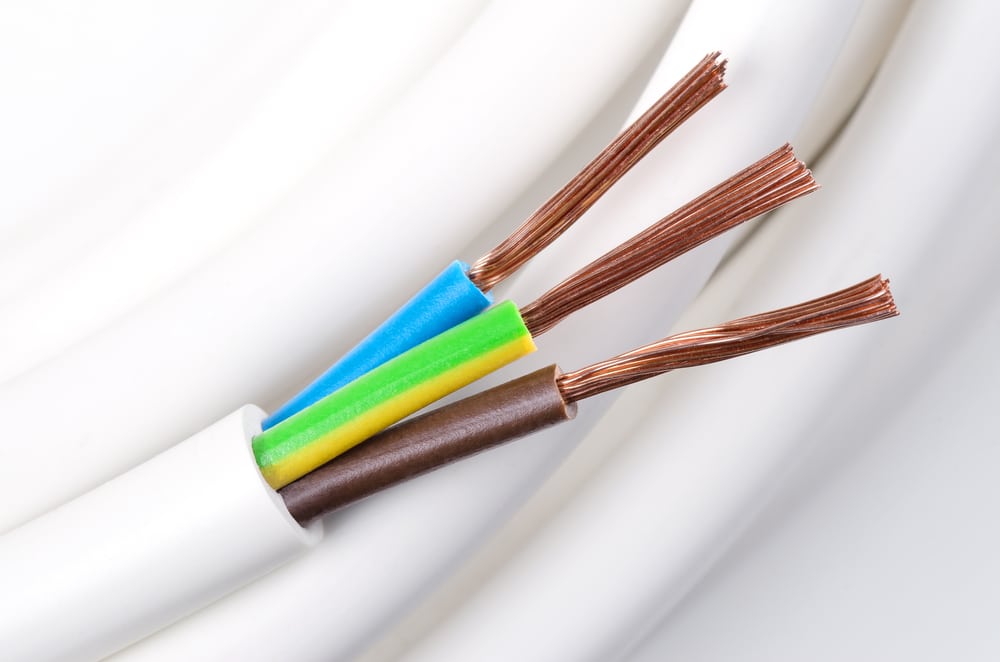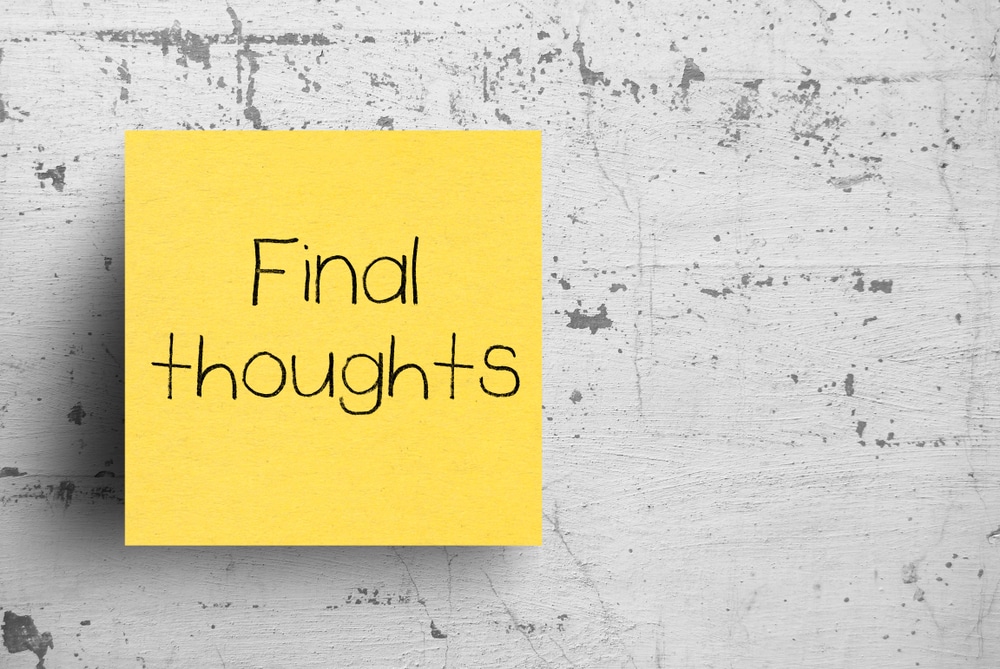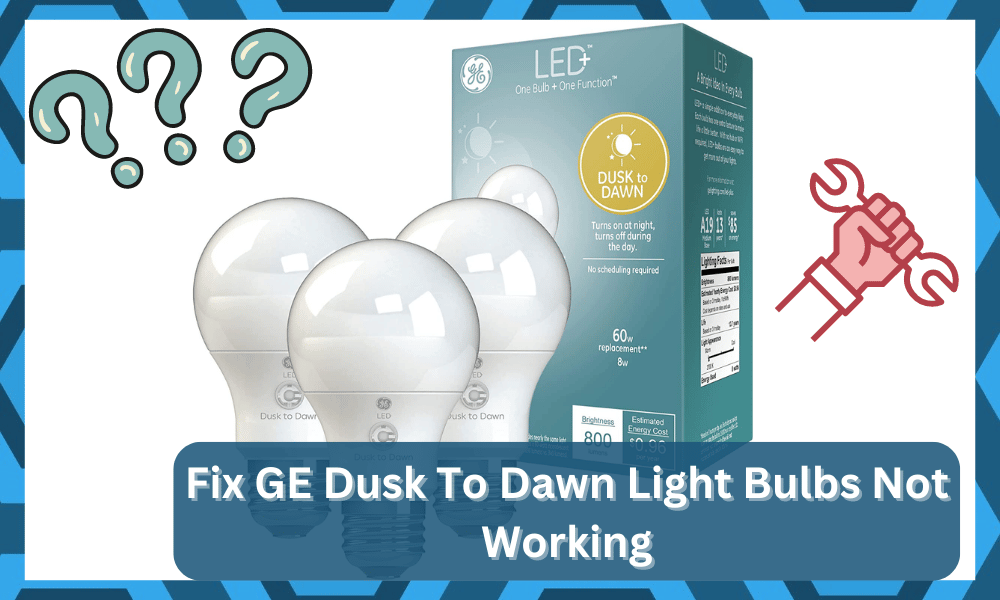
GE is a popular company that is known to offer smart lighting solutions to its customers. There is a wide range of products that you can choose from.
These products are aimed at providing ease and convenience to their customers as they all come with smart features.
So, if you’re new to the market and don’t know much about lighting solutions, going with the GE systems is not a bad idea.
It is not exactly that suitable for a starter budget, but you will be more than happy with this unit over the long run as far as the basic features are concerned.
However, one key point that is consistent among all of the smart units is proper installation.
How to Fix GE Dusk To Dawn Light Bulbs Not Working?
If you mess up the installation or don’t know how to go about managing the configurations, then it can be pretty hard to get decent results from the devices.
Though it is common to run into problems while using these products. Regarding this, we have been hearing from a lot of users about their GE Dusk To Dawn light bulbs not working at all.
If you are also someone with the same problem, then here is what you can do to fix it:
One of the first things that you can do in case you notice your lights suddenly stop working is to reset these lights.
Most smart devices can often bug out, which is usually fixed after making these devices go through a quick reset.
Though it is important to mention that resetting these lights is the same as making them go through a power cycle.
This means that in order to reset the device, all you have to do is to turn them off for more than 30 seconds by unplugging its power supply.
- Cleaning the Sensors
These lights come equipped with sensors that are usually found at the base. As these sensors are installed outside, they tend to get dirty over time.
This can, in a term, cause obstruction, ultimately leading to the sensor not working at all.
As a result, you may notice your lights do not function. In such cases, it is highly recommended to clean the sensors.
There could be dirt or debris that needs to be cleaned off before the bulbs can start working again.
- Wiring Issue
Faulty or damaged wiring can also lead to your lights failing. However, before you do anything, you have to inspect all the wires yourself.
You will have to look out for any signs of wear or tear in these wires. If you do notice a damaged wire, we recommend getting new ones installed instead.
- Faulty Device
It is also possible that you could have a faulty unit. If that is so, then we’re afraid there is nothing that you can do about it except get it completely replaced.
You can try contacting your dealer and notifying him about the faulty lights.
- Check Power Supply
At this point, you should just check up on the power supply to isolate the issue. There might be problems with the voltage or the contact points, and you will have to check them accordingly.
These issues are not that rare and can present themselves when you ignore the care requirements for a bit too long.
So, if you’ve not hired a technician to help you service the power connections, then now might be a good time to do so.
You will need to get help from an expert, and he will make sure that there are no long-term issues with your device.
From there, you can proceed with blasting the fixture with compressed air to get rid of clogged debris and gun.
Ideally, that will be enough to fix all errors with the unit, and you will be able to secure a consistent response from the unit.
Keep in mind that there is a high risk that you will electrocute yourself while trying to adjust the power connection.
So, just leave this job to the professionals, and you will not have to deal with more complications down the road.
- Check For Temperature Issues
Next, you need to also check on the temperature status of the bulb. You can check the manual here or reach out to the dealer about this purchase.
Some of the units from this brand are not designed to work outdoors, and you need to make sure that you’re not in the same situation.
He will point you in the right direction and if you do have an indoor unit, just move it inside. These units can’t stand well to a higher temperature, especially when you’re installing them outside.
So, the best thing that you can do here is to install them inside. You can also check the temperature of the unit, and if it is placed in direct sunlight, a good idea would be to erect a shade.
All that you should focus on is bringing the temperature back within a reasonable range, and you can’t rely on more fixes here.
So, be sure to check up on the temperature status and then go about addressing the temperature issues accordingly.
Hopefully, you will not have to deal with many complications as you try to adjust the temperature with this unit.
- Fix Installation
The installation issues with the system can also play a huge role here, and you have to check up on the contact points to isolate these issues.
You will not be able to get any response when there are issues with the fixture.
So, if the fixture is in rough shape, consider a replacement. Similarly, you need to also make sure that the fixture installed matches the power requirements of the bulb.
There can be some compatibility issues here, and you need to make sure that the bulb has access to enough power. Otherwise, you will be stuck in the same errors without any way out.
Sometimes, removing the bulb, blasting the fixture with compressed air, and then reinstalling the bulb after 30 minutes or so will help you here.
So, be sure to check up on the fixture and then go about fixing it accordingly. It will not take you much time in most conditions.
However, if you’re sure that the issue is not related to any of the pointers mentioned above, then there is a good chance that your unit is defective.
There is not that much that you can do about the defective unit, and you should call the dealer or the official support.
- Call the Customer Support Team
This is the best method for owners that want to avoid the hassle of going through all of these steps.
You’ll be glad to know that the warranty policy on these units is pretty great, and you will not have to deal with many errors down the road.
All that you have to do at your end is to reach out to the dealer and then explain this situation.
That will be more than enough to help you navigate minor issues with the unit, and you will not struggle with more complications down the road.
It all comes down to how you’re planning on navigating this situation, and seeking official support is never a bad idea.
So, be sure to reach out, explain your end, and then demand a new unit. If your claim is valid, you will have the new device within the same week.
Similarly, even if the warranty has expired, you can shoot your shot at getting a new one.
If the issues with your device were genuine and you didn’t damage the unit yourself, then you might just be able to get a good deal by contacting the official support.
So, you need to reach out to get help on the situation.
The Bottom Line:
If you have a GE Dusk to Dawn light bulb but are frustrated about the product not working at all, then you are not the only one!
Over the past few days, complaints have been swarming around regarding these lights. Luckily, most of the issues can be easily fixed through a simple reset.
However, we recommend that you follow all these instructions, which should help you get rid of any such problem.
There is always a possibility of power issues and hardware problems that can play into the same situation. So, you’ll struggle with the performance a bit.
All that you can do about these issues is to first check the power supply from the main source and fix the wiring situation.
A multimeter can help you figure out the situation pretty easily, and you will not have to deal with similar problems if you keep the power connections in good shape.
From there, you can also check up on the hardware status. If you find there to be a damaged or cracked section, then you’re out of luck.
There are no quick fixes that can help you deal with these errors, and you will need to call for a replacement. Hopefully, you will not have to hassle with a new one.