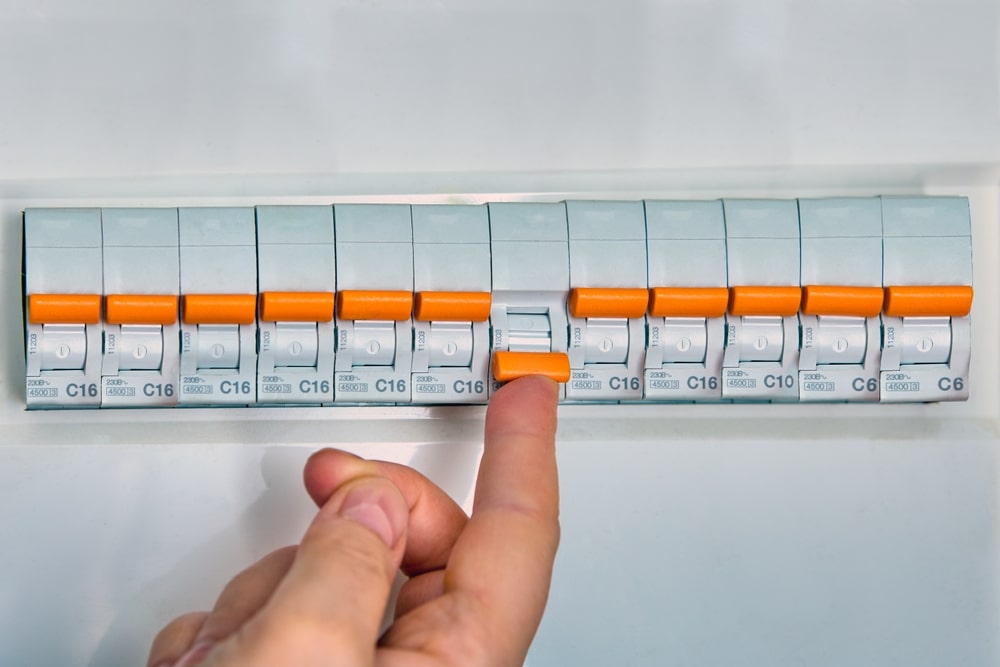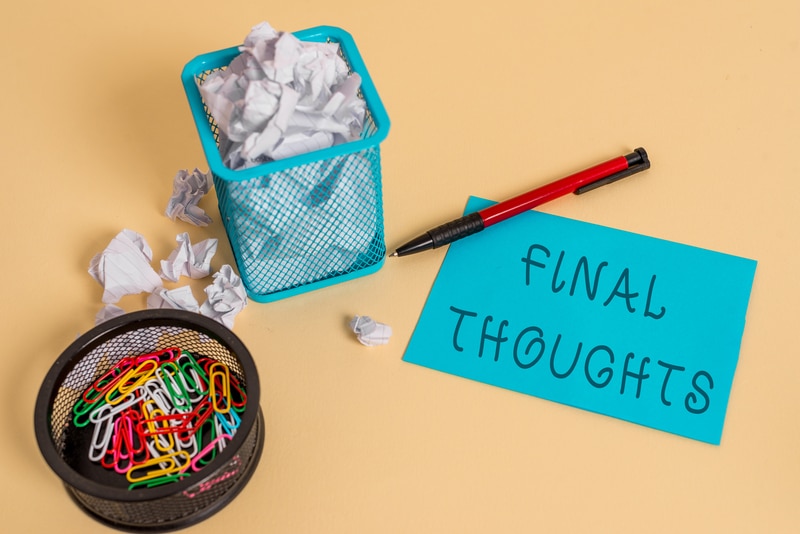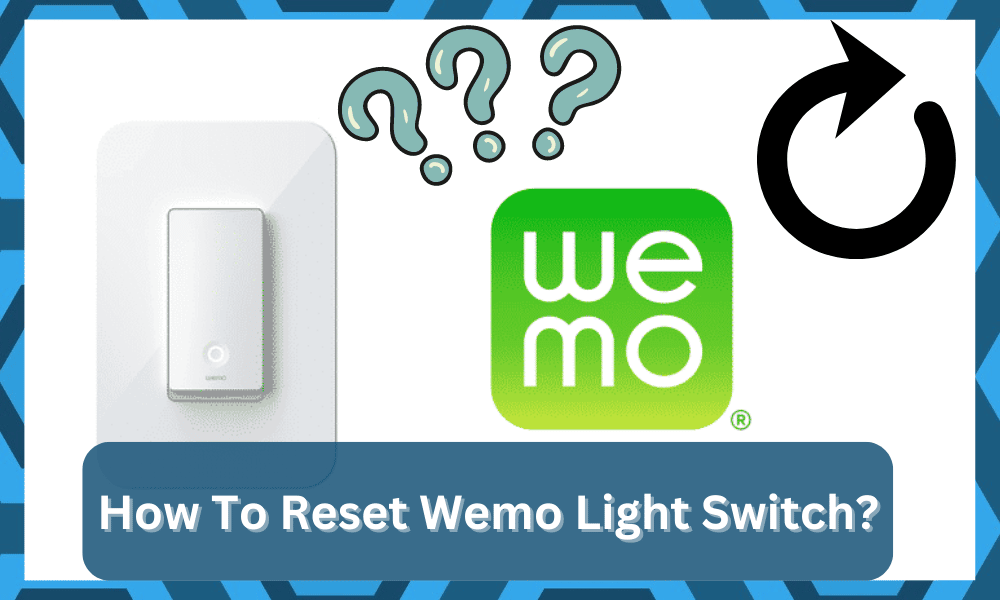
WeMo Light Switch gives you full control over all of the lights in your house. You can turn your lights on/off using either your wall, phone, or through your voice.
The device will connect to your Wi-Fi network in order to give you wireless control over your lights.
As long as you’re keeping track of the router connection, managing this unit will come fairly easily to you.
You will not have to deal with any extensive issues, and fixing the WeMo system is usually not that complicated. So, be sure to stick with the WeMo system if you’re aiming for the ideal performance.
You won’t need any hub or subscription. As a matter of fact, Wemo Light Switch should help you control pretty much every single light just as a traditional light switch.
How To Reset Wemo Light Switch?
But what’s even better is that you can remotely control these lights while being anywhere.
So, if you’re planning on upgrading the lighting system in your household, going with WeMo might just be the right option.
You will find that this unit is better than the majority of options available on the market. You will not find a single option that can even come close to competing with this light switch.
Resetting a device is an important procedure that helps you restore the device’s settings and configuration to the original state.
Each device comes with an option to reset them successfully. This is usually in the form of a dedicated reset button.
However, the basic reset routine can vary if you’re using different models. So, be sure to also get some pointers from the manual or the official support team.
They will be more than happy to guide you through each step with great detail, and you will not have to spend much time yourself.
The problem is that many users haven’t really been successful at resetting their Wemo light switches.
If you are also one of these users who don’t have much idea on how you can reset the WeMo light switch, then you don’t need to worry.
Today, we will be teaching you exactly how you can achieve this. So, let’s get started!
How To Reset?
As already mentioned above, most devices come with a dedicated reset button. However, that is not true for every single device. For some devices, the procedure might be completely different.
Under usual circumstances, here is how you can successfully reset your Wemo light switches:
- If you can’t find a reset button, it is most usually located on either side of the device. It may also be labeled as a “Wi-Fi Reset.” If you can’t find any at all, you may want to take a look at the user manual of your device, as it should contain the necessary information on how you can reset.
- For a few light switches, you may want to push the right button once and then press and hold the left button for around 5 seconds.
- Once you have successfully reset the device, your Wemo light switch should go into set-up mode.
- You can now configure your device exactly like you want to.
Why Should You Reset the Light Switch?
Although resetting can help in many situations, it also has a particular use. In this case, resetting should serve you one of two purposes:
Suppose you have recently changed your Wi-Fi router or have changed the Wi-Fi settings (which includes changing username or password).
You may want to reset the light switch. Otherwise, it will not work with the existing smart system.
If you have any stored settings, you may want to erase them, and resetting should help you achieve that.
Once the device is reset, you can go through the configuration again and store new settings. That will be more than enough to help you adjust the device with a new router.
It might take a bit of time to manage all of the configurations from scratch, but you’re not left with many options here.
Resetting the unit properly is the only logical move as you’re trying to integrate a router extension or a different network into the system.
However, some customers do mention that they have trouble setting up the router even after resetting the switch.
This issue is more related to the router configurations, and you can address these issues by going over the configurations one more time.
You need to make sure that there are no problems with the channel settings or the Wi-Fi credentials.
From there, you can also improve the signal strength by limiting the range, and that will help you address the majority of complications with the connection.
These pointers are not that hard to manage once you have a decent understanding of the connection routine.
All you need to do is to make the environment more favorable for connection stability, and you will not have to bother with more resets.
Sometimes, you won’t even have to go through the reset routine when you’re trying to re-establish a connection with the local network, and a simple restart will be enough.
So, be sure to restart the unit accordingly to avoid more errors down the road. m
Restarting Your Wemo Light Switch
Often, restarting should help you more than resetting your device. Plus, you won’t lose any settings or stored data by restarting.
In errors like the WeMo light switch not detecting the WeMo app, or the device becoming unresponsive, restarting should help you troubleshoot.
Just like a dedicated reset button, you should also have a dedicated restart button. If you can’t seem to locate it on your device, then no need to worry.
There is a much easier shortcut method for restarting your device. In order to completely reboot your switches, what you will need to do is simply flip your circuit breaker.
Doing so will reboot every single one of your in-wall switches. Do note that this won’t necessarily reset your device, and you won’t lose any of your stored Wi-Fi settings. It will just restart your switches.
Struggling With WeMo Light Switch Not Resetting?
There have also been a few reports where customers were struggling to reset the unit.
You might also run into the same complications at some point if the unit is old, and you just have to check on the button to figure out the issue.
If the problem is more with the button and it is not engaging properly, then you need to spend a bit more time trying to adjust the situation with the switch.
You will not be able to get anywhere with the basic setup if the switch is clogged with dust. So, if you have yet to clean the unit, now might be a good time to blast it with compressed air.
That will usually be enough to limit the majority of errors with the switch not resetting, and you can hold down on the button to engage it properly.
From there, you can also check for hardware issues. If you find there to be chipped sections or discolored regions, then there is a good chance that your unit is defective.
There are no quick methods that can help you fix a defective unit, and you should call for a replacement.
The warranty deal on these units is pretty decent, and if you’re sure that the issue is genuine with the switch, then you need to claim the warranty.
There is no point in wasting more time trying to reset the unit when it is damaged. Hopefully, you will not have to go through a ton of hassle to get a new unit.
If you’re lucky, fixing the unit will come easily to you. You will not have to struggle with any extensive setup routines.
So, just blast the button and then make sure that the input is registered properly. Hopefully, you will not have to deal with any extensive errors from this point forward.
The Bottom Line
Ever wonder how to reset the Wemo light switch? We have explained every aspect of resetting the device using this article.
In order to learn more, be sure to give the article a good read. In most situations, it will barely take you a few minutes to cycle through these pointers.
Once you’re through with the setup, it is not that hard to manage all of the configurations.
Resetting the system will not only help you address minor programming errors, but you will also be able to better define your preferences from scratch.
It might take a bit more time to manage everything from the beginning, but it is much better than struggling with performance inconsistencies down the road.
Hopefully, you will have an amazing time trying to set up the unit and won’t have to deal with any complications.
Lastly, you should also engage with the official support team, and they will help guide you through each step with great detail.
This is especially true when you can’t seem to fix minor programming bugs with the unit by simply resetting the device.