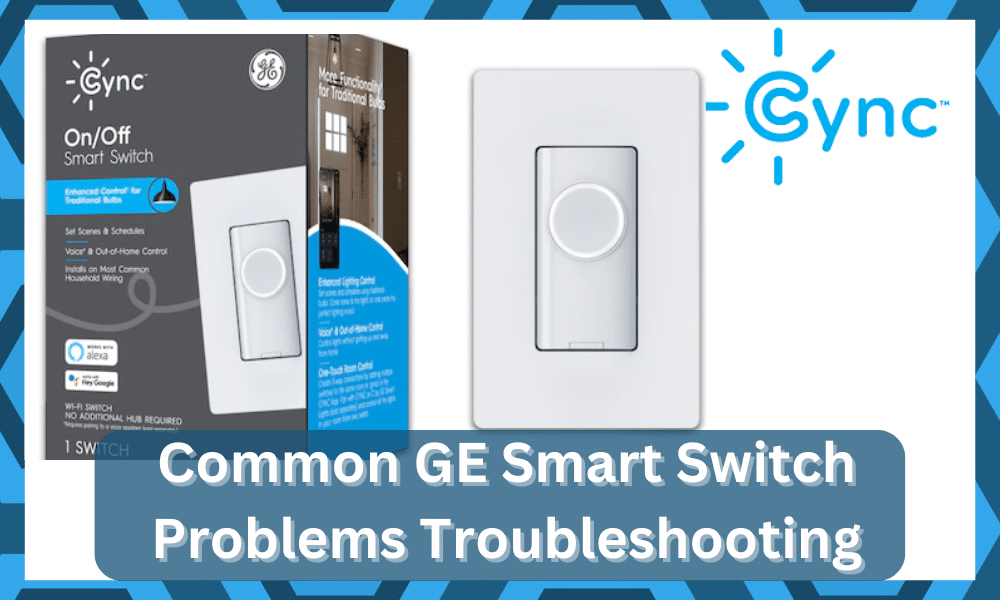
Smart switches are an interactive way of improving various aspects of your smart home. While a smart switch can act as an ordinary switch, you can also use it to remotely control all the lights in your house.
Similarly, you can also try using different settings on these smart switches.
Having smart switches is the best method of upgrading the existing smart system, and you will be able to easily increase control over your appliances and electrical units with smart switches.
These are pretty affordable and won’t have a huge impact on your budget.
So, if you’re on a short budget and need an effortless method for upgrading the home units, going with an upgrade on GE smart switches might just be the right solution.
You will not have to deal with any extensive issues if you set up these switches properly. So, try and hire an expert to avoid further issues.
Troubleshooting All the Common GE Smart Switch Problems
Users have been facing all kinds of problems while trying to use a GE smart switch. All these users are experiencing different problems with the switch, due to which they are no longer able to use the switch properly.
There are a ton of things that can go wrong if you don’t set up the switches correctly.
These include everything from the router connection and the power supply to the basic configuration and the integration with the smart assistant. So, you will have to isolate and fix them accordingly.
Today, we will be listing different ways of troubleshooting the common problems with GE smart switches. All of the problems, along with their solutions, are mentioned right down below the article:
- Blue Light Blinking on Smart Switch
Many users seem to face this issue when they first try using the smart switch. Most usually, the blue light starts blinking.
Due to this, the user can’t seem to turn on the lights at all. Even if he tries to turn on the lights manually, nothing happens.
There are a number of reasons why this could be happening. The very first thing that we’d recommend you do is reset the switch, which should help in restoring the device’s settings to default.
Keep in mind that after you reset the device, you might have to go through the whole setup again.
It could also be that your device is completely dead. If that is so, then there’s nothing you can do about it except get it replaced.
So, be sure to keep that in mind when you’re unable to get a response, and you can reach out to the dealer. The upside here is that the warranty policy on these units is not that bad.
As long as you’re sure that the issue is genuine with the unit, you can reach out to the dealer about a new piece, and he will accommodate your claim accordingly.
- Connectivity Errors
Next, you need to be mindful of connection errors as well. While the concept behind the smart switches is not that complicated, you still need to be mindful of the connection side of things.
Otherwise, you will run into a few complications down the road. All that you need to do is to make sure that the channel bandwidth, route credentials, and signal strength is optimal.
That way, you will not have to ever complain about the GE smart switches not connecting to the router.
Ideally, all errors can be linked to the configurations, but there are a few cases where customers were dealing with interference issues.
If you have a ton of smart units in your house, then you might also run into the same error.
All that you need to do in those situations is to turn off the extra devices and then check the connection status one more time.
If you’re able to secure a stable connection from the router, then you will be sure that the situation is linked to interferences from other devices.
The only reasonable solution here is to get a router extension for the extra devices and move some of them to a different room.
That will help you declutter the smart ecosystem, and you will be able to avoid a ton of issues with the connection.
Lastly, if you’re sure that the configurations and the signal strength are perfect, a quick power cycle routine will help address minor programming errors.
Hopefully, you will not have to deal with more issues down the road, and the unit will keep working perfectly for decades.
One of the biggest features offered by the GE smart switches is that they can be paired up with the Alexa system.
If your smart ecosystem revolves around Alexa, then going with this option might just be the perfect addition. However, some owners have had trouble with this skill not working.
The best solution here is to refresh the skill by removing it from the Alexa unit and then adding it one more time.
That will be more than enough to help you address the majority of errors. So, be sure to keep that in mind when you can’t seem to get a reasonable response out of the smart unit.
Next, you should also check the command you’re using to engage the switch through the Alexa unit.
Sometimes, owners have had to update the voice command, and you will have to do the same thing if you’re stuck in these errors.
All that you need to do is to access the skill configurations and then update the voice command to avoid these errors down the road.
Hopefully, all issues will be addressed right here, and you will not have to deal with more complications after this point.
- Delayed Response
In case you are noticing the device gives a delayed response, then it is possible that you are currently facing this issue because you are having signal issues.
Simply put, it could be that you are experiencing this issue because of poor signal strength.
Hence, in order to fix the issue, you will have to make sure that the device isn’t too far away from your router. Also, make sure that there isn’t anything interfering with your Wi-Fi signals.
- Getting No Power
Another really common issue with the smart switch is that users don’t get any power at all. As a result, their device does not function at all.
No matter what the user tries to do, the switch gives no response at all. In this case, you will have to check the air gap switch that can be found on all your in-wall GE devices.
If the switch is pulled out, it will cut all the power from the switch. Hence, you will have to make sure that the switch is completely pushed in.
- The device Is Not Working at All
If your device is not working at all, even after you have checked the power source as well as the air gap switch, then it could be that you have a faulty switch or your switch is dead.
In either case, you will have to get the device repaired or replaced. Make sure that you mention the problem that you are facing in detail.
You can try contacting customer support for further troubleshooting or for help in getting the switch replaced.
- Resetting Your Switch
Resetting your switch is an important step that should help troubleshoot most of the problems that one might face. In order to successfully troubleshoot, follow the steps mentioned below:
- On your home screen, tap on the Menu and select Devices.
- Tap on your Hub and select More Options.
- Choose Z-Wave utilities and navigate to Z-Wave
- To reset the switch, you will have to press the above on the switch above only once.
- Once you do this, you should be able to get a notification from the device that tells you that you have successfully removed the GE Z-Wave switch.
The Bottom Line
Through this article, we have mentioned instructions that can help you troubleshoot the most common problems that you might face while using the GE Smart Switch.
Ensure that you follow all the guidelines mentioned in the article. Most of the time, you will have an effortless experience with the unit and won’t feel the need to upgrade for decades.
However, if you’re not that sure about the setup and need a few more pointers on how to set up the switch, try seeking help from an expert.
There is no point in guessing your way through the setup just to run into more issues down the road.
You should instead explain your end to the dealer or the official customer support members, and they will help you avoid the majority of errors listed here.

Similarly, you can also get some decent pointers from the experts on the official community forums.
It will be much easier to not only set up the unit but you will also get a consistent response out of the connected appliances. So, be sure to have a professional guide you through the basic setup.









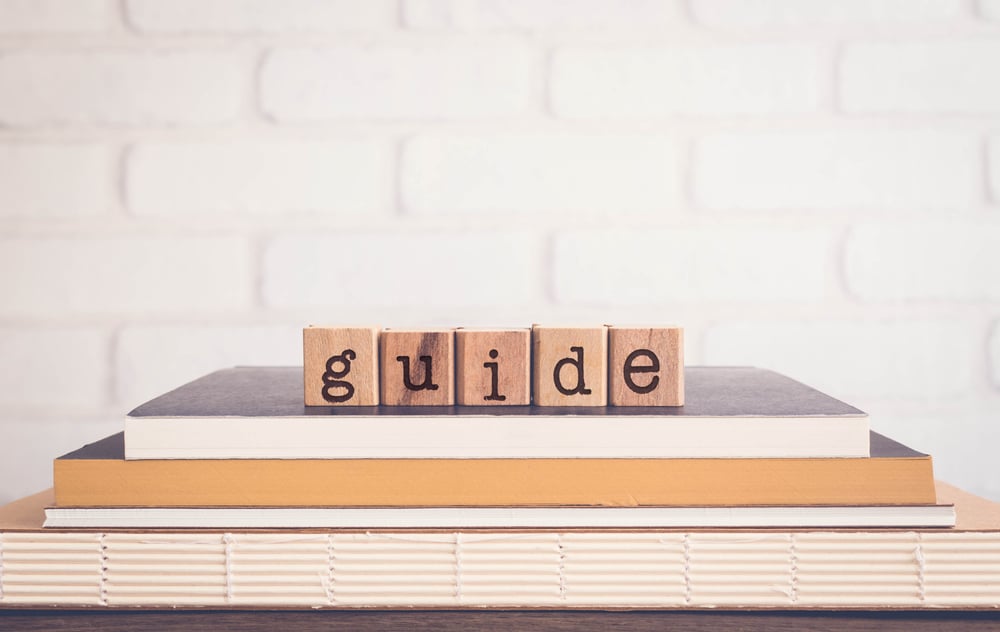
I requested troubleshooting ge z wave toggle switch and got paddle switch settings. This subject needs better screening.