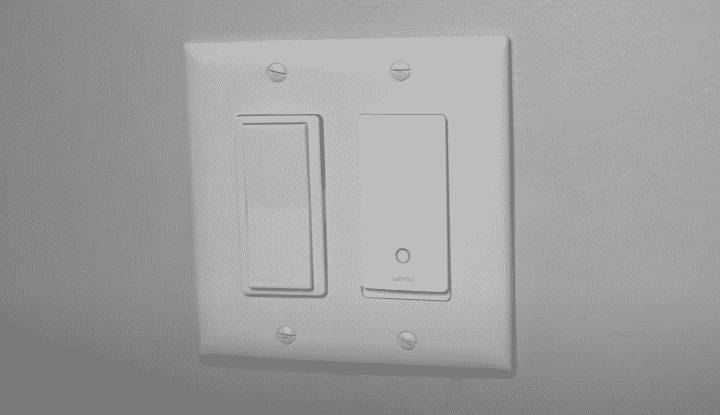
If you are looking to increase the comfort of your home then smart products are the way to go. They bring to you so much convenience as you can schedule your lights to turn on or off. You can also link them with Google Home, Alexa, or Siri to control them remotely.
WeMo devices are quite easy to set up and are not that expensive. However, there are still some issues you might run into while using these products, here is a list of some common issues and how you can solve them.
Common WeMo Smart Switch Problems Troubleshooting
- Issues Connecting to Wi-Fi
A very common issue that users have reported is that they can’t get their WeMo Smart switch to connect to Wi-Fi. If you are seeing an orange light blinking on your smart switch then you are facing the same problem.
If your WeMo device was working just fine till now then the first thing you should do is try to reconnect to the network. To do this simply unplug your switch and after fifteen seconds plug it back in. This will cause the switch to reconnect to your network and you won’t be seeing that orange light blink anymore.
If you cannot get your WeMo switch to connect to your Wi-Fi altogether then it is highly likely that your Wi-Fi is set to 5GHz, make sure you switch it back to 2.4GHz and your switch should start working again. It is also very common for people to repeatedly be putting in the wrong credentials. Make sure that you input the credentials correctly and it should connect to your Wi-Fi. Also, one minor thing to keep in mind is making sure the router is not out of the effective range of your Smart Switch.
- WeMo Switch Not Connecting to Google Home
Many users with Google Home have reported issues with getting the WeMo switch to connect to their Google Home. It can cause quite a headache for some people as the main reason why most people buy smart products is the voice activation aspect.
First of all, you need to make sure that both the Google Home and the WeMo device are connected to the same network. People do not realize one of the main reasons why they cannot control the smart plug through Google Home is because they are simply not on the same network. So, make sure that your smart plug is on the same network as your Google Home.
If that doesn’t fix the issue for you then you need to Power Cycle your smart switch. Power Cycling is one of the most useful troubleshooting methods when it comes to smart plugs. Just unplug the smart device for around 20 seconds and plug it back in. If the issue persists then your best bet is to reset the device. To do this you need to get a paper clip and hold the reset button for a couple of seconds on the smart plug.
- Smart Plug Not Detected
Quite a few users have mentioned that they cannot access their WeMo device through the mobile app. Most often than not it is due to a bug in the app which is why you cannot get it to connect to your smart plug.
To fix this issue the first thing we recommend is that you go into your phone settings > apps > find the WeMo app and clear all data. After this just open the app again and try adding the WeMo device to your app. In most cases following this method fixes the issue but if the issue remains then your next step should be to factory reset the WeMo Switch. You just have to hold the reset button for 10 seconds and it will reset after that power cycle the switch once and try connecting it with the app again.
These were some of the most common issues users were facing while using WeMo products if you are facing a unique issue then it is highly recommended that you get in contact with customer support. There is also a chance that your WeMo switch might be faulty so you would have to get it replaced if none of the fixes seem to work for you.
Have tried all of this plus CS. They put you on hold forever.