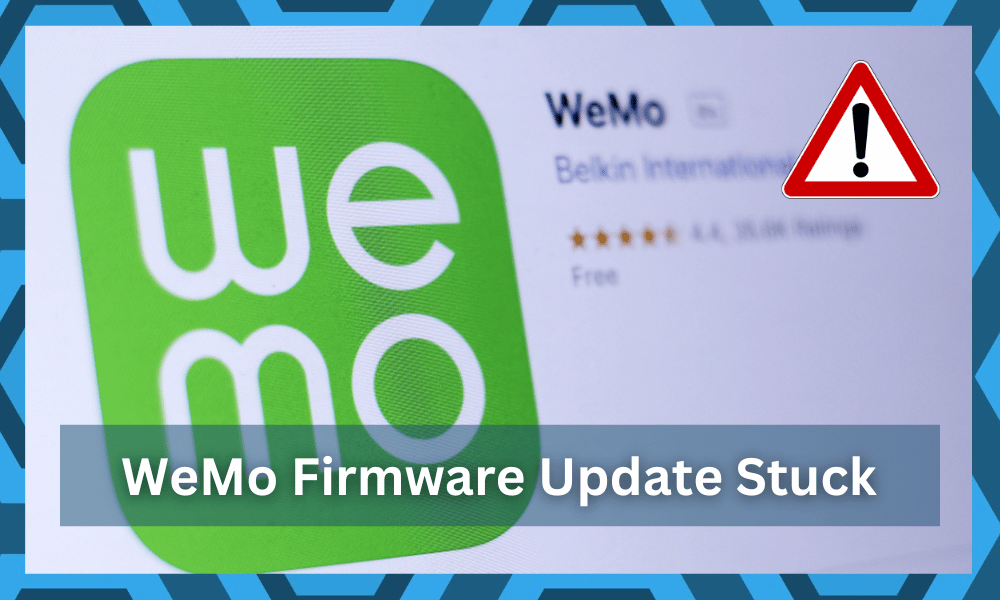
WeMo is a great brand by Belkin that offers tons of products like electrical plugs, motion sensors, light switches, cameras, light bulbs, and more with the mobile application.
It might not be the best, but it sure does offer a reasonable price to the owners.
So, if you’re in the market for affordable units, then going with the WeMo system will serve you perfectly.
It all comes down to how you’re planning on maneuvering through the issue. So, keep that in mind as you try to adjust to the unit.
The device compatibility and optimization on the platform are simply amazing, and you are not going to face any sort of issues with the WeMo devices.
They all run on state-of-the-art firmware that is designed and published by WeMo itself, and it is updated every once in a while, for smooth operations.
The updates are downloaded automatically, and you will not even know when the updates are being downloaded. However, if the update gets stuck, here is how you can fix this.
Fixing WeMo Firmware Update Stuck:
1) Check your Internet connection
The most important factor that your updates depend upon is that your internet connection should be running, have the right speed, and should be stable while the update is being downloaded.
If it gets disconnected in between, that can be a problem, and your updates can get stuck.
So, make sure that you are getting the right Wi-Fi signals for all the WeMo Devices, so they can update the firmware without causing any sort of issues.
There are quite a few methods that you can use to fix network issues. These include improving signal strength, adjusting interferences, and limiting range.
All you have to do is first refresh the router connection by rebooting the router. Some people also like to power cycle the system completely. This includes removing all the power from the unit for around 20 seconds and then powering it back up.
Similarly, you need to also remove extra wireless accessories from the room and check the responsiveness of the main device. Otherwise, you won’t be able to secure any connection from the router.
So, be sure to check the condition of the network and then proceed with the firmware update one more time. If you’re lucky, the issue will be fixed right here, and you won’t have to bother with any more fixes.
2) Check Power Source
Like the Internet connection, power failure is also one of the interruptions that can cause your devices to get stuck with the firmware update, and that is something that you would not want to have on your device.
So, make sure that the power source that you have connected your device with is fine and has no interruptions. Just in case, you can try to remove power from the system for around 20 minutes. This will help you get rid of programming issues.
You don’t have to reboot the device, and your focus should be on removing all power from the unit.
This includes isolating all the power connections and the battery backup. Once the unit has been lying idle for 20 minutes, you can try to power it up one more time.
If you’re sure that there are no hardware issues with the unit, you should be able to secure a consistent response from the device at this point. So, keep that in mind if you can’t seem to get through the issue.
3) Restart the Device
You will need to restart the device if it is stuck in the firmware update process and you are unable to get it past that.
You will be able to see a message on the screen that says the device firmware is being updated, and the device will be non-responsive during the process.
What you will need to do here is to click on the device and turn it off using the mobile application. This will start over the reset process, and you will be able to make it work without getting your WeMo device stuck on the firmware update again.
4) Reset the Device
Another thing that you need to try is resetting the device that is stuck with the firmware update.
You need to be mindful here that if your device gets stuck with the update, it will not be able to restart, and you will not be able to turn it off from the mobile application.
Hence, the restart of your application will not work either. What you will need to do here is to take the device that is stuck with the firmware off its power source and let it sit for a minute or two.
This will trigger a reset, and once you plug the device back in, it will not only automatically reset the device but will also trigger an update again to the latest version of the firmware.
This will ensure that the device is updated to the correct firmware version without having any sorts of issues at all.
5) Check Server Status
The issues with the servers might also be to blame here. If you are sure that the issue is not at your end and the router is in good shape along with the device, then you need to inquire about the server status. Most of the time, the issue is with maintenance.
It is not that rare for random server maintenance cycles to present themselves as you’re trying to update the firmware.
So, there is no need to be alarmed in this situation. All you have to do is to check the server status by asking the customer support professionals.
They will let you know about the server status in no time. Similarly, you can also seek help from other users who have similar units installed in their homes. If they are running into the same update errors, then you’ll be sure that the servers are getting maintained.
Most of the time, the maintenance won’t last for more than a few hours. However, if you’re not that sure about the server status and the issue remains unfixed for more than 25 hours, then you need to reach out to the support team.
6) Try Changing The Router
Issues with the proxy settings will also sometimes lead to the same situation. If you’ve messed with the router configurations, then a quick reset is in order. The downside is that you will have to go through the setup routine from scratch if the route is reset.
So, if you’re not too sure about the router’s status, you can try out a different network. If the device does update with the new network, you’ll be sure that the router is to blame here. Sadly, in that scenario, you will have to go through with the reset.
From there, you can also remove different VPNs from your device and then refresh the router connection. If you’re lucky, the issue will be fixed at this point, and you won’t have to bother with any more steps when it comes to the WeMo system.
7) Forward Warranty Claim
At this point, you should just forward a warranty claim to the dealer. There might be something worn growing in the unit, and you don’t have to waste more time here. Just explain the situation to the dealer, and he will take care of this issue for you.
The warranty is usually valid for 12 months on most smart devices. This statement is true for WeMo as well, and you won’t have to try hard to get the new unit. It all comes down to how you’re planning on maturing through the issue.
If you’re not that sure about the unit hardware, you should be able to get the new unit after verifying the claim. It will take a week or so to get through the verification. After that, the dealer will dispatch the new unit right away.
Lastly, you might need to show proof of payment to some dealers. However, that is pretty rare, and dealers verify everything on their end most of the time. So, there is no need to worry about any extra hassle.
Wrapping Up
These fixes for the WeMo firmware update not working should help you get everything in order with your smart unit.
All you have to do is first fix the network connection, then reset the device, and finally reach out to the customer care team.
Almost all the errors are fixed by refreshing the network, while some owners had to rest the system to get through the update.
So, be sure to follow these fixes, and you won’t have to worry about anything. Just make sure that the hardware is in good shape and it is smooth waiting after that.
Hopefully, you won’t have to get the unit replaced and it will keep working as intended.





My Wemo Smart Plug v2 has been stuck updating firmware. I disconnected the smart plug from power, but it still says updating firmware. Because it is in this loop, I cannot remove it from the Wemo iOS app. If I try to update the firmware on another smart plug, firmware updating on the zombie smart plug locks it out. Because I am stuck in an endless loop, I am locked out of updating all my devices, which is a security risk: running wifi devices with outdated firmware. I followed the Wemo tech support circus instructions, specifically I reset my fiber optic router, my hubs, my wifi router, my iPhone, removed the Wemo App and reinstalled (2x), hard reset the smart plug over an over. I can only conclude this problem is from poor software.
I have two plugs that continue to upgrade on App. Factory reset and unplugged for a month. Plugged them pack in still upgrading how can I get it off the app.
I have a WeMo light switch that has been upgrading for months. Nothing is able to be done through the app.
I replaced it and it still shows on my app.
How can I get it to go away?