
Though there are thousands of different smart devices on the market, few can be considered as practical and as useful as the Ring Doorbell.
Sure, it’s great to have a wealth of entertaining devices around to make your life that but more fun and enjoyable, but most of us can do without. For that reason, we also consider the Ring Doorbell to be in a class of its own – both as a smart device and as a home security tech.
Basically, it is a doorbell that allows you to monitor and examine everyone and every thing that comes within a certain radius of your home. There’s also a whole range of other features that we don’t even have time to get into.
The point of it is that these Doorbells generally do their job quite well. And, considering that they are security-oriented, this is especially important.
However, this doesn’t mean that people don’t have the occasional issue while using theirs. Mostly, these relate to connectivity issues when trying to use their Ring Doorbell in conjunction with other smart devices.
With so many new options out there, it can be hard to figure out how to connect these things. Having noticed a few of you struggling to connect your Roku and your Ring, we decided to share what we know.
How to connect a Ring Doorbell and a Roku
First things first, we should probably break the good news and tell you that what you’re trying IS actually possible. But you may have noticed that your Roku doesn’t have the option to have a Ring App like your Android or iOS device does. This makes things a little tougher to work around, but not impossible.
A Roku TV can be connected up to a Ring Doorbell. Better yet, you will still end up with access to the same number of features that you would have had if you had opted for a more ‘traditional’ method.
Seeing as there is no official app for the Ring Doorbell that can be added to your Roku, the workaround requires that we use a third-party app to bridge the gap. If this sounds complicated, don’t worry – it isn’t.
Apps such as Alexa are perfect for these kinds of purposes, and they are very user friendly. So, to get things going, you will need to incorporate a third device into the mix, and one that has Alexa installed on it.
Then, the next thing to do is to make sure that all three of these devices are connected to the same network. Ideally, this will be a solid and stable home Wi-Fi connection.
Next up, we will need to make sure that Alexa and your Roku are on the same page. This is a simple step. You just need to add the Roku ‘skill’ onto your Alexa device.
Following on from this, you will then need to hook up your Alexa to your Doorbell. It seems like a lot of steps, but remember, the Alexa is the bridge that will allow the other two to connect to each other.
As soon as all of that is sorted out, all that remains is to call out a command to Alexa to show you the feed from the Ring Doorbell on the Roku TV. And that’s it! There are no further steps. Provided they all are connected to the same network, they should be able to communicate freely from here on out.
We imagine that there will be a Ring app for the Roku TV at some point. But until then, this is the easiest way to set it all up.
Read also:
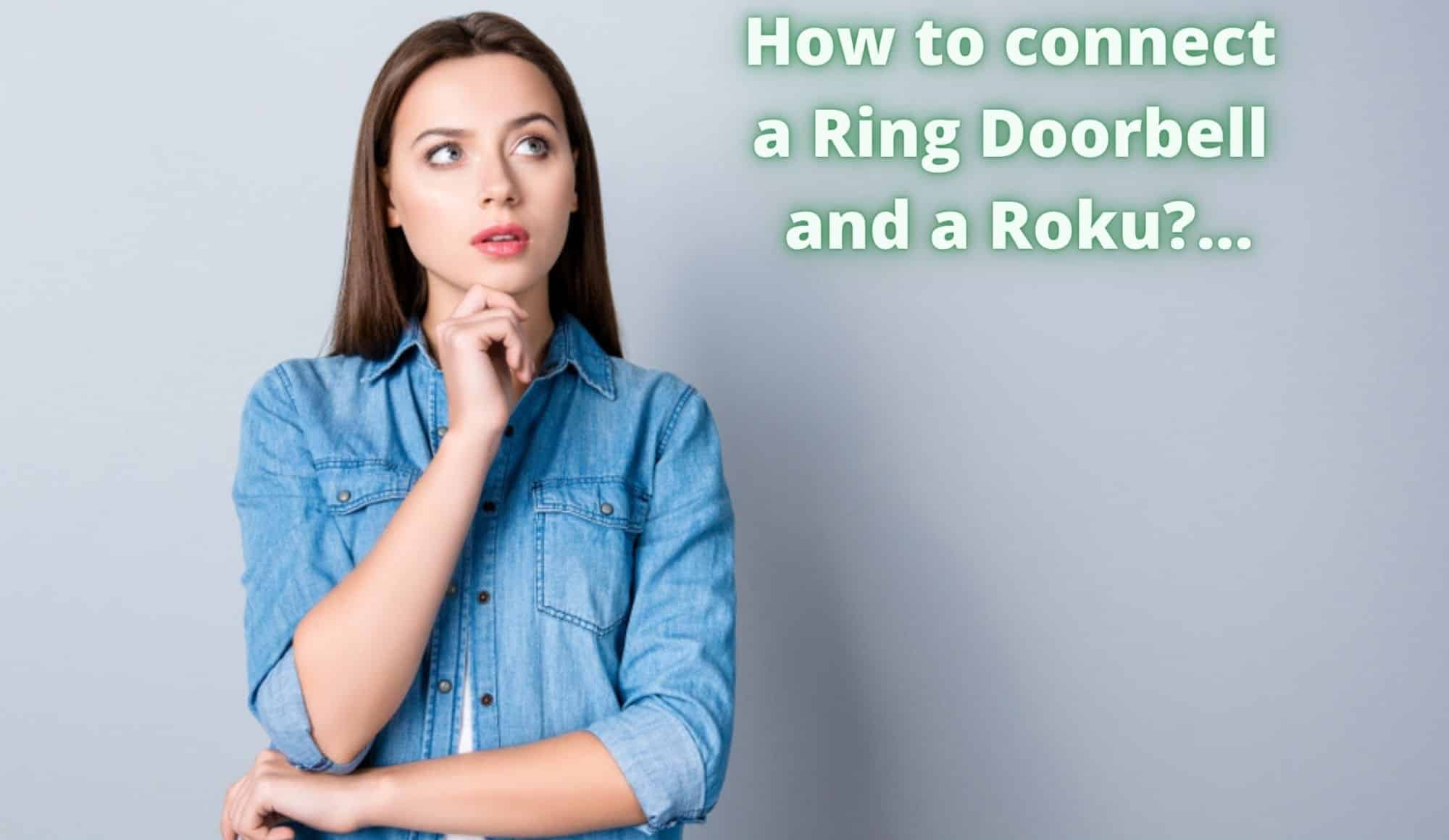
So do you have to have Alexa to connect your ring with your Roku TV
How can I get the ring bell contant to my TV
I have everything connected. I can’t view my ring camera. I have a Roku TV. What must I do?
I can wait for Mr davie to come to my apt
Add door bell cam to roku