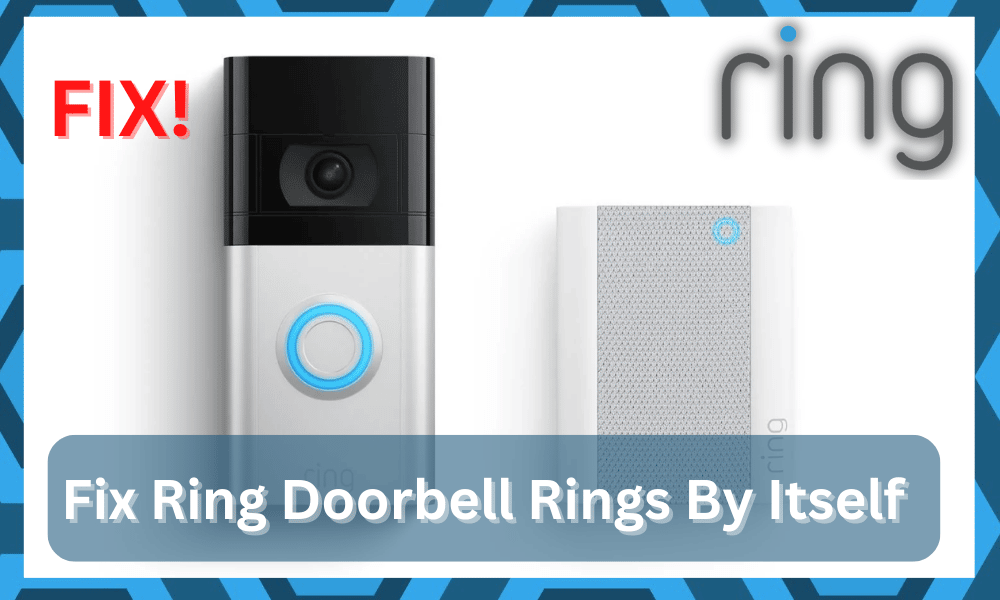
Ring the doorbell is just great, but this can be a mess if you are getting false alerts or it is ringing on its own.
These false alerts and auto ringing on your doorbell are something that you would really need to fix, and this might take you some time to understand where the problem is.
Most of these false alerts are caused by configuration issues, but you can’t rule out the possibility of electrical issues and hardware problems.
So, instead of blaming the configurations right away and resetting the system, try thoroughly inspecting the device.
Hopefully, you’ll find the hardware to be in good shape, and going through the wiring connections one more time will do the job.
Ring Doorbell Rings By Itself
So, keep that in mind and focus on isolating the error first. That way, you won’t have to worry about running into more errors down the road.
There are far too many components involved with the problem, and if you want to try out some troubleshooting steps on your own, here are a few things that you need to do.
- Check the Doorbell button
Now, this issue can be caused due to a sticking button that might be causing the doorbell to ring at all times or at random occasions.
This issue can also be caused if your doorbell is hung outdoors for extended periods of time.
You will need to keep an eye on the moisture and extreme heat that can fry out the button wiring or melt any button rubbers there.
So, click the doorbell button a few times to ensure that it is working normally and doesn’t have any hardware problem with the button that can trigger false alerts and makes your doorbell ring on its own.
- Reset the Doorbell
You will need to reset the doorbell as well to fix any software errors or loops that might be causing you to have an issue with your doorbell.
So, you will just need to click on the Reset button and keep it pressed for a long time.
Once you have reset your doorbell to default settings, you are going to need to set it up again.
Make sure that the setup goes without any disruptions and that you get it worked up properly without facing the issue again on your doorbell.
- Fix The Chime
It is not always the doorbell itself, and you need to fix the chime when the unit doesn’t stop ringing. There can be quite a variety of things wrong with the chime.
You’ll have to narrow down on these things by adjusting the response from the chime.
If you’re using a digital chime, a simple reset will do the trick. You need to make sure that the power going into this chime is optimal and that there are no issues with the batteries either.
Depending upon the model of the chime you’re using, the troubleshooting routine can vary a great deal.
At this point, you need to proceed with the reset and then recheck the response from the digital chime.
There might also be some hardware issues if you installed the unit yourself. This situation is too common when owners try to get through the installation without any professional help.
So, if you’ve not yet been able to isolate the issue with the chime, be sure to reset the unit.
It will only take a few moments, and you’ll be able to secure a consistent response from the unit. From there, it is not that hard to adjust the smart system accordingly.
- Check For Voltage Errors
When relying on a wired system, almost all errors point towards abnormal voltage supply from the main unit.
If you’re in the same boat and the voltage supply is not optimal, it might be time to switch the wiring or call in an electrician for help.
There is no debate that calling an electrician is the best option here. However, you’ll have to spare a few bucks to get through the setup.
This might not be the most favorable option when you’re sitting on a limited budget.
So, keep that in mind and then rely on a multimeter or a voltmeter to isolate the issue yourself. It all comes down to how much money you’re willing to spend.
If the response from the voltmeter is not optimal and you notice abnormal voltage, then a replacement of the complete wiring system is in order.
Sadly, you will have to rely on an expert for this job. Otherwise, you can end up damaging the unit or electrocuting yourself while managing the wiring.
So, be sure to reach out to local contractors, and they will take care of this job.
Ideally, you should be seeking help from an expert at least once every six months.
Hiring an electrician will not only extend the lifespan of your devices, but you’ll also notice better responsiveness from the smart system.
So, if you’ve yet to get the electrical connections serviced, hire an expert immediately.
- There Might Be Compatibility Issues
Sometimes, the issue is not with the doorbell or the chime hardware.
Instead, you might be dealing with compatibility issues where the digital doorbell or the traditional doorbell is just not compatible with the chime.
If that is the case, then you can hear random ringing noise from the unit.
The only way to get ahead of these errors is to get yourself a new chime. There are no quick methods here, and you need to get a compatible unit installed in your home.
So, be sure to reach out to an expert and have him guide you through the situation.
There is no point in wasting your time with the unit when you are unsure about the Compatibility status of your devices.
Reaching out to the dealer or anyone on the Ring support team will make your job much easier.
From there, you can place an order for a compatible chime. It will take a few days to arrive, and you will have to go through the whole setup again.
Hopefully, after that, you won’t ever have to bother with the random ringing sounds from the Ring system.
- Contact Support
Now, there are some other issues that might be the reason behind this problem, and you are going to need some expert advice to have this fixed.
Ring has an excellent support department that has extensive experience in dealing with such kinds of problems, and they will need to come over to help you with the issue.
The best thing is that Ring support guys can look into your wiring as a short circuit, melted wiring, and all that kind of stuff can cause you to have this problem.
Support people will be able to check both your doorbell and chime, and that will allow you to have a better idea of what wiring is the culprit there.
They will also be able to fix up the wiring for you, and that will ensure that you don’t get to deal with this problem again.
The support department will also be checking both your doorbell and chime in detail. There can be some errors on either of them to cause you this problem.
The support department will be able to ensure if you would need to have your doorbell repaired or replaced.
This will ensure that your warranty is not voided, and you will also be getting rid of the problem for good.
Wrapping Up
This list of comprehensive solutions for the Ring doorbell ringing by itself should help you get through the majority of errors with the unit.
Most of the time, it is just the chime, and you need to adjust the power supply to the unit.
Cleaning up a few connections and adjusting the wiring system won’t take up much of your time.
However, if you have been unlucky with all of these fixes and the unit won’t respond to any input even after hours of troubleshooting, then you need a new one.
There is a good chance that you’re dealing with hardware errors. There is no point in wasting more time trying to adjust the system when the hardware is in poor shape.
So, claim the warranty or purchase a new unit. Either way, you can’t make use of the current device.
Similarly, even if the devices are in good shape, you need to keep track of the compatibility of these devices.
If the compatibility status is not there, then you need to get a new chime. This time around, be sure to get pointers from the dealer. He will guide you on what chime will suit the Ring doorbell.
From there, you won’t have to deal with any of these issues!



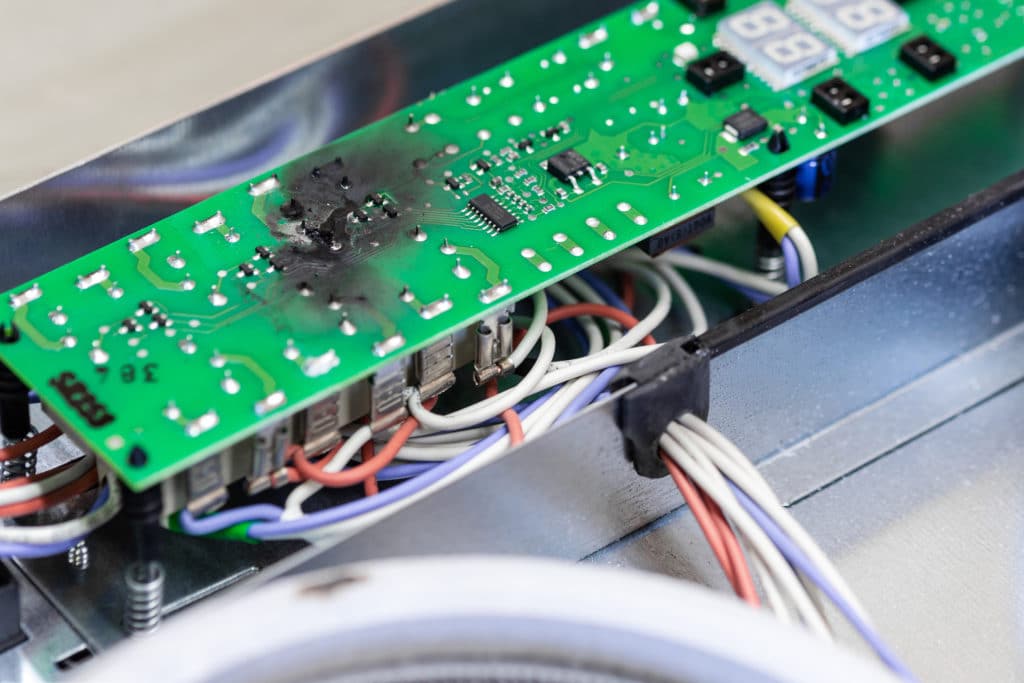






My RING door bell is less that 2 yrs old. It has started to randomly go off starting at 2:00am and then 14 times after that dogs got up on the first fee barking and this is still continuing . This is outrages !!!!
23 times so far today (interesting that it coincides with the new 24 delivery just ounces in our area with announcements). We received Pedro two(2) deliveries in this time not 23!!! Fix it or a lot of us are
out of ring!
Why my Heath Zenith doorbell work by own