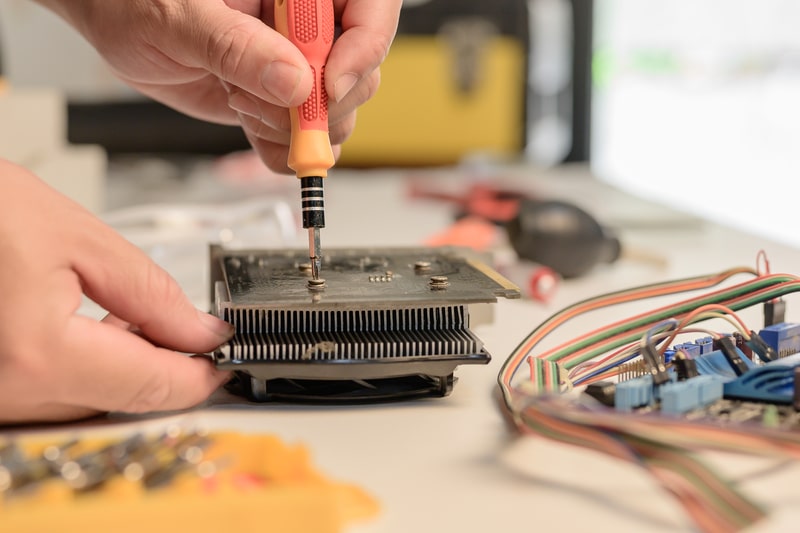Finding the right thermostat is one of the most crucial factors that play into managing your final power bill.
If you don’t pay any attention to the management of the HVAC system, you’ll notice a massive difference in the final power bill. For this reason, you should invest in a respected brand like Ecobee.
Ecobee is a popular smart home company that offers smart thermostats and other smart devices to its customers.
They have solutions for both your comfort and security. They feature one of the best smart thermostats in the market at competitive prices.
Their most recent addition to the lineup, Ecobee 4, comes packed in with enhanced smart features. It also has a unique and sleek design which makes it look great aesthetically.
How to Fix Ecobee Red Light?
It also has advanced control features, as well as a high-quality monitoring sensor which makes it a great thermostat. It can also help you save up to 23% of your annual energy costs!
We have received certain reports from users that turning off their Ecobee device’s microphone actually turns on a red light.
According to these users, they turned off the microphone to be able to disable voice control. However, doing so resulted in an annoying red light that was always on the device.
But there are a few things that can be done in order to get rid of this red light. We will be mentioning each and every one of them in this article.
So, let’s get started!
- Deauthorize Your Account from the Voice Assistant
For those of you who still don’t know why the red light shows on the device, it is an indicator that tells you about the microphone being turned off.
Now that we know the reason behind the red light, we can easily be able to get rid of it.
The first thing you can try is to simply deauthorize the voice assistant account that you are using with the Ecobee device.
For instance, if you are using Alexa, all you have to do is to deauthorize Alexa with the Ecobee device.
- Turn the Microphone Back On
Unfortunately, there really isn’t any other way of turning off the red light. You need to understand that the red light is not a problem, rather, it’s a feature integrated into the Ecobee device.
It Is intended to light up as soon as you turn off the microphone.
So, if, for some reason, the first step does not seem to work for you, you will have to turn the microphone back on.
Turning it on should disable the red light on the device. You can easily turn the microphone on through your Ecobee smart app.
- Power Cycle Your Unit
While the two methods mentioned above did the job for most users, you might not be that lucky. It all comes down to managing the final condition of the unit.
There are no quick fixes or easier methods that can help you here.
If you’re not too sure about the power status and the unit is in rough shape, try power cycling the device.
It might seem like a simple fix, but it did help countless owners get rid of the red light issue. So, remove all power from the unit for around 20 minutes.
It might be an inconvenience, but you’re not left with many options here. So, keep the power removed and then connect everything back to the Ecobee unit.
Once the power status is optimal, you won’t have to go through any other methods.
This will fix the majority of programming bugs while also streamlining the power flow to the unit.
So, if you’re not too sure about the unit’s integrity, just remove all power and then start it up one more time. Hopefully, you’ll be lucky enough not to worry about these errors again.
- Check For Hardware Issues
The hardware might also be blamed in this situation. You can reach out to an expert to help you through minor errors with the system.
If you installed the unit yourself and didn’t have much experience with these units, then the probability of hardware issues increases by a huge margin.
If you can’t seem to isolate the issue, then checking for damaged sections and broken parts will do the trick.
In case you do find some rough patches, claiming the warranty is the best move. This assumes that the unit got damaged during delivery.
The delivery can also be pretty rough on these devices. You don’t have any liability here, and you need to reach out to the dealer about this issue.
He will verify everything on his end and will give you a new unit.
Just make sure to have this one installed by an expert. You won’t have to go through any hassle that way, and the unit will get fixed in no time.
So, be sure to rewatch out for a local contractor and let him take control of the situation.
On the other hand, if the warranty is not valid, taking the unit to a repair center is not a bad idea either.
It all comes down to how you’re planning on maneuvering through this issue. So, keep that in mind as you proceed with the setup.
- No Harm In Resetting Your Device
If you’re sure that the situation with the unit hardware is not that bad, then proceeding with a quick reset is your best bet.
You can go through the reset routine by following the instructions given in the manual. While that might seem like an extensive task, you’re not left with many options here.
The reset routine can vary depending on the model of the Ecobee system you’ve purchased.
So, if you’re new to the market and not too confident in this issue, be sure to ask an expert.
He will guide you on how to maneuver through the situation.
Similarly, there are many guides available on YouTube. So you can easily access a guide that is relevant to your Ecobee system.
From there, it is not that hard to isolate and fix the issue with the Ecobee system. So, keep that in mind as you try to adjust the system.
- Try Contacting the Official Support
Contacting official support won’t take more than a few minutes at max. If you’re able to get a response through the dealer, then that is also good.
All you’re trying to do here is to inform the customer care team about this issue.
However, if you’re not in possession of the company number, sending an email will also do the trick.
You will have to wait a bit longer, and it takes around 2 to 3 days to get a response from the official support team through email.
So, keep that in mind and send a detailed description of the issue. These experts will help you take care of the situation.
You can follow through with all of the steps offered by these experts. From there, it is not that hard to isolate and fix the errors with your unit.
Once the issue has been identified, these customer care experts will guide you through each step of the troubleshooting process.
Hopefully, the issue will be fixed in no time, and you will be able to thank these experts for their help.
The Bottom Line
Are you experiencing a red light on your Ecobee device? If so, then there are different methods of how you can get rid of it.
We have mentioned both of them in this article. If you want more information about the methods, we encourage you to give the article a good read.
Most of the time, the situation is with the microphone and the voice registration from the smart unit.
However, if you’re not that sure about the hardware or the programming errors seem to be persistent, then you will need official support.
You can’t really get through hardware issues yourself, and you will have to claim the warranty here.
On the other hand, the situation with the programming bugs can be fixed by refreshing the device with a quick reset. So, be sure to first isolate the errors.
If the device is rough, be sure to get a new one. However, if the device is in good shape, try to get through the reset.
Either way, you’re trying to get rid of programming errors, and that will help you get through the situation with the red light.
Hopefully, you won’t have to perry about the same errors again.