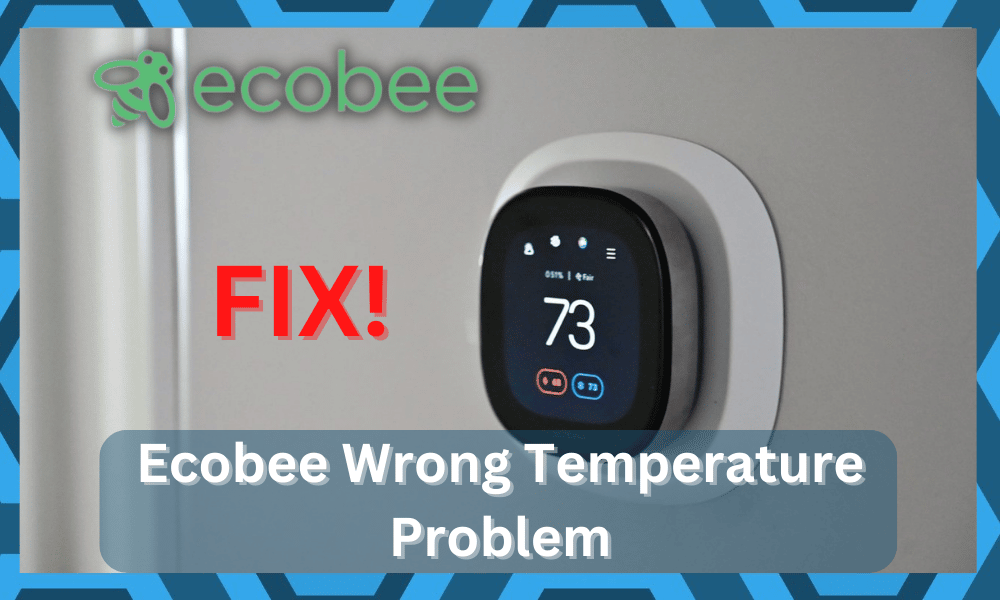
Ecobee is one of the smartest thermostats that you can get out there, and it is simply the best thing.
If you are looking to get your hands on something that is not only precise but you can control the temperature, such as heating and cooling from any place in the world.
These thermostats allow you to activate your HVAC system from your office before you can come to your home, allowing you to step in the right comfort.
How to Fix Ecobee Wrong Temperature?
Although it works out perfectly for most occasions, sometimes the temperature can go wrong, and it can show slightly different temperatures on the screen than it actually is.
There is nothing for you to be worried about in such cases as it can be fixed up in no time at all, and here is how.
Temperature Correction Settings
Ecobee has a dedicated application of its own, allowing you full control of all the devices and features on those particular devices.
Now, the temperature is something that you cannot get a precise reading on, and there can be multiple factors that can contribute to the temperature’s ups and downs.

You will find Installation Settings under the menu. Here you will see the button with Advanced options.
Click on the button, and it will take you to several settings, including the threshold.
Under the threshold menu, you will be able to locate options such as Heat differential and Temperature correction.
You can correct the temperature according to your will there and click on the Save button. Once you save and restart the application, it will work out perfectly for you.
- Check on the Internet
You will need to check on the Internet connection if temperature correction is not working out for you.
The internet connection should be working and have ample speed for the settings to be synced on your phone and thermostat.
If there were some recent internet issues with the coverage or speed, you might have been seeing the wrong temperature for some time.
Let it sit for some time, and that will correct it for you, and you will not have to worry about it again.
- Reset the Thermostat
You need to reset your thermostat and update the application if nothing else has worked. Resetting the thermostat is pretty easy, and there are not any errors that will remain.
All you need to do here is long-press the reset button, and it will take a few minutes to reset.
The reset will also trigger any updates on your thermostat if needed, and the updated firmware will be downloaded on it.
Once downloaded, it will restart without any issues, and then you will get the accurate temperature showing on your thermostat screen.
- Reinsert Batteries
Sometimes, you will just have to remove the batteries from the unit and insert them back to cycle power through the unit. This can help address the majority of programming errors.
So, keep that in mind and get rid of the batteries for a few minutes.
You can access the batteries right beneath the panel and keep them out for around 20 minutes.
From there, you can insert the batteries back one more time and then adjust the response from the sensors.
Hopefully, you won’t have to bother with any more steps when it comes to fixing the Wrong temperature on the Ecobee system.
- Check Sensors
If the sensors are defective, you won’t ever be able to get an accurate reading. So, before you spend more time trying to fix the issue with the Ecobee system, just check the sensors.
Make sure that there are no problems with the sensors and then check the battery status on these devices.
If you’re unlucky and find the sensors to be defective, the only reasonable fix is to get a replacement. It will take around four to five days to secure a replacement from the dealer.
The upside here is that all delivery damage is covered by the dealer.
So, if your sensors got damaged during delivery, inform the dealer about the situation. You will be able to grab a fresh replacement on time.
From there, just install these new sensors and then check the response from the Ecobee system one more time.
- Your Sensors Might Need New Batteries
If you can’t find any problems with the sensors and they seem to be in good shape, you should check the condition of the batteries next.
If the sensors have been working perfectly for years, now might be a good time to install new batteries.
These batteries won’t cost you much and will help you get a consistent response from the smart device.
So, when your sensors need new batteries, make sure to purchase a compatible replacement.
Installing these batteries won’t take more than a moment, and you can verify the response from the device once the new batteries have been installed.
- Check Installation
The orientation and position of the sensors is the next thing that you should consider when dealing with these errors.
If the unit is installed close to a fireplace or directly next to the air vent, then you can’t expect an accurate reading.
So, if you’re in the same situation, try to find a better spot for the sensor.
Ideally, the sensors will work perfectly in the middle of the room, away from anything that might directly impact the sensors.
Hopefully, that will be it when it comes to installation problems with the system.
- Allow The System To Calibrate
If you installed the sensors and can’t get the right reading, according to customer support experts, it takes around 20 to 30 minutes for the unit to calibrate.
You won’t be able to get the desired response when the unit is still calibrated.
You have to be patient and wait for the device to compete for the calibrations. Once the 20 minutes are up, you will be able to get an accurate reading from the device.
So, there is no need to panic over the wrong temperature. A bit of patience will do the trick, and you won’t have to do anything.
- Check For Hardware Issues
Lastly, the possibility remains that the main panel is defective. So, if you’ve not been able to fix the problem at this point, you need new things for the unit.
If there are hardware problems with the device, just call the dealer.
The warranty policy on these devices is pretty great, and you will be able to grab a fresh piece in no time.
All you have to do is to forward a warranty claim, and the dealer will help you with a fresh piece. There is no need to future complicate the situation.
Hopefully, you won’t have to deal with any of these problems with using the new unit from the Ecobee dealer.
It can take around 3 to 5 business days to get a replacement after the verification is complete.
Wrapping Up
Overall, these were a few pointers that you need to keep in mind when you can’t get an accurate reading from the Ecobee system.
You will be able to get ahead of the majority of these problems by checking the power supply to the sensors and their installation.
However, if the unit is defective, you will have to purchase a new one. It all comes down to the condition of the current unit.
There is no need to waste your time with the defective machine. You can also forward a warrant claim if the warranty is valid.
It can take a while for the warranty verification to complete, but you should be able to grab a new piece in three to four days.




