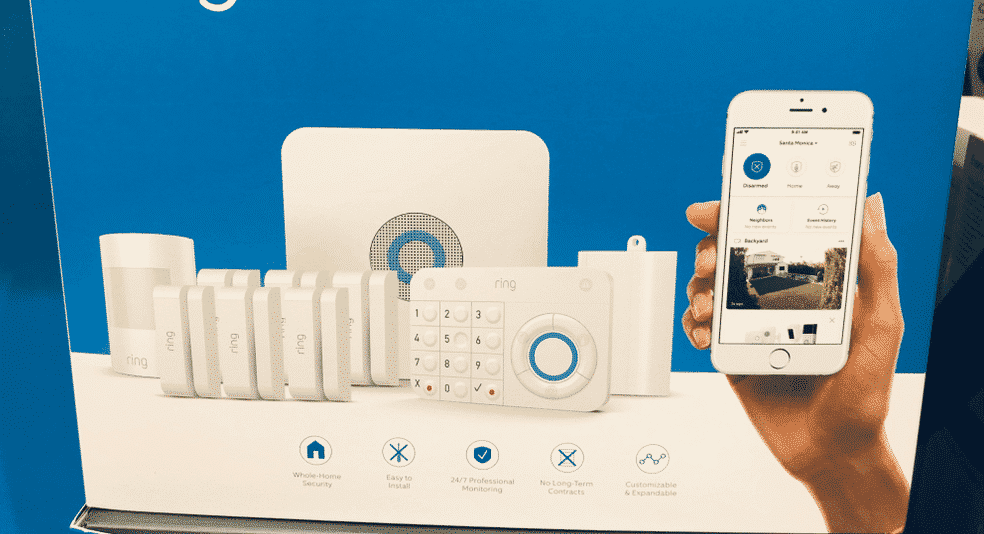
By using the Ring application, you can set up different tones for your notifications. That way you can just listen to different tones and won’t have to check individual notifications. So, you can just access the application notification settings to set up different settings for someone is at your door or motion is detected. Having multiple options can make it easier to manage different actions.
Ring App Alert Tones Missing
Sadly, some customers mentioned that the Ring app alert tones were missing after they bought a new phone or upgraded the OS on their current phone. Here are some methods that can be used in this situation.
- Manually Add Alert Tones
If the old alert tones are not present on your mobile phone, then you can just download the alert phones on your phone and then use the app notifications settings to manage them. To do so, you need to first clear out the application data. Access the application settings from your phone and then head over to the storage options for the Ring application. Then remove all the data related to the application from your phone.
Now, when you open the application again it will ask you for different permissions. Make sure to give access to the device storage and then log into your account. Then you can exit the app and download the old alter tones from the internet. After downloading these tones, you can just unpack them and put them into your notifications folder. Then you can use the application notification settings and set the old alerts on your phone. You can also try putting these old tones into a different folder if you’re having issues with getting your Ring app to identify these tones.
- Reinstall Application
If the application is bugged or you can’t access the notification settings then you should try reinstalling Ring on your mobile device. If you used an application backup to install the Ring app then this fix should work out for you. So, just go to the mobile settings and remove the Ring app by uninstalling it. Then we suggest that you clear the mobile cache and then try installing the Ring application on your phone.
Depending upon the operating system on your phone, the application will automatically download a few tones on your mobile device. If you’re on newer versions of the Ring app then you might not be able to access the same old tones because Ring introduced new tones for different android versions. So, you’ll have to either keep using the new Ring tones or manually configure the old tones with your Ring application.
- Online Forums
Using the manual configuration method, you should be able to add the old alert tones to your mobile phone. But there have been situations where users were having difficulty with putting the alert tones in the correct folder. You don’t have to put the alert tones in the application notification folder but rather the android storage folder. That way the Ring application won’t delete these old alerts from the application files and you can configure these tones with your application alerts as you see fit.