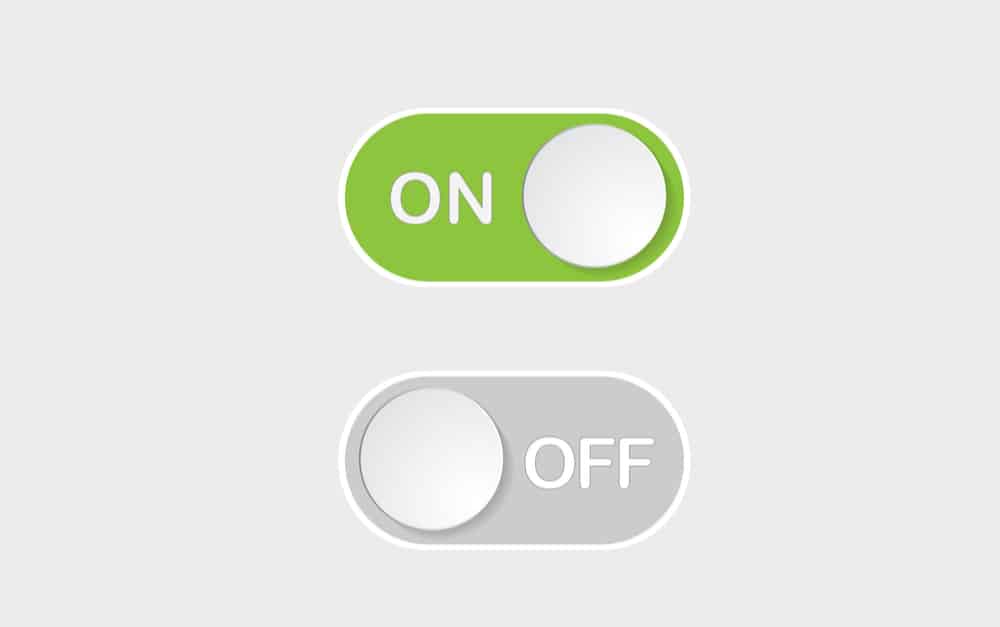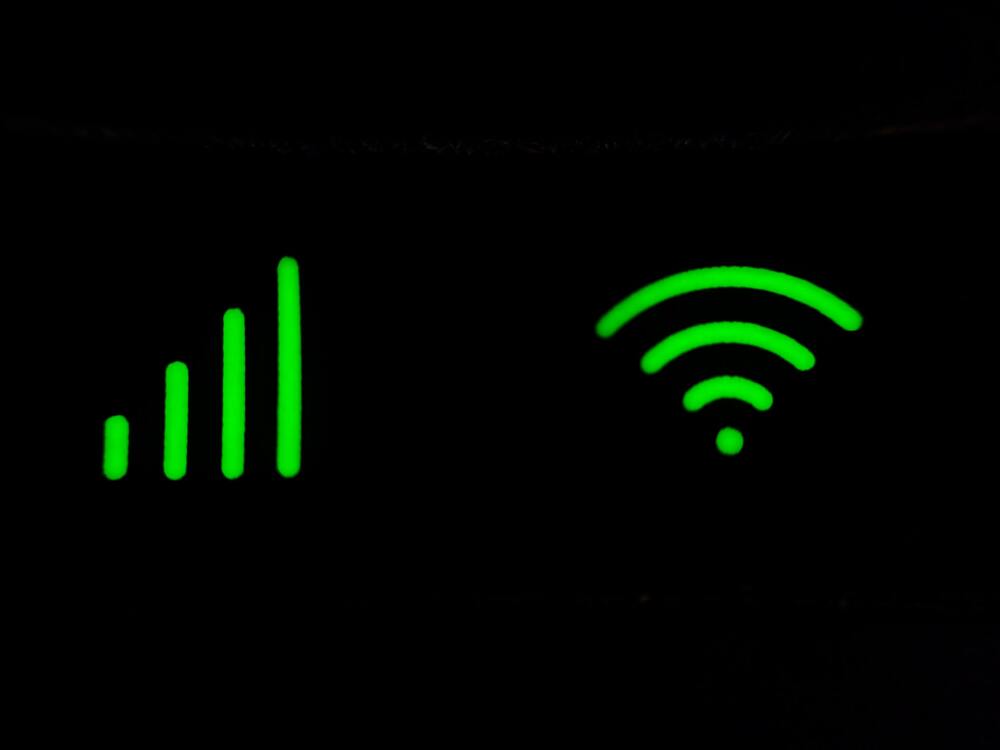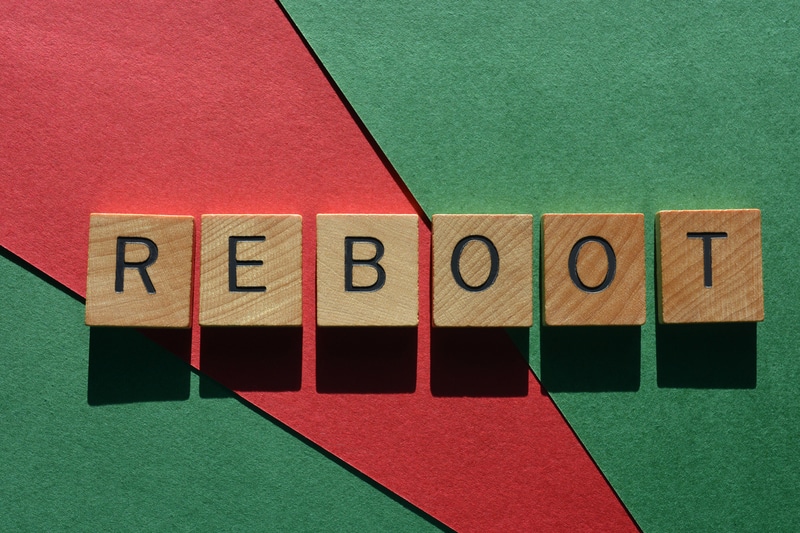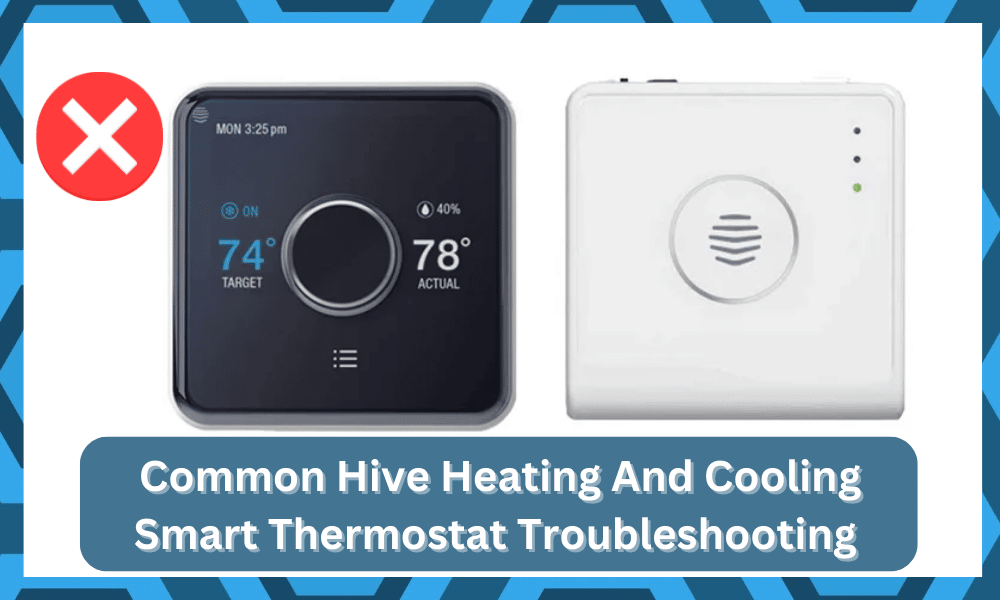
Hive has an exceptional range of smart gadgets, and a smart thermostat is one of them.
The heating and cooling thermostat, which can be programmed to control the heating and cooling systems.
The thermostat can be connected to the internet, and you can control it without the help of a smartphone app.
It can be synced with the door and window sensors, so heating and cooling systems are turned off when you leave the house.
Common Hive Heating And Cooling Smart Thermostat Troubleshooting
The thermostat can be connected to Google Home as well as Amazon Alexa, so you can use voice commands to adjust the temperature.
With the quick heat and cool function, you can quickly change the home temperature.
However, you must know common Hive heating and cooling smart thermostat troubleshooting, so the error codes are easily resolved!
- The Thermostat Is Constantly Flashing Green Light
When the green light starts flashing on the thermostat, it indicates that the thermostat is undergoing a software update, which is completely normal.
In most cases, it takes only a few minutes to complete the software update process.
However, if the light doesn’t stop flashing after a few minutes, follow the below-mentioned steps;
- Disconnect the thermostat from its base
- Now, align the pine connector and connect the thermostat to the base (make sure the connector and thermostat click into each other as it indicates correct alignment)
- Then, wait for a few minutes, so the thermostat can come online and restart the software update process
- Thermostat Is Blinking Red Light
When the thermostat starts showing the blinking red light, it indicates that the battery is low. However, in some cases, the display screen becomes blank.
The smart thermostat must recharge from the HVAC wiring system and usually uses the C-wire to recharge the unit.
If the HVAC wiring system doesn’t have a C-wire, the thermostat will only charge when the cooling or heating system of the home is operating actively.
So, make sure you use the C-wire to get rid of the red light.
- The Battery Isn’t Charging
Hive smart thermostat is integrated with a battery to make sure the cooling and heating systems of the home are properly controlled even when the power is out.
However, if the battery isn’t charging, you must check if there is a C-wire in the wiring system. For this purpose, follow these steps;
- Disconnect the thermostat and look for a wire that’s attached to terminal C (it is mostly blue in color)
- In case there is blue wire, you have to disconnect it and reconnect it firmly to the terminal C
- Now, reattach the thermostat and see if the charging begins
On the other hand, if there is no C-wire in the wiring system or the wire is already connected tightly, you have to charge the battery manually. For this purpose, you can use a micro-USB cable.
- Delayed Functionality
If the thermostat has delayed functionality, it means that the thermostat is underpowered, and this usually happens when the thermostat is used without the C-wire.
In most cases, this issue is resolved on its own, but we recommend using an add-a-wire accessory to prevent this issue.
- Thermostat Is Turning On & Off
If the thermostat is turning on and off on its own, it means that the thermostat is short cycling.
It can be caused by incorrect configuration settings and errors in the HVAC system.
In most cases, short cycling is associated with weird sounds, such as clicking and thumping.
First of all, you should check the common wire and make sure it’s connected firmly to the terminal.
However, if the wire is already connected but the thermostat is still turning on and off, you have to get the HVAC system checked because it needs regular maintenance to support the thermostat’s function.
Last but not least, changes in the ambient temperature of the room can also cause this issue.
The orange light on the smart thermostat means that the unit is running low on battery.
It’s recommended that you let it recharge on its own – it will take longer, but it will work.
In most cases, an hour of charging will work, but if it doesn’t, you should change the wire that’s connecting the thermostat to the charging spot.
- Yellow Light
If the yellow light is blinking on the thermostat, it means that the thermostat isn’t connecting to the internet.
For this purpose, you’ve to press the connect button to make sure the thermostat establishes a connection.
- Power Is Not Transmitting To RH Wire
When the power isn’t transmitting to the RH wire of the thermostat, it won’t turn on at all.
There are different reasons behind it, such as a broken or loose RH wire, tripped breaker, and a blown fuse.
First of all, you must check the breaker box to see if there are tripped breakers.
We recommend that you flip off the breaker and turn it on if the breaker is tripped.
Secondly, you must inspect the wires by disconnecting the thermostat from the power source.
You’ve to ensure that the wires are securely inserted into the power source. Also, if the wires are damaged, they have to be replaced with new ones.
Last but not least, you have to check the control unit fuse on the HVAC system – you have to locate the U-shaped and white wire in the fuse.
If the white wire is damaged, it means that the fuse is blown. The only solution for a blown fuse is a replacement.
It’s recommended that you hire an HVAC technician to get the fuse replaced.
- Not Connecting To Wi-Fi
If the Hive thermostat is not connecting to Wi-Fi, there are a few solutions that can be tried.
First of all, you should reboot the thermostat by going into the settings, scrolling down to reset, and pressing the restart button.
If restarting the thermostat doesn’t work, you’ve to reset the network settings of the thermostat.
For this purpose, you’ve to open the settings, go to the reset tab, and press the network button.
In case restarting or resetting the network settings doesn’t work, you have to restart the Wi-Fi connection.
To restart the Wi-Fi, you’ve to turn off the router for thirty seconds. The last possible option is to consider network interferences.
It’s recommended that you turn off the wireless devices around the thermostat to make sure the thermostat gets strong internet signals.
Another option is to put the router closer to the thermostat, as it ensures a strong Wi-Fi connection.
Also, you should double-check the Wi-Fi settings to ensure everything is configured properly.
- Temperature Is Wrong
If the thermostat is showing a different temperature from the actual temperature of the home, you have to ensure that you are checking the correct temperature.
This is because the display screen shows two temperatures – the big values are the target temperature, while room temperature is shown at the end of the display.
So, if you are checking the correct temperature, we recommend that you wait for a few seconds because the thermostat sometimes needs time to catch up.
However, if the temperature readings remain incorrect, it’s likely that the temperature sensor is damaged, and you have to get it replaced (you can hire an electrician).
- Blowing Hot Air
If the thermostat has started to blow hot air on cool, it’s caused by wiring issues. The simplest solution is to check the wires and replace the damaged ones.
In addition, the wires must be tightly connected to the respective ports. If the wires are loose, they should be disconnected and reconnected again to ensure a firm connection.
The last option is to adjust the wire settings of the thermostat according to the manual. If nothing works, the HVAC system has to be adjusted.
- Connector Button Isn’t Clicking
When the connector button on the thermostat stops clicking, the system will keep rebooting, which can be exhausting.
Usually, it indicates that the wires connected to the back of the thermostat are bulky and are getting in the way.
For this purpose, we recommend that you trim down the wires to ensure smooth functionality.
- Sensor Isn’t Working
Hive is a smart thermostat, which means it has been designed with a sensor that helps determine the temperature in the room and adjust the heating and cooling systems automatically.
However, if the readings and temperature adjustments are off, it indicates that the sensors are either damaged or positioned improperly.
First of all, you’ve to ensure that the sensors are placed properly and must be trackable. Also, the app can be used to identify damaged sensors or ones with functionality issues.
- Fans Keep Running
When the fans keep running, it can stress out the thermostat as well as the HVAC system.
We recommend that you turn off the fans manually and reboot the thermostat.
If turning off the fans doesn’t work, the only option is to factory reset your thermostat – consult the manual for the reset instructions.