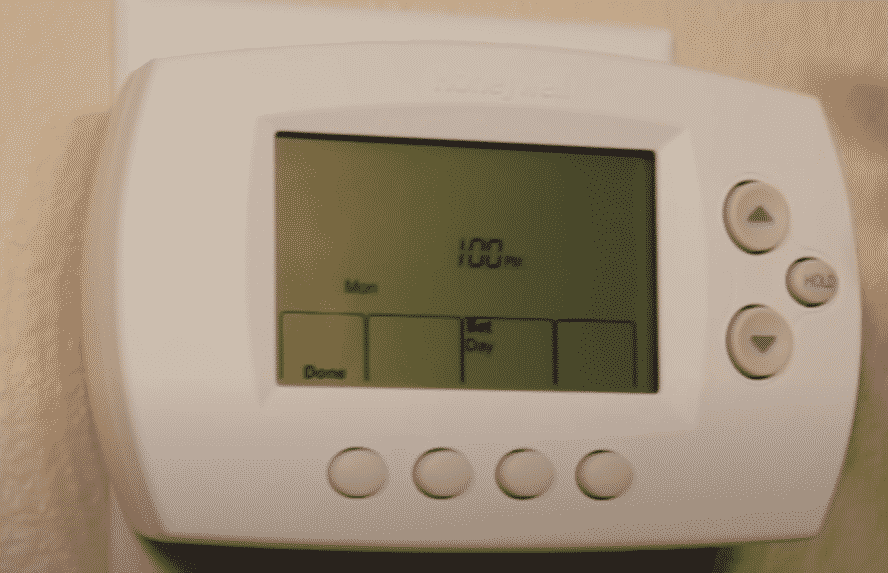
Honeywell is a popular smart company widely known for offering great quality smart thermostats. Their smart thermostats are designed for ease of use, which is why they are generally recommended in the smart home community as one of the finest smart thermostats.
How to Fix Honeywell Wi-Fi Thermostat Connection Problems After Power Outage?
Recently, many Honeywell thermostat owners are complaining about facing an issue, particularly happening after a power outage. On asking such users, they mentioned how their Honeywell Wi-Fi thermostat is experiencing connection problems after a recent power outage.
If you have also found yourself in a similar boat and don’t know much about what to do next, then we highly recommend that you keep on reading the article. In this article, we will be giving you all the details that you need in order to learn more about the issue and how to fix it. Here is everything mentioned down below:
- Try Resetting
The very first thing you should try doing whenever you experience a power outage is to reset your thermostat. This should help in making sure that the device automatically refreshes all of its settings to default.
Resetting should also help in ensuring the device attempts to reconnect to your network. The reset procedure for your thermostat should be according to the model that you have. If you have no idea on how to reset the device, you can refer to the user manual guide.
- Ensure You Are Using 2.4GHz Wi-Fi Network
Most users make the mistake of using a 5GHz network on devices that don’t really support it. Likewise, we have also seen a number of users trying to use 5GHz network when they don’t even have it. In either case, we suggest that you go to your router settings and start checking your Wi-Fi settings.
If you are indeed using a 5GHz network, try swapping to 2.4GHz which should help in resolving the problem. If it does not, then proceed on to the next step.
- Contact Honeywell
The last thing that you can do in attempts to troubleshooting or fixing the issue is to contact Honeywell’s support team. Before they recommend anything, they might ask a number of questions on which you will have to cooperate.
However, after taking a look at your case, then they should suggest a number of troubleshooting steps in order to fix your issue.
The Bottom Line:
Are you experiencing Honeywell Wi-Fi thermostat connection problems after a power outage? If so, then all you need to do is to follow the number of troubleshooting steps that we have mentioned in the article. Be sure to read through the article so that you don’t miss out on anything important.