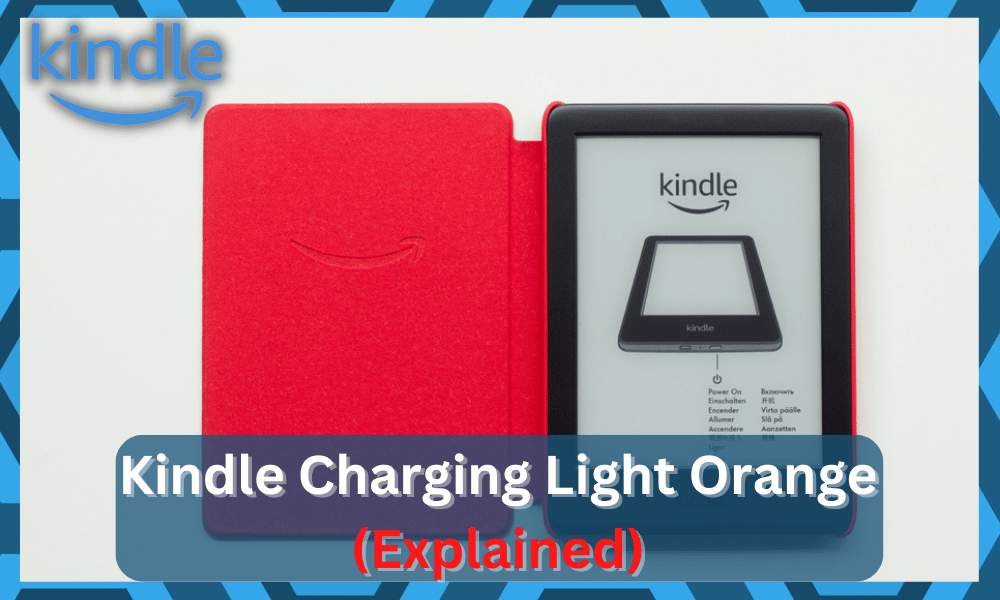
Kindle is a smart device launched by Amazon to make it easier for users to download and read e-books from the Amazon library.
If you like to read books often, then it is the perfect device for you.
This device is also pretty great for audiobooks, and the latest model will bring a comfortable design to your hands.
You won’t feel any excessive strain with options like Kindle paperwhite. So, make sure to stick with the latest version if you’re not worried about any budget problems.
Kindle Charging Light Orange
The battery timing is quite good, and you can use a lot of features to make your reading sessions easier.
As compared to your traditional books, it is quite easy to carry, and you can store a lot of books to read in your spare time.
In this article, we will be going over what the orange LED indicator means when you’re trying to charge your Amazon Kindle.
Whenever you plug the power cord into your Amazon Kindle, the LED indicator will light up along with the Bolt symbol next to your battery icon on the screen.
The main purpose of this LED indicator is to let users know about the current battery charging status.
It can be green or orange, depending upon the current battery levels. If the battery is fully charged, then the LED indicator will be green, and you can just take out the power cord.
The orange LED indicator shows that the device is still charging and the battery has not yet fully charged.
So, as long as the LED indicator is orange, you should just let the kindle keep charging. The orange light will change to green after a few hours when the kindle has fully charged.
This can be quite useful as you’re able to determine whether the Kindle is fully charged or not without looking at the battery status on the screen.
So, there is no need to worry about the orange light on the bottom of your screen whenever you plug in the power cord.
It is not there to notify errors, but rather it just indicates that the battery has not fully charged yet, and you should keep the power cord plugged in until the LED indicator turns green.
It can take quite a bit of time for the Kindle to get charged 100%, so you might have to wait a few hours after plugging in the power cord.
This indicator is only here to show that you’ve plugged in the Kindle. You won’t have to keep track of the battery levels every hour.
You can simply look at this indicator to know when to take the Kindle off. Ideally, you should allow the Kindle to charge up to 100 percent.
There is no point in keeping the Kindle half full or under the 20 percent mark. Keeping the device under the 20 percent status is only damaging to the battery.
So, if you wish to extend the lifespan of the battery, make sure that the Kindle is at least charged up to 80 percent or more.
From there, you can remove the power connections and then get on with the reading experience.
The monochromatic theme brought forward by this device will help you with incredible battery timing when it is fully charred.
So, be sure to take care of the battery, or you will be annoyed with the Kindle.
The standard charging time is around 4 hours for the Kindle to get 100% charged. So, you will keep seeing the orange indicator for these 4 hours.
There is no need to worry about it, and all you have to do is wait for the indicator to turn green.
Kindle Not Charging
However, if you notice that the LED indicator has been orange for more than 6 hours, then it is likely that there is something wrong with the Kindle.
You need to contact Amazon Support and ask for their help. Your Kindle should not be taking more than 5 hours to charge.
Either there is something wrong with the charging port or the battery itself, which is why it is not charging at the preferred rate.
To fix this, open a support ticket on Amazon forums and try out different troubleshooting methods that the support team members recommend.
It can take a while for these experts to respond. So, you can still test out a few basic fixes to ensure an optimal response from the smart unit.
These fixes include rebooting the device, changing the batteries, checking the power source, and changing the power adapter.
First, you need to completely turn off the main unit for a few minutes and then turn it back on.
If the issue is not related to the hardware and you’re only dealing with minor programming bugs, the issue will be fixed right here.
Next, you can try checking the battery status on your unit. If you’ve had the Kindle for a few years, you need to get a new battery for this device.
There is no point in sticking with old batteries. So, purchase compatible replacements and install those on your unit.
Most of the time, new batteries won’t set your budget back a huge margin. So, just extend your budget, and that will be it when it comes to the Kindle system.
Hopefully, the issue will be fixed right here, and you won’t have to bother much with the system.
However, if you’re not that lucky, then the next thing that you need to check is the power supply.
Make sure that the voltage from the system is optimal and that there are no power-related issues.
Here, you can rely on devices like a multimeter or a voltmeter. Either way, you need to isolate the power issues.
If the voltage supply is not optimal, just check the response from the main panel. From there, you can reach out to local experts to help with the electrical connections.
It is never safe to service the electrical connections yourself.
So, try reaching out to the local electricians and explaining the situation with the power connections. It will take a while for these experts to fix your connection points.
Moreover, you will have to set aside some money for the hiring fees. However, you’re not meant with many options at this stage.
Ideally, you need to hire an expert twice every year. This expert will make sure that you don’t run into any electrical issues.
Moreover, the lifespan of your appliances will also increase. So, ignore the hiring cost and consider the long-term benefit.
You can also check the condition of the charger and adapter. If the wire seems to be kinked or frayed, or if the charger is in rough condition, order a replacement.
From there, it shouldn’t be that hard to fix all the charging errors.
Wrapping Up
The orange light on your Kindle unit only means that your device is charging. There are no hidden meanings here, and it will keep showing until the unit is fully charged.
From there, the orange light will turn green, and you can take the Kindle off charging.
Usually, it is not that complicated to keep track of the Kindle charging. It takes around four to five hours, depending on the health of the battery.
So, you will have to be patient and allow the unit to charge over the noon.
There is no need to get concerned when the light doesn’t change color from orange to green after a few hours.
This device doesn’t charge quality, and you just have to be patient here. All your focus should be on optimizing the power flow and using a good charger to fully charge the Kindle unit.
Once 4-5 hours have passed, the light will switch colors. However, If the same orange color is still showing, you will be sure that the device is to blame here.
The only fix in this situation is to get a new battery.
If you have a valid warranty, there is no harm in forwarding a claim to the dealer. He will make it much easier to isolate and fix minor battery-related problems.
You might even be able to grab a new unit if the claim is genuine. So, keep that in mind when using a new Kindle.

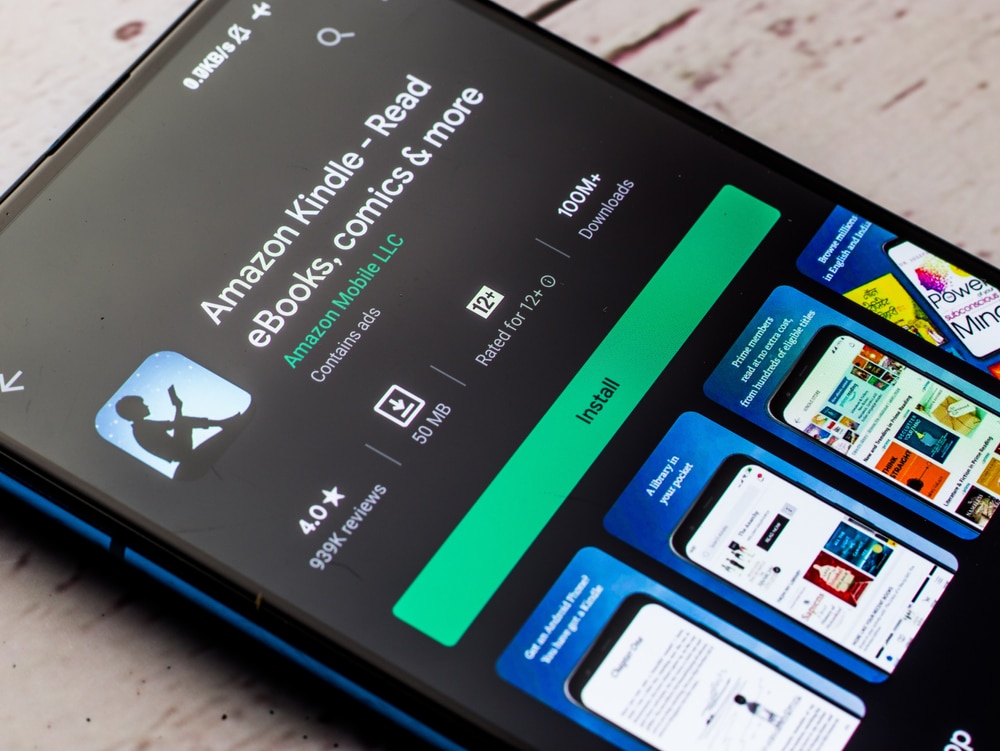
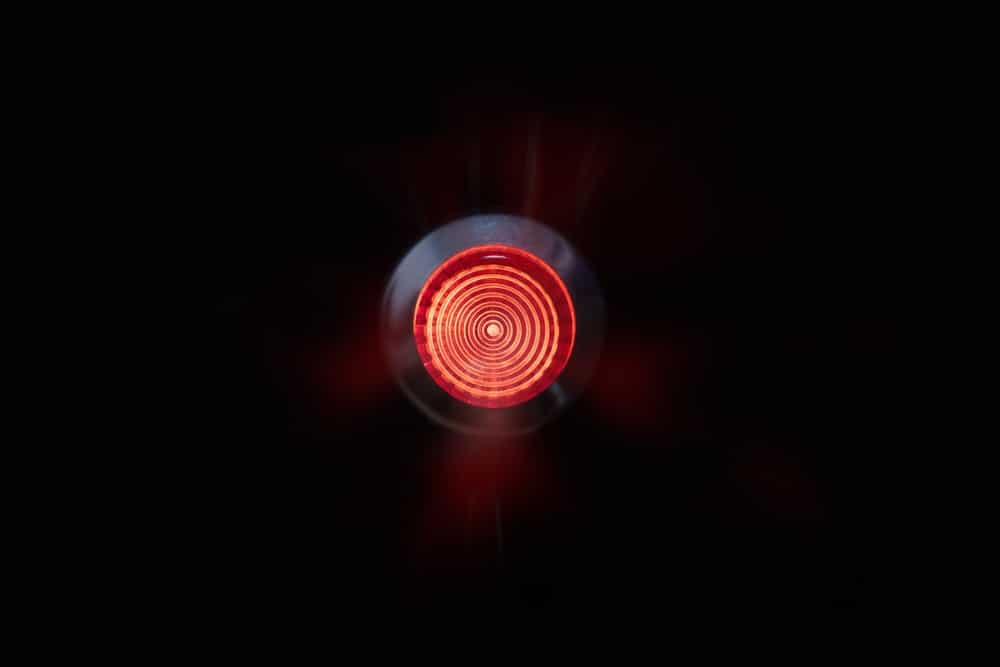




My kindle paperwhite will not fully charge, even after 24 hrs the charging light is still orange.