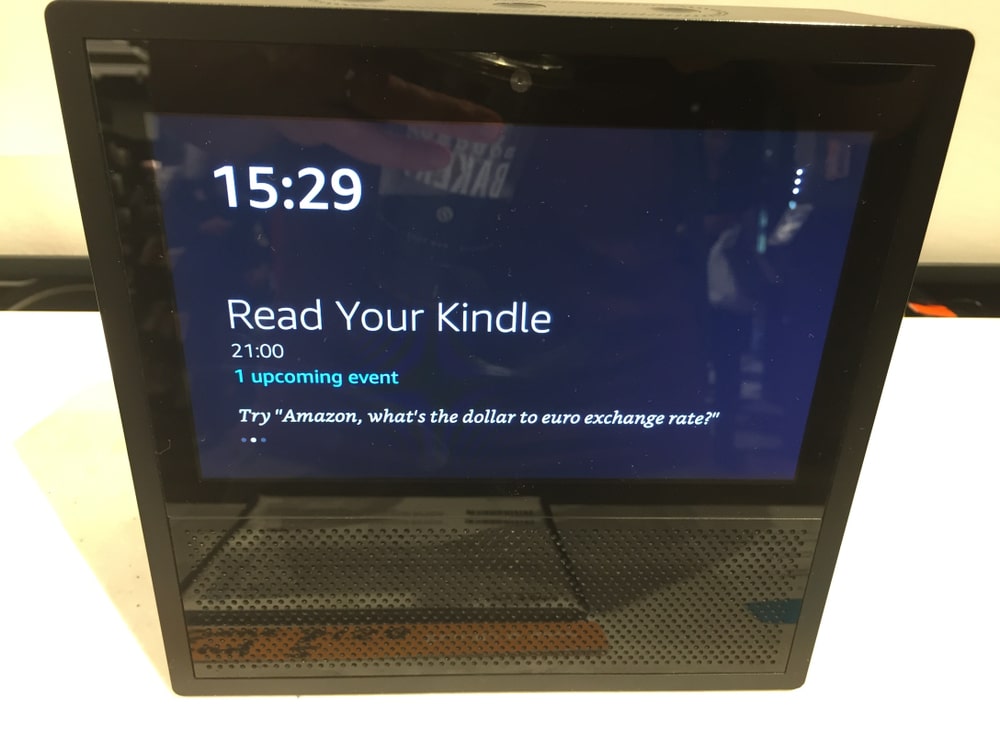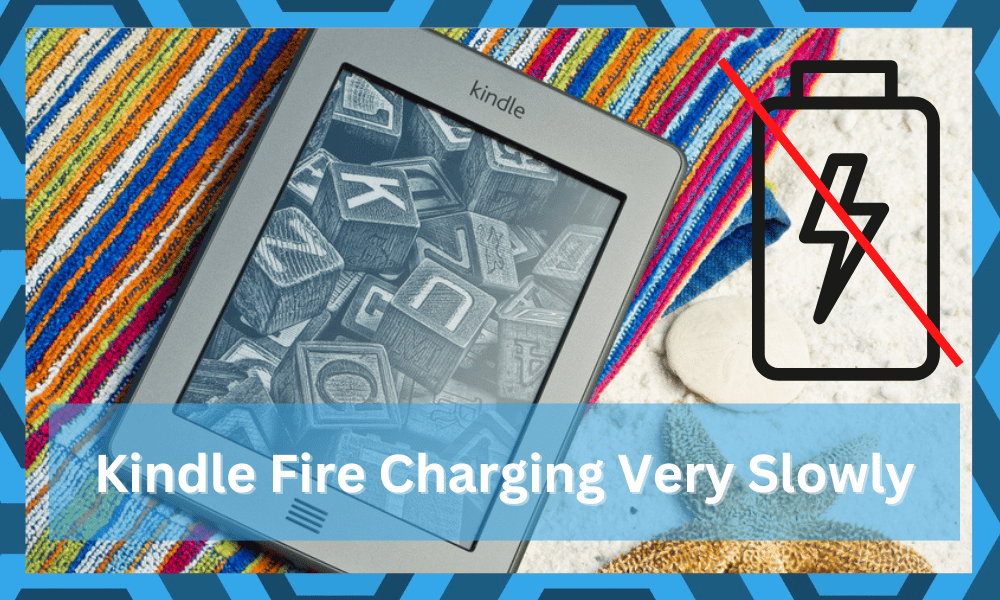
Amazon Kindle Fire is a tablet device being offered by Amazon. It gives users the ability to be able to successfully view videos in a great way.
Through the device, users can buy as well as rent different video downloads as it is connected directly to Amazon’s Instant Video Store.
How to Fix Kindle Fire Charging Very Slowly?
Just like any other smart tablet device, the Amazon Kindle Fire device requires you to charge it in order for it to work properly. Unfortunately, users are complaining about experiencing difficulties while trying to charge the device.
On asking the users about the issue, they mentioned how their Kindle Fire device is charging very slowly. As a result, they are now stuck with the device not getting charged sooner.
If you have found yourself in a similar situation, then this article has the solution for you! Using the article, we will be listing some of the most effective ways of fixing this problem. So, let’s dive straight in!
1. Try Restarting
The first effective way you can troubleshoot the device not charging is by resetting it. More specifically, what you will have to do is to make sure that your device is charged.
Once it is, unplug the device, press and hold the power button for around 30 seconds.
Once the time passes, you can then press the power button to restart the device.
As soon as the device turns on, try plugging the charger back in to see if it has had any effect on the device’s charging speed. If it does, then it most definitely was a minor bug.
2. Check Your Mode for Charging the Device
It is also important that you check the mode that you use for charging your device. As the cable is mostly detachable, you can charge the device by either plugging it into your PC or using a wall socket adapter.
While both methods should be able to charge your device just fine, it is important to note that by using the adapter, you will be able to charge your device faster.
In comparison, charging the device using your PC port might not really be a fast method if you want to quickly charge your device.
3. Check Charger
Another thing that you will need to check is that your device is not charging like it’s supposed to be the charger. It is possible that the reason why your device is slowly charging could be due to the fact that you have a faulty charger.
If that is the case, then you will have to replace your charger with a newer working one. This should get your device to start charging normally again.
4. Ensure You Are Not Using the Device While Charging
One thing that we see many users commonly do is that they keep using their tablet while it is charging. This will make your device charge really slowly.
Hence, make sure that you are not using the device while the device is in the midst of charging.
5. Try Removing Debris From the Charging Port
At this stage, you should just try to grab a thin tool and get rid of the debris from the charging port. Even if you like to clean your Kindle on a regular basis, debris can still get lodged in the unit.
This debris will directly interfere with the charging performance of your unit.
So, keep that in mind if you can’t seem to use the charging port properly. You will clearly feel that the cable is not sitting properly in the port when dealing with this issue.
The only fix here is to grab a thin tool and try to get rid of the entrapped debris. However, you can also rely on an expert for this job. Just take your Kindle to the nearest workshop, and they will service your device.
It will barely take a few minutes of your time, and the problem will be addressed in no time.
Moreover, they will get your device in perfect condition by making use of rubbing alcohol. So, leave this job to the professionals as you can also damage the unit.
6. No Harm In Power Cycling The Device
Power cycling the device is always a good move when you can’t seem to narrow down the problem. It might just be a software bug. So, to isolate the issue, just power down your unit completely.
From there, wait for around 10 minutes and then try powering on the unit one more time. You should be able to link up the charger again at this point and then check the response.
If the unit starts to charge properly, then you’ll be sure that the problem was with the software. However, if you’re still stuck in the same issue, it might be time to check the outlet.
7. Try Using A Multimeter
It is not always the charger or the Kindle that is to blame in these situations. You need to check the response from a Multimeter to confirm the power output from the device. It will take a few minutes to narrow down these errors.
However, we will recommend that you avoid doing this job yourself. Messing with the electrical connections can raise several safety concerns. So, you should try to stay on the safer end and hire an expert.
Hiring an expert will set you back a few dollars, but it is much better than electrocuting yourself. On the other hand, you can try linking up the unit with a different device to get a better understanding.
If your Kindle does charge properly with a different device, you will be sure that the outlet is defective. From there, you can hire an electrician to help maintain the electrical connections.
You should hire an expert at least once every six months to help with the network connection. That way, you will be able to extend the lifespan of your appliances pretty easily.
8. Make Sure You’re Using The Right Adapter
Even if there are no hardware issues with the device and the cable, the compatibility problems with the adapter might be to blame here.
You won’t be able to secure any consistent charging response when the adapter is not supplying enough power.
So, try to browse through the voltage requirements and then find a suitable charger.
You can always reach out to the dealer, and he will guide you on which charger to use for your device. So, keep that in mind if you can’t seem to find a good fit for your home.
9. Getting the Device Checked
The last thing you can do if you can’t seem to get the device to charge properly is to get the device checked.
The issue could be with the charging port of the device. In this case, there really isn’t anything that you can do about it except getting it checked.
Once you are sure the issue is with the charging port of the device, then the only way to fix it would be to get it repaired.
Should You Replace The Battery In Your Kindle Fire?
If you’ve had the unit for a long time, the problem might just be with the battery. There is no need to think about buying a new unit in this situation. You can always rely on a fresh battery replacement to help you through this issue.
As long as the Kindle unit is not damaged, a battery replacement will do the trick. So, find a compatible battery from a local store or an online store, and install that on your unit.
You can further take the battery to a mobile workshop, and they will handle the unit for you.
On the other hand, if you’re dealing with a defective unit, there is not much that can be done at this stage. You will have to spend money on a new Kindle Fire.
So, keep that in mind, and thoroughly check the condition of the Kindle Fire before ordering the battery.
Ideally, the fix will be as simple as installing the new battery on your machine. However, if you’re unable to narrow down the problems, just call Amazon support. They will be more than happy to help you through any and all fixes related to the unit.
The Bottom Line:
These are the five most effective ways you can fix Kindle Fire charging very slowly. Ensure that you follow all the guidelines that we have given in the article.
If you have found none of the steps to be working for you, then you will have to take this issue up to the support team.
Hopefully, you won’t have to go through more hassle, and an expert from Amazon support will guide you accordingly.