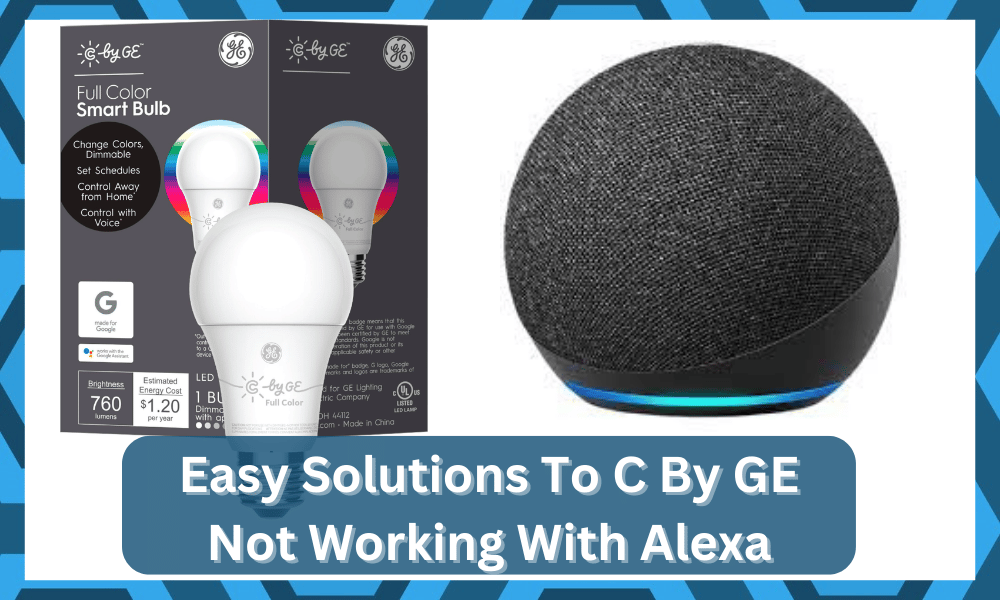
For users who want to have a great lighting experience in their house, C by GE is a great option that these individuals can opt for.
Not only does the product come with basic lighting features, but it also features the support of Alexa.
You can easily pair up this system with the Alexa unit and then rely on voice commands to get through the controls.
So, be sure to test out C by GE if you’re looking for something that can work with the existing smart assistant.
Though weirdly enough, we have been receiving complaints from users about their C by GE not working with Alexa.
Fixing C By GE Not Working With Alexa:
If you have found yourself amongst these users, then you will need to perform troubleshooting.
There are a ton of issues that can play into this issue, and you will have to spend a bit of time improving your perspective of the situation to figure out the issue.
Here are all the different ways you can troubleshoot and resolve this problem for good!
Check C Skill In Alexa
If you notice the C by GE acting up when working with your Alexa, then one of the first things that we recommend you do is to check the Alexa skill tab.
In the skill tab, check for the C skill and make sure that you have it installed. Similarly, it could also be that the skill has been disabled.
If not, then you can try disabling and enabling the skill again. This will help refresh the skill, which can potentially lead to resolving the problem.
- Ensure C is Paired
Not having your C paired with the Cync app can also lead to all sorts of issues, including the one that you are currently facing.
To avoid this from happening in the first place, you will have to check whether your C device is paired with the C app.
In case the device isn’t paired with the app, you will have to enter pairing mode and connect the device through your app.
- Wi-Fi Issues
It is also possible that you might be currently facing a Wi-Fi problem, due to which you can’t have your C device work with Alexa.
If that is the case, then you will have to root out all the possible reasons for a Wi-Fi issue.
For instance, ensure that nobody has changed the Wi-Fi credentials. Similarly, you will also have to check that your C device is within a full range of your Wi-Fi router.
If the device is placed too far away from the router, it will struggle to get any signals which can ultimately lead to your device not working at all.
It is also worth mentioning that if you have recently made any changes to your network, then you will have to reconnect to the network through your Cync app.
- Power Cycle the Devices
Another reason that could be the cause for the smart bulb not working with Alexa could be because of a simple bug.
Oftentimes, smart appliances can bug out. Luckily, these bugs are mostly minor and can be fixed through a simple restart.
This is why we also suggest that you try power cycling the device. As soon as you turn it off, ensure that you keep it turned off for more than 10 seconds before attempting to turn it back on.
- Try Giving a Voice Prompt
There’s also the possibility of your C device not being recognized by Alexa. Though if that is why it is not working, then you will have to ask Alexa to discover the device.
You can do this by simply calling out to her and saying, “Alexa, discover my devices.”
Alexa should start finding all nearby devices that you currently own in the smart home. Likewise, it should connect to your C device, provided it’s in range.
- Update Voice Commands
At this point, you should just focus on updating the voice commands. Managing the smart unit is not always the easiest, and you will have to figure out the issue with the voice commands not engaging the lights.
So, if you’re using some custom triggers or extensive commands, try changing them up.
Use a smaller command and make sure that you’re engaging the Alexa unit properly. Sometimes, you will need to put emphasis on the “L” while saying “Alexa” to wake up the unit.
There are no quick ways around it, and you will always need to start out by managing the voice commands before anything else.
From there, you can proceed with testing out new commands that are easier to engage. Similarly, you can also limit the interference and noise levels in the room.
Having the Alexa unit in the corner will often lead to these errors. So, you need to fix it accordingly.
- Time For A Quick Reset
Next, you can also proceed with a quick reset. This is especially true if you’re unsure about the programming side of things.
From there, you will have to set up the lights from scratch, but there are no other options when it comes to programming bugs.
So, if you are sure that the lights are in good shape and your router is working perfectly with all the smart devices without any interference, then go through with the reset.
It will barely take a few minutes for the unit to reset. After that, you can personalize the device and add the smart skill to the Alexa unit again.
Ideally, all issues with the Alexa unit not working with C by GE will be addressed right here, and you will not have to struggle again.
- Check For Hardware Issues
Hardware issues with the smart unit can be pretty hard to fix at times. However, you should rely more on the warranty here and don’t try to fix the unit yourself.
That will only lead to more issues down the road as you struggle to get any response out of the system.
So, instead of trying to fix the connection points or other damaged sections, just inform the dealer about these issues and demand a new one.
This is especially true if you believe that the unit got damaged during delivery.
That will help you secure a fresh piece in no time, and you can further speed up the process by providing these experts with a valid receipt.
It will take a while for these professionals to verify the purchase, and you can move forward with the claim to avoid more errors down the road.
If everything goes well, you will have the new unit within the same week. The dealer support is pretty great when you’re dealing with these lights, and you will not have to worry about purchase security.
This brand is stands behind all of its products and brings a comprehensive warranty package to the users.
- Contacting Support
If the issue still seems to persist, then the last thing you can do is to get in touch with the support team.
They should help you further on the matter and help you get it fixed. Usually, the issue is not that serious, but if there are issues with your account, you can’t fix them yourself.
Reaching out to the official support team is the best move here, as they can take a peek at your case and then guide you accordingly through a fix.
So, if you seem to be stuck and can’t seem to navigate your way through a fix, reaching out to a professional will make your life much easier.
From there, you can proceed with the instructions listed by these professionals, and you won’t have to deal with any more complications.
Ideally, you will not have to worry about performance inconsistencies at this point.
The Bottom Line:
C by GE not working with Alexa? To fix this, all you need to do is to follow the instructions that we have listed in the article above.
In case of any confusion, all you have to do is to leave down a comment below!
Most of the time, you will just need to refresh the skill and make sure that there are no issues with the system itself.
A quick power cycle can also go a long way when it comes to fixing minor programming bugs. So, be sure to do that as well when you can’t seem to get a response.
Next, if you’re still stuck in the same error, resetting the unit might not be that bad of an option. You will lose all of your configurations and will have to set up the system again.
However, that is much better than getting an inconsistent response from the smart unit.
It all comes down to the current state of this smart device, and you will not be able to get any response out of the system if there are serious hardware issues.
So, be sure to check for damaged sections if you’re still stuck after testing out these methods. From there, you can proceed with a warranty claim.






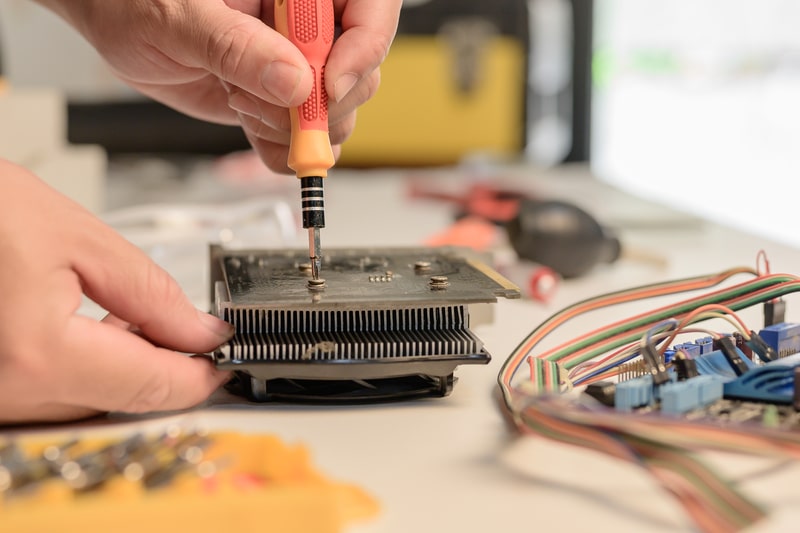



Same issue on multiple forums but found solution! Throw away buy another brand because no one on any forum including GE has given a viable solution.
I am having the exact same issue and need to know how to resolve it?
I am also having the exact same problem!
I have same exact issue. Email if have answer.
I tried all of these fixes and I’m still getting the “server is unresponsive” error in the Alexa app. Devices are connected and working fine with the C by GE app. I’ve reinstalled both C by GE apps, power cycled my devices, power cycled my wifi, removed the lights from the Alexa app, and disabled the C by GE Alexa skill and reenabled it. The Alexa app rediscovered my C by GE lights right away through the addition of the skill that connected the apps and and re-added the lights, but as soon as I try toggling the lights I get the same error.
I’m having the same issue as well! Please lmk how it gets resolved for you!