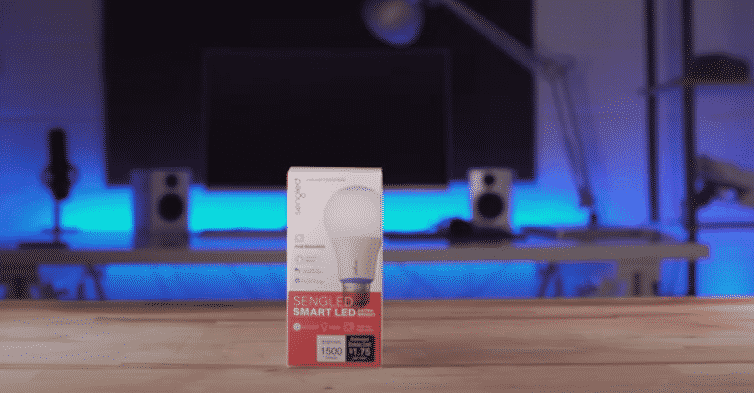
A smart bulb is one of the most important additions in a smart house. Using a smart bulb lets you be able to monitor and control all the lights in your house remotely.
Troubleshooting Common Sengled Bulb Problems
There are plenty of users that have been complaining about facing different issues that they have been experiencing while using the Sengled bulb. The bigger problem is that each of these users, they were facing different issues.
If you are also facing an issue with the smart bulb, then there is definitely something that you can do about it. Through this article, we will be helping you learn how you can troubleshoot some of the most common problems that one might face while using a Sengled bulb. So, without wasting any time further, let’s get started!
- Can No Longer Control Hub and Bulbs
The most common problem that we have seen many users face is that they suddenly get unable to control their hubs and bulbs. According to such users, they used to be able to control the devices just fine. However, the issue starts popping up suddenly.
Wireless interference can be the cause of control issues with the bulb. Hence, one of the first things that you can do to fix the issue is to move the bulb closer to the hub. One other thing to check is that you have a good internet connection. Restarting the router as well as the bulb may also help in troubleshooting.
- Lights Are Taking Longer to Respond
Another really common issue that many users are facing is that lights are taking way too long to respond. This usually happens whenever the user tries to control or adjust the lights using the app.
In order to resolve the problem, the user is required to turn the hub off and then turn it on again shortly after. Any kind of interference from the other wireless device could lead to the device not getting good enough signals. A poor internet connection could also cause this issue to surface as well.
- Scanning the QR Code Does Not Recognize it as Sengled Product
The smart bulb allows the users to be able to scan the QR code in order to determine exactly what kind of device that they are using right now. However, the problem that usually occurs while a user tries to attempt this procedure is that they get an error saying that the product which they are using does not belong to Sengled.
Troubleshooting the issue is quite simple. What you need to do is to stop scanning the QR code from the box and scan the QR code directly from the bulb.
- Bulb Does Not Work After Giving it to a Friend
One mistake that many users seem to make is that whenever they are giving their smart hub or bulb, they end up deleting the bulb from the hub. Instead, what they should do is that delete the hub from their account.
Similarly, the friend to whom you give the device should be using creating a brand new Sengled Home account, reset the hub and then add it to their account. If you are only giving bulbs to your friend, then you will only have to reset the bulb and add them to any compatible hub.
- Can’t Connect Smart LED Touch Control to Smart Hub
The very last problem that is being widely experienced by the different users is that they get issues while trying to connect their smart LED with Touch Control to my smart hub.
Fixing the issue will require you to reset the bulb. Resetting the Element Touch requires you to hold down the button that can be found on the side of the bulb (more than 20 seconds).
The Bottom Line
This is how you can troubleshoot the most common Sengled bulb problems. All you have to do is to follow the steps that we have written in the article.