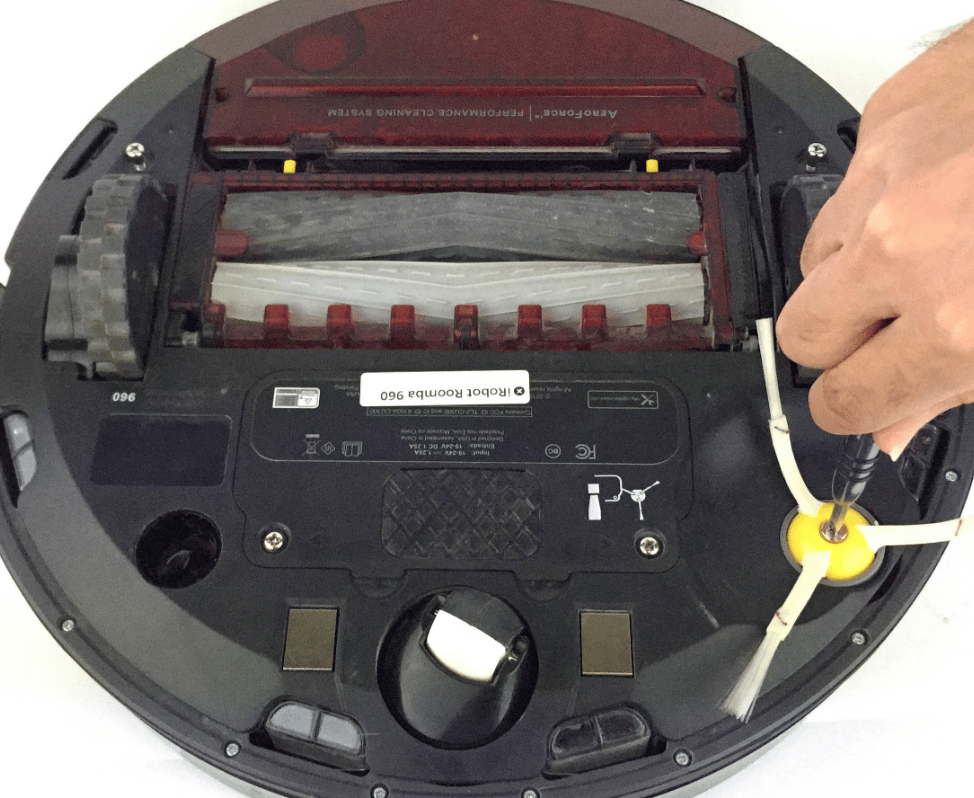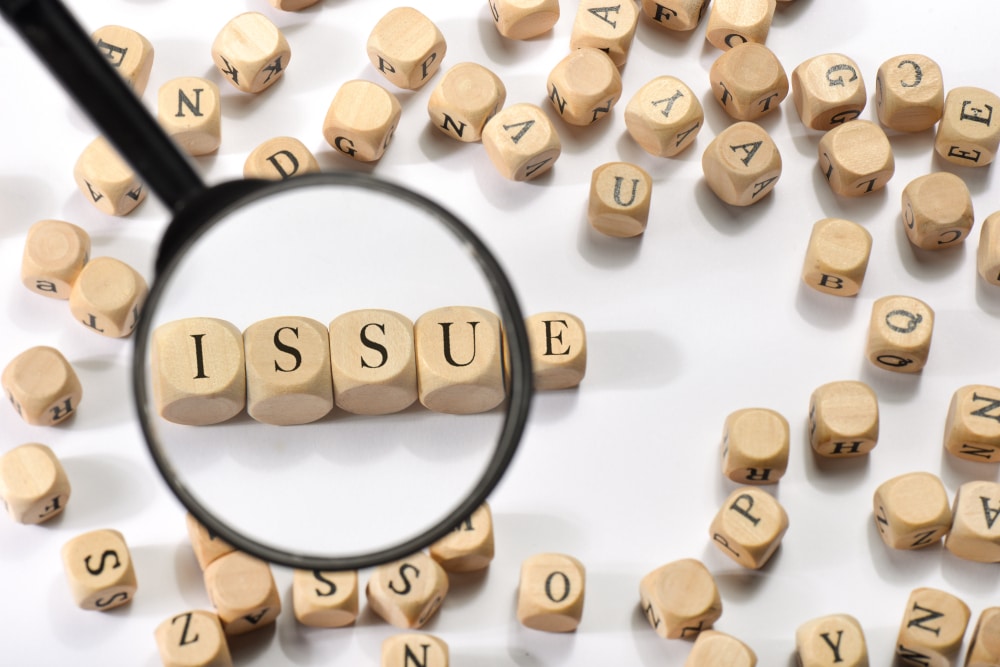Roomba is a popular series of products that involve robot vacuums. It is a highly efficient vacuum cleaner that can be used to clean your house without having to watch over it.
All you have to do is to turn it on and let it do its job. Sounds convenient, right? Well, it sure is.
However, one little detail that you’ll still need to keep in mind is that it requires daily or weekly maintenance to perform well.
This includes removing the dustbin and excessive hair from the base as you charge up the system.
Otherwise, the hair and the debris will keep clogging up the unit, and the wheels will get clogged, the sensors will get covered, and the brushes won’t be able to move.
So, to avoid all of these issues with the unit, you need to be mindful of the maintenance and keep it in perfect shape.
How to Fix Roomba Not Picking Up?
However, if you’re not sure about the maintenance cycle, then there are countless tutorials and video guides available on YouTube.
You don’t have to do any guesswork here. A quick peek at the manual will also serve you well. All that you’re trying to do is make sure that the unit is clean and not damaged.
We have received a number of reports from users that they are unable to get the device to work properly.
These users have mentioned how their Roomba is not picking up. Due to this reason, they are no longer able to use the device.
This is why today, we will be listing a number of troubleshooting steps that should all help you in order to fix the problem.
All these troubleshooting steps can be found mentioned down below:
- Clean the Head Module
The very first reason why your Roomba could be acting up is simply due to the reason because your device needs maintenance or care.
In either case, you will have to check the device yourself and ensure that it is thoroughly clean.
What we recommend you do here is clean the device’s head module. This will help in clearing out any type of dirt or interference that is causing the device to not pick up properly.
Even when your device is not going through any issues, it is still good practice to clean it every now and then. Additionally, you should also clean the bin sensors of your Roomba.
- Clean the Rubber Brushes
Another thing that you can do is to make the rubber brushes go through proper maintenance.
At the same time, you should also make sure that the filter is being performed. Ensure that you check whether the brushes are spinning properly.
The brushes not spinning properly is a common reason why your Roomba might not be picking up debris.
Hence, if you notice anything weird about your brushes, then you might have to check and get the brushes repaired.
- Check Dustbin Status
The dustbin status can also play a role here. If you’re not too sure about the current condition of the dustbin or haven’t checked on the Roomba in a while, now might be a good time to do so.
You need to make sure that there is no excessive debris in the system that is clogging it up.
Otherwise, you will run into more errors down the road as you try to fix the unit.
So, to avoid all that and make sure that the Roomba is picking up debris from the floor, you need to clean out the dustbin.
This will be more than enough for the unit to suck out the gunk and debris on the floor.
Most of the time, if there are no suction issues and the charging levels of the unit are in good shape, you will be done with the system here.
However, if you’re not that lucky and the Roomba has been serving you for a few years now, then there might be problems with the battery or the hardware.
However, you should still do a bit of troubleshooting for the programming side of things to isolate the errors.
Hopefully, you won’t have to struggle much with the system, and you will have everything in order with the Roomba not picking up.
- A Simple Power Cycle Can Help
Sometimes, a quick power cycle is all that you need to get ahead of these issues. This might seem like a simple and elementary fix, but it did help countless owners get their units back on track.
If you’re in the same boat, removing the power, and then reconnecting the system to power will have you sorted.
You won’t have to bother with anything else, and most of the programming errors will be addressed.
However, some people do point out that resetting the system is the better alternative here. That can be true as well, but you will lose all of the configurations on your unit that way.
So, to avoid that outcome, you need to first remove all of the battery connections from the system.
This will get rid of the power, and you need to keep the battery connections away for a few minutes. Keep those isolated, and then check back on the power one more time.
You have to figure out issues with the system programming and then start up the unit one more time.
If you’re lucky and the issue is not that serious, then it will be fixed at this point. However, if you’re not that sure about the issue, then you will have to go through the reset.
That is the only option left that will help you get ahead of programming errors. So, be sure to follow through with the reset routine for your Roomba unit and then fix the system accordingly.
It will take a few hours for the mapping to complete, and you can check on the suction quality here.
- There Might Be Charging Issues
Issues with the unit charging might also lead to the same situation. There is no harm in leaving the unit on the charging base for a few more hours.
Make sure that the contact points are engaged properly and that there is no problem with the power flow.
If you’re lucky, this problem will barely take you a few moments to fix. However, if you’ve not replaced the battery in a few years, now might be a good time to get a new battery.
The upside here is that the new battery will cost a minimal amount. You won’t have to spend any extra cash or go out of budget for this purchase.
So, get yourself a new battery and then clean out the battery compartment as well. Be sure that there is no gunk build-up on the terminals, and then connect the batteries one more time.
That will be more than enough to help you through minor programming errors. From there, you can set up the system one more time.
If you’re lucky, this issue will only take a few moments to fix. However, if there are actual issues with the unit’s suction quality, then your hands are pretty much tied here.
You will have to reach out to an expert and there is no other method that can be used here. So, be sure to keep that in mind and get ahead of the suction errors by reaching out to the dealer or local experts.
- Getting the Device Checked
It could be that your device is currently acting up due to an issue with your device.
If that is the case, then there isn’t much that you can do by yourself. Instead, what you will need to do is to get the device checked by a professional.
Depending on the device’s condition, you will have to either get it repaired or replaced.
The Bottom Line
Here are the ways how you can fix Roomba not picking up. Ensure to follow the instructions that we have mentioned in the article for a quick and easy fix to the issue.
Most of the time, it is the maintenance of the unit that is to blame. So, you’ll have to check on the clogging issues first.
There is no debate that a Roomba brings all of the performance it advertises, but you still need to be mindful of the maintenance as well as the hardware status of the unit.
There is no point in ignoring the maintenance, and you’ll run into more issues down the road with this system.
So, if you want to enjoy the convenient value offered by Roomba for an extended period, try keeping track of its maintenance.
If you do it daily, it will barely take you five minutes. However, if you keep the Roomba unattended, then it will get clogged up with debris. You won’t be able to do anything here.
For this reason, you need to be mindful of the maintenance and reach out to the dealer if you do find issues with the Roomba itself.
There are many things that can go wrong in the long run with the hardware as well. In that case, we suggest that you let the dealer handle this situation.