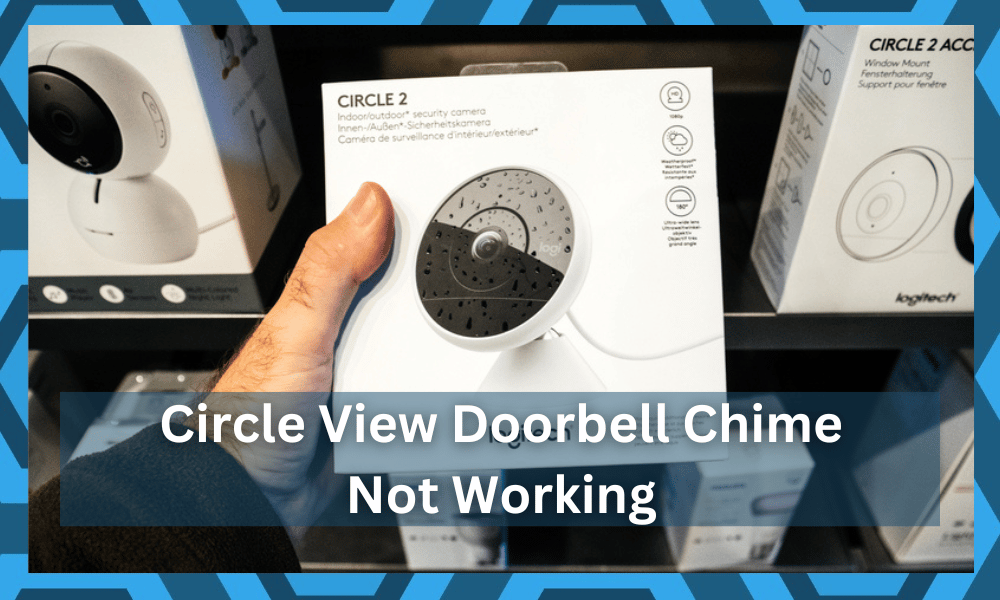
Finding the right doorbell is not an easy task, and most owners only stick with Ring to get through the management of their security system.
However, some owners have recently been shifting towards brands like Logitech because of their better design.
This better design does not mean that you will get a consistent performance or more features. However, the doorbell offered by Logitech does look nice, and you will be able to set it up pretty easily. So, be sure to test it out for your next project.
Even though it is more popular as a gaming brand, Logitech offers some of the finest smart solutions for your house.
Though if you seem to own the Logitech Circle View doorbell chime, then you may have stumbled across an issue where it is not working.
In case you do, then you aren’t the only one with this particular problem.
Using this article, we will be helping you figure out how you can solve this issue by following through with several troubleshooting steps. So, if you wish to get this issue fixed, follow through with these details.
How to Fix Logitech Circle View Doorbell Not Working?
1. Check the Power
The first thing that you can try if you notice your doorbell is not working is starting with the power. Ensure that the doorbell chime is getting the required power it needs for operating.
You can also try using equipment like an ammeter to test out the voltage. Similarly, we also recommend that you try checking the circuit breaker and ensuring there isn’t any kind of problems with the breaker.
2. Power Cycle
Another quick way through which you should be able to troubleshoot the doorbell chime is by simply making sure that it goes through a power cycle.
For this to happen, you will have to plug it off from any power supply, including the transformer, and ensure that it stays turned off for a couple of minutes.
Once the time passes, you can turn the device back on and see if it starts working.
3. Hard Reset
Along with the power cycle, you can also make your device go through a hard reset.
However, if you decide to do this, we recommend that you reset both your doorbell chime box and the doorbell. Oftentimes, your doorbell can bug out because of no particular reason.
When that happens, we recommend that you start with a reset.
However, one thing to keep in mind is that a reset will wipe out whatever settings or configurations you have saved. This means that you will also have to go through the complete setup process all over again.
4. Inspecting the Wires
Most users who were previously facing this issue mentioned how this particular problem was caused because of a problem with the wires. This is why we recommend that you also start with inspecting the wires and ensuring nothing is out of order.
It is also worth mentioning how certain users claimed to have resolved the problem by simply swapping their 2 to the 3rd wire.
5. Check Router Connection
The issue might not be only with the device, and your router might also be to blame here.
If you’ve not been able to narrow down the issue up to this point, then be sure to check the router connection. You will have to inspect the signal strength and the internet speed to gain more perspective.
If the internet speed is optimal and you’re only dealing with minor connectivity bugs, then refreshing the router connection with a quick reboot will do the job.
All you have to do is to remove the power for around 2 minutes and then power it back up.
From there, you can also move the router closer to the device to improve signal strength.
A distance of under 20 ft. or 25 ft. max is enough for most units. However, if there are too many thick walls, you will have to find a better spot for the router.
Once that is done, you can then change the credentials for the 2.4 GHz and the 5.0 GHz channels. Make sure that there are no special characters in either the username or the password.
Similarly, the credentials for these channels should be different. That will mostly be it when dealing with Wi-Fi errors.
However, you can always test out a difference to further narrow down the situation. If the Wi-Fi does work with the new unit, you will know for sure that your router is to blame. From there, you can proceed with the quick reset.
On the other hand, if the unit does not work with the new Wi-Fi, then you can always reset the doorbell and don’t bother with the router. Hopefully, you won’t have to deal with any more issues.
6. Check For Hardware Problems
At this point, the issue with the doorbell will be more related to the hardware and not the configurations.
If your unit has some rough sections or seems to be broken, it is a good idea to get a replacement. You can call the dealer, and he will help you get a fresh piece.
The warranty on most smart units is valid for around 12 months. So, depending on the model you’ve bought, it won’t be that hard to get a new one.
This is especially true if the unit got damaged during delivery. So, if you’re not too sure about the unit, be sure to call the dealer.
After the verification of the claim, it will take a few days to receive the unit. From there, you can go through the initial configurations and set up the unit for a better response. Hopefully, all errors with the unit not working will be fixed at this point.
7. Incompatible Transformer
There’s also the chance that you might have an incompatible transformer that is causing such issues to surface. As a result, it is highly recommended that you start checking the transformer and making sure that it fully supports your doorbell chime.
If your transformer does not support the device, we’re afraid that you will have to go for an upgrade instead.
8. Calling In An Expert
At this point, you are much better off if you decide to call in an expert at the house. Let him know all about the issue that you are experiencing. Similarly, he should be able to check all of the individual components along with the wiring.
Whether your issue is being caused because of a faulty wiring connection, or physical damage, he should be able to figure it out and attempt to repair the device for you.
Just be sure to let him know about the things that you have tried in advance.
The Bottom Line:
Facing problems with your Logitech Circle View doorbell chime not working?
Though issues like these can occur due to a variety of reasons, you should start the troubleshooting process by checking the power supply and ensuring the connections inside the doorbell.
However, if none of the above-mentioned solutions seem to help in your case, then you can try contacting the support team instead and asking them for help.
That will save you a lot of hassle, and you won’t have to get through the troubleshooting routine alone.
Lastly, if the unit is in poor shape, then there are no quick fixes or easy workarounds that can be used. Instead, you will have to rely on the dealer for a warranty claim. So, keep that in mind if you can’t seem to get a replacement.





