
Kasa is simply one of the most reliable and best applications that allows you to control tons of different sorts of devices. It might be a bit hard to set up, but once you’re through with the configurations, managing this system is not that difficult.
You’ll find that many owners rely on this application on a daily basis, and a ton of smart units rely on this brand for their consistent performance. So, if you’re aiming for exceptional performance, going with Kasa might just be the right option for you.
The best thing about Kasa is that it not only allows the best connectivity with all the devices, but it is also compatible with Alexa, and that comes with all those bells and whistles attached to it.
How to Fix Kasa Device Unreachable?
Kasa includes voice commands, scheduling for these devices, controlling them from any place in the world and a lot more.
The application is pretty stable, with no major issues or errors that can hinder your experience with the connectivity.
However, if you are getting an error on the Kasa app saying Device unreachable, here are a few things that you need to try out.
- Check on Internet connectivity
The first thing in case this or any similar error appears on your screen is to check on the internet connectivity.
You will need to make sure that the device that you are using the Kasa application on and the device you are trying to control are both connected to the internet and have the right speed with no connectivity issues or errors on them.
You will also need to make sure that you don’t have any VPN enabled on the smartphone that is causing you to have this problem on the app, and that will make it work perfectly for you.
- Update the application
There are also some other reasons, such as having an outdated application or some error on your application that can cause you to have issues with the connectivity with any of the devices that you want to control with the Kasa app.
You will need to try out resetting the application first to its default settings and connect it with the device that is not responding once again.
If that doesn’t work for you, you will need to update the application version or try reinstalling it.
Either way, once you have reinstalled the application and have the latest version on your phone, you will be getting the best use of it without any errors.
- Double-check on the device
You will need to check on the device as well if nothing of the above is working for you. It is pretty simple, make sure that the device that is showing an unreachable error is powered up and connected to the internet.
Sometimes the issue lies with the device that is unreachable and not your application. So, make sure that the device is perfect and doesn’t have any technical or software issues on it. Once you check on that, you will need to reconnect it to the application.
- Re-connect the device
Now, the next thing that you need to do in case it is not working for you is to reconnect that particular device to the updated application correctly.
Once you make that sure, your Kasa app will cease to show any errors, such as the device not being reachable, and you will be able to connect with all the devices that you want to.
- Remove Background Applications
Sometimes, all that you need to do is to remove the background applications from the system. It will not take much of your time, and you should be able to secure a good enough response from the system.
It is not that rare for background apps to create issues with the basic functionality of the application.
So, if you’re in the same boat and don’t know how to maneuver through the situation, just remove the background apps and free up the mobile resources. It will take a bit of your time, to say the least, but you’re not left with many options at this point.
From there, you can also cycle the airplane mode on and off one time. This will help you refresh the off a few times.
It is a great method for refreshing the network connection on your mobile device, and you will be able to get through the majority of programming bugs by following through with this routine.
All that you have to do is to scroll down and then access airplane mode from the notification shade.
From there, you can wait for about a few minutes and then go about following the same routine to get yourself out of airplane mode. It will take a bit of your time, but you’ll surely get a good response.
It all comes down to how you’re planning on addressing the situation, and keeping track of these pointers might just be the right fix.
So, be sure to keep all of these pointers in mind when you’re not getting any reasonable response, and you will be sorted.
- Update Firmware
At this point, you need to also check up on the firmware side of things. If the device was working perfectly up to this stage, then the issue might just be with the firmware.
You need to first reconnect the system with your app and then proceed with the update. It will not take that much of your time, and you have a decent shot at fixing the issue accordingly.
All that you need to do is to proceed with the update and then go through all of the configurations one more time.
Nine times out of ten, the update will have you sorted here, and you will not have to worry about dealing with the same complications when it comes to the Kasa devices being unavailable.
- Check For Overheating Issues
The overheating issues with the system are just as annoying and can lead to this situation with the device appearing unreachable.
So, if you’re sure that none of the pointers listed above fit your situation, then you need to check the temperature of the unit.
Most of the time, all that you will have to do is to let the device cool down after removing the main power source.
So, if you’re stuck in this situation as well, be sure to remove the power source, and that will be more than enough to help you manage the temperature side of things.
From there, you can also change the location of the unit and install it somewhere with proper shade.
That will help you sort out the majority of errors, and you will not have to worry about as many complications. It all comes down to how you’re planning on adjusting the situation.
- Contact Kasa Support
Lastly, you should just leave this job to the professionals. There is no point in trying to go through these fixes on your own when you’re not even sure about the exact issue.
So, if none of the pointers listed here help you out, it would be a better idea to contact the official support team.
They will inquire a bit more about the issue and then guide you on how to fix the situation. It will not take that much of your time, and fixing the unit will come easily to you when there is a team of experts trying to help you out.
All that you have to do is to follow along with their instructions. So, be sure to reach out, explain your end, and then wait for their response.
These experts will make your job much easier and you will not have to worry about the same complications down the road. Hopefully, all errors will be addressed right here when it comes to maintaining the system.
Wrapping Up
The situation with the Kasa device being unreachable can usually be traced back to connectivity issues. You might have to check up on the router and make sure that the device that you’re trying to access is available on the network.
There is not a single device that will help you consistently with smart controls when the connectivity status is not stable.
So, if you’re stuck in these errors as well, be sure to upgrade your network. Otherwise, you will remain stuck in these errors, and finding an issue will be fairly difficult.
Next, you need to also check the smart device itself. A quick power cycle routine or a reset on the smart device will help you get through minor programming bugs.
So, if you’re in the same situation and don’t know if the device is performing well, just reset it back to factory settings.
Lastly, you can also engage the official team on this issue with the Kasa device being unreachable. Trying to fix these errors on your own will be hard, to say the least.
Having an expert or two involved in the setup will make your life easier, and you will not have to worry about as many complications.


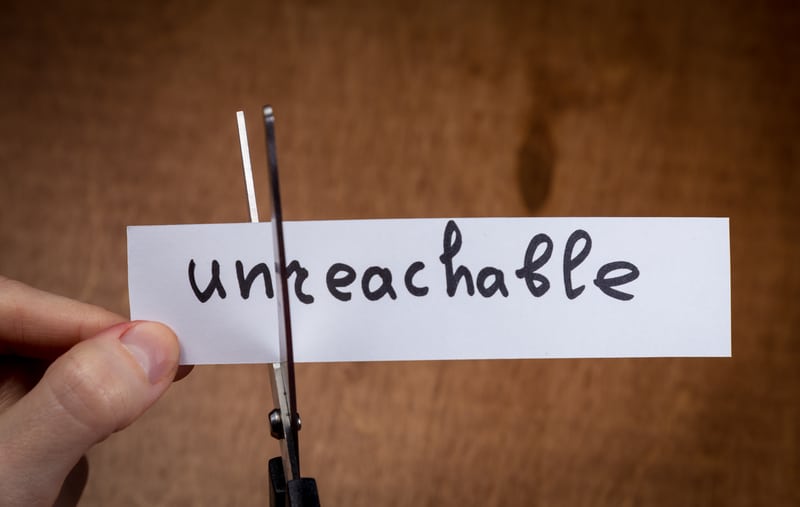

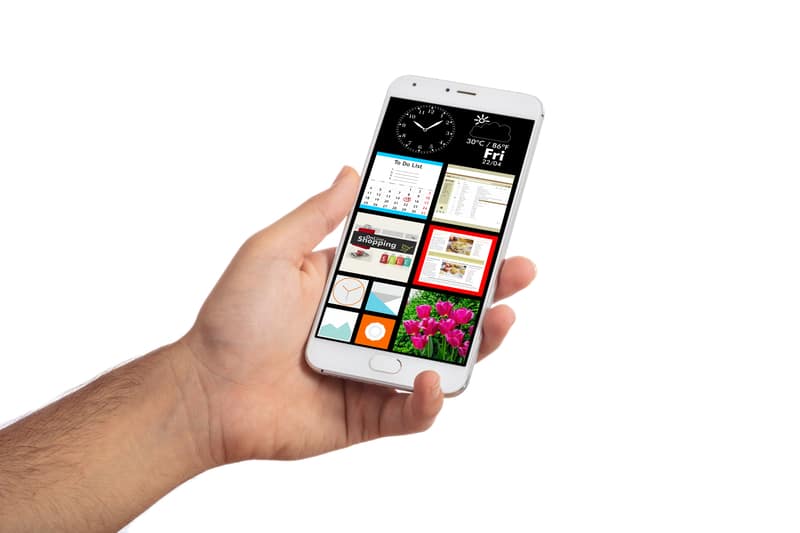




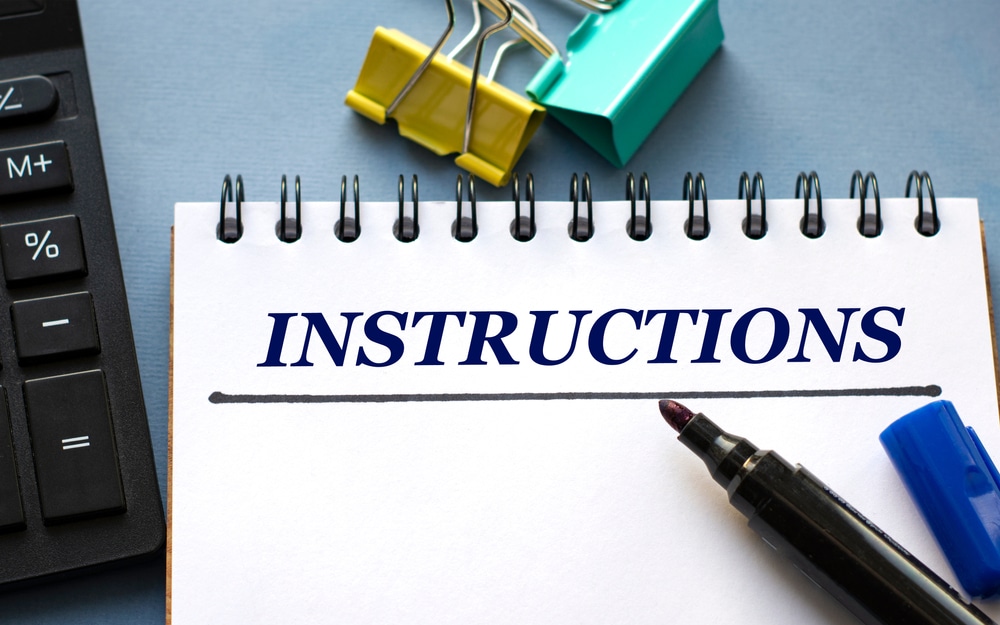

I have a similar problem
Same here. Only have two of ’em. Probably won’t buy more.
A momentary power outage has taken all my KASA devices offline. Switches and wall plugs. Only two are responding. Is there no global way to resolve this problem? At this point 21 devices are not responding. Three are working well. Two mini plugs and one standard plug. The power outage occurred 8 hours ago. Internet and WiFi are functioning. Frustrating to say the least.