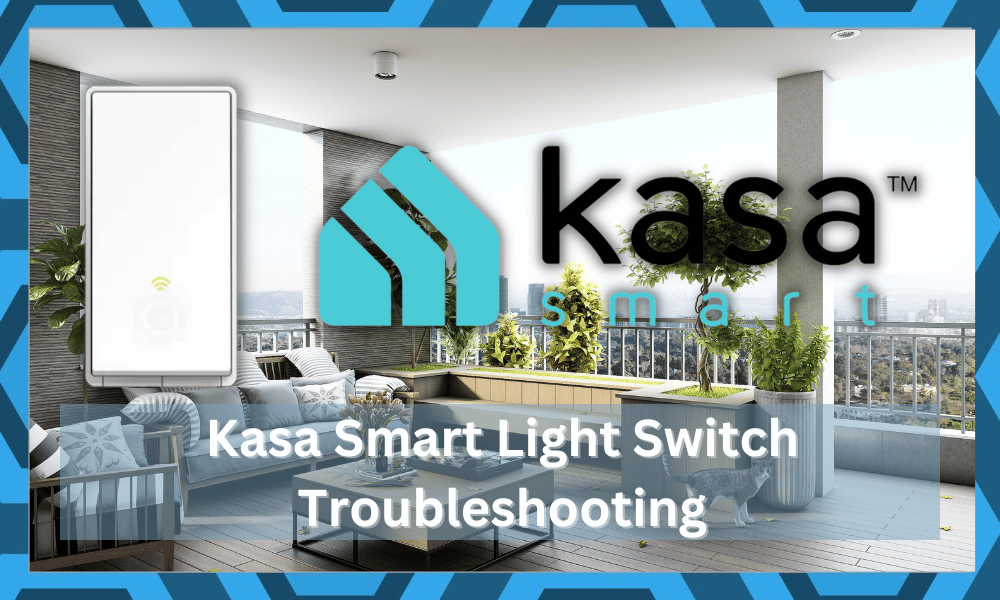
One reason why you should buy smart devices apart from all the convenience they bring into our lives is efficiency.
Even though, as compared to traditional switches, smart switches can be a bit pricey, in the long run, they save us more money.
Moreover, you will have more control over your lights. So, try to think long-term and go with some of the more established brands like Kasa.
They might not be the best, but they will surely help develop a comprehensive lighting system in your house.
Common Kasa Smart Light Switch Problems (Troubleshooting)
Kasa Smart light switches can be scheduled to turn on or off through the mobile app. You can also connect them to Alexa for voice commands.
So, you won’t have to worry about minor problems with the integration of these light switches with your existing system.
Even though Kasa products are extremely reliable, there are still some common Kasa smart light switch problems that you can run into. Let us go through a few of these issues and quick ways to troubleshoot them.
- Lights Not Turning On
After setting up the Kasa Smart light switch, one of the most common problems you will run into is the lights not turning on. This is usually caused by a faulty wiring setup from the customer’s side.
Most of the time, this happens during self-installation processes as the majority of Kasa customers don’t know how to set up a light switch.
You can sort out this issue by either starting the process again or hiring a trained professional to help you out. It will probably be a better option to just hire a professional if you want to save time.
He will get the problem fixed for you, and all you will have to do is pay a bit of an installation fee, depending on where you live.
If you want to set up the light switch yourself, then what you can do is follow the user manual step by step and make sure you follow every instruction as it is.
You can also look up some tutorials on YouTube for a better understanding of how the wiring is supposed to work. After you have connected the switch properly and your lights will have no problem turning on.
Unless, of course, they are damaged, or something is wrong with your power outlet.
- Not Connecting to Wi-Fi
Another very common issue with Kasa smart switches is that users can’t get them to connect to Wi-Fi. This can be due to a lot of reasons, including a faulty router or incorrect credentials.
First and foremost, you need to check the bandwidth on your router. In most scenarios, users are not aware that their smart devices can’t connect to a higher bandwidth than 2.4GHz.
So, make sure to check from the admin control panel that your Wi-Fi channel is set to 2.4GHz and not 5.0Ghz.
If the problem still exists, give your router a quick restart and recheck the credentials you’re putting into your smart device.
Make sure to check for upper case letters or special characters you might have in your Wi-Fi password.
Physically moving the router closer to your smart device can also potentially sort out the problem for you.
Because moving the router close to the switch will improve the signal strength, and your smart device will face less difficulty in connecting with your home network.
- Kasa Smart App issues
A lot of users have reported issues with getting the light switch paired up with the Kasa smart app. It can either be a minor bug in the Kasa Smart App, or there might be something wrong with your light switch.
Here are some possible fixes that can potentially sort out this issue.
Remove the Kasa device from your app, after that, go into your phone settings by swiping down and clicking the settings icon.
Next, navigate to app settings and go to Kasa smart app and click on it. After which, you can clear all app data from the app storage settings.
When you’re done, launch your Kasa smart app and try to pair your Kasa smart device after giving it a quick restart, and most probably, your problem will be fixed.
If you’re facing any other issues that are not mentioned here, then your best option would be to contact the Kasa support team. They will guide you step by step on how you can solve any issue you face.
So, open up a support ticket or send them an email to receive professional help. On the off chance your device is faulty, you can also claim a replacement order if your warranty is still intact.
- Alexa Skills Not Working
Alexa integration is one of the most crucial elements of this smart system. However, there have been a few complaints about the Alexa skill not working. Now, there can be a variety of reasons behind this error.
So, you will have to narrow down the issue to the configurations of the smart assistant.
Most of the time, you can fix this issue by removing the skill and adding it again one more time. So, open up the Alexa app and remove the smart skill linked with the Kasa light switch.
From there, make sure your app is updated, and then log back into your account.
Hopefully, you won’t have to deal with the same errors when the skill is added to the smart unit. Sometimes, you will also need to check the voice commands for the smart skill.
If you’ve yet to isolate the issue, make sure to update the voice command confirmations and stand close to the Alexa unit.
That way, you won’t have to deal with any detection problems, and the voice command will register properly.
If your issue is fixed by implementing this method, then you’ll be sure that the problem is more related to the detection of voice commands.
So, you will have to find a better spot in the living room to make the best use of this device. Otherwise, you will keep running into the same problems with the smart home configurations.
- Interference Problems
The interference problems with the unit are also pretty common. If there are too many wireless devices in your smart home, then you will run into the same issues.
So, to isolate these errors, you have to limit the interference from other smart options.
Either you’ll have to find a network extension or remove these devices from the network. From there, you can check the response of your smart unit one more time.
If the issue is fixed after removing these devices, then you’ll need to upgrade the router.
Sadly, some of the more established brands, like ASUS, can be expensive. However, you can never deny the exceptional performance of these devices.
So, if you’re not dealing with budget issues, find an upgrade from ASUS. This router will help stabilize your system over the next few years.
On the other hand, if you have multiple routers in your house or don’t really use the older accessories, just remove these extra devices. Ideally, that will be it when you’re dealing with interference problems with the Kasa light switch.
- Hardware Issues
Lastly, you might also have to deal with hardware issues, as these light switches can get damaged during delivery. However, you’re not liable for any delivery damages.
So, make sure to thoroughly check the unit for cracks and damaged sections.
If you do find cracks in this system, the best thing to do is to forward a warranty claim. Reach out to the customer support experts, and they will help you get a fresh piece.
You don’t have to worry about spending more money if you didn’t damage the device yourself.
With that said, it is always best to be careful during the installation of these light switches. You won’t have to worry about much when the condition of the light switch is decent.
So, be sure to take good care of the device, and don’t install it in rough conditions.
Even the best devices can fail when you don’t install them correctly or fail at maintenance.
So, instead of blaming the brands every time, try to consider the situation with the installation and maintenance. That will give you a better idea of the problem at hand.
Wrapping Up
These were some of the more common problems that many owners complained about. Now, going through these details will help you avoid and fix the majority of these issues. You won’t have to call an expert unless the device is defective.
All of these issues might be annoying, but that doesn’t mean that the Kasa devices are unreliable.
You just have to give some attention to their installation, and that will be it when it comes to minor errors. Hopefully, you won’t have to deal with any complications with your new units!





I have similar problems as others here. The light turns off then back on 2 to 4 seconds later. This happens randomly about once an hour or so. I’ve been in contact with Kasa, but no results yet. I have 3 of these switches, and only one has this issue. Hopefully I can get them to replace it.
I was given a Kasa smart wi-fi switch last year for Christmas. It worked fine for almost a year and then it wouldn’t turn off, neither with the switch itself or with the app. The only way I could turn it off was at the breaker box. it seemed to reset it, but now a few months later, “resetting” it doesn’t even work. i can only turn that light off at the breaker box.
I’m having a similar issue
Occasionally the light flashes ie on/off for 2-5 seconds
How do I correct
My Kasa smart switch worked fine for 6 months, then quit swittching. both with wifi (alexa) control and manual. I’m assuming it has just failed, since there has been no workdone in the switch box. I plan to build a simple test bed to verify all connections are good.
I purchases the switches also the wiring is simple but once connected the lights flash constantly and cannot be controlled by the app or the wall switch.I waited until vacation to install my switches which is beyond my return date. I think That I just got a bad batch
You need to connect it to the neutral wire
Everything linked and wired but lights connected to switchs turn on and off (flashing)
I’m having the issue too.. the neutral wire is connected as a side note..
Did you resolve your problem? I am having the same problem too. I can turn it on remotely then the blinking begins. The only way I can turn it off is by hitting the switch twice.
It works when I connect it to a lamp using an extension cord at the same location, but it doesn’t work with my house wiring.
I have a Kasa Smart Wi-Fi Light dinner. It controls two dimmable LED lights. It generally works fine however when on full (100%) the light flicker. I verified the LED lights are dimmable therefore could this be a problem with the switch?