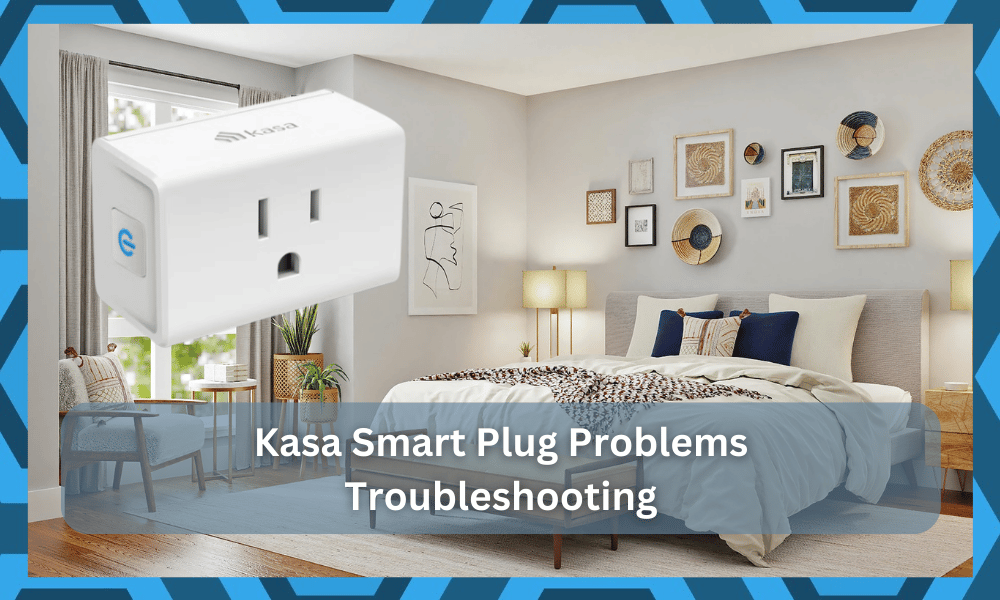
Kasa smart offers you reliable smart home products at affordable prices. The setup process is quite easy, and customers don’t have any difficulty setting up their devices.
You just have to connect the smart plug to power and link your home appliances with it.
There are no extensive steps involved here. Fixing the unit to the power outlet is fairly simple, and all the configurations are easy to manage.
Unlike other more complex units, you will not have to hire an expert to help with the connection here. So, all that you need to do is to have a quick peek at the manual.
The best thing here is that the Kasa devices are reasonably priced.
You will be able to stick to a reasonable budget while upgrading the ecosystem in the whole house. So, be sure to browse through the plugs offered here, and you might just find the right deal.
You can also connect the smart plug with Alexa to control your appliances remotely.
They are energy efficient, and you can even schedule these switches to turn off or on at the specified time.
Kasa Smart Plug Problems (Troubleshooting)
Kasa products are known for their reliability, but sometimes, even the best products can malfunction. Let us go through a few common Kasa smart plug problems and how you can easily troubleshoot them.
- Kasa Smart Plug Not Turning On
If you’re having trouble getting your Kasa smart plug to power on then, there is likely some issue with your power outlet.
A faulty outlet will not supply your smart device with the proper flow of electricity. This is one of the reasons why your smart plug is not turning on.
The first thing you have to do is double-check whether or not the power outlet is working properly. You can easily do so by plugging in other appliances to see if they turn on.
You can also use a multimeter to check the voltage. You can also try replacing the power outlet and then turning on your smart device to see if that fixes the problem for you.
In case the power supply is working properly, but your plug is still not turning on, then it is likely that your smart device got damaged during shipping.
In this case, you should immediately contact your supplier and demand a replacement order.
- Not Working with Alexa
One common issue with these smart devices is that sometimes they won’t work properly with Alexa.
Either the Alexa app won’t recognize your device, or your device status will be shown as offline even though it is powered on.
Luckily, most of the time, it is a minor bug. You can potentially sort out this issue by following the mentioned fixes.
Usually, due to the connection getting dropped at some point in the day, your smart device may show offline in the Alexa app.
First of all, you need to power cycle your device in case it does not boot up correctly.
You can do so by simply unplugging the Kasa smart plug and plugging it back in.
if that does not work, then remove the device from the Alexa app and rediscover it after the power cycle process.
After doing all that, if your device is still not working with Alexa, then you should try reinstalling the app or clearing the app data.
You can do so by simply going into settings and then app settings.
From there, click on the app and navigate to storage options. Tap Clear all data and then launch the app from your home screen. Log in to your account and check the status of your smart device.
- Network Error
Another very common issue that most customers run into is getting their smart plug connected to their home network.
The majority of the time, this issue is because customers are not aware that their device cannot connect to a 5.0GHz bandwidth connection.
So, the most probable fix for this issue is to switch your network bandwidth to 2.4GHz and try to connect to the network again.
You can do so by going into the admin control panel for your router through the web interface.
After that, just go into settings and switch the Wi-Fi Channel from 5GHz to 2.4GHz. This will allow your device to connect to your Wi-Fi without any issues.
If you’re still having trouble getting your smart device to connect to Wi-Fi, then check the signal strength.
Usually, after initially setting up the smart plug, customers take it out of the effective range of their home network and then get surprised when they can’t get the smart plug to work.
If your signal strength is weak, you’ll most definitely run into these connection errors. So, move your Wi-Fi router within the effective range of your smart device.
- Scenes Not Working
One of the best features offered by Kasa units is the scene configurations that can help you group up the devices and engage them accordingly.
It is pretty easy to define a routine with these features and you will not have to engage all of the units one by one.
Sadly, there have been some issues with this feature not working after the application update.
While the updates usually fix minor bugs, it is also common for some versions to introduce more errors into the play.
So, you might run into a few complications here and there as you’re trying to set up the system.
The best fix that helped owners get through the issue was to remove the scenes from their app, reset the app, and then add the scenes again.
So, you can follow through with the same method, and that will likely fix your situation as well.
To reset the application, you just have to access the application storage settings and then remove all of the stored data from your phone.
That will be it, and you can go about creating the new routine with the same configurations.
It might be a bit time-consuming, but you’re not left with many options.
Some users also suggest rolling back the update, but that will only prolong the errors, and you’re better off redefining the routine.
Nine times out of ten, the issues will be addressed right here, and you will not have to deal with more bugs down the road.
- Discovery Issues
The situation with the Kasa unit not getting discovered can be one of the most annoying issues by far. You will have to check up on a ton of things just to isolate this issue.
The first thing to always check is the power output. From there, you can check for metal objects around the plug.
All that you’re trying to do here is make sure that the unit is powered up perfectly and that there are no issues with the interferences from other devices.
So, if you’re stuck in this issue as well, just get through the discovery errors by installing the plug in a different outlet.
From there, you can also try a different mobile device and turn off the background activity on the phone to isolate the issue.
Some owners also said that cycling the airplane mode on and off for a few minutes helped them address this situation.
So, you should also focus on the same thing and try to make it easier for the smart unit to connect to the mobile device.
Hopefully, you will not have to deal with more issues if the hardware is in good shape.
On the other hand, if you’re not too sure about the hardware, then fixing the issue will not be that easy.
You will have to reach out to an expert or the dealer to get a replacement for your smart plug. There is no point in trying to fix the unit on your own as that can void the warranty.
Wrapping Up
These were some of the more common pointers that you need to keep in mind before spending your cash on the Kasa smart plug.
While some of these issues might seem a bit hard to manage, you will not run into these errors as long as you set up the unit perfectly.
The only two things that you need to focus on are the power and the connectivity status.
From there, it is not that hard to get through all of the basic features. You will not have to worry about any consistency problems or programming bugs.
However, if you’re not too sure about the outlet and the router, then you’re bound to run into some errors down the road.
It all comes down to how you’re planning on addressing the situation. Fixing the unit will come easy to you as long as you’re keeping track of the minor interferences and signal strength.
Similarly, if you find there to be hardware damage on the system, then your hands are pretty much tied.
There is not much that you can do on your end to get the unit fixed by quick methods. You will instead need to engage the dealer or the official support team for help on this matter.





I have two EP25P2 and one P4. They are set to operate on lighting from 5:30 pm to 11:00 pm. All three of them will randomly shutoff during the operating hours. I have reset them, removed them from the APP and reinstalled them, reset the times, and it still happens. Any ideas?
I can’t get the KP115 to link to my network. No answers have helped. I followed the instructions in the app, still no luck. FAQs don’t answer my needs. I’m pretty frustrated with the whole thing.
I’ve installed my Kasa smart plug when I switch the plug off and on using the app on my phone it clicks off the light goes out but it does not cut the power to my lamp. What’s the point of that?
One works one doesn’t. Seems common
I keep getting “syncing to iCloud” and it won’t let me add it. Please advise.
The device will pick up and hear sound but the volume is too low to hear is there somee way to raise the volume?
I keep having my three devices disconnect from the internet. I seem have to start all over to reconnect them. Is there a quicker way to reconnect and what if I am on vacation? Is there a way to reconnect remotely. I have lights set up on the devices for security and Christmas lights.
My devices have been taking a long time lately to respond- quite often they time out before I’ve connected to them. My WiFi connections are ok. The app itself seems to be slow. I’ve got devices in two different houses and the problem is common across the board. What’s up?
i am having similar issues in the last few week. I bought a 4 pack of kasa mini plugs and have had connection issues with all of them while I have kasa plugs purchased previously that are working just fine. In fact if I move the plug I move the problem. Have tried all I know to do. The problem plugs will work from the kasa app but with a delay–they all are tagged as ‘local’ in the kasa app.
I just got these myself and not happy. I was away from home a few towns away and all of a sudden only one plug was working. I get home and now two plugs are ok and the third I am told that says ‘local only’ means only if I am home????? They are going back
My problem is it connects and then gives me this message…
Something came up. The application has cancelled the request to choose a device.
I’ve checked everything I can, I have multiple plugs that have worked and can’t understand what’s wrong. suggestions?
Just purchased kasa h103 smart plug, however it will NOT find & connect to wi-fi… how do I fix???