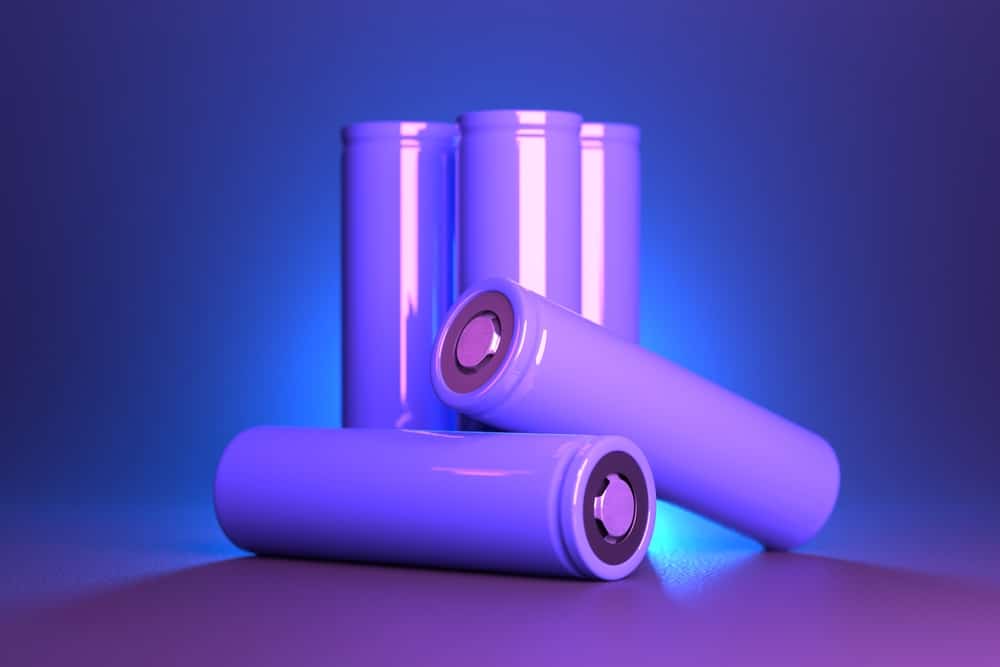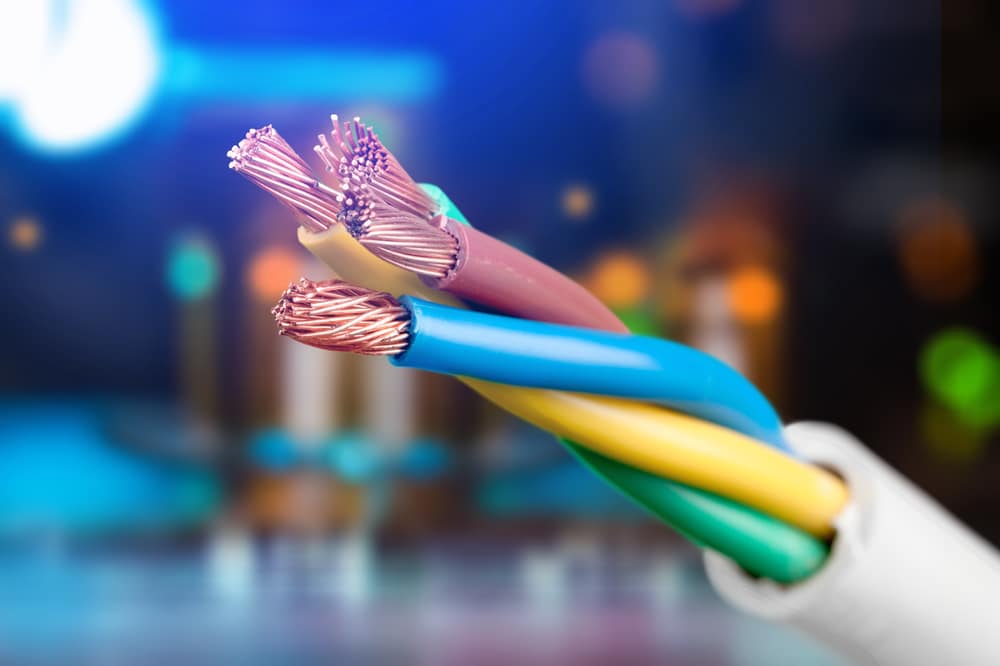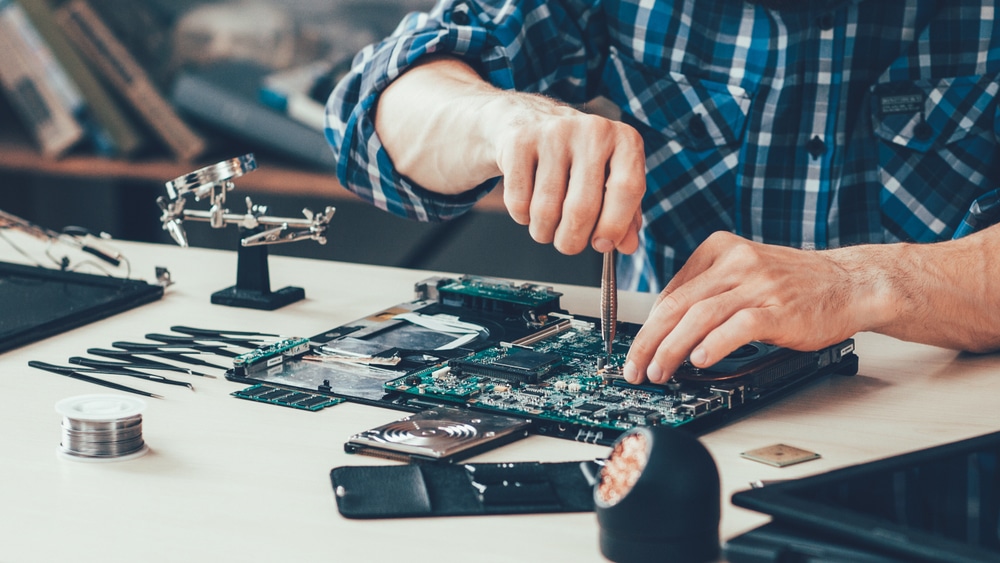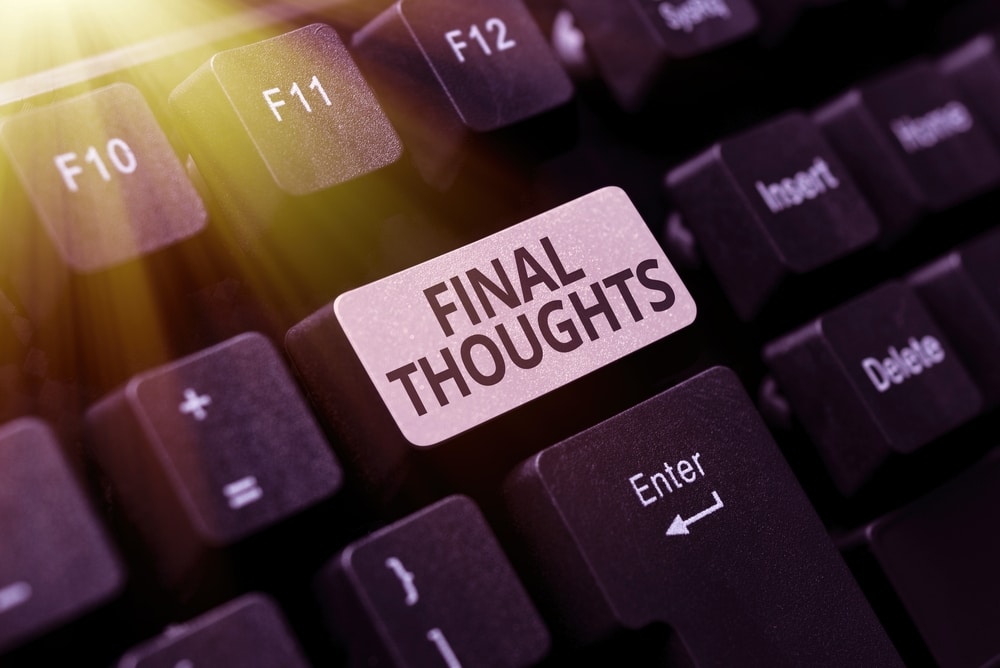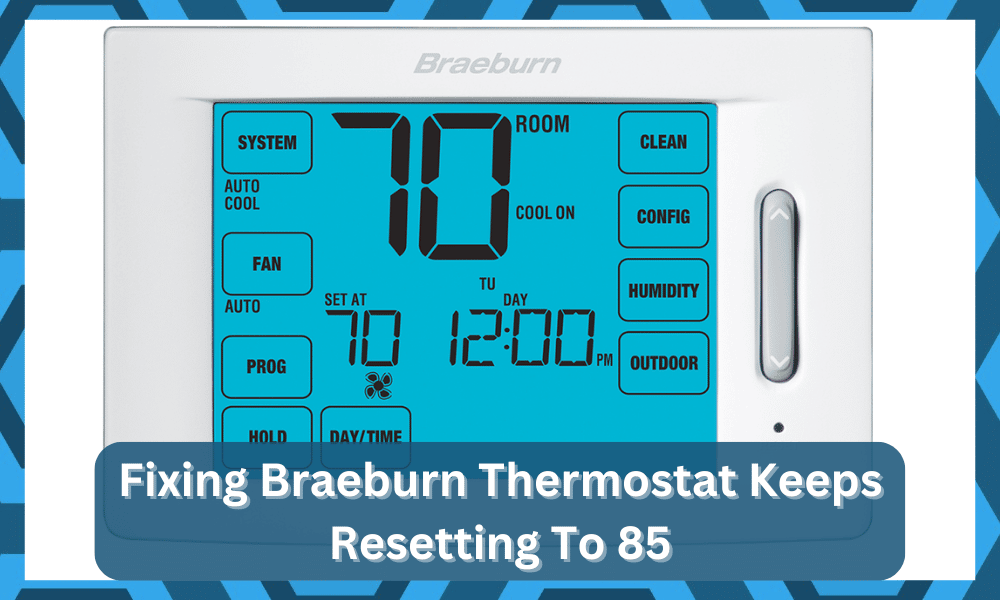
Having a decent thermostat in the house will not only help you with limiting the power bill, but you will also get better control of your HVAC system.
Sadly, Not every homeowner is willing to spend hundreds of dollars on a new smart thermostat that will take hours to configure with the HVAC system.
For this reason, more and more users are switching toward options like the Braeburn thermostat, which offers a digital layout with easy programming.
It won’t take you more than a few minutes to set up this system, and there are no complex methods involved in the initial programming.
What To Do If Your Braeburn Thermostat Keeps Resetting To 85
You will be able to set up this unit yourself without having to call an expert. Otherwise, you will keep struggling with the performance of this system.
However, you still need basic knowledge of how to optimize the temperature controls to get the optimal performance out of this system.
For the most part, customers are pretty happy with this unit, and the only complaint is related to the Braeburn thermostat resetting to 85.
The good thing here is that you will be able to clear this issue with the Braeburn thermostat by following these basic troubleshooting methods.
- Check The Condition Of Connection Points
The 85 degrees status is set by default on the Braeburn thermostat, and it always resets to this setting when there are power-related issues or programming bugs.
If you’re still running into the same issues after resetting the battery, then your next step should be to check the condition of the connection points.
Even if the batteries are new, the power won’t transfer through the system when the connection points are not clean.
So, you should focus more on fixing the alignment of the connection points and cleaning them up a bit to avoid these power issues.
Usually, cleaning the connection points will eliminate the majority of power-related issues when the wiring is in perfect shape.
- Get New Batteries
If the thermostat keeps resetting to 85, then one of the first thing you need to check is the condition of the batteries.
There is a good chance that the batteries in your thermostat have drained out, which is why the unit keeps resetting to the default cooling settings.
So, you need to open up the unit and source compatible batteries to replace the power in the system.
Once the batteries are added to the thermostat, just check the performance of the Braeburn unit for the next few days.
It won’t run into the same problem again, and the cooling configurations will remain updated.
- Go Over Cooling Configurations
Sometimes, updating the cooling modes on the thermostat also resets the cooling configurations to 85.
If you keep running into this issue after updating the cooling mode, then there is nothing to worry about. Just adjust the configurations once more, and don’t mess with the cooling modes again.
Otherwise, the temperature settings will keep resetting, and you won’t be able to get the desired performance from the Braeburn unit.
- Fix Wiring Related Issues
Wiring-related issues in the Braeburn thermostat are not that common, but if you’re running into this issue after freshly installing the unit, then your next step should be checking the wiring.
It won’t take you much time, and all you need to do is to make sure that the wires are not frayed or kinked.
Similarly, take a look at the connection points and tighten up any loose connections that seem out of place.
Hopefully, you won’t have to bother with more steps, and the Braeburn thermostat won’t reset to 85 again.
- Reprogram Cooling Schedules
Some Braeburn thermostat models come with weekly schedules, and you need to update the settings for each day to avoid issues with the unit resetting to 85.
So, if you’ve not programmed the unit perfectly and it keeps resetting to 85 after every day, make sure to go over daily schedules.
You’ll surely find programming inconsistencies, and the unit will start working perfectly after you update the daily schedules for each day of the week.
- Check Weekly Cycle
Most of the time, owners are not aware of the fact that some models require configurations for all seven days of the week.
There is a good chance that you’ve only defined the configurations for a single day or two at max. For this reason, the thermostat keeps resetting back to the default temperature settings.
All that you need to do in this situation is to manage the configurations for all seven days of the week.
It might seem a bit extensive, but this feature is only meant to give you more control over the HVAC system.
As long as you’re sure that the hardware is in good shape and there is no issue with the installation, you should be able to get a good response out of the unit.
It all comes down to how you’re planning on adjusting the situation, and following these pointers is never a bad idea.
- Try Power Cycling The Unit
Sometimes, fixing the programming bugs and issues is as simple as power cycling the unit.
So, if you have not already, be sure to cycle power through the system one time with a five-minute pause. All that you have to do is to remove all power from the thermostat for about 5 minutes.
This will include all the power connections and the batteries. Once the unit is completely dead, you need to wait for five minutes before resupplying the power.
There are no quick fixes here, and the power cycle method might just save you from a reset.
So, be sure to follow through with this step, and you have a good chance of limiting and eliminating minor errors with the unit itself.
It will not be that hard to address these errors as long as you’re a bit sure about the hardware and the HVAC system.
- Reset Braeburn Thermostat
Resetting the Braeburn thermostat shouldn’t be your first move, as you will have to configure everything from scratch.
So, make sure to test out all of the methods mentioned above before resetting the Braeburn unit to the factory setting.
All you need to do to reset the unit is to grab a paper clip and press the reset button on the unit. It will take around 10 seconds, and then you can get started with the configurations again.
This should get your unit fixed if there are no hardware-related issues with the Braeburn thermostat.
- Ask Official Support
Lastly, you should just call it a day and leave this job to the professional. If you were not successful with any of these pointers, then you’re likely dealing with a defective unit.
There are no methods that can help you manage a defective system. So, you will need to go about securing a replacement accordingly.
All that you have to do on your end is to engage the dealer and then demand a fresh piece.
He will take a look at your claim and then proceed to verify everything on his end. It can take a while for this verification to complete.
You can speed up this process by providing valid proof of purchase, and the dealer will take charge of the situation.
From there, you can go about following his instructions, and he will guide you through a few more solutions to get a better understanding of the situation.
If the unit is found to be defective and the claim is valid, you can expect to get the fresh piece within the same week.
So, don’t hold off on calling the dealer, as you can further damage the unit or void the warranty. Similarly, you can also engage the official customer support team for a quicker response.
Wrapping Up
These were some pointers that will help you get a decent response out of the thermostat.
There is no debate that it can be somewhat annoying when the temperature keeps refreshing to previous settings.
However, you can just follow the methods listed above to get through these minor programming errors.
From there, you can also proceed to check the wiring as well as the power status of the unit itself. Otherwise, you will not be able to narrow down the issues on your end.
So, be sure to reach out to an expert when you can’t seem to limit issues on your end. Ideally, all errors will be addressed right here, and you will not have to struggle with more complications down the road.
However, if you find there to be genuine defects with the system, then the only reasonable action is to seek help from a professional.
These experts will make your job much easier, and you will not have to deal with more errors on your own.
So, be sure to inform these experts about the issues, and they will take charge of the situation. From there, you can go about following their lead, and you can also forward a warranty claim here.