ZooZee units have been becoming pretty popular over the last couple of years. These devices bring better performance and affordable prices when compared with other budget brands. So, if you’re in the market for an affordable cleaning unit ZooZee is the brand for you.
The best thing about this unit is its consistent cleaning cycle and easy-to-maintain setup. You won’t have to set aside hours from your weekly routine to keep a ZooZee system in good shape.
ZooZee Robot Vacuum Troubleshooting
However, just like every other smart device, you can occasionally run into issues with this system. Luckily, the majority of issues that you might face with ZooZee are easy to fix.
Here is a list of some of the common problems along with ZooZee robot vacuum troubleshooting. Going through these details will help you keep your unit in perfect condition.
- Charging Issues
The first problem that you might face with this unit is that it won’t charge properly. Most of the time, these issues are related to the alignment of the connection points. So, you need to manually adjust the charging base.
It will take a few tests to find the perfect spot for the charging base. Ideally, there should be enough space on either side of the base for the robot to dock perfectly. Hopefully, you won’t have to worry about much after fixing the alignment.
Relying on small cardboard pieces will be enough to address most situations. It all comes down to the contact between the charging points, and you need to streamline the power flow. That way, the robot will start charging.
- Poor Suction power
The suction power problem will usually present itself when you use the robot for the first time. People often forget that the unit needs to be on the charging base for over 16 hours before the first use.
So, if you’ve recently bought the unit, leave it to charge overnight. Ideally, that will be enough to fix the issue. However, if you’re sure that the power status on your unit is optimal, check the inlet for obstructions.
Ignored maintenance will almost always lead to this situation with the cleaning robot. So, if you wish to avoid this situation, make sure to follow through with the basic maintenance of your cleaning robot.
- Robot Not Responding
If the robot is not responding to any input, the problem might be with your network. Issues with the network router are too common when you’re dealing with smart devices. So, try to refresh the network by power cycling the router.
You can further test out the performance one more time by using another network. This will give you more perspective on the issue. If the robot does respond with a different network, you will be sure that the router is to blame here, and you can reset the router.
- Poor Cleaning Performance
The cleaning performance can deteriorate over time, especially when you ignore the basic maintenance. So, follow through with the maintenance cycle mentioned in the manual.
Make sure that the wheels, brushes, and inlet are perfectly clean. You need to further isolate the issue to the filters. The filters need to be replaced every few months.
However, you can still check the unit performance by rinsing and reinstalling the filters. So, while you wait for the filters, clean the current ones and check their performance.
- Unit Won’t Turn On
The situation with the unit not turning on is mostly related to the battery status. The battery condition can decline over the years. You need to get a replacement if you’re not getting any uptime from the unit.
However, if you’ve just placed the battery inside your old unit, check its orientation. Make sure that the contact points are in good shape and that the power flow is optimal. Lastly, you need to make sure that there are no compatibility-related issues.
You can’t just match the power requirements, and you need to purchase a model that is supported by the unit. So, ask your dealer for a compatible unit for your ZooZee system.
- Abnormal Movement
Abnormal movement errors are also not that rare, especially when you’re dealing with the ZooZee system. This issue mostly points towards a bad sensor or debris stuck on the sensors. You need to clean this debris from the sensors to get them to respond accordingly.
However, if the sensors are damaged, you will have to spend money on a new one. So, keep that in mind if you can’t seem to get any consistent response from the sensors. Hopefully, the dealer will be able to help you through this issue.
- Unit Won’t Work With Alexa
Smart home integration is a major part of this robot. You can pair it up with Google Home and Alexa pretty easily. However, some owners have mentioned issues with the unit not responding well to Alexa commands.
There can be a plethora of reasons behind this error. So, you need to isolate the issue to either a defective component on your robot or improper configurations. Usually, re-adding the skill to the Alexa app will be enough.
However, if you’ve had no success after changing the voice commands, try resetting the unit. It will only take a couple of minutes, and the response from your ZooZee system will be optimal.
- Application Issues
The application issues are also pretty consistent here. Usually, these errors are only limited to a few patches. Every app can get a bad update, and you should wait for a hot fix.
The developers working on this app are pretty responsive and will roll out an update soon. Furthermore, you can reset the app data one time or try a different mobile. Make sure that the OS is updated on your mobile and that you’re always on the latest version.
Hopefully, you won’t have to wait long to get ahead of minor application errors. You can always reach out to the official support members to inquire about this issue. They will be more than happy to guide you through a detailed solution.





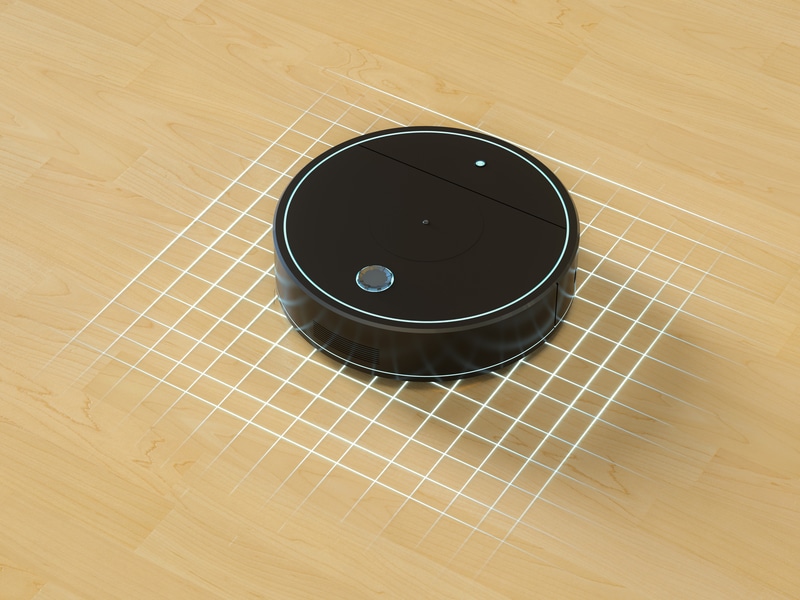


Whenever I want to start the robot to clean it says « rolling brushes is stalled plz check it »
I checked everything but still says the same thing
What can I do