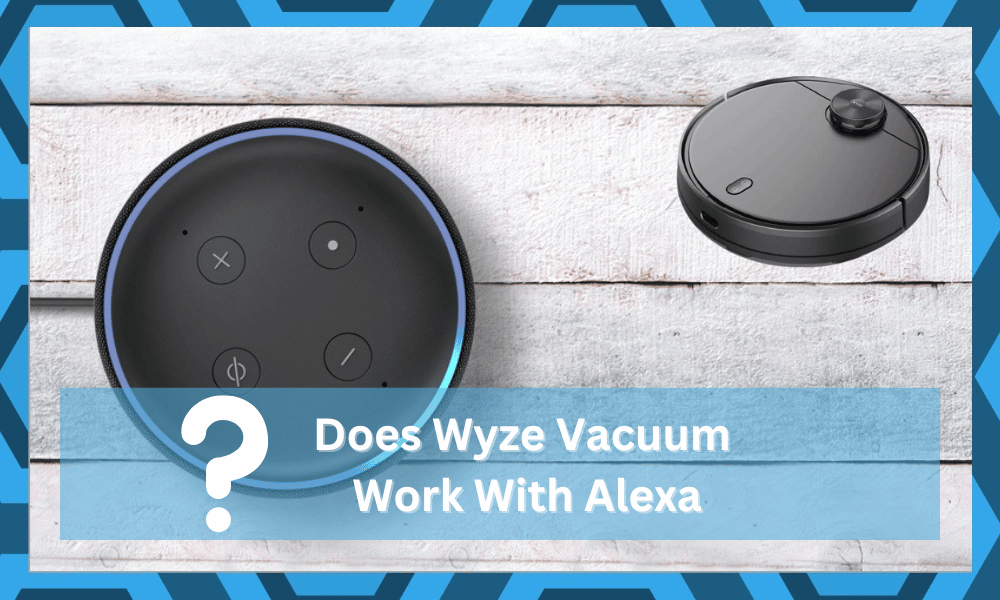
Integration with the existing smart home assistant is the biggest factor that you need to consider when purchasing new smart devices.
There is no point in investing money in a unit that can’t be paired up with Alexa or Google Home if your existing ecosystem revolves around these devices.
So, instead of looking at the smart features or the affordability of a unit, you should prioritize compatibility with the existing smart home system. That will mostly help you get through connectivity errors.
Recently Wyze Vacuum has been gaining quite a bit of attention because of its efficient cleaning performance. The design is also pretty decent, with an affordable price tag and compatibility with existing devices.
However, the question remains, “Does Wyze Vacuum Work with Alexa?” If you’re confused about the same thing, here are some details to clear things up.
Does Wyze Vacuum Work With Alexa?
Yes! After the recent update, Wyze Vacuum does support integration with Alexa smart assistant. You can inquire about the cleaning status of your robot as well as issue commands to clean different sections of your home.
If your existing smart home system relies on Alexa, going with this vacuum from Wyze will fit your needs perfectly.
Moreover, owners have pointed out that this is one of the easiest devices to set up and won’t take more than five minutes to get through the whole setup.
While it is not that inconvenient to issue commands through the mobile application, nothing can beat the utility of voice commands.
There might be some errors along the way when you’re setting up the device, but once the voice commands are managed, the rest is simple.
The controls were only limited to a few basic commands, and they improved quite a bit over the last year. Now, you can make use of a wide range of utterances to forward commands to your cleaning robot.
There were some issues initially with the Alexa integration, and some customers were unhappy with the responsiveness of the cleaning unit.
However, Wyze did an amazing job improving the firmware to add support for an extensive range of utterances through Alexa assistant.
The pairing system is pretty procedure is fairly simple:
- Connect your cleaning robot to home Wi-Fi
- Add Wyze Skill on the Alexa app
- Discover Your Cleaning Robot
- Confirm Pairing Status
- Modify Voice Commands
- Test out Wyze Vacuum through Alexa
There are no further steps involved here, and the device should respond accordingly to the voice commands.
However, if you’re unlucky and the problem persists even after you proceed with the pairing routine, then you’ll have to go through some basic fixes.
Troubleshooting Wyze Skill Errors in Alexa
The majority of integration errors stem from an outdated application version, and you need to update the application to the latest version to address these issues.
However, if your app is already updated, try to reset the app cache and the stored data through the mobile settings.
There is always a possibility that these errors are related to robot programming. The safe thing here is to power cycle the device once and then use the voice commands one more time.
Make sure that the voice commands are according to the recommended utterances through the Wyze skill.
At this point, a factory reset might be the only option left. This will get rid of the existing configurations, and you will have to set up the unit from scratch. However, you’re not left with other options at this point.
Lastly, try to isolate errors with the Alexa unit and speak clearly near the device to issue the commands. You might just be dealing with input errors where the Alexa unit can’t hear you properly.
So, limit interferences and check the response from the main device one more time.
To Conclude
The Wyze smart vacuum does work with Alexa and supports an extensive range of utterances to enable the owners. You simply have to pair up the smart device with the Wyze skill, and that will be it when it comes to integration errors.
However, if you do run into issues, just isolate the errors by resetting the device and limiting interfaces from other audio sources. Hopefully, you won’t have to deal with these errors again.


