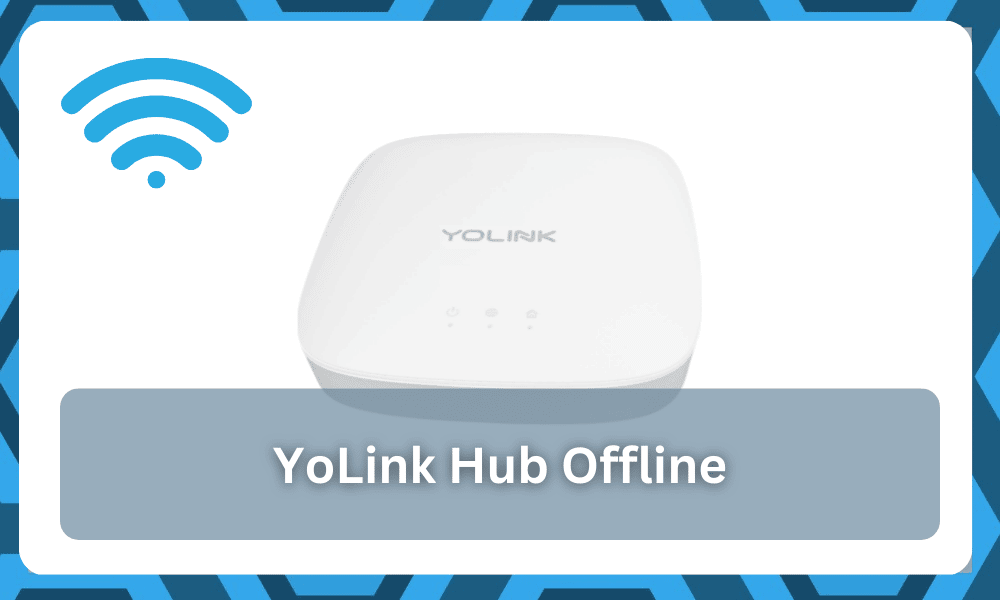
YoLink hub and sensors will not only help you keep track of leakages and activity around your house, but you can also integrate this system with Alexa to benefit from several smart features.
Owners can also benefit from SMS services by subscribing to the monthly package, and it is the perfect accessory for your smart home.
The only issue with this affordable hub is that sometimes it will appear offline.
There are many factors that can play a role in this issue with YoLink Hub being offline, and you should try out methods from the following troubleshooting guide to fix the problem.
Hopefully, you won’t have to worry about performance inconsistencies after trying out these solutions.
YoLink Hub Offline
- Check the Power Adapter
You should always start troubleshooting this issue by isolating the power connections. Usually, the power adapter is damaged, or the cable is not plugged in properly.
So, you will have to thoroughly inspect the power adapter and use a replacement if the adapter is indeed damaged.
There isn’t much else that can be done about this issue, and YoLink Hub will keep appearing offline until the power is properly supplied to this unit.
- Change Outlet
It is also possible that your adapter is working perfectly, and the issue is with the outlet.
You can make use of a voltage-measuring device to isolate this issue. If the outlet is indeed damaged, you will need to find a different spot for your hub.
This unit won’t turn on until you supply optimal voltage through the adapter.
So, find a functioning outlet in your house and connect the power adapter to this new outlet. Hopefully, you won’t have to bother with more solutions.
- Update Channel Configurations
If the issue is not related to the power connections, then you should look at connectivity issues to narrow down the offline problems.
If you’ve recently reset the router configurations, then there is a decent chance that your channel configurations have changed to 5.0 GHz.
The only thing you can do about this issue is to update the channel configurations and then check the status of the hub again.
You need to update the channel configurations back to 2.4 GHz and then test out the performance of the YoLink hub.
You won’t have to worry about the same connectivity issues if the signal strength is optimal.
- Move Router Closer to YoLink Hub
On the other hand, if the router is placed far away from the hub, then you will keep running into the same issues.
Even when the network is set to 2.4 GHz, the hub will keep disconnecting from the network, and you will get an offline error.
So, to isolate this issue with the YoLink hub, just move the router closer to the YoLink Hub.
You should also try eliminating interferences and the number of wireless devices that can impact the connection between the hub and the router.
This will have a positive impact on the quality of the connection, and you won’t have to bother with the same issues again.
- Refresh Network Connection
Sometimes, all you’re dealing with are minor bugs with the network connection, and you need to isolate the issue by power cycling the router or using a different network.
If the issue is fixed after refreshing the network, then you need to update the router setup.
These bugs are more common in older devices, and now might be a good time to find a better unit for your smart system. So, make sure to check the performance of the router when the YoLink hub is offline.
- Power Cycle YoLink Hub
Next, there is no harm in trying your luck with power cycling the YoLink hub.
This device is pretty reliable, but you will still run into performance bugs every now and then. So, remove the power from the YoLink Hub and then connect the Hub with your system again.
This will get the system working again, and you won’t have to bother with the YoLink offline issues again.
On the other hand, if the unit is still running into the same issues after going through all of these methods, then you need to call the customer support experts to help with the issue.
- A Reset Might Be In Order
If you’re still stuck in the same error, a reset might be in order. However, you should always make sure that the power going into the system is optimal and that there are no issues on that end.
Otherwise, you will end up complicating the situation further without getting any response from the unit.
Once you’re through with the inspection of the power connections, you need to proceed with the reset routine.
It might not be that great of an idea as it will wipe away all of the configurations, but you’re not left with many options. So, be sure to proceed with a quick reset.
From there, you will have to set up the unit from scratch and pair up the device with the home network.
There are no quick methods here, and you will have to spend time getting through these configurations.
Hopefully, that will be it, and you will be able to address the majority of programming-related errors with the YoLink hub being offline.
So, be sure to follow along with these pointers, and you will be sorted right here.
- Check For Hardware Issues
At this point, you need to also check up on the hardware side of things to further isolate the issue.
You have to make sure that the unit is not damaged and that the system is free from water damage and cracks. That will give you a better perspective of the situation.
You have no shot of fixing the issue when the hardware is indeed damaged.
So, be sure to rely on the dealer and claim the warranty. You will not be able to fix a damaged unit yourself, and seeking help from the dealer is the only viable option.
This brand stands fully behind all of its products, and you will not have to deal with any extensive errors on your end.
All that you have to do is to reach out to the dealer, and he will be happy to take charge of the situation.
However, the situation can be a bit challenging when you don’t engage an official dealer.
So, be sure to go about addressing the situation accordingly and securing support from an expert. Hopefully, that will be it.
- Ask Official Support
If you’re not able to reach out to the dealer, just get help from the official support team.
They will help you accordingly with these errors, and all that you have to do is to reach out to the experts. Hopefully, you will not have to deal with any extensive errors.
Most of the time, engaging the official support team is not that hard of a job to do.
It will take you a bit of time for these experts to respond, but you will not have to wait for more than a few days at max. So, be sure to be patient, and you’ll surely get a response.
Most of the time, the issue will not be that severe, and a simple power cycle as well as a peek at the router connection, will have you sorted.
So, there is no need to get worried about waiting on the dealer or the official support members.
This only presents the worst-case scenario, and there is a good chance that you will not be in this situation. So, be at ease and try following through the points listed above.
Hopefully, you will not have to spend much time when it comes to addressing these errors, and you will be sorted in no time.
Wrapping Up
Struggling with the YoLink Hub being offline? Try going through some of the fixes listed here, and you will be sorted in no time.
All that you have to do is to check the power adapter as well as the voltage supply from the main source. It will give you a better grasp of the situation.
From there, you can go about refreshing the network and updating the router configurations.
So, be sure to keep all that in mind and follow along with the pointers listed here. That might save you a lot of hassle down the road, and you will not have to deal with as many errors.
However, you might also be dealing with hardware issues. Now, this situation can be a lot more complicated, and you will not be able to secure any response out of the system.
So, all that you need to do is to check up on the unit for cracks and damaged sections.
That should give you a better perspective of the situation, and you will not have to spend as much time trying to limit and address these issues.
Once you’re sure that the hardware is damaged, you can demand a replacement from the official dealer. He will help you out accordingly.





