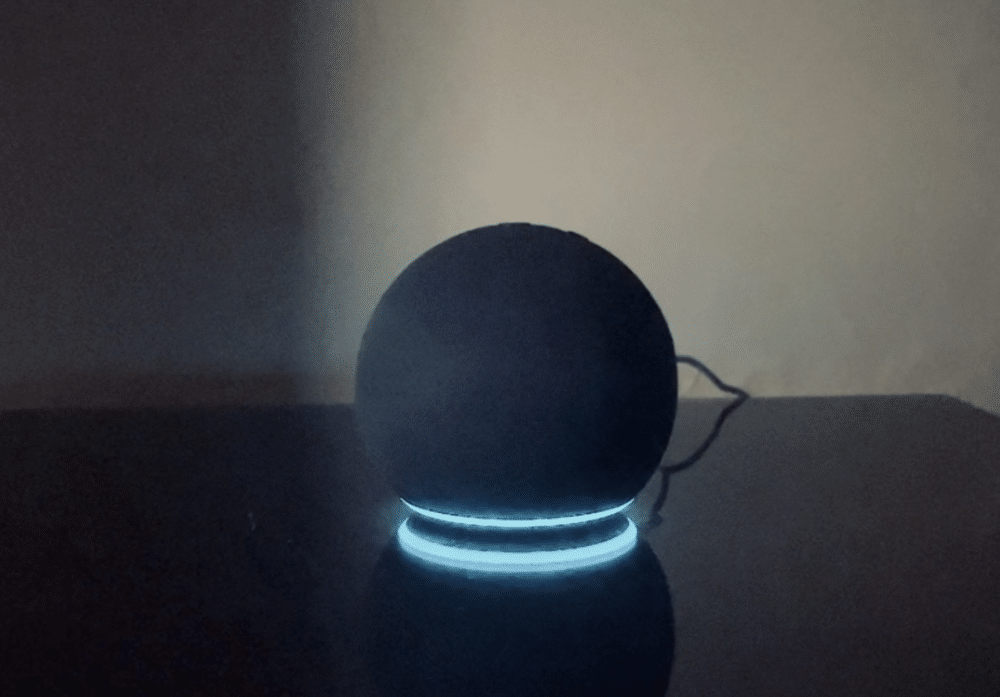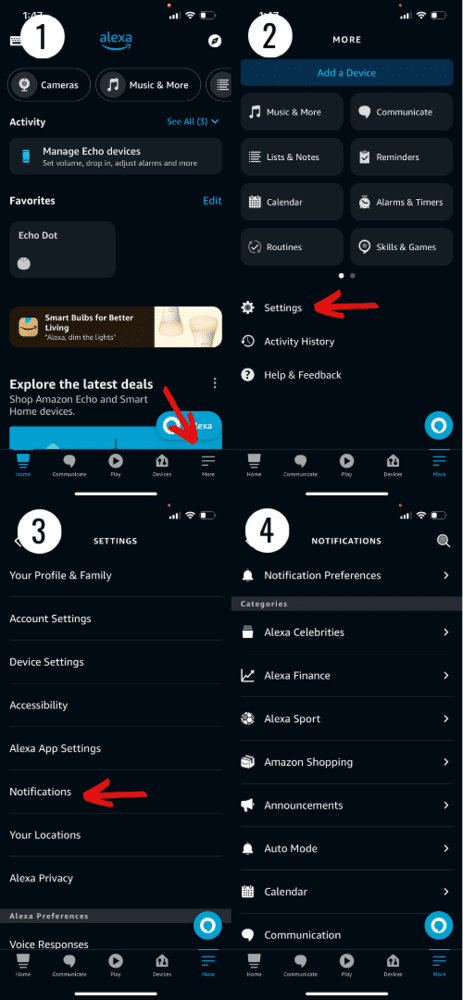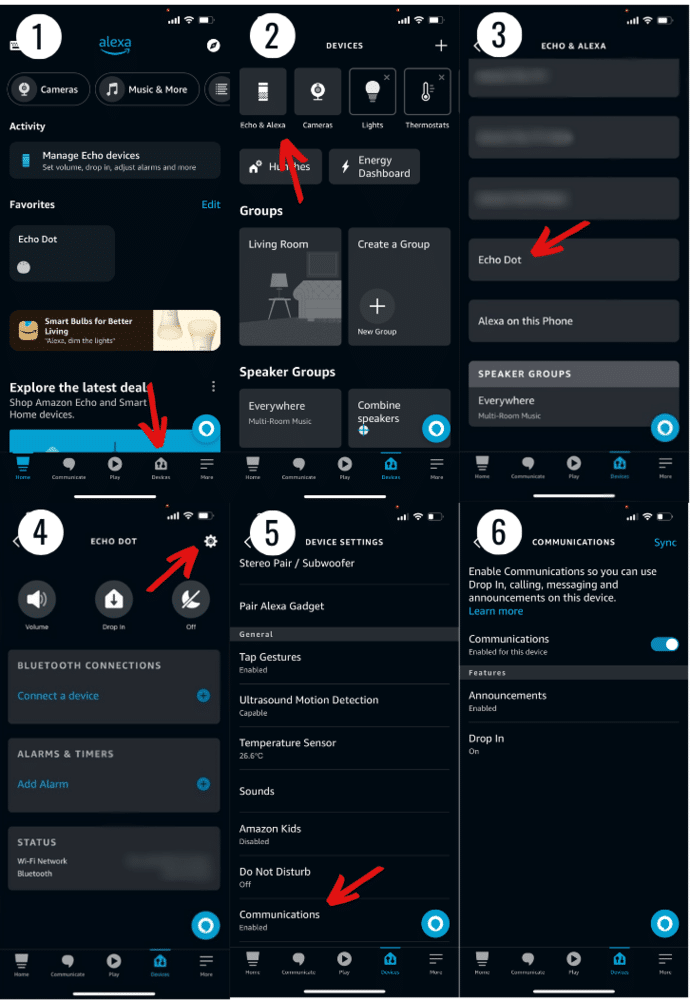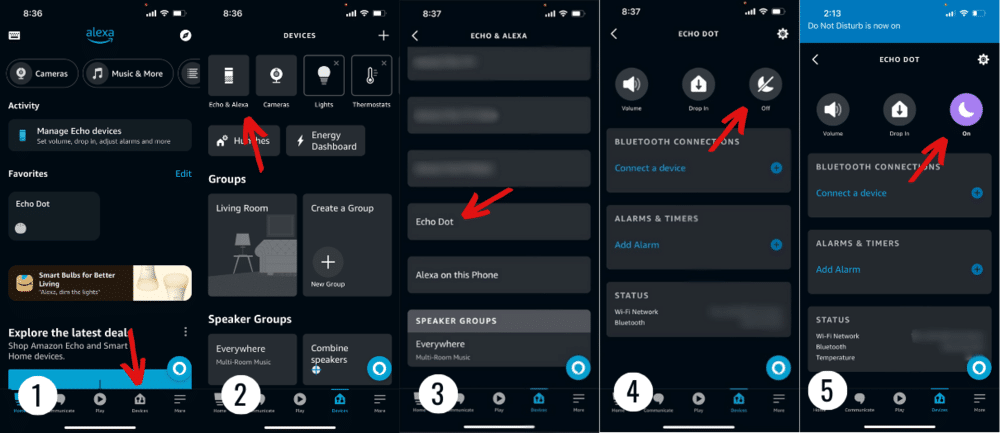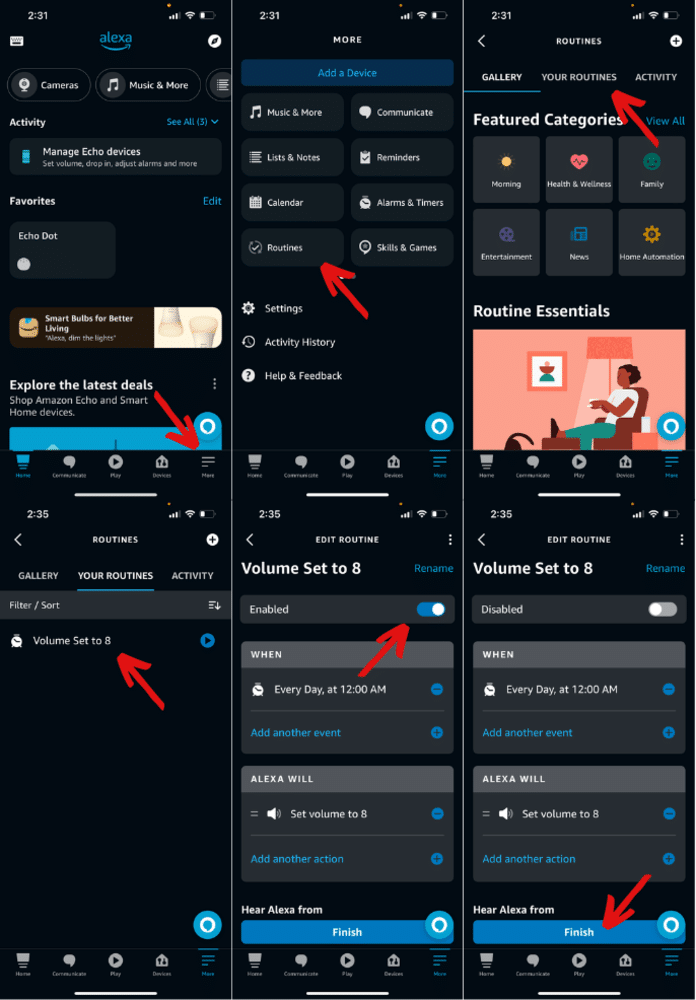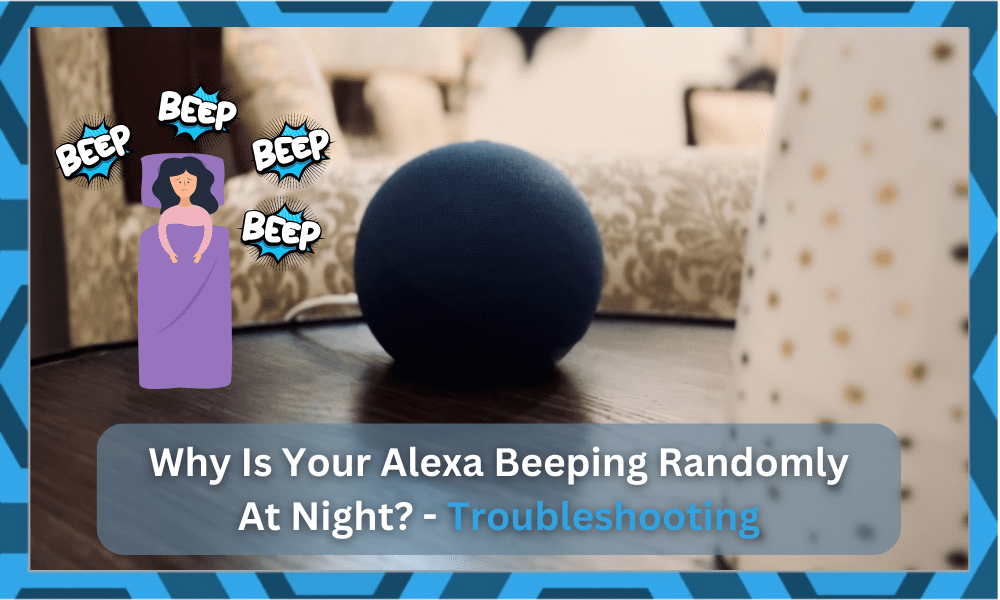
Sometimes there can be minor inconveniences, and dealing with them can be difficult if you don’t know what to do. For example, you’re probably reading this because you’re wondering “why does my Alexa randomly beep in the middle of the night?”.
If that’s the case, you’ve come to the right place. I’ve got the solutions you need for this issue highlighted below, so read through each one. There’s a bunch of different scenarios discussed, and one of them is bound to help you out with your specific case.
Why Does My Alexa Beep In The Middle of The Night?
For some people, this issue happens at the same time every night, and for some it happens randomly throughout different points in the night.
Both of these are pretty annoying when you’re trying to get some shut eye after a long day.
Knowing which one of the two is the case can help you narrow down the cause and solutions for your particular situation though.
So, if you know for sure whether the beeping from Alexa comes at the same time every night or not, keep that in mind while going through the solutions below so you know which one applies to you.
- Ask Alexa What Happened
Alexa devices have a neat little command that helps solve most technical issues like this one. All you have to do is ask the device itself what happened and it’ll tell you most of the time.
If you’re ever awake while Alexa decides to randomly beep at night, ask it “Alexa, why did you do that?”. Upon hearing this command, she’ll tell you more about what just happened and why she did her most recent action.
9 out of 10 times, this should be enough for the device itself to highlight the problem for you and make it super easy to find a solution no matter how specific the cause is.
But, on the very off chance it doesn’t work out for you, here are some other quick fixes to try out.
- Random Notifications
If you’re noticing beeps from your Alexa at random times throughout the night, it’s probably just random notifications you’re getting because they’re enabled on the device.
Depending on just how many notifications you have active, Alexa beeps frequently throughout the day. And of course, this does also mean it beeps at night when necessary.
From announcements to other notifications related to your smart devices and applications, there are a heap of things that could be making Alexa beep at night.
The best way to stop this from happening is to either adjust the notifications you receive to essentials, so they aren’t as frequent, or turning off notifications at night entirely. This can be a security risk depending on the devices you have connected to Alexa, though.
- Go to the More menu in the Alexa app.
- Select the option for Settings.
- Press Notifications.
- Change notifications as per your needs.
- Alexa Is Trying To Tell You Something
Similar to notifications, Alexa has certain alerts that cause it to beep randomly. These can happen when you get a call, a message, an important alert or other things.
This is the communication setting of your Alexa device. Depending on the communication settings you have enabled, they are most likely the reason why you’re hearing beeps at night.
Similar to the notifications, you’ll just have to disable most communication down to the most important ones. Alternatively, there’s the option of disabling them all too. Here’s how to do so:
- Turn on the Alexa app and go to the Devices menu.
- Go to the Echo & Alexa setting and find, then choose, the device that’s beeping at night.
- Click the gear symbol on the top right to inspect the device’s settings.
- Find the option for Communications in the General section.
- Turn off the communication settings that you don’t need or the ones you know that are bothering you at night.
Following these steps will turn off alerts and make it so that the device beeping doesn’t do it anymore.
- Do Not Disturb Mode
Regardless of whether it’s alerts, notifications, or announcements that are bothering you at night, Alexa’s Do Not Disturb mode should fix the problem for you.
As the name suggests, this is a setting that stops the device from disturbing you. If you enable it before going to sleep, Alexa shouldn’t beep at all the rest of the night.
Enabling this mode is as easy as saying “Alexa, please turn on Do Not Disturb mode”. You can also do it from the app by…
- Go to the devices menu in the Alexa app.
- Select Echo & Alexa and find the device that’s beeping.
- Click on the Do Not Disturb option and toggle it on.
This will enable the setting and make sure you aren’t troubled by annoying beeping at night.
- Volume Change Routine
Lastly, an issue that’s caused this problem for a lot of people is the volume change routine. This is something that’s enabled on certain Alexa devices automatically.
It adjusts the volume to a particular setting at the same time every single day. This is why you might be hearing the beep at exactly the same time period each night.
When the adjustment takes place, there’s a loud beep so users know it’s done. If that’s what’s bothering you, just disable this routine and you should enjoy peaceful nights again.
Follow these steps to get rid of the volume change routine:
- In the Alexa app, open the More menu.
- Go to Routines.
- There will be a few different options here. Check the existing ones for any routines that might be bothering you right now, like the volume one.
- Disable said routine and the beeping should be a thing of the past!