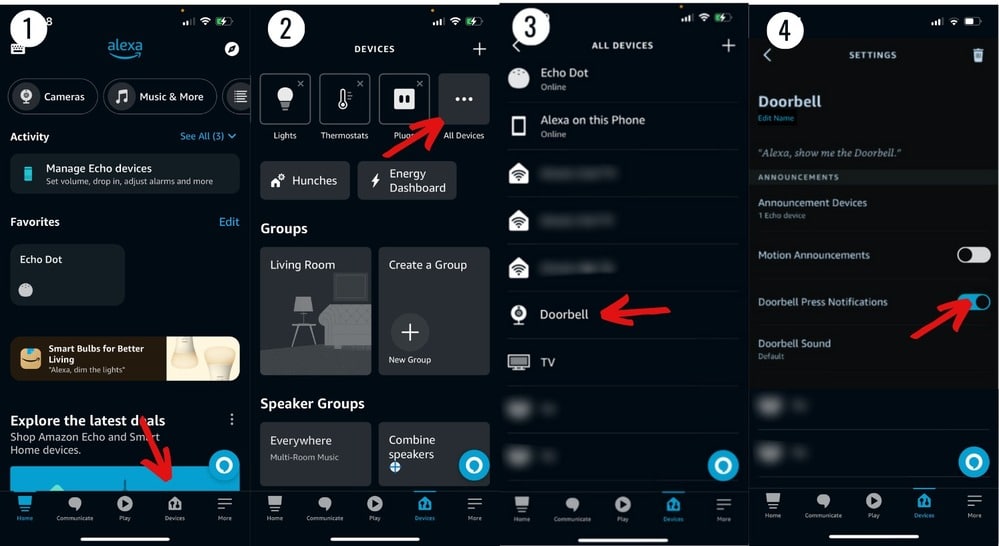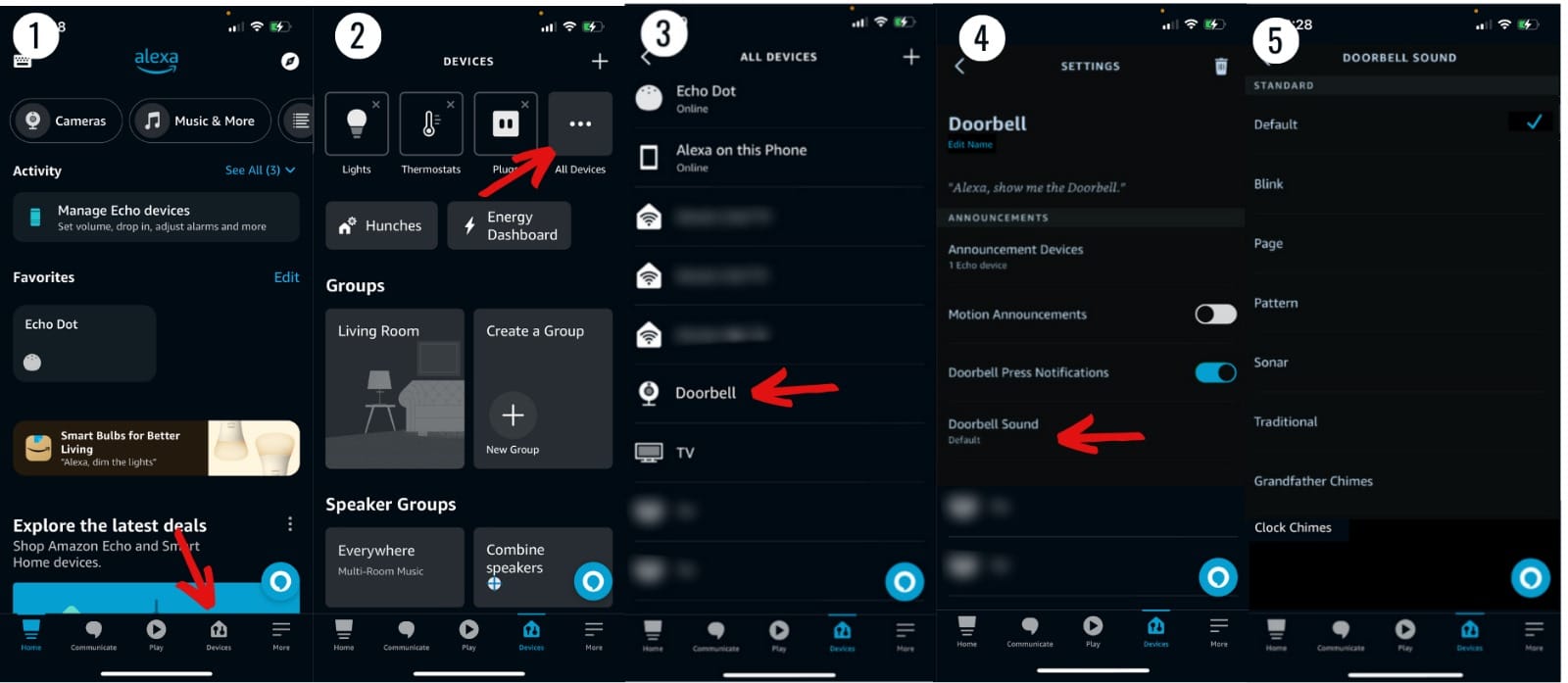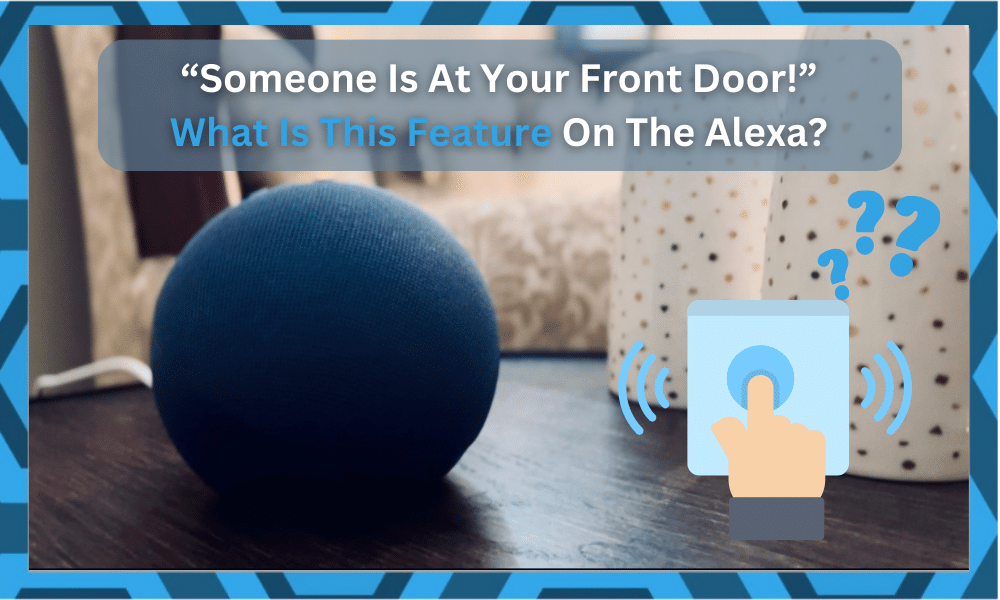
Today, I’m going to talk more about what this feature is, how you can enable or disable it, and talk about a common issue where it’s active for people that don’t even have smart door bells.
So, if you’re interested in learning more, keep reading. I’ll go over all these things and hopefully help you figure out whatever it is you want to know about this feature.
Why is Alexa Telling You That “Someone Is At Your Front Door”?
If you have compatible devices, like the Ring smart doorbell, Alexa can connect to them and announce when someone is at the front door.
This can be helpful for knowing in advance that someone is standing outside your door and checking who it is. Plus, it can help with security too.
Most people that have smart doorbells tend to use this feature paired with Alexa because of that. But, it’s not always convenient.
Having Alexa announce out loud that someone is out at the door, especially when false alerts might be common, can get quite annoying. So, some people tend to avoid it all together.
If you want this feature on or off depending on how you feel about it, here’s what you need to do:
How To Enable Door Alerts on Alexa
- Go to the Devices menu in the Alexa app.
- Go to All Devices and try to find an option for Doorbell here.
- Click on that option, and then you should be able to toggle the setting for Doorbell Press Notifications on or off depending on what you need.
Setting up this feature is that easy. Whether you choose to start or continue using it or not is entirely up to you.
However, some people might be getting annoyed by this feature by never even using this in the first place… Here’s what I mean by this, and what you can do if you’re one of these people.
Are You Randomly Getting Doorbell Alerts from Alexa?
Lots of people have reported getting doorbell alerts from Alexa without even having a smart doorbell connected to the system. This can be pretty eerie, and mostly just annoying.
If you’ve been getting alerts from Alexa about someone being at your front door and don’t remember ever enabling the setting, there are a couple of possibilities.
- Connected Devices and Joint Accounts
Lots of people, especially families, tend to have their Amazon Alexa devices connected even if they aren’t living in the same house.
This makes it easy for everyone to manage their devices without having to set up entirely different accounts, and keep track of everything all at once.
However, this can also lead to joint notifications which can be annoying if they don’t have anything to do with you. With that said, it’s highly plausible that someone you’re sharing an account with got a smart doorbell and is using this alert feature.
Because of this, whenever someone shows up at their front door, you’re getting the alert for it too. Unfortunately, there’s no way of disabling this just for yourself.
However, you do have the option of changing the alert statement to a simple doorbell chime sound whenever someone is at the front door by…
- Go to the devices menu on the Alexa app.
- Click All Devices and find the option for a doorbell.
- Locate Doorbell Sound in this menu and change it to whatever you want. With that, Alexa should stop giving alerts and only play (hopefully much less annoying) chimes from now on.
You can also ask the person who set up the doorbell to remove it from the joint account, or turn announcements off for it.
- An Unknown Bug
If that’s not the case and you’re one hundred percent certain there’s no doorbell connected to your account at all, something else is the problem.
This is likely a bug or a problem with your account that contacting Amazon Support will fix.