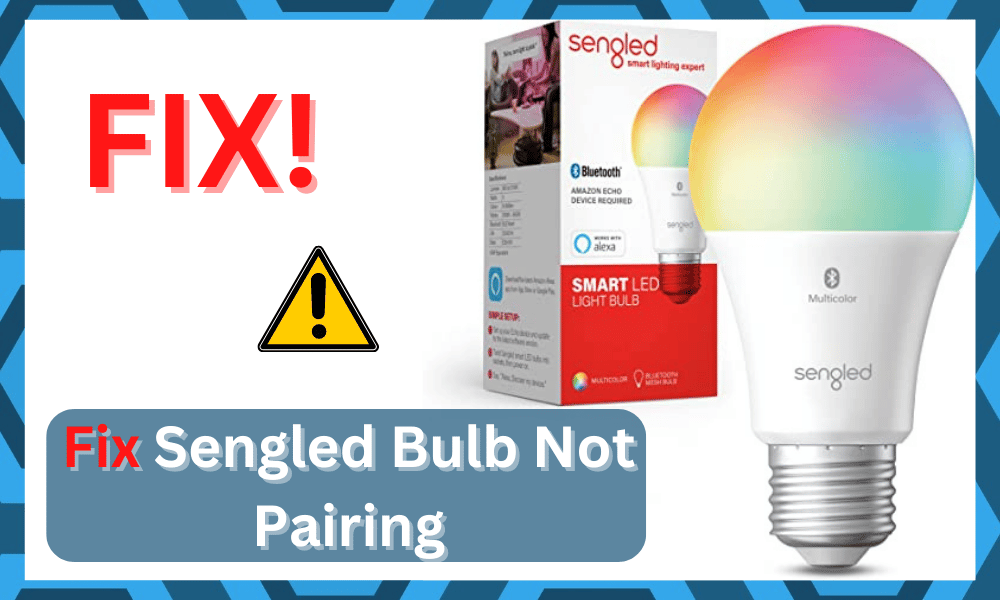
Sengled offers the most reliable smart bulbs you can get. You can control these bulbs easily through the Sengled home app or by using the Sengled Home skill on your Alexa.
This enables you to control your smart bulb with the help of voice commands.
This brand has maintained a nice reputation for itself over the last few years. There have been no serious issues with these units, and the dealer support is phenomenal.
So, even if you’re unlucky and run into a few road bumps, Sengled support has got you covered with complete guidance.
Furthermore, the warranty policy on this device is pretty decent. It is at least valid for one year, and you can forward a claim when the unit is defective.
How to Fix Sengled Bulb Not Pairing?
So, you’ll enjoy complete purchase security even when the device gets damaged during installation.
Recently, multiple users have mentioned issues with getting the Sengled bulb paired up with their hub or mobile device.
In this article, we will discuss some possible fixes you can follow to sort out this problem.
- Reset the Bulb
Usually, the pairing issue can be resolved by simply resetting the smart bulb. All you have to do is turn the bulb off and on around ten times.
Make sure you don’t wait between turning them off/on, and make sure that in the last repetition, the bulb is in the turned-on state.
If done correctly, then it’ll flash five times. If the bulb is not flashing, that means that you didn’t reset them correctly and would have to do it again.
Once the bulbs are flashing, then that means that they’re in pairing mode. Simply turn off the bulbs and don’t turn them on until your Sengled Home app tells you to do so.
- Check For Hardware Issues
Next, you need to check the bulb for hardware issues. If the bulb is cracked or you can see visible damage to this unit, you need to get a new one.
There is no point in trying to make a defective unit work. So, if you’re in the same boat, just check for hardware issues and get a fresh piece.
Usually, it will take you less than a week to get a new unit. However, you will still need to provide the customer care team with proof of payment.
So, keep that in mind if you’re struggling to get through these errors.
- Try Power Cycling The Unit
Sometimes, the fix here is as simple as power cycling the device. This does not mean that you only turn off the bulb.
Instead, remove the bulb from the fixture and install it again after five minutes. If everything goes well, you won’t have to bother with the same errors.
Just make sure that you’re standing with the effective range of the device. Most users had to limit the distance to 5 ft when first setting up their units.
So, if you’re in the same boat, make sure to stick within the 5 ft distance.
- Recheck The Power Status
Next, there is no harm in checking the power status from the unit when you can’t get a consistent response from the device.
There might be something wrong with the power supply, especially if you’re using a dimmer switch.
The majority of the Sengled bulbs are not compatible with dimmers, and you need to find a different power source.
Switching to a more traditional option will usually do the trick, and then you can engage the bulb for the paring routine.
However, if you’re in a situation with power issues from the main panel, getting a replacement is the only real move.
It all comes down to the condition of the electrical unit, and you can get a new one in no time.
- Try A Different Fixture
At this point, there is no harm in trying out a different fixture. If you’re sure that the bulb is in good shape, the fixture might be to blame here.
So, make sure to grab a replacement from your nearest hardware store. You won’t have to spend much money here.
Once the replacement is installed, just go with the pairing routine and make sure to keep the bulb turned on as you try to go through the pairing routine.
Ideally, the issue will be fixed as soon as you address the situation with the fixture compatibility.
- Check Operating Conditions
The operating condition might also be to blame here, and you need to make sure that there isn’t any interference from other devices.
This includes all of your wireless units and Bluetooth accessories. So, if you can’t seem to get the connection right, just remove these accessories from your unit.
Once that is done, you can move forward with the pairing routine one more time.
Limiting the interferences will improve the connection strength, and hopefully, you won’t have to deal with the same errors.
- Pairing Window
Customers are not aware of the 3-minute pairing window on the Sengled smart bulbs, which is why they can’t get their smart bulb to connect with their app or the hub.
Almost every Sengled smart bulb, when in the pairing phase, has to be paired within the 3-minute window.
If you take any longer than that, then the smart bulb won’t pair, and you’ll have to initiate the pairing mode again.
So, just make sure you are quick about the pairing process when you plug the smart bulb into the outlet. This will most probably solve the pairing issue you’ve been getting.
- Reinstall the App
Sometimes it is the app and not the smart bulb that is the main reason for the issue. What you can do is go to settings and uninstall the Sengled Home app from your phone.
After it is uninstalled, restart your phone and install the app again. Log into your Sengled account and try to pair the app again with the smart device.
- Sengled Support
If none of the fixes are working for you and you’re still not able to pair your smart device with the mobile app, then we recommend that you contact Sengled Customer support.
Explain your issue in great detail, sometimes, it is even better if you could record a video and mail it to them. This will help pinpoint the issue.
Just wait for them to respond and follow their every instruction step by step to sort out your issue.
However, it is also likely that your smart bulb is faulty, in which case you’ll need to contact your supplier and demand a replacement order if your warranty is still in effect.
Wrapping Up
Most of the time, you will be able to address the pairing issues with the Sengled bulb by resetting the unit or power cycling it once.
The issue is not that serious, and you won’t have to go through extensive troubleshooting routines.
However, if you are unlucky and the device is in rough shape, then getting a new unit is the only option. So, reach out to the dealer and explain the situation with the defective unit.
The warranty is valid for at least 12 months, and you can show proof of payment to get a new unit.
If everything goes well, you will have the new device within the same week. From there, you can set up this new unit, and it won’t run into the same errors.
Just make sure to seek help from customer support if you’re not aware of the proper setup routine.
Even if the warranty is not valid, the customer care team is ready to help you through all your problems.
So, be sure to engage these professionals, and you will be able to save yourself hours of time.

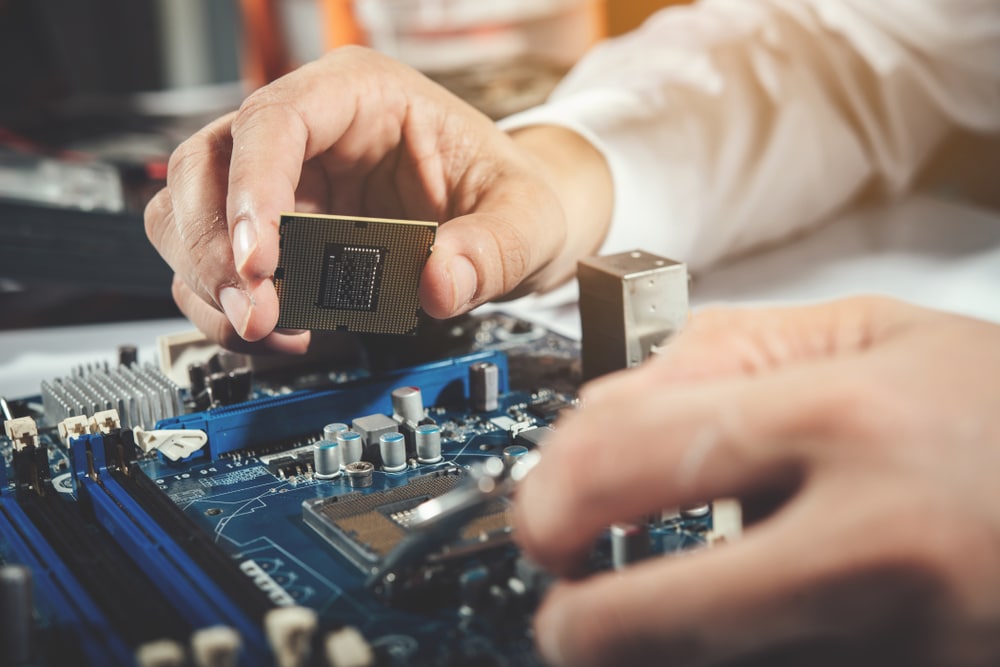

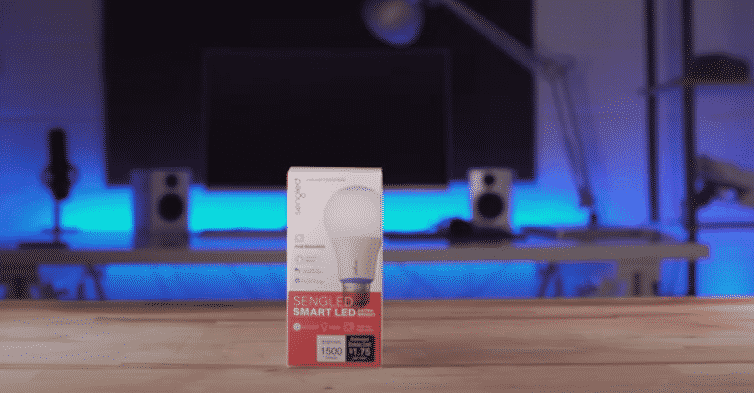
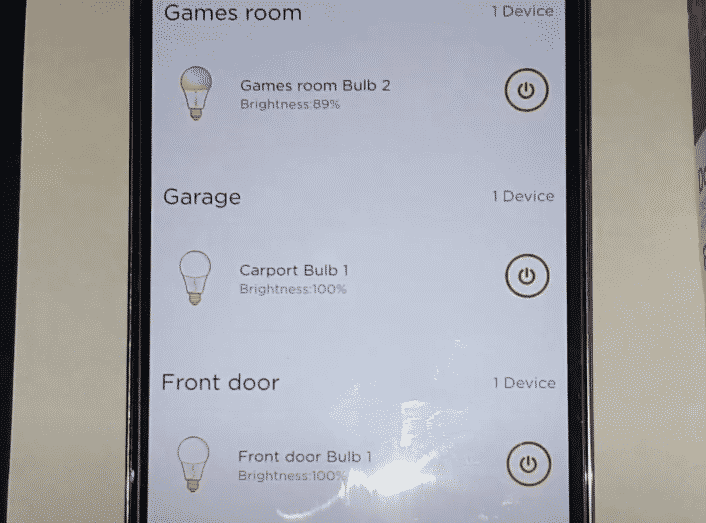
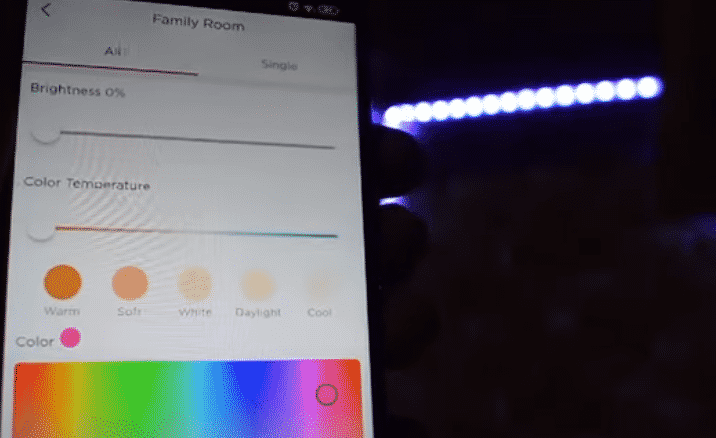


Sengled bluetooth bulb has but now will not pair with Alexa Echo despite resetting 10, trying 5 power pair cycles and several Alexa devices tried. Device is recognized but device didn’t pair. Model B11 N11
I just purchased 4 of your bulbs. I installed one in a lamp and was able to pair it with no issues. In another exact same lamp the bulb won’t turn on. I tried three different bulbs with the same results. I reinstalled the LED bulb and it works fine. Please advise.
Sandy
I have a pair of Sengled lights in my living room and only one works with Alexa, it used to work. It works fine if I use the Sengled app.
Same here. I have three bulbs. One has started disconnecting randomly and while I finally got it to show up in the Sengled app I can’t get it to pair for Alexa at all. Went through the pairing process multiple times over multiple days, tried the QR code reader, tried to manually input the id numbers…it just will no longer work with Alexa. At least I can turn it on/off with my app. For now. About to switch to Govee.