
Pura lights are pretty great for any type of environment that you might want to use them with.
These are the right lights that will get you a number of smart features, better brightness, and less power consumption at the same time, that is definitely the best thing you will have.
This brand has been pretty popular in the market because of its high-quality diffusers.
The dealer support is also decent, and you’ll have complete purchase security with this brand.
So, you can get the whole package while sticking with the Pura light and diffuser to set the mood every day.
How To Fix Pura Night Light Not Working?
They are equipped with tons of interactive features that will help you in order to make things work out smoothly for you, and you will not have to worry about a single thing at all.
They also come with an ambient night light mode on them that can be used for a peaceful sleeping experience.
So, if the night light is not working for some reason, here is how you can fix this.
- Raise the brightness
The night light mode on the Pura Lights will automatically cut down the brightness for you.
So, if you have manually decreased the brightness for these lights, that might be causing you to have several issues, and you will definitely need to have that fixed.
That is why it would be better to increase the brightness or set it as default in order to make sure that you can get enough brightness on the night light to be visible and work.
If you’re sure that the issue is not with the hardware and that the light is in good shape, then going through some brightness changes might do the job.
Just bump it up to the maximum capacity and then check the response from the machine. Ideally, the issue with your machine will be fixed right here.
- Restart
Another common trick in the book of troubleshooting is simply restarting the light once.
That will clear out if there are any bugs or errors that might be on the bulb and causing you to face this issue.
Once you get them cleared out efficiently, you will be able to make sure that you don’t have to face any further problems with the Pura night light not working.
After you restart, you can try enabling the night light mode again, and that should be doing the trick for you.
By restarting, you don’t just have to turn the lights off and on. Instead, you need to completely remove the power connections from the light.
While that might sound like an extensive procedure, it will only take you a few minutes.
All you have to do is to remove the power connections and then wait for around 10 minutes before you reconnect the power.
If you’re lucky, the issue with the night light not turning on will be fixed right here, and you won’t have to bother with any more steps.
- Reset it
You might need to try a reset if the restart has not worked out for you, it is usually pretty simple.
You can follow the instructions mentioned in the manual to get the unit working again.
Depending on the model, the instructions can vary, so there is no one method when it comes to resetting the device.
You can further seek help from the dealer in this situation. There is simply no point in going through all this hassle and trying to isolate the issue yourself.
You need to make use of the exceptional dealer support offered by this brand and engage these professionals.
You can call the dealer or send an email. It might take a few business days to secure a response, but you will surely get the help you need to get through these problems.
The reset will definitely help you to ensure that you are getting the right edge of perfection and configuring all the settings to default.
That will help you to ensure that you can get it done in the right manner as well.
- Check For Power Issues
At this point, the possibility of power issues with the unit increases by a huge margin.
If none of the fixes mentioned above helped you with the device, then the power status is to blame here.
You need to either narrow down the defective power source or fix the connection points. Either way, your main focus should be on streamlining the power flow into the device.
You can’t expect the unit to perform when there is no power going into the device. So, keep that in mind, and then readjust the system for power issues.
Some owners just take their devices to a certified technician at this point. You can also rely on a local repair center if you’re not sitting on a valid warranty.
The professional working there will only take 10 minutes to fix any and all power-related errors.
From there, the night light should turn on pretty easily. So, if you don’t see any response from the night light, just turn it on.
You won’t have to worry about a thing after turning on the night light.
- Inspect The Device For Water Damage
The night light offers an amazing design to the owners, but it is not exactly durable or waterproof.
Exposure to excessive moisture will lead to issues, and you might also be struggling with a similar situation. So, make sure to check for water damage.
If the humidity in your room is high or there is excessive water damage to the unit, make sure to leave it out to dry in the sunlight for a few hours.
Depending upon your luck, you will be able to use the device after the water has evaporated from the unit.
From there, you can connect the night light to power one more time. If everything goes well, you will be able to get an adequate response from the device.
So, keep that in mind, and then proceed with fixing the device.
- The Hardware Might Be Defective
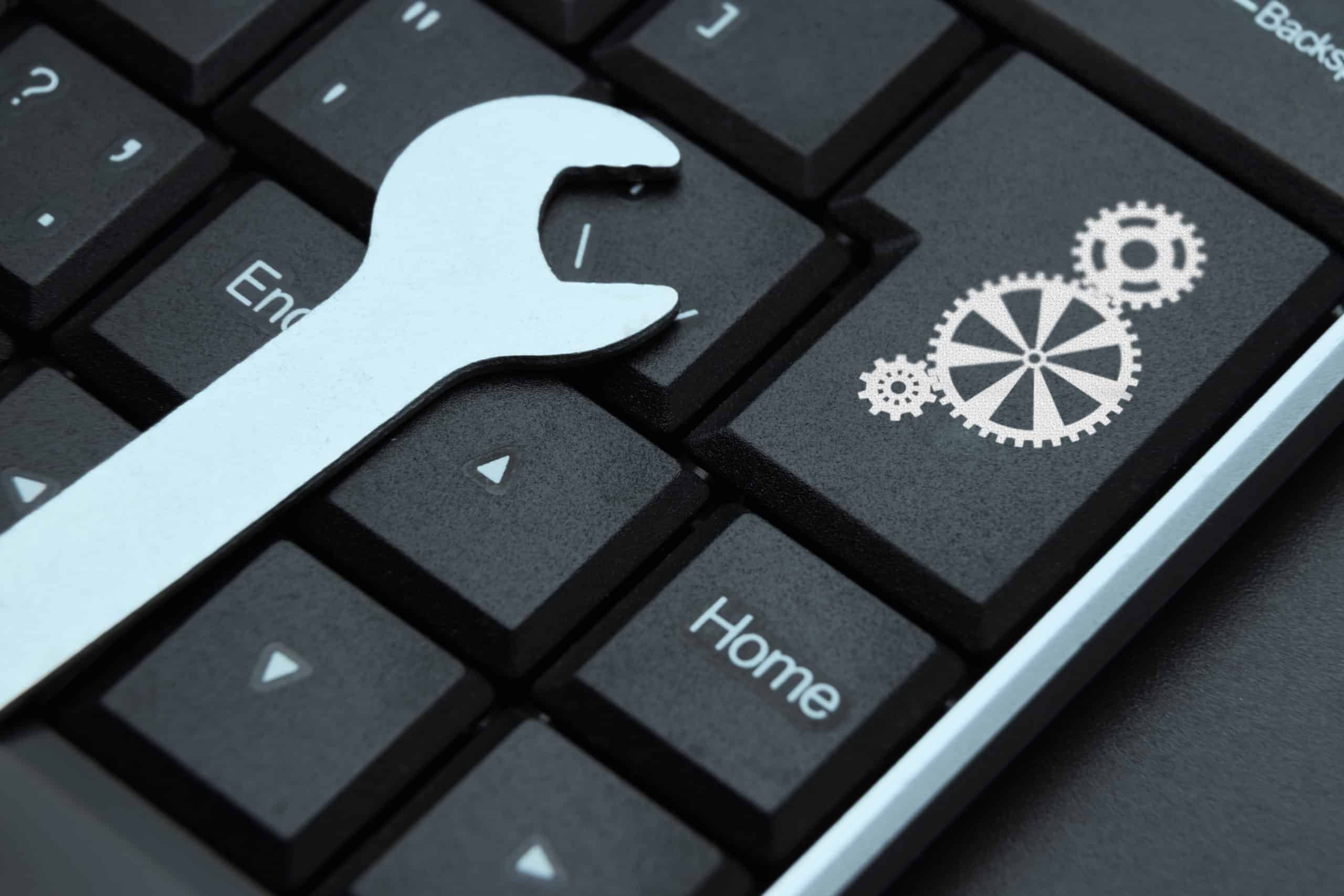
So, there is no harm in checking the light thoroughly for cracks or damaged sections.
If you do find cracks, and the device is new, then it must have gotten damaged during delivery.
The upside here is that you’re not liable for any delivery issues. The dealer will provide you with a replacement if your claim is indeed valid.
So, try reaching out to the dealer, and he will make sure that you won’t have to bother with these errors again.
- Contact Support
If nothing has worked out for you so far, you might be doing something wrong that would need to be fixed.
That is why you will need to make sure that you are contacting the support and getting it checked with them.
That is why you will need to make sure that you contact the Pura Support department.
They will be able to look into the problem for you, and that will help you out and ensure that you can get the job done in the right manner.
Wrapping Up
The Night Light from Pura is one of the best options on the market. However, you will have to ensure that the power connections are optimal and there are no hardware issues.
Otherwise, the night light won’t turn on. The fixes mentioned above will help you fix the majority of minor errors with the device.
However, if your device is damaged, you can’t rely on any quick fixes to get it working again. The only option is to seek professional support.
Usually, the warranty is valid for more than a year, and you can confirm the status by reaching out to the dealer.
However, if the warranty is not valid, make sure to take your device to a repair center.
A professional will take care of the unit, and you won’t ever have to bother with the same error.
The hiring fee is usually not that expensive, and you’ll be able to get the night light fixed rather quickly.
So instead of wasting hours of your time, just reach out to a local expert. He will inspect the device and then guide you accordingly on the issue.
With that said, if you’re still skeptical of seeking help from a local expert, try speaking to the customer care team from Pura.
They will give you a complete perspective on the situation, and you won’t have to waste a single minute from this point. Just follow their instructions step by step, and that’ll be it.
Hopefully, you will be able to grab a replacement in no time, and the new device won’t ever run into this problem!


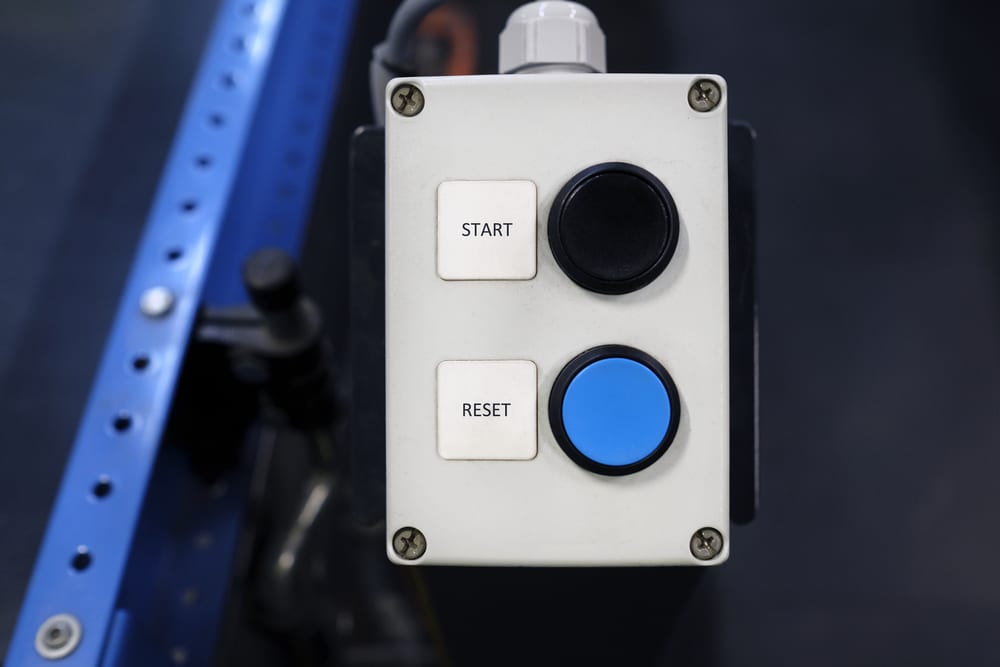

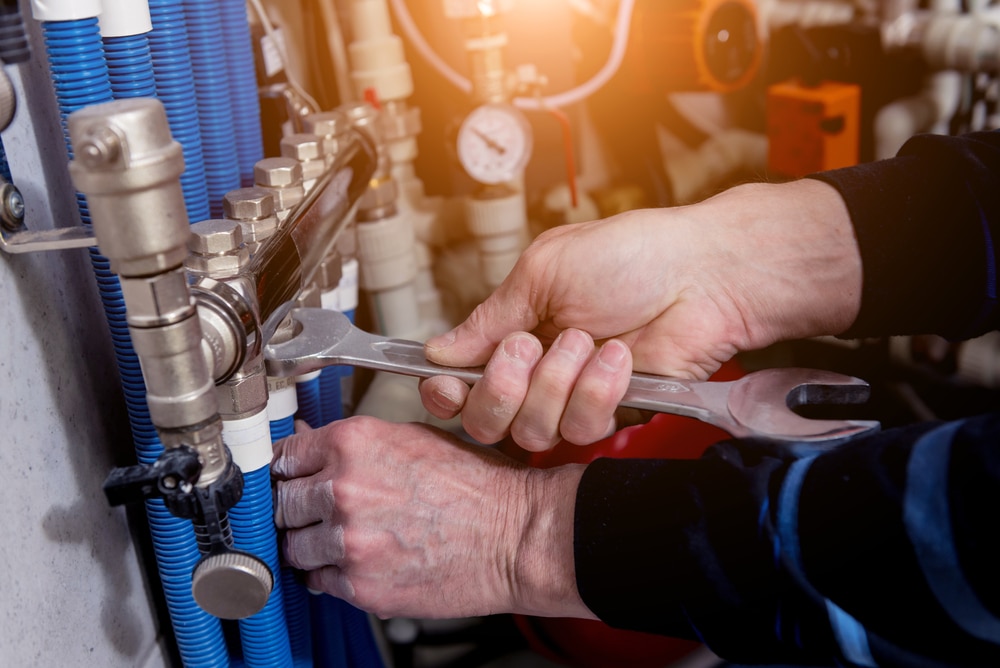



Did everything and light won’t turn on. Night mode /light will not either. Not sure is scent is working as wish the light turned on when the scent was on.