
Smart plugs can make your life a whole lot easier. Now all your home appliances can become smart by connecting them with a smart plug.
Using the mobile app, you can turn these appliances on/off, schedule timers, and integrate them with your home automation systems like Alexa or HomeKit.
These plugs are also power-efficient and can save you a lot of money in the long run. Teckin smart plus is inexpensive and quite easy to set up.
However, recently a lot of customers have been complaining about different issues regarding Teckin Smart plugs.
Common Teckin Smart Plug Problems Troubleshooting
In this article, we will cover a few of these common issues and how you can sort them out.
- Teckin Smart Plug Not Connecting to Home Network
Connectivity issues are pretty common in Teckin Smart plugs. There are a lot of probable causes for this error.
Like the wrong Wi-Fi channel, the router being too far, the internet not working at the moment, and so on.
To fix this error, the first thing you have to make sure of is that the Wi-Fi bandwidth is set to 2.4GHz and not 5.0GHz.
All smart devices require a 2.4GHz band channel to connect.
To check that you’re on a 2.4GHz channel, just go to the admin panel of your router using the web interface.
From there, navigate to channel settings and switch to 2.4GHz bandwidth. Give your router a quick restart and try connecting again.
If you have a dual-band router, then you need to follow these steps. First of all, make sure your router is off.
After that, make a 2.4GHz mobile hotspot that has the same credentials as your Wi-Fi router.
Connect the smart plug to the hotspot. After the smart device is connected. Shut down your hotspot and turn your router on.
This will enable your smart device to connect successfully to the 2.4GHz band of your router.
- Teckin Skill Not Working on Amazon Alexa
Another very common problem that multiple users have reported is trouble getting the Teckin skill to work on the Amazon Alexa app.
This makes the user unable to use voice commands to control these smart plugs, which can be quite annoying. Here are some potential fixes you can follow.
To fix this issue, just open up the Alexa app and remove the skill, after that, log out of the app and go to your phone settings.
From there, navigate to app settings and find the Alexa app. Click on it and go to storage options. Tap “clear all data,” and you’re done.
Give your phone a restart and log back into the Alexa app once the phone boots up. Add the skill again and try using it with your smart plug.
If this does not work, then we suggest that you reset your smart device to factory default and pair it again with your Teckin mobile app.
This can be quite time-consuming as you’d have to configure the smart device again from scratch.
- Teckin Smart Plug Not Pairing
A lot of users have mentioned issues with getting their Teckin smart plugs connected with the mobile app.
It becomes impossible to configure your smart device if you can’t even connect it to your mobile app.
Usually, it is just a minor bug with the Teckin app that can be easily resolved by reinstalling your Teckin app.
But if that does not work, then it would be best to reset your smart plug to factory default.
To reset your device, all you have to do is to hold the power button on the smart plug for around 10 seconds. Once you see the LED flashing rapidly, stop holding the button.
After a few seconds, the blinking will slow down, at which point the device has successfully reset.
If the problem remains or your specific issue is not mentioned in this article, then contacting the Teckin support team might be your best move.
Send them an email explaining your issue in great detail.
This makes it easier for the support team members to help you out once they can pinpoint the exact issue.
It can also be the case that your smart plug is faulty, in which scenario you just have to get it replaced.
- Application Errors
If you’re dealing with any application errors, then there is a good chance that the application is outdated.
You can’t expect any performance from an outdated application, and upgrading it might be the only option.
So, keep that in mind if you can’t seem to secure a response from the app. All it takes is a bit of effort on your end, and the updates are readily available on the app store.
So, be proficient and download the latest application through the Play Store or the App Store.
Once that is done, you can focus more on resetting the app data and clearing up more space for the app.
Sometimes, the VPN app can also interfere with the functionality of your Teckin application. So, to avoid this problem, you need to remove all of the background applications.
That will get rid of the interference, and that will be it. From there, you can easily access your unit.
However, if you are still stuck in the same issue, make sure to try out a different mobile device.
The issues with an outdated OS are persistent in many older units. So, if you’re using a similar device, then it is a good idea to switch phones.
If you are able to fix the issue by changing the phones, just make sure to upgrade the OS on your current device. There is no point in wasting more of your time on an outdated device.
So, keep that in mind if you can’t seem to get any response from the application.
- Plug Showing Up Offline
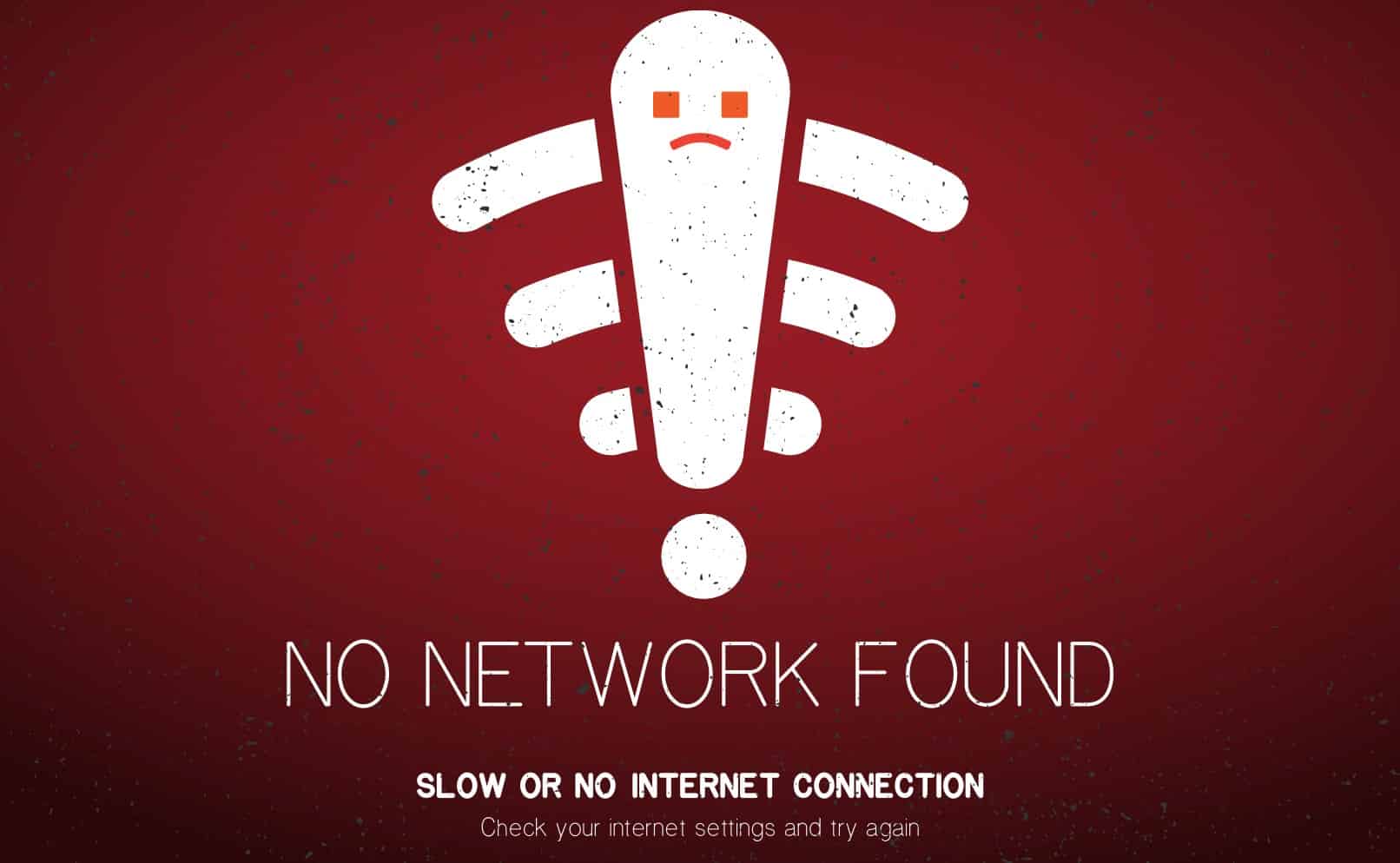
On the other hand, if you’re sure about the network, the problem might be related to the power output.
To narrow down the majority of these errors, start by refreshing the network connection and then rebooting the device.
A simple power cycle will go a long way to fixing the majority of these errors.
So, if you’re stuck in the same errors, just go through the power cycle routine. From there, you need to check the power status of the plug.
If you can’t see any response from the plug, make sure to try out a different outlet. There is no point in trying to fix the electrical connections yourself.
This will help you narrow down on these errors, and you can seek help from a professional to get the electrical connections fixed.
There is no point in trying to fix the electrical connections yourself.
You will only be putting yourself at risk, and there are just too many reports of owners getting electrocuted while fixing the connections.
So, if you want to avoid being a part of the statistics, make sure to hire an expert. You will only have to pay a minimal fee, and the expert will take care of the rest.
From there, you won’t have to worry about the electrical connections again. Just make sure to hire an expert once every six months.
That way, your appliances will remain in perfect shape.
- Hardware Problems
Lastly, hardware issues can also present themselves from time to time. The delivery is especially harsh on smart units, and you’re not liable for any of these damages.
So, the best thing you can do here is to get a fresh piece. There is no point in wasting your time with a defective piece.
Luckily, the warranty deal on most of the options from Teckin is phenomenal. You won’t have to waste any cash, and you’ll be able to get your hands on the fresh piece in no time.
So, try reaching out to the dealer, and he will take care of the rest. From there, you can test out the device one more time.
Wrapping Up
Teckin smart plug won’t run into any of these issues. If the unit is presenting you with these connection and responsiveness errors try checking the router.
You need to further fix the power connections as well as minimize the interferences. From there, it is not that hard to isolate and fix these errors.
It all comes down to the quality of the electrical connections. Just make sure to hire an expert if you’ve not maintained these connections in a while.
You’ll be able to extend the lifespan of your electrical devices while improving on this unit.
If the device is defective and you lucked out, there is no harm in claiming the warranty. The warranty is usually valid for more than a year, and you can get a new unit for free.



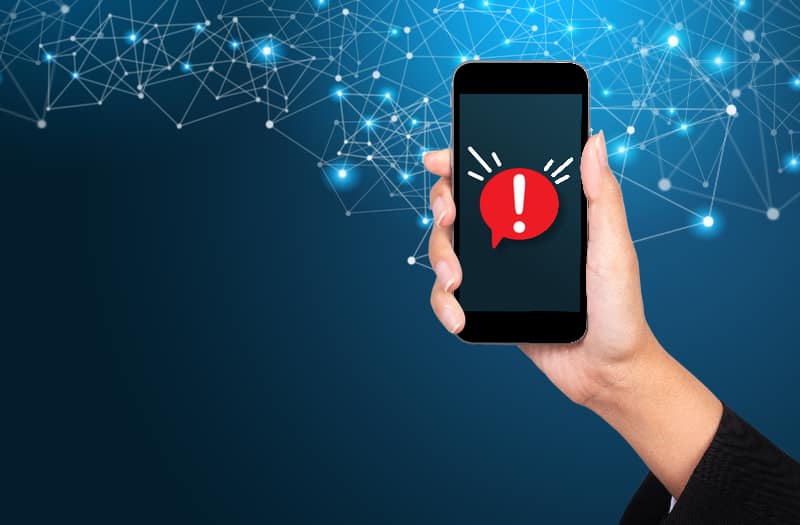

no power light at all on device. have tried 10 sec reset. still no lights. have tried different sockets.
Trying to put the password in keeps failing to connect
Hi, new BT Hub and previous Plugs no longer connect to the Internet
I have a Teckin smart plug which is seemingly stuck in pairing mode.
When I plug it in, the LED flashes slowly and the power relay can be heard clicking on/off.
Factory reset doesn’t work
I have model sp25 smart wi-fi plug, when I try to connect it tells me that it is no longer supported?
I cannot reset my sp20 smart plug. I have tried everything that i could find on your troubleshooting page. It used to work for a while and then stopped. Do these just go bad?
I have 2 plugs that have blue light blue it does not blink.
I have 2 devices connected to reckon smart plug and work with no problem, trying to set up a 3rd and 4th device and cannot get them to pair. Any suggestions? Thanks for your help Sharon