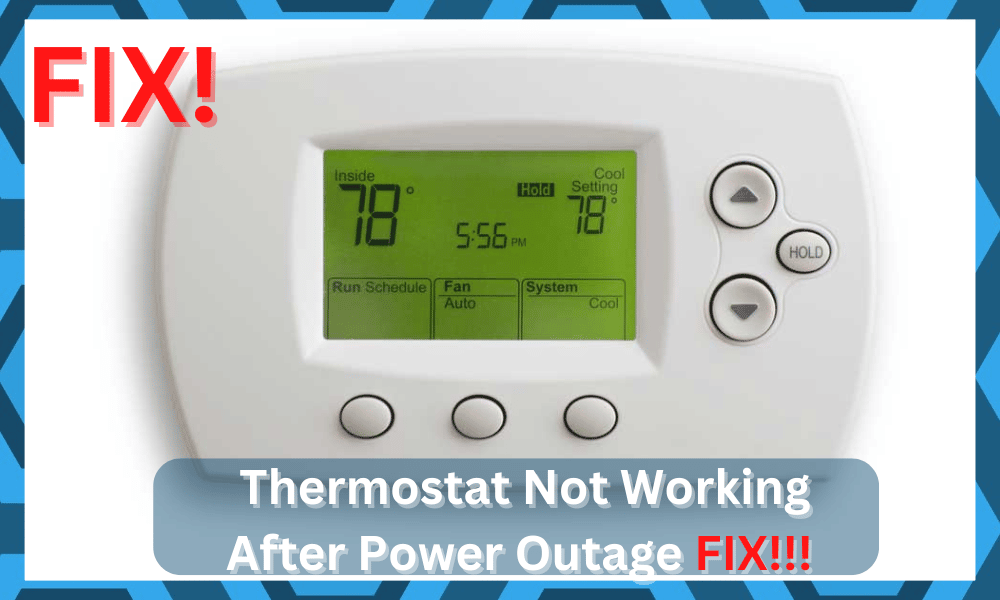
The thermostat has become more of a necessity in every smart home. Getting home after a long night to find out thermostat not working is probably one of the worst smart home situations.
As a result, you are stuck with the cold weather even inside your home. There isn’t much you can do about the thermostat.
So, it is best to rely on some of the more reliable brands o n the market, even if they cost you a bit more. That way, you won’t have to bother with constant errors with the unit.
For those of you who don’t know much about smart thermostats, they typically give users the ability to control the temperature inside the house remotely.
The smart thermostat can help in both cooling and warming up the house.
Every now and then, you may get power outages. Your electronic equipment is vulnerable to damage during or after the power outage.
How To Fix Thermostat Not Working After Power Outage?
Likewise, users have been reporting that their thermostat is not working after a power outage.
According to them, the thermostat was completely fine before the power outage.
Quite luckily, there are some troubleshooting steps that you can try which could possibly lead to fixing the issue.
Using this article, we will be listing said troubleshooting steps. So, let’s get right into it!
- Check the Fuses
After a serious power outage, if your thermostat stops working, then the first thing we recommend is checking the fuses.
In order to check the fuses, you will have to remove the front panel. Check if any fuse is blown or not.
A blown-fuse is one of the most common reasons for a thermostat to suddenly stop working, especially after a power outage.
- Check Your Circuit Breaker
Another thing to check is the circuit breaker. It is highly likely that after the power outage, a switch may have flipped in the circuit breaker.
We suggest checking the HVAC circuit breaker and flipping it off, and then flipping it again in order to reset it.
After a power outage, it is also recommended to reset the AC unit, which may be required for a few thermostats to work.
- Check Power Connections One More Time
If you’ve yet to narrow down the issues, then there is a good chance that the voltage is not optimal.
You need to narrow down the issue here to faulty connection points and damaged wiring. In any case, you need to fix the power flow to the device.
Otherwise, you won’t be able to get any response.
If you don’t see any response from the unit even after refreshing the power, then the wiring cluster might be to blame here.
You can’t really fix this situation yourself, and the better solution here is to hire an expert. There is no point in wasting all of your time on a defective unit.
You’ll just be wasting your time with the device, and you’ll put yourself at risk of getting electrocuted while fixing the connections.
So, keep yourself on the safer end and just spend a few bucks on hiring an expert. He will make sure that you won’t have to go through any more fixes to get everything in order.
Moreover, it will be more time efficient to just hire an expert. So, keep that in mind and reach out to local contractors if you can’t seem to fix the issue with your unit.
- No Harm In Resetting The Unit
If you’re sure that the unit is in good shape and there is power going into the thermostat, then the reset routine doesn’t seem like that bad of an option.
The only downside with the reset routine is that you will lose all the existing configurations.
However, that is the risk you need to be willing to take at this stage. If you’re still stuck in the same error, a quick reset won’t hurt anyone.
Just make sure to go through the setup routine afterward to get the unit in working condition.
It will take around 48 hours for the thermostat to adjust after you have gone through with the reset routine.
So, be patient with the unit as it learns all of the temperature patterns throughout the day. From there, you won’t have to worry about anything.
With that said, you can avoid all of this hassle in the future by installing a backup battery.
There is no point in putting your smart devices at risk if you experience frequent power cuts. A backup battery is not exactly cheap, but you’re not left with many options here.
So, grab a fresh piece, and that will be it when you’re dealing with the majority of power cuts.
Hopefully, the backup battery will kick in as soon as you lose the power connections, and the smart system won’t be disturbed.
- Take The Device To The Nearest Repair Center
Seeking help from an expert is not a bad idea. It all comes down to the current situation of the unit, and a certified expert will take care of this issue in no time.
He will charge you some cash, but you won’t have to go through any more hassle.
So, if you’re not exactly worried about the budget and just need to get the thermostat fixed, just take it to the repair center.
He will look at the circuitry inside the board and patch any damaged connections present in the device.
You won’t have to waste any time guessing the issue. The expert will tell you exactly what is wrong with the unit, and you can go about fixing the issue accordingly.
So, keep that in mind if you can’t seem to narrow down the situation yourself.
If the main control board is damaged, your device is as good as dead. You will have to spend money on a new unit, and sticking with the existing device won’t get you anywhere.
Hopefully, this will help you better deal with this situation.
- Ensure the Thermostat is Turned On
If the above-mentioned steps are not working, then it is highly likely that your thermostat is probably turned on and just not functioning properly.
In this case, we suggest you turn on the emergency heat mode in your thermostat for at least 24 hours. This should bring back your house’s temperatures to normal.
Afterward, revert the thermostat mode to on.
- Contact Customer Support
The final thing we suggest, apart from getting your thermostat checked by a professional, is to contact customer support.
Your thermostat could be broken, in which a replacement is the only solution.
The Bottom Line
Did you notice your thermostat suddenly not working after a power outage? In that case, we highly suggest you follow the four steps mentioned above.
Most of the time, the voltage is not optimal after the power cut, and you need to fix the power supply.
However, if the unit does turn on and you’re only dealing with responsiveness issues, then go through with the reset.
A reset routine will wipe away all the stored configurations. However, you’re not left with a ton of options here.
Ideally, you should get the desired response from the device after the reset. However, if you’re unlucky, then going with the fresh unit is the only option.
It all comes down to the final condition of the thermostat. So, make sure to check for hardware issues.
Most reputable brands like Honeywell have a ton of great options. The dealer support from these brands will have you sorted for a lifetime.
So, make sure to engage dealer support if you’re using this brand. These experts will surely help guide you through the most effective fix for the unit.

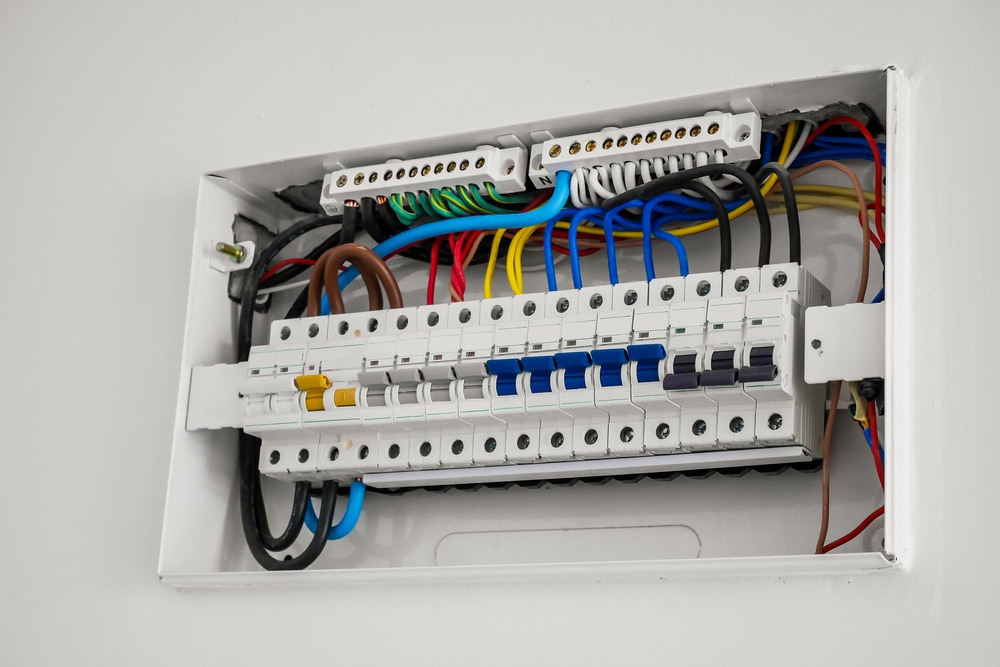

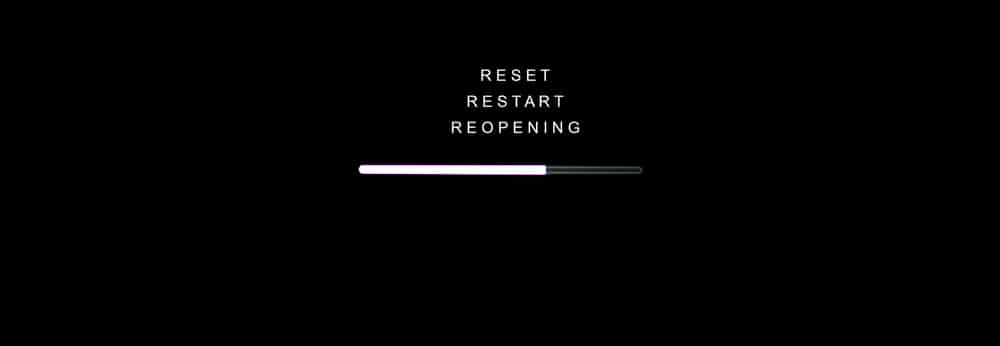





I am hundreds of miles away how do I test thermostat remotely WiFi and power are back on