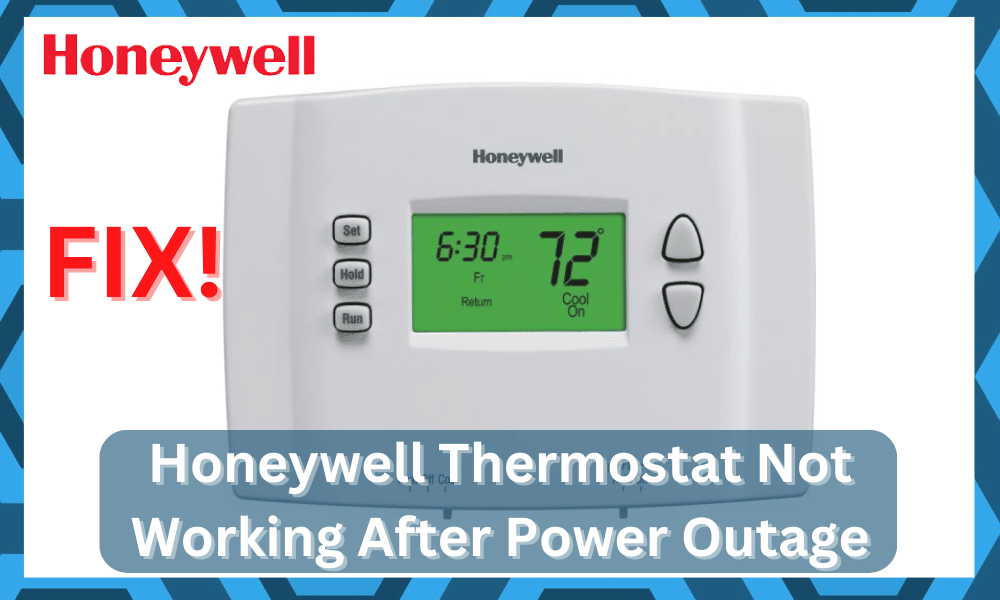
Honeywell is a widely known smart company that is mostly known for offering a wide range of high-quality smart thermostats.
Through their smart thermostat, users are allowed to keep full control of the temperature of their house, even remotely!
There are many variants available in the market, with each model offering unique scheduling and convenience features.
How to Fix Honeywell Thermostat Not Working After Power Outage?
After setting up this system, you should be able to improve the performance of your HVAC system.
So, if you can’t hold out on the power bill, going with Honeywell Thermostat will serve you well.
Quite a number of users have been found complaining about their Honeywell thermostat not working after a recent power outage.
As a result, they are no longer able to use the thermostat, as for most of the users, the thermostat won’t even turn on.
Usually, this problem with the thermostat can be linked to the lost timer configurations. So, you won’t be able to make use of any stored configurations.
It will take a bit of time to set up everything from scratch. Moreover, you can isolate this error further by inspecting the power connections.
If you are also someone who is facing a similar issue, then this article should be of great help to you.
Using this article, we will be explaining the different ways you can fix the issue for good. So, without wasting any more time, let’s get started!
- Try Power Cycling The Thermostat
While it might sound like a basic fix, the majority of owners were able to fix the issue by power cycling their units.
It will take a bit of your time, and you won’t have to worry about losing any configurations. So, if you’re not that sold on resetting the device, just cycle power through it.
This method is especially effective for battery-powered systems. Removing the power will streamline the minor programming bugs, and you will be able to refresh the time.
Once that is done, there is no need to worry about scheduling errors.
You need to make sure that all battery connections and direct power sources are removed from the device. That will be enough to help you get through these programming issues.
Hopefully, your problem will be fixed right here, and you won’t have to get through more fixes.
If you have no success with this routine, a reset might be the only solution. It is not the most desired option as you will have to get through the setup from scratch.
However, you’re not left with many options at this stage. So, follow through with the reset routine.
- Reset the Thermostat
Whenever you face a power outage, one of the first things that you should try after getting power back is resetting your smart devices.
This is known to be an effective troubleshooting procedure in case your devices stop working after the outage.
Similarly, we also recommend that you try and reset the thermostat. To do so, you will simply have to flip the breaker of the HVAC and then turn it back on.
This will help in successfully resetting the thermostat, after which it should start working.
Once the timer configurations are reset, you will be able to set up the unit from scratch. This is not the ideal solution for every unit, but it works the majority of the time.
So, if you’re stuck, proceed with the reset routine and then set up the system again. The manual contains complete instructions on how to reset the thermostat.
You can just follow through with detailed instructions given in the manual, and that will be it when it comes to fixing the unit.
From there, the calibration and the optimization can take an hour of your time.
- Check Power
Another thing that you need to check is whether your thermostat is even getting any type of power at all or not.
It could be that your thermostat is not currently receiving power due to the batteries drying up or a problem with the power source.
In either case, if your thermostat uses AA batteries, try replacing the batteries. If it is directly connected to a power source, then check if the power source is working or not.
- Check Connection Points
You need to consider here is the voltage flow through the unit. If the power outage presented your system with extreme fluctuations, that might fry the main board.
So, if you’re stuck in a similar situation, make sure to check the connection points.
You need to rely on any voltage measuring device like a multimeter or a voltmeter. If you can’t find any response from the connection points, recheck these points one more time.
Make sure that the voltage output is optimal, and clean up any damaged connection points in the main panel.
If you’re still stuck in the same issue, then there is a good chance that the connection points are damaged. You will have to take this unit to a repair center.
You won’t be able to fix the unit yourself. So, reach out to these experts and have the unit fixed.
- Try Using A Backup Power Source
If you live somewhere with frequent power cuts, then you can’t expect any performance from this thermostat.
Even if you purchase a battery-powered unit, the power cut to the HVAC system will create long-term issues. So, you need to focus more on getting a backup power supply.
In ideal situations, one or two power cuts every month won’t hurt much. But it will make a difference if you deal with power cuts on a daily basis.
All you need to focus on here is to rely on a backup power source and then judge the response from your device.
It will cost you a bit much when purchasing a new power supply and a stabilizer. However, this purchase will add to the years of your smart devices.
Moreover, you will be able to enjoy a consistent response from the thermostat.
However, if you still can’t bring yourself to spend money on a backup power supply, buying a new stabilizer is not a bad idea.
While the power supply will still be restricted to the unit in case of a power cut, at least you won’t have to worry about frying the system.
It all comes down to the existing condition of the power supply and your budget.
If you’re willing to set aside some money for the new unit, then going with a combination of a backup power supply and a stabilizer will do the trick.
- Contact Support
In case you have found none of the above-mentioned steps to work in your case, then your final option would be to refer to the support team for additional help on the matter.
They should know exactly why you are facing this issue and what you can do in order to fix it.
It is possible that your thermostat has been damaged, in which case they should offer repair or replacement.
The Bottom Line:
Here are the three different ways how you can fix Honeywell’s thermostat not working after a power outage.
Be sure to read through the article so that you don’t miss out on anything important. In case of any query, all you have to do is to leave down a comment below!
Most of the time, a quick reset or power cycle will do the trick. It is especially true when you’re using a battery-powered unit.
That will fix the timer, and you need to get through the configurations one more time.
On the other hand, if you’ve yet to fix the issue, make sure to test out the contact points with a multimeter.
You will likely find issues with the power supply, or the connections will be damaged. To fix these issues, you will have to either take your unit to a repair center or call the dealer.
You’re not liable for any genuine issues with the device, and the warranty should cover these issues. So, if you’re struggling with the same errors, just reach out to the dealer.
He will be obliged to help you with a new piece.
Hopefully, you will have a new thermostat within the same week and won’t have to go through much hassle.
All you need to do is to verify the purchase, and the dealer will take care of the rest.





I have a Honeywell system controlled by a Drayton switch fir my boiler and following a power outage the lights haven’t come back on now the power has returned. How do I switch it on as the boiler still has its pilot light working?