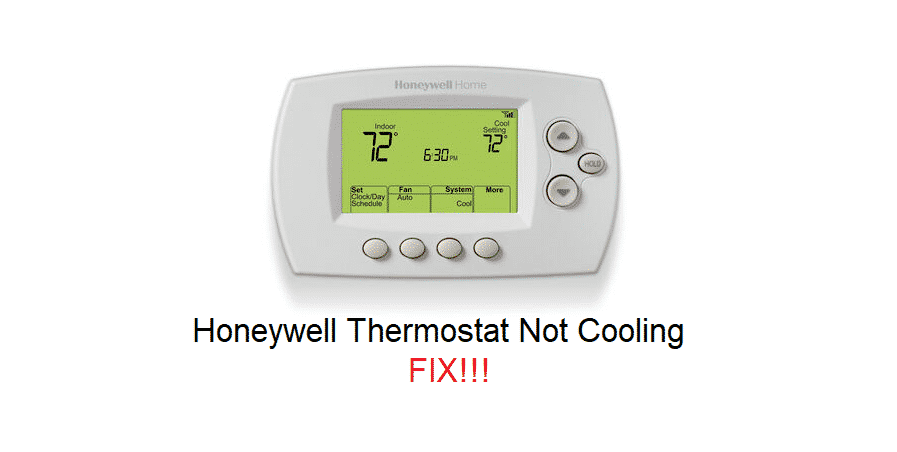
Honeywell Thermostats are a great way of taking control in your life. They offer a wide range of thermostats, with each one of them aimed at helping you save energy costs.
Whether you just want a smart thermostat, or a room sensor that has humidification control, Honeywell has got you covered. They offer both programmable, and non-programmable thermostat. Their products are for every household’s needs. Through their thermostats, you will be able to control the temperatures in your house. Whether you want to cool or warm your house, you can do so with ease.
How To Fix Honeywell Thermostat Not Cooling?
Users have been experiencing issues with their thermostats. On further inspection, we found out that their Honeywell thermostat is not cooling at all. This has caused both frustration and worry among users. For a lot of users, the heat is unbearable, which is why they are endlessly asking other users on online threads about what they can do about it.
In this article, we will be helping you figure out the root of this issue. We will also be listing all the possible troubleshooting steps on how you can successfully fix this issue.
- Ensure Everything Is on Power
If you notice your Honeywell thermostat not working, you may want to check your whole system. Check whether it is using power or not. This includes making sure the thermostat, air handler, and the outdoor unit are all running on power.
This way, you may be able to narrow down the issue. If the thermostat has no power, then the control transformer is causing the issue. In case the units have no power, there may be an issue with either your wiring, or your breaker.
- Make Sure You Have Set the Thermostat to Cooling Mode
Another thing you may want to make sure of is that the thermostat is actually switched to cool mode. There are multiple modes for a thermostat. Also, the temperature at which the thermostat is cooling your room should be lower than the actual room temperature.
If your room temperature is already lower than what you have set you thermostat to, it won’t simply cool the room at all.
- Check If the Thermostat Has Call for Cooling
Your thermostat should have a display on it that is used to show status of the thermostat. Whenever the thermostat is cooling your room, it should have a call for cooling icon. This icon is usually indicated by “cool on” or a snowflake image. If these icons are flashing, it means that the thermostat may be in delay mode which takes up to 5 minutes.
- Wrong or Loose Wiring
One other thing you may want to check is that whether the wiring is properly installed or not. In case it is not, then that might be what’s causing the issue. Especially if this was your first installation, we suggest you try comparing it with your thermostat and check whether the wires are connected properly. We really suggest you don’t mess with the wires unless you know what you’re doing.
Also, make sure you have configured the thermostat correctly. Reading the user manual may help you confirm whether you have configured the thermostat properly or not.
- Call in a Professional
If none of the above-mentioned steps work, then chances are that there is an issue with your wiring, voltage, contractor, compressor, or any other physical issue. Unless you are a professional yourself, we strongly recommend not messing with these things. If you do, you may damage the thermostat further, or even hurt yourself.
What you would want to do is to call in a professional and let him have a look at your thermostat. He should check all of these things, and if there’s an issue with any one of them, then he should help you fix them.
The Bottom Line
Is your Honeywell Thermostat not cooling your house? We highly suggest you follow all the 5 different steps mentioned above. If you do, you should be able to resolve the issue without any further complications.