
These days, there is a smart home device for nearly every imaginable purpose. We’ve managed to automate a whole host of tasks in the home, making our lives run that little bit smoother. Asides from the entertainment-themed devices, one which has surged in popularity is the Nest Thermostat.
Essentially, all it does is allow you to have full control over the exact temperature of your house. But, the trick is that you can even do this from your workplace so that you arrive home to the optimal temperature to relax and unwind.
In addition to all of that, you can also set up some schedules so you never have to think about it. It’s luxury – and it is fully automated. Well, that’s what happens when everything is working as it should be. The Nest Thermostat is a device like any other smart device, with hardware components and circuitry that can become faulty.
This can be the cause of the device giving you the wrong reading. However, it is also very likely that the problem is caused by something a lot more simplistic than that – your house. In this article, we are going to show you what to do to get everything running again – no matter what the cause of the issue.
Troubleshooting Steps for NEST Thermostat Temperature Wrong
In recent times, there have been quite a few of you taking to the boards and forums to report that your Nest is showing the wrong temperature on the display. Worryingly, this seems to be happening even to people who have only recently west theirs up.
There doesn’t seem to be a pattern when it comes to the reading being higher than it should be or lower. This leads us to think that it most likely isn’t a hardware issue. So, the first step we are going to embark on is checking what is happening around the thermostat itself.
1. Check the Area Surrounding the Thermostat
This fi will be especially useful to those of you who have just recently installed your equipment. It can be the case that the device isn’t to blame for the strange readings, but the area surrounding it, can be.
A likely culprit for the situation you are up against is that there may be warm or cold air that is making its way up behind the thermostat via the walls. So, the first thing to do is to make sure that there isn’t any draft there that could be affecting the device.
If it seems like this may be a possibility in your case, the method of fixing it is relatively straightforward. In the void that surrounds the wiring, it would be a good idea to insulate this small area, thus blocking the hot/cold air from making direct contact with the device.
For quite a few of you, this should be the problem fixed. If not, there are some steps you can take to troubleshoot the device itself.
2. Diagnosing Faults with the Thermostat
Before taking any unnecessary action, it may be an idea to first move the thermostat to another location to see if it works there. There may just be some strange atmospheric conditions in the particular place that you have installed it. If that hasn’t done anything, we would net suggest that you restart the device.
Restarting a Nest Thermostat
The Nest Thermostat is a sophisticated piece of smart equipment. However, this does not mean it is totally impervious to any bugs or glitches. Luckily, when these crop up, a simple restart can work wonders to sort out any performance issues. Below, we will run you through the process, step by step.
- First up, you will need to open up the main menu by clicking the device.
- Then, scroll forward until you get to “settings”.
- In the settings menu, scroll all the way to the right until you get to “reset”.
- Then, all that remains is to push that and then select “restart”.
- Hit ok to finish up and then wait for a few minutes while the device boots up again. Once it is done, it should immediately remember what it has been programmed to do.
If this hasn’t resolved the issue, there is only one more step that is available to you – a factory reset. However, this suggestion does come with a warning. If you choose to do this, all the information you have saved on the device will be wiped. Essentially, it will require the very same set up as when you first got it.
On the plus side, if there are any bugs remaining, they should also be cleared out in the process. The method for doing this is almost the exact same as the one detailed above. The only difference is that, after you have hit the “reset” option, you will need to choose “factory reset” from the next list of options.
The Last Word
Unfortunately, this is all that can be done to diagnose the issue without a higher level of expertise. However, we would not recommend taking anything apart unless you are absolutely confident that you know what you are doing.
For most of us, that will mean that the only logical course of action that remains is to get in touch with customer support.
While you are in conversation with them, it is always a good idea to let them know exactly what you have done to try and remedy the issue. That way, they will be able to get to the root of the problem much quicker and to advise you on a logical course of action.
Read also:
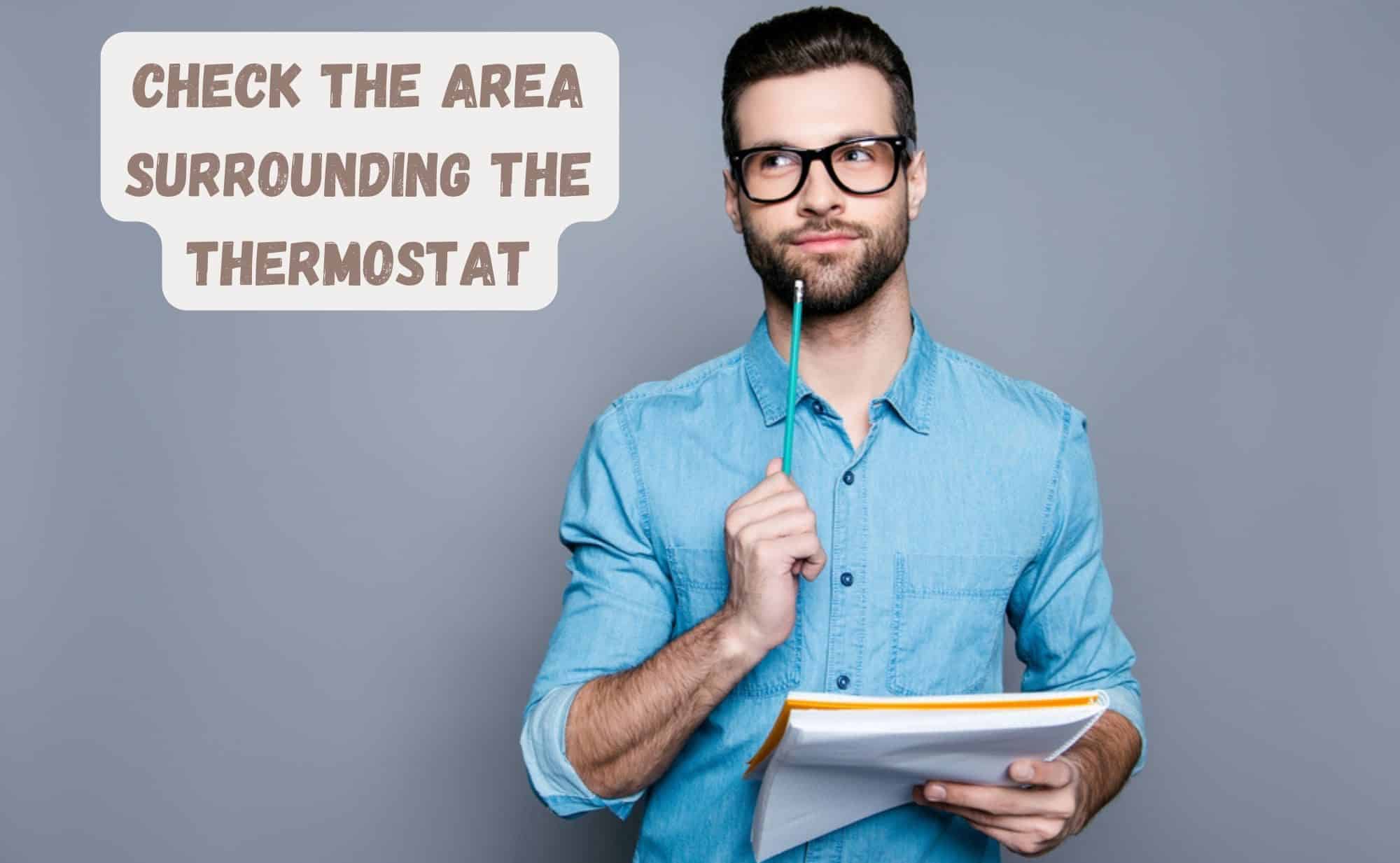
I hate this machine it has been nothing but problems! It is .105 outside and I’m still having problems with it. The fan is blowing and it is still hot air coming through the C is connected. I can’t get the screen to get out of celluous or Fahrenheit to the regular temperature. That may be the problem why it’s hot in here. I’ve looked at numerous tutorials to know vail. I would not recommend this device!
Mine just started same issue a couple of days ago. Initially a couple of degrees off, now after 3 days temp reading 10 degrees higher than actual. This is a gen 2 product otherwise i would purchase a temp sensor. Removed control from base plate for about 30 minutes and reconnected. Temperature is reading actual room temperature. Removed control again and either wiring is heated or heat coming in thru wall. This issue was not present before. Possibly blower motor is drawing more current than before. Just to let everyone know this unit is mounted on interior wall. Need further troubleshooting to locate heat generation.
Mine also shows 2 degrees higher than three other temperature devices.
agree. mine is 2 degrees warmer than the room. I have verified it with other thermometers. the wall it’s mounted on is correct. My guess is the Nest is warm causing the temp to be inaccurate
I concur with Ken. The Nest device itself is generating a bit of heat. By detaching from the base for 5 to 10 minutes and plugging back in, the result reading matches my thermometer.
Hi my Nest Thermostat is showing higher temp than is actual room temperature..do i need to do a factory reset..if so how do i do that?thanks
Did anything work for you Art Christie? I am having the same issue. it’s in the high 60’s in our house but the nest says it’s in the 80’s. It used to work fine, so I dont think it’s a piping issue since nothing has changed structurally.
This just happened to me. I have two nests for two furnaces–I’ve had both for several years with no problems. One is still working fine. The other one suddenly reads the room 10 F higher than it is. Says it’s 84F but it is actually 72F. Any ideas? Greg Webster, did you sort yours out?
Same here, been using it for 4 years and since yesterday the temperature reading is too high. So I’m cold as it doesn’t turn on to heat.
Also had a low battery warning, which is now gone after recharging over USB. But the wrong temperature reading remains. Also made a Reset which didn’t help.
Maybe it’s the internal rechargeable Battery dying?
This just happened to my thermostat overnight. I woke up and it was clearly 60 – 62 degrees in my house and the thermostat read 85 degrees.
I really hate the Nest Smart Thermostat. This thing has given me trouble since I installed it. I thought it was an upgrade, I’m switching back to the Learning Thermostat. And the whole integration with Google sucks too, thermostat is constantly going offline. I had NO problems with the learning thermostat.
Hopefully, you all figure out the temp issues. Good luck…I’m jumping ship.