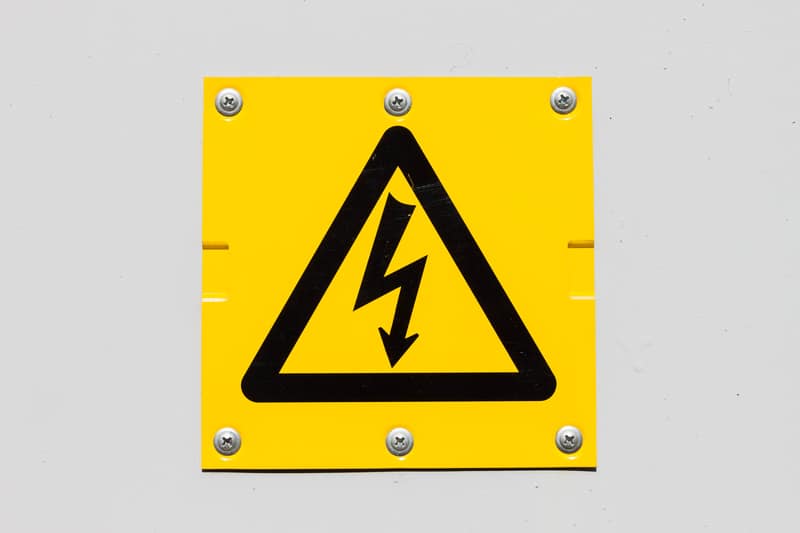For ensuring that you get the perfect sleep routine, it is crucial to have a bedside companion.
Speaking of which, the Hatch Restore is an exceptional device that can act as both a smart light and a smart alarm clock.
Nothing is more annoying than sleeping in on a busy day and then having to pull an all-nighter just to make up for all the missed work.
So, you should make the smart decision of investing into your routine and purchasing a better clock that will reliably get you out of the bed.
However, oftentimes, this device can end up running into all sorts of problems which are pretty frustrating to deal with.
You will be annoyed too when your smart units are not being reliable or “smart.” So, it is best to look at both sides of the coin when you’re purchasing new items.
A common issue that we have found many users talk about is the Hatch Restore keeps turning off.
As a result, we will be discussing ways through which you can deal with this issue. So, let’s have a look!
Fixing Hatch Restore Keeps Turning Off:
- Checking the Plug
The fix doesn’t have to be complicated all the time. When you’re stuck in frustrating situations like the Hatch Restore turning off at random, you should always start with the basics.
There is no need to over complicate things, and you have to check up on the power first.
Yes, just checking the power and making sure the power supply is operational may fix the issue. Check the electricity instead of stressing yourself about all the installations and network problems. You may start with the plug and finish quickly.
If you notice that your Hatch Restore is turning off suddenly, the first thing you should check is the socket itself. Your smart device may regularly switch off and lose power because the plug may get disconnected.
It could also be that you have a faulty plug. In either case, you should definitely check by connecting your Hatch Restore to any other plug.
If your device does not turn off, then you will need to change the plug.
- Checking Power Source
Apart from inspecting the plug, another thing that you should ensure is if there is anything wrong with your power source.
A possible reason behind the device shutting down could be a power outage.
Just in case, we suggest checking the circuit breaker as well as the physical outlet. Any issues inside either of these two could result in your device acting up. So, you can rest easy at this point and try to limit the issue with the power side of things.
Power issues may occur with perfectly functioning devices. Therefore, you will need to either use a different power supply or switch outlets. The process of starting the machine is different every time.
Make sure no switches were flipped by checking the breaker. Checking the wiring of the outlet is another option, as is trying the item in a different outlet.
Homeowners often forget to use the power stabilizer. You’ll discover that very few individuals rely on power stabilizers during blackouts. Alternate home power controllers may range widely in cost.
However, when you start to think about the challenges and the reduced lifespan of your appliances, spending a bit of money on a power stabilizer might not seem like a bad idea.
Everything boils down to the power stabilizing at some point, and you need to put it on priority.
- Inspecting Your Network
Your internet could also play an important role in how your smart device acts. For instance, if your Hatch Restore seems to be struggling in maintaining any connection, it may turn off due to inactivity.
In such situations, one of the first steps you may do is to simply restart your device. Additionally, you might attempt to reset your internet. Verify that you are utilizing a 2.4GHz Wi-Fi network that can be accessed via the settings of your router.
Therefore, if you are satisfied that the power entering the system is adequate, you should focus on the network side of things in order to reduce mistakes. You are only attempting to ensure that the network is operational.
This includes making sure that the signal strength is good and the interferences from other wireless devices are not too much.
These simple steps should be enough to have you sorted out and you will be able to find a decent fix down the road.
- Get the Device Checked
At this point, it would be pretty safe to assume that you get your device checked. As there’s a good chance this might be the result of a faulty device or damaged component, you should get a professional to have a look at it.
In addition to this, you may try contacting the support staff. They need to be able to explain all the options available to you for resolving your problem. Simply be sure to comply as much as you can and adhere to their directions.
The benefit of Hatch Restore warranty is that you won’t need to do many actions on your end. The matter will be managed by the dealer. He will confirm your purchase, the legitimacy of your claim, and the warranty’s expiry.
From there, you will be provided with complete details on the process. One thing to keep in mind is that it can take some time for the dealer to complete his due diligence. However, your only option is to wait for him to respond. So, be patient.
- Asking Hatch Support Team
Who says that you have to get through all of these errors on your own?
You always have the option of relying on the official support team when you can’t seem to figure out a solution on your own. So, instead of trying to guess the fix by yourself, try asking the official team.
Yes, it will take some time for the professionals to respond to you.
It is far preferable to ask the help of a few specialists than to try to handle the problem on your own. As a response, be mindful to depend on the certified support staff if you run across these issues.
Simply describe the situation to these professionals and heed their recommendations.
You should make notifying these authorities of the problem your top priority. After that, you may focus on adhering to their directions and outlining the problem.
Ideally, you will not have that hard of a time when trying to maneuver through these minor complications.
So, be sure to follow along the details listed here and also engage the officials. Similarly, you can get a new piece by claiming the warranty and engaging the official support team.
The Bottom Line:
Does Hatch Restore keep turning off? Although there can be plenty of reasons behind this, we highly recommend checking all the solutions that we have mentioned above.
Ideally, you will not have to hassle much with the Hatch Restore unit.
If none of them seem to work for you, then you might be dealing with a faulty unit. If that is so, then you should consider reclaiming the warranty or getting a new unit.
Either way, you need to invest into a new unit, as you will only struggle to secure a reasonable response out of the damaged system.
For more like this, be sure to check our other articles where we have discussed all similar devices!
We know exactly how it feels to struggle with smart systems. No one wants to spend hours trying to fix their accessories just to be unsuccessful.
So, we have focused extensively on helping customers find a suitable solution to their everyday problems.
Keeping track of the minor pointers here will help you out in the long run. Just make sure to have the hardware in good shape, and you should be able to figure out a suitable fix.