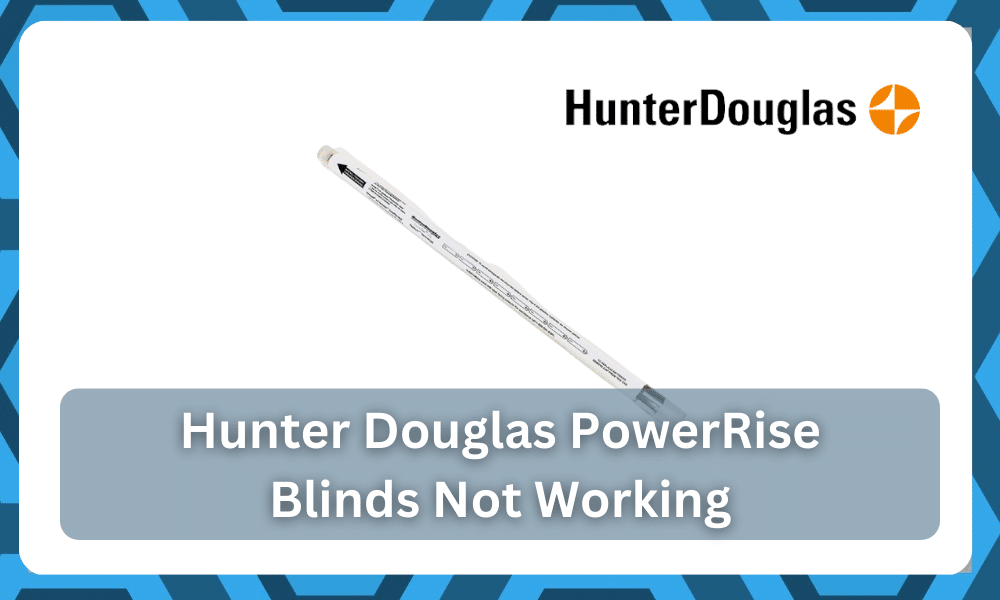
The affordable PowerRise blinds from Hunter Douglas bring a ton of utility to the owners at an affordable price point.
However, in terms of performance consistency, you can find a better brand in the market. So, it is not that rare for owners to complain about Hunter Douglas PowerRise blinds not working.
We know that the idea of controlling your blinds remotely is great!
However, will you really be happy when you have to go through hours of troubleshooting routines once every month? So, it is not that great of an idea to go cheap when trying to purchase your first smart blinds.
There are a variety of performance issues that can play into problems with the Hunter Douglas PowerRise Blinds not working.
Now, you might be annoyed as well when you can’t get the smart blinds to respond after installation.
Luckily, you can fix most of these problems by following basic troubleshooting methods in the owner’s manual.
So, let’s go through some of the troubleshooting methods that can help if Hunter Douglas PowerRise Blinds are not working.
How to Fix Hunter Douglas PowerRise Blinds Not Working
1. Check Battery Levels
The battery level in your unit is the first thing that you need to look at if the Hunter Douglas PowerRise blinds are not working. It is a pretty minor issue that can be fixed quality by putting fresh batteries in the unit.
So, if you’re sure that there are no hardware issues and the motor is working perfectly, then simply replacing the batteries should fix everything.
To further narrow down on the issue, you can use a multimeter to isolate the issue. If the reading on the multimeter is not optimal, then you will need to get new batteries for your unit. On the other hand, if the batteries are in perfect shape, then try to check the connection points.
2. Recalibrate Blinds
If the Hunter Douglas PowerRise Blinds do operate, but they don’t go up or come down all the way, then you’re running into calibration issues.
Luckily, quick recalibration of the system is enough to fix these issues with your device. So, if the Hunter Douglas PowerRise blinds are not working, just recalibrate them and operate the system again.
3. Check For Hardware Damages
At this point, you should just check for hardware problems.
There won’t be any point in following through these fixes when the hardware is damaged, and you will have to get the experts to chime in. you have to carefully check the driver for cracks or damaged sections.
If you find the device or the motor to be in rough shape, then you’ll know that the situation is serious.
Unless you’re a technician, it is next to impossible to fix these errors yourself. So, we will suggest that you get help from the official dealer or the customer support team.
Reaching out will help you avoid hours of hassle and fixes. Moreover, you’ll be more confident of the situation, and it will not be as challenging to tackle these errors.
All that you have to do is to reach out and have the officials help you. Yes, they will take a bit of time to respond, but you’ll be much better off when there is an expert involved.
As far as the warranty is concerned, you’ll get a valid status for about 12 months. So, if you find that the unit was genuinely defective or got damaged during delivery, you can just claim the warranty and get a new device.
Keep in mind that you’re not liable for any hardware damages, and can reach out to the customer support team for a new piece. So, don’t hesitate to reach out when you’re stuck in these errors.
4. There Might Be Obstructions
Now, hardware might not be the only serious issue. Sometimes, the blinds simply won’t engage or disengage because of the obstructions. This is usually not that serious, but can still be annoying.
So, if you’re installing the unit yourself, now might be a good time to clear up the moving path.
You have to ensure that the surroundings are clear and there are no barriers that might restrict the movement of the blinds.
Better yet, you can try to manually engage and disengage the blinds to check for obstructions. If the movement is not smooth, then you need to first fix the issues with the alignment and the installation.
From there, you can move forward to addressing issues with the motor and the servicing cycles. So, try checking for obstructions before anything else.
5. A Servicing Cycle Might Help
Next, you should also rely on a quick servicing cycle. You will not believe how far a bit of maintenance will take you with your smart devices. Yes, cleaning your smart units and keeping them in good shape is better for their lifespan.
So, there is no need to ignore the care requirements. Just clean up the motor and make sure that the batteries installed are in good shape. You can check up on the connection points as well to isolate any cause of power loss.
All that you’re trying to do here is to make sure that the movement of the unit is not restricted.
From there, you can ensure that the programming is managed properly, and a reset might help. So, be sure to reach out and have the officials guide you accordingly.
Hopefully, a quick servicing cycle will be all that you need to address these minor snags and complications.
6. Change Frequencies
Interferences between the receiver and the transmitter are one of the major causes behind Hunter Douglas PowerRise Blinds not working.
To fix this problem with the interferences, the only thing you can do is try out different frequency channels. Even though you won’t find the perfect channel at first, experimenting with different frequencies will sort out the issue.
Similarly, you can also minimize interference by removing extra devices from your room. So, just change the frequency and check the status of Hunter Douglas PowerRise blinds again.
7. Replace Receiver
If you’re not getting any response from the blinds even though the remote is powered up, then there is a chance that you’re dealing with a defective receiver. You will need to replace this receiver after checking the power status on this device.
If the receiver is indeed defective, then simply replacing the receiver is the only viable option for your unit. Otherwise, you will just be wasting your time resetting the unit. Call the dealer to secure a compatible replacement for your device.
8. Reset Unit
If both the transmitter and the receiver are in perfect shape and the power flow is optimal, then resetting the unit is another viable solution to your responsiveness issue.
Resetting the unit will remove all the existing configurations, and you will have to start from the factory settings again. However, this will eliminate the majority of minor bugs from your system.
Once the unit is reset, you can try to pair up the transmitter and the receiver again and then check the operations of the blinds again.
There is a real possibility that the issue will be fixed and you won’t have to call customer support for further help.
9. Change Controller
Changing the controller for your smart blinds can also help you through the issue with Hunter Douglas blinds not working.
So, try to isolate the issue to a defective remote and demand a replacement controller from your dealer.
If your warranty claim is valid, it won’t be that difficult to get a replacement for your unit.
On the other hand, if your warranty has expired, then you will have to set aside some money to include new controllers for your unit.
Make sure to engage the dealer if you’re not sure about the compatibility of the controller. He will help you narrow down the options, and you won’t have to waste much time in the process.
Wrapping Up
Is managing Hunter Douglas PowerRise Blinds easy? The answer is “No!” You’ll find a lot of customers that aren’t really happy with his brand. Yet, many beginners will flock over to this brand because of its cheaper prices.
Lastly, you are always left with the option of getting help from the official support team.
Yes, you can reach out to the official support team at any time, and have them guide you through the complications. So, instead of trying to implement these fixes yourself, have the officials guide you.




