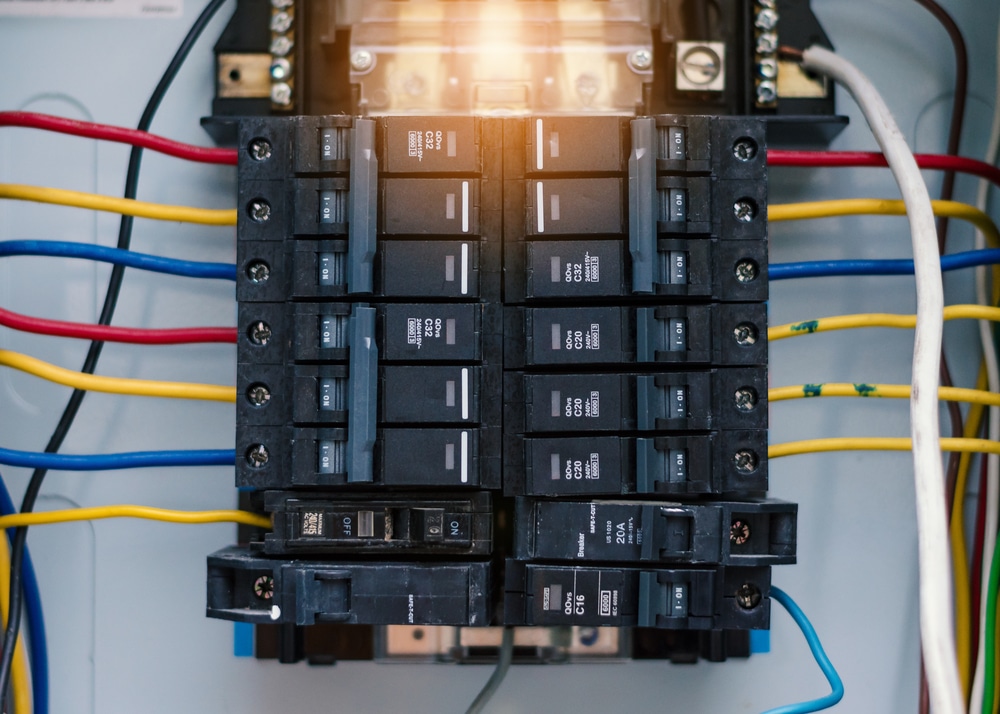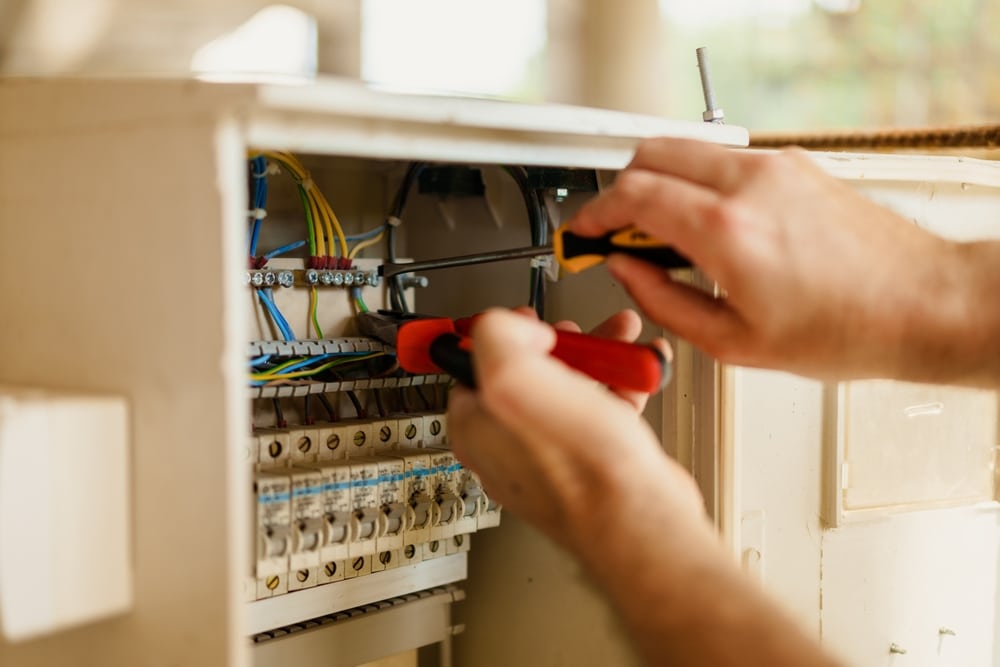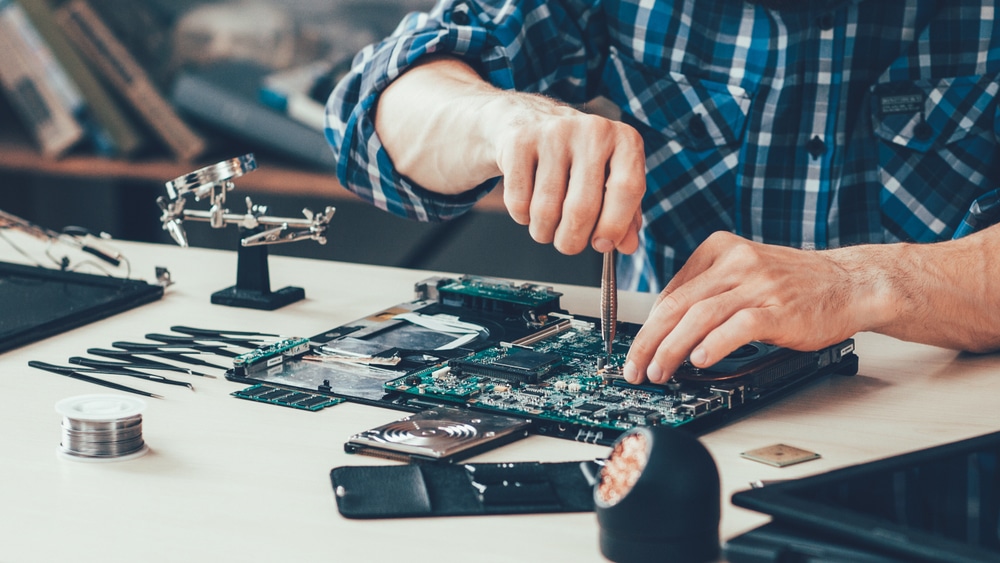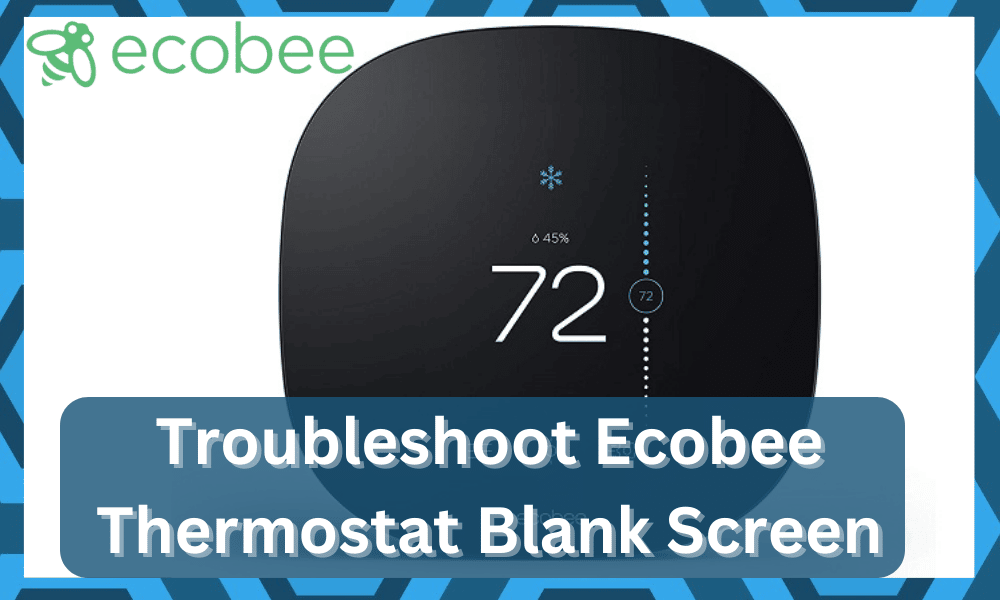
Ecobee thermostat is a smart device that ensures your house’s temperature stays just like you want it to.
By simply configuring the temperature using an app on your smartphone, you can successfully change the temperature of the house.
We all know that managing the HVAC system is one of the most important things that you need to consider when you’re trying to limit the power bill.
Otherwise, you will notice a massive impact on the power bill and won’t be able to get anywhere with the system.
This means that by using any iOS or Android device, you can control the thermostat from anywhere in the world.
How To Fix Ecobee Thermostat Blank Screen?
The problem is that some users have mentioned having an issue where they get a blank screen on their Ecobee thermostat.
Due to this, their devices won’t turn on at all. As a result, they can’t really control the thermostat, which can be quite frustrating.
In this article, we will be mentioning how you can fix the Ecobee thermostat blank screen.
We will be compiling a list of ways you can troubleshoot and solve this issue for good. So, without wasting any more time, let’s get started!
- Check The Breaker Panel
The first reason why your Ecobee won’t turn on is that a switch might have tripped due to a complication.
You will need to check both the Heat Pump and Air Handler. A user reported that he actually fixed this issue by simply flipping the Air Handler switch (The switch was not even tripped).
If there is a tripped switch, it may stop giving power to the thermostat. Hence, this could be the reason why your thermostat isn’t turning on at all.
- Try Power Cycling The Unit
Next, the fix to your issue can be as simple as removing power from the unit and then powering it up one more time.
This will help you address the majority of situations with a blank screen. So, if you’re sure that the power is going into the unit, it is not that hard to fix this issue.
All you need to do is to isolate all of the power connections. Keep them away from the unit for about 20 minutes, and then power them back up.
If you’re lucky, you won’t have to go through any more fixes. So, be sure to check the power status and then isolate the error further.
If you’re lucky, the fix would be as simple as removing power from the unit and then powering it back up one more time.
Hopefully, you won’t have to go through any more fixes as you try to adjust this system.
- A Reset Might Be In Order
Sometimes, you will have to go through the reset routine to get the Ecobee thermostat working again.
This will remove all of the existing configurations from the unit. However, this is still the best method when it comes to addressing programming errors.
So, be sure to check the reset routine and then check the performance of the unit one more time.
You won’t have to worry about anything after going through the setup one more time (assuming that there are no power-related issues with the unit).
Depending upon the model installed in your house, the reset routine can vary from unit to unit. So, you need to access the manual or seek some help from the experts online to reset the system.
From there, you can set up the unit according to your preferences.
- No Harm In Replacing The Fuse
Sometimes, the power issues are not linked to the breaker but rather to the fuse.
So, if you’ve yet to check the condition of the fuse, installing a replacement will do you good. It might seem like an extensive fix, but it won’t cost you anything.
Moreover, you can adjust the system easily with basic knowledge of the wiring system. So, all you have to do is to check for a blown fuse, and that will give you a better idea of the situation.
If you do find issues with the broken fuse, just adjust the system by replacing it quickly. From there, it is not as hard to address the errors with the smart system.
So, it all comes down to managing the power flow to the unit and then rechecking the performance one more time.
Ideally, the issue will be fixed right here, and you won’t have to go through any more methods.
- Check The HVAC System
If the difference in temperature is too significant between the inside and the outside of the house, then you need to let the HVAC system rest for a few moments.
All you’re trying to do is make sure that the strain on the HVAC system is minimal.
From there, the heater won’t get overheated, and you will be able to forward commands from the Ecobee system to the HVAC system.
So, just let the HVAC system idle for a few hours and then recheck the response from the thermostat.
We know that it is not that pleasant for owners to keep waiting as the HVAC system is allowed to cool down.
So, another thing that you can do is to lower the pressure on the unit by decreasing the desired temperature status.
That way, the heater won’t get overheated, and you will be able to secure a consistent response from the device.
It all comes down to managing the HVAC system when you’re sure that there are no power-related errors or programming issues with the system.
- There Might Be Hardware Issues
Next, you can never be sure about the Ecobee hardware itself.
If the unit seems to be in poor shape, then you need to check the hardware by adjusting the system for power issues and hardware damage.
Sometimes, the unit can get damaged during delivery.
This issue might be a bit hard to isolate at first, but if you’ve had no success even after going through all of these fixes, then there is a good chance that your thermostat is defective.
There is not much that you can do at your end to fix the unit. So, be sure to reach out to the dealer for a replacement.
He will provide you with a new one after verifying the claim. In most nations, you won’t have to wait for more than a week to get a new unit. So, be sure to voice your concerns on the issue.
- Check The Drain Line
The second thing to do is to check your drain line. You need to check if your drain line is draining or not.
A float switch may turn off everything if something’s tripped. However, it should start working again after the drain line has successfully drained to a particular point.
If you don’t have much idea about what the drainpipe is, we suggest you search about it on the internet.
- Check The Wiring
There may as well be a loose connection that is causing your thermostat to not turn on.
After you have ensured to turn off the power, try checking all of the wires and make sure they are connected properly.
Also, we suggest you try unplugging the condensation pump and blower and then plug them back in.
- Contact Customer Support
If nothing we have mentioned above fixes your issue, then you may want to call Ecobee’s customer support.
You will have to make sure you mention the things you have already tried in order to fix the issue.
Someone from the support team should reach out to you and suggest a few ways to troubleshoot. He should help you until your issue is fixed.
The Bottom Line
These are the ways you can fix the Ecobee thermostat blank screen. If you really want the issue to be resolved, ensure that you follow the instructions that we have mentioned above.
Most of the time, you will have to figure out the situation with the power connections.
As long as you’re sure that the power connections are in good shape, it is not that hard to fix these errors.
Similarly, you need to also check the hardware status and then call for a replacement by claiming the warranty.
It all comes down to how you’re planning on maneuvering through this situation.
So, be sure to check the unit status and then figure out the situation with the device hardware. That will be more than enough as you’re trying to fix the errors with the blank screen.
Hopefully, you won’t have to wait long to get a new piece from the dealer.