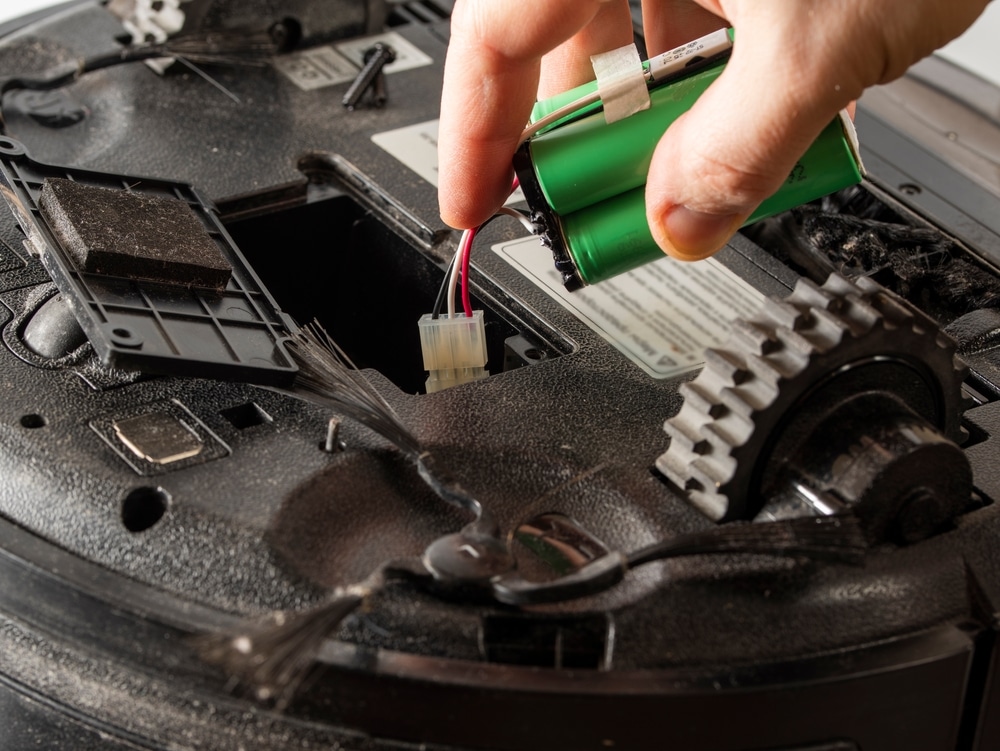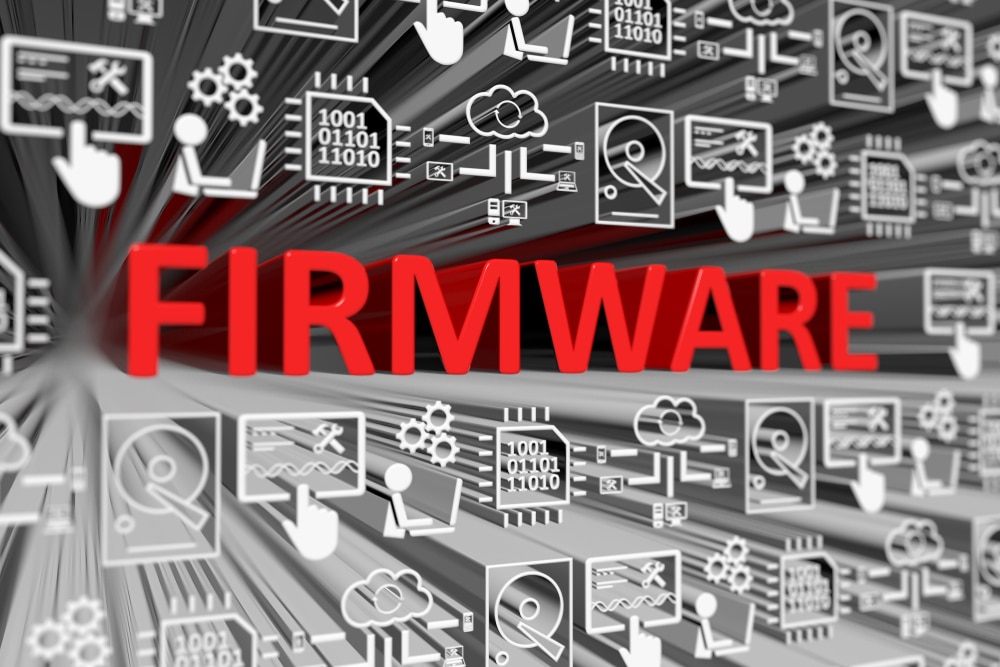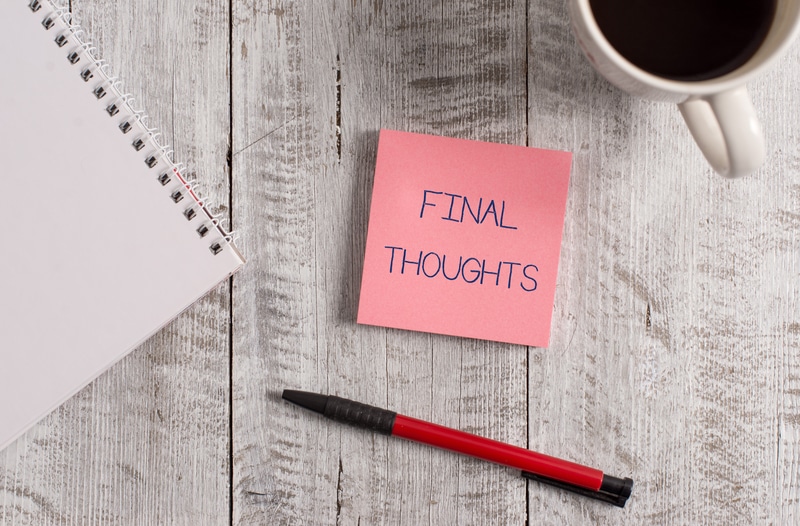The Ecobee units help customers save hundreds of dollars while also maximizing their control over the home environment.
Even though it will cost you a fair bit of the budget to purchase the complete Ecobee system, it will be more economical in the long run.
So, if you’re dealing with a massive power bill and want to limit it down, then Ecobee is the way to go. It will serve you for decades, and the installation is also pretty easy.
You will be able to easily get through the installation even when you don’t have extensive experience or knowledge.
However, if you’re installing a cluster of units, then we suggest that you consult an expert. There is no point in risking hours of work when you’re not sure about how to manage the minor configurations.
How to Fix Ecobee Sensor Unavailable?
So, be sure to engage the experts, and they will guide you accordingly. While Ecobee is the market leader in this segment, owners often struggle with performance issues.
Some complaints about Ecobee sensors being unavailable have created complications for customers. So, let’s cover how you can go about fixing the availability issue with the Ecobee sensors.
Power Cycle Ecobee
Now, power cycling the sensors might seem like the most basic fix, but it has helped countless customers who were struggling with the same problem.
So, just remove the batteries from the sensors and pull them off the housing. Keep them away from the power source for about 5 minutes, and then you can put the batteries back into the unit.
This method will not remove any configurations, and you will be able to save quite a bit of time by testing out this method first.
So, be sure to always start out with power cycling the Ecobee system, and that will serve you well when you’re dealing with these minor complications.
Install the sensors in their proper location and then check the availability status of the sensors. In almost all situations, this step will fix the issue if there are no interference-related issues with the sensors.
- Check Batteries
When the batteries in your smart sensors are low, you will run into similar errors. So, if you don’t get anywhere with the power cycling method and the issue is still there, just check the battery status.
In case you’ve not changed the batteries in a long time, now might be a good time to do so, and your Ecobee Sensor will start working perfectly once you install new batteries.
Just make sure to get compatible batteries for your smart sensors. Otherwise, you will end up wasting money, and the sensors will keep giving you the same error.
So, check the manual and purchase the batteries mentioned in the instructions. The upside here is that the battery replacement is pretty cheap and will not be that heavy on your budget.
All you will need to do is to reach out to the dealer and explain your requirements. He will point you in the right direction, and you can purchase compatible batteries for your system.
- Update Firmware
Firmware update is the next thing that you need to look towards if you’re getting viability issues with the Ecobee sensors.
This problem might not be that common, but if you’ve been on outdated firmware for too long, the system will stop working. So, access the sensor settings and check for possible updates.
Ideally, updating the sensors will be enough to eliminate performance issues with the device.
However, if the issue persists, then you should start looking at the distance between the main unit and the sensor, along with possible interferences.
- Reduce Distance
While the Ecobee Sensors can communicate over larger distances, if you go over the limit of 40 feet, there will be a significant drop in the performance of these devices.
So, if the distance between the smart units is more than or close to 40 feet, it might be a good idea to limit it to 35 feet.
Bringing the sensors a few feet closer to the main unit should eliminate these availability issues as long as the batteries are in good condition.
So, remove the sensors from the mount and bring them a bit closer to the main device.
- Remove Interferences
Even if sensors are within the 35-meter range, interference from other wireless devices can have an impact on the communication of the unit.
So, to remove these interferences with the communication between the smart sensors and the main unit, you will need to get rid of all the wireless devices that are working on the same frequency.
Check the owner’s manual to gain more perspective on the frequencies that you need to avoid in order to get the unit working perfectly.
So, just avoid the 915MHz frequency, and that should be enough to get rid of the availability error that you’re facing with the smart Ecobee sensor.
It all comes down to the type of existing devices installed in the house, and limiting the presence of other units is always better.
There is no gain in having a cluster of smart devices connected to the same network, and you will be able to avoid a ton of issues when you’re keeping track of the interferences.
- Add Sensor Again
Pairing the sensors with the main unit is the next step when it comes to fixing the communication between your devices.
These minor complications are usually not that serious, and simply re-adding the sensors can serve you well in most situations.
So, if power cycling the sensors get you nowhere with the issue, and the problem persists, try to remove the sensors from the smart app, power cycle them again, and then go through the pairing procedure.
From there, you can go about modifying the basic setup configurations for your unit.
This will eliminate the performance complications with the Ecobee sensors being unavailable, and the system will start responding to the main unit.
So, simply remove the sensors from the app and then pair them again. Ideally, all issues will be addressed right here, and you will not have to proceed with the reset routine.
So, if you’re sure that the unit is in good shape and there are no hardware issues, just pair it up one more time.
- Reset Ecobee
Resetting the Ecobee Sensors might not be the best solution in most cases, but it can eliminate programming bugs in the system.
So, if the issue is still present after you’ve paired the unit with the smart app again, then reset the sensors to the factory default settings.
This will remove all the performance issues, and if the sensor is not defective, it will start to work at this point.
Just make sure that you are within the effective range when you’re trying to pair the Ecobee sensors.
Otherwise, these communication issues are inevitable, and the performance of your whole system will be seriously affected.
- Contact Ecobee Support
The last option you can rely on is Ecobee support. Ideally, the power cycling method is enough to eliminate all of the performance-related issues with the sensors.
However, if all of these methods have proven to be ineffective, then the possibility that you’re in possession of a defective unit increases by a huge margin.
In this case, your best bet is to contact Ecobee support regarding this issue. Just explain the availability problems with the sensors while also listing all the methods that you’ve tried to fix the issue.
That will give more perspective to the Ecobee support, and they will be able to judge the situation better.
Once the main cause behind this issue is identified, they will recommend relevant troubleshooting methods or advise you to claim the warranty from the dealer.
So, make sure to involve the experts if the Ecobee Sensors seem to be unavailable through the main app.
Wrapping Up
These were the pointers that have helped countless customers get the right response from their Ecobee sensors.
There can be a ton of issues that can play into the situation with the Ecobee sensors not working. You will have to limit these issues accordingly and then go about fixing the unit.
Mostly a quick update and signal improvement are all that you need to limit and address these issues.
So, if you’re in the same boat with this unit not working, be sure to keep track of the signal strength and the interferences. Hopefully, you will not have to deal with much hassle.
On the other hand, if the issue is a bit more complicated, then try checking the power supply to the unit and installing new batteries.
It is not that expensive, and you will be able to get a pretty decent response out of the Ecobee sensors right away. From there, you can also move on to resetting the unit to eliminate programming errors.
It all comes down to the main cause behind the issue, and you can isolate all of these errors accordingly to avoid more complications down the road.
Seeking help from official support is not a bad idea either.