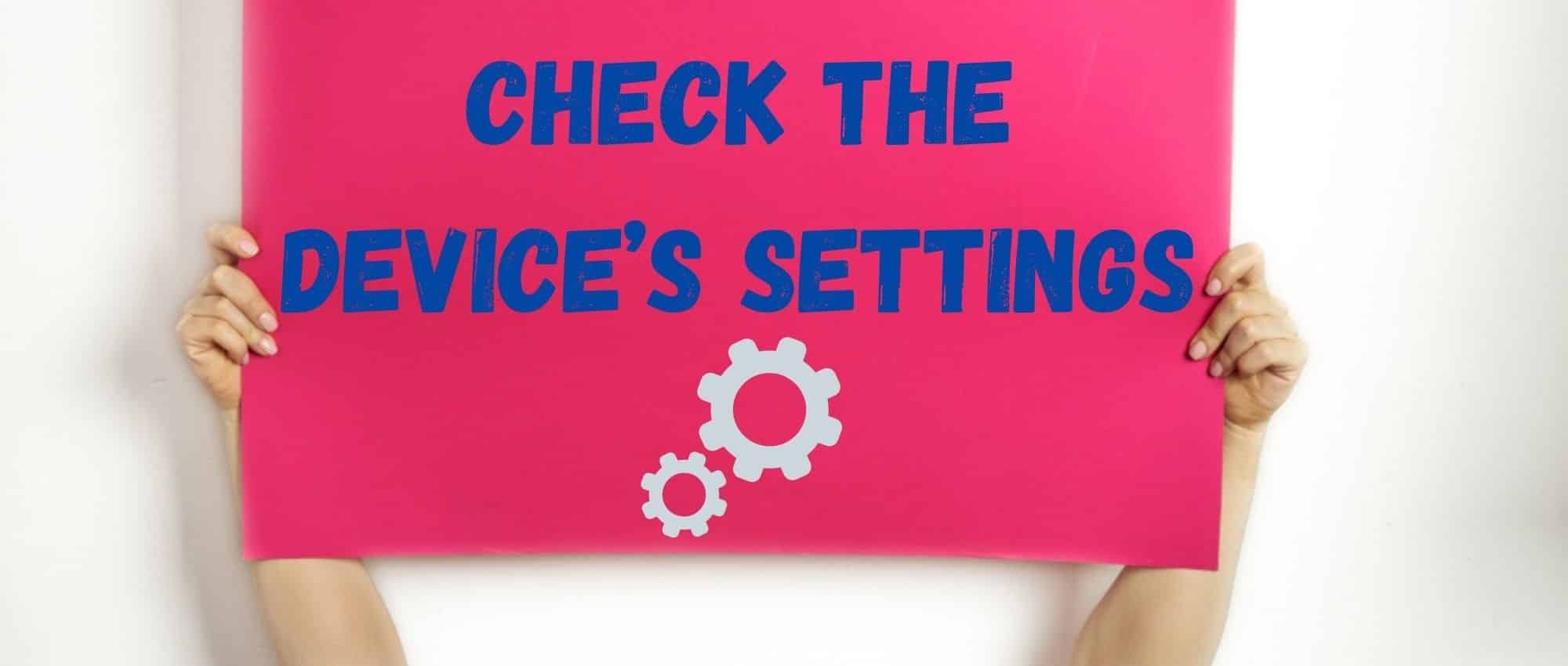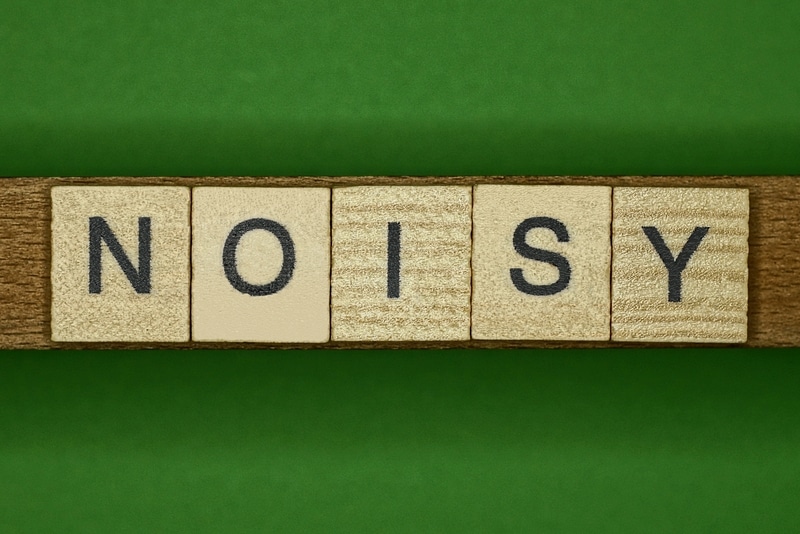Winees security cameras are designed with consumer security in mind because they have designed cost-effective and convenient home security solutions.
The security cameras are designed with 1080p resolution, making it easier to see who is coming into your home. In addition, cloud storage allows users to store thirty days of video history.
It can be easily set up with automatic panning and zero blind spots. In addition, it works pretty well at night, given the 2K resolution and 400lm spotlight.
The best thing about the security camera is the AI functions, as it can detect vehicles, parcels, pets, and persons pretty easily.
Common Winees Security Camera Problems Troubleshooting
However, there are some issues with the security cameras, just like others in the market. So, we are sharing common Winees security camera problems troubleshooting for your ease!
- The Colors Are Off
The Winees security cameras are designed with exceptional color quality, so the off colors are something to be worried about. This is because it can negatively impact your ability to identify someone.
In most cases, it’s caused by incorrect white balance settings. Whenever we look at white items, our eyes will perceive it as white, even if it’s not illuminated by a white light
The cameras are designed with white balance settings, which can be adjusted to optimize the color quality.
If you are using an indoor as well as an outdoor security camera, you have to check the settings and ensure they are properly configured for outdoor uses.
On the other hand, if the camera is designed to automatically optimize the white balance, you have to angle it down to make sure it’s away from the sky (it prevents distortion of light, hence the color issue).
In case your security camera has AWB or ATW support, you must disable these settings and manually adjust the white balance to make sure the lights are correct.
Also, don’t forget to adjust the gamma levels and the image’s hue manually until the colors are consistent and undistorted.
- DVR Isn’t Recording
If the security camera is working properly, but the DVR isn’t recording anything, make sure that you have enabled the recording function.
Secondly, you should check the DVR and CCTV settings to make sure the recording has been enabled permanently. Also, ensure sufficient storage in the recording media of your DVR.
Thirdly, you have to check the network connectivity of the storage account, especially if it’s a cloud-based account. This is because cloud storage needs an active internet connection to record and upload the media.
- Camera Is Only Showing Black & White Images
The black-and-white image issue usually occurs when the ambient lighting isn’t enough. The night-vision cameras can illuminate the scene with LEDs to record the pictures. However, it won’t differentiate colors under infrared light.
This is why the security camera will show the black and white image when it is dark outside. To fix this issue, you have to ensure that ambient lighting is sufficient – you can install more lights.
On the other hand, if the ambient light is sufficient, but the camera is still showing black-and-white images, make sure the camera isn’t physically damaged, or the optical path isn’t obstructed.
Secondly, you have to select the same video type for the input video and output video. So, check the video inputs and outputs on the monitor and configure them manually.
- The Video Footage Flickers
In the majority of cases, flickering in the CCTV footage is caused by some malfunctioning, improper installation, or improper ambient conditions. In addition, power issues can also cause flickering.
First of all, you have to check the monitor and make sure it’s working properly in full-screen mode. If that’s fine, the next step is checking the cables and connectors.
If the cables or their shielding are damaged, they have to be replaced. Also, make sure the cables are properly connected to the connectors. In addition, the cables must be grounded properly.
Secondly, you have to check the video outputs to make sure they are terminated properly, especially if you have used loop-through equipment.
Another option is to re-angle the security camera to make sure there are no sudden changes in the lighting conditions, such as an increase or decrease in the glare or ambient lighting.
Last but not least, you have to ensure that the security camera is rated for 50Hz operations.
- Camera Doesn’t Work At Night
Winees security camera has been designed with night vision, which means you can use it at night and get clear footage.
However, if the camera has stopped working at night, you should ensure that it’s configured to operate at night. These cameras usually switch to the night mode automatically, but if it doesn’t, configure it.
Secondly, you have to ensure sufficient power inflow. This is because the LEDs are designed to draw more current at night. So, check the night-time power requirements and make sure they are met.
Lastly, you should inspect the LEDs for damaged. With time, the LEDs can age, causing insufficient footage. So, get the LEDs checked and replaced.
- Footage Comes Out Too Noisy
The noisy footage is caused by RF interference, which is why the first step is to check the cables and connectors for tearing.
In particular, you should check the analogue video cables. The cables must be intact and routed properly.
Secondly, if you are using the analogue output, you should take out the video cable and see if it stops the noise. If this works, we recommend changing the video cable.
Lastly, you must check the video equipment that’s connected to the camera. We recommend disconnecting the equipment, and if the noise stops, it’s likely that the equipment isn’t shielded properly.
- There Are No Video Signals
If the footage comes, but there is no picture, you have to ensure that the security camera is properly powered on. You’ve to ensure that the power cables and connectors are intact and properly plugged in.
Secondly, if the camera has been connected to the main power supply of the home, you must check the main power box of your home to make sure the breakers aren’t tripped.
Thirdly, if the camera has the PoE, you must inspect the PoE switch and make sure it’s working. In case there is nothing wrong with the power connections, you have to check the data connections.
In case the camera is connected to the DVR box, make sure the connectors and cables are connected. Also, if the security camera has IP, the network settings must be configured correctly.
Another option is to check the software. This is because people disable access to some footage streams unless the password is typed in. So, check if you’ve to enter the password.
Last but not least, you must inspect the security camera for damage. In particular, you’ve to ensure that the protective domes and lens of the camera aren’t damaged.
- The Images Are Deteriorated
If the images aren’t accurate, it’s likely that the visor is covering the lens and the camera isn’t very close to the subject.
So, make sure there are no obstructions in front of the lens and make sure the camera is installed at a distance recommended in the user manual.
- Footage Is Black
If you are constantly getting a black screen, it’s likely that the monitoring app or the DVR box is unable to get the video signals.
First of all, you’ve to check and make sure that the optical pathway of your camera isn’t obstructed – there must be no tree branches covering the lens.
Secondly, you should ensure that there is sufficient ambient lighting – if the light levels are less than the threshold of the camera, there will be a black image.
Thirdly, we recommend that you reboot the camera. For this purpose, you should unplug the power cord of your camera for a few minutes.
Lastly, you should check the camera and its lens for any physical damage. In case the optical components are damaged, the camera will turn on and transmit data, but there won’t be any pictures.
- Horizontal Lines On The Video
The security camera is designed to show the footage, and the horizontal lines can be disturbing – these lines make it challenging to identify fine details in the footage.
In most cases, these lines are caused by interference in the ambient lighting or electrical issues. So, make sure the light isn’t falling on the security camera directly.
If the light isn’t the issue, you must check the power supply. That’s because the security camera must receive proper electricity and make sure the power supply cables aren’t damaged (replace them if they are damaged).
Secondly, you must check the electricity wires for shielding damage. The damaged wires have to be replaced, and if you are using long cables, make sure they are properly routed.
Last but not least, you have to ensure that the cables aren’t touching the transmitters or other electrical equipment because it can cause electrical interference.