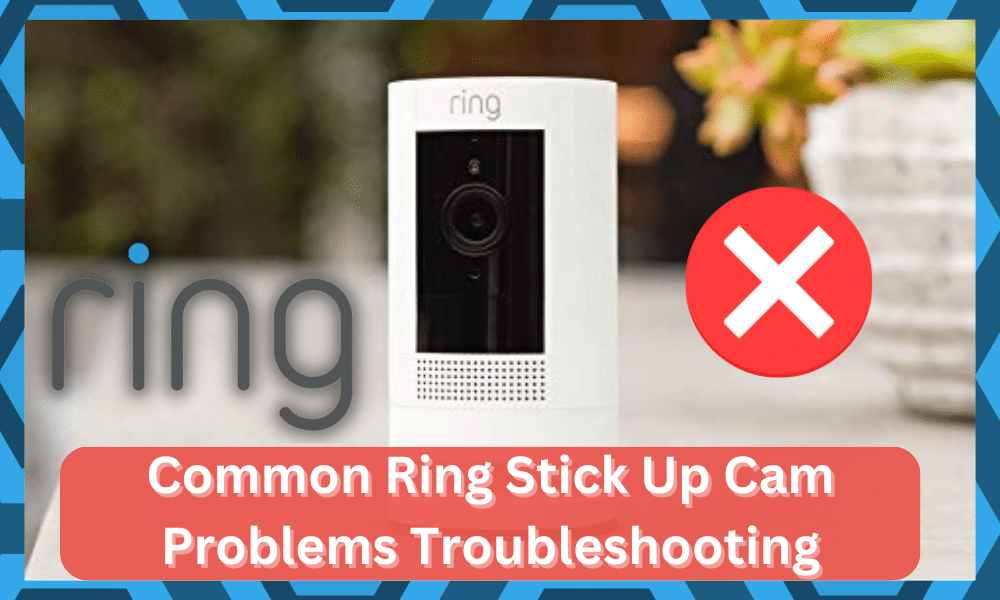
Do you own a Ring Stick Up Cam? If so, you’ve likely experienced some of the common issues associated with this type of security camera.
From difficulty connecting to Wi-Fi to unexplained camera restarts, there are a number of potential issues that can affect your Ring Stick Up Cam.
In this article, we’ll be exploring the 8 most common problems associated with Ring Stick Up Cam and what you can do to solve them.
Common Ring Stick Up Cam Problems Troubleshooting
With the right information and a little bit of troubleshooting, you’ll be able to get your Ring Stick Up Cam running as it should in no time!
- No Power/Low Power
If your Ring Stick Up Cam is not turning on or seems to have low power, then the first thing you should do is check the battery level.
If the battery is low, simply plug in the power adapter and charge the camera for at least 15 minutes. If it still does not turn on, then try the following troubleshooting steps:
- Make sure that you are using the correct power adapter for your device.
- Check if the power adapter is plugged in correctly.
- Check if the power adapter is plugged into a working outlet.
- Check if there is any visible damage to the power adapter or the camera.
- Reset the camera by holding down the reset button for 10 seconds.
If none of these solutions work, then it might be time to contact customer service for assistance.
- Camera Not Responding
If your Ring Stick Up Cam is not responding or not working as expected, there are a few things you can try.
First, check to make sure the device is powered on and that you have an active internet connection. If both of these things are in order, you can try restarting the device.
To do this, press and hold the setup button on the back of the camera for 15 seconds. This will reset the camera and may resolve any issues with it.
If restarting the camera does not work, try deleting the device from the app and reinstalling it.
To delete the camera from the app, open the Ring app and select the device, then tap “Device Settings” and then “Remove Device”. Once you have deleted the device from the app, follow the steps to reinstall it.
Finally, if none of these methods have worked, try unplugging the power cable from the wall outlet and wait for 30 seconds before plugging it back in. If your camera is still not responding, it may be time to contact Ring Support for further assistance.
- Network Connection Issues
One of the most common problems experienced with the Ring Stick Up Cam is network connection issues.
This can result in the camera not being able to connect to your Wi-Fi or experiencing a poor signal. This can cause problems such as having difficulty streaming video or accessing the camera’s live view.
To fix this issue, you should first check the distance of your camera from your router. The ideal distance should be no more than 15 feet away, so make sure that your camera is within this range.
Additionally, you should also check to make sure that there are no large objects blocking the signal between your camera and your router.
If this does not fix the issue, you should also check to make sure that the firmware on your camera is up to date. This can be done through the Ring app. If the firmware is out of date, update it and see if that solves the issue.
Lastly, if all else fails, you may want to consider resetting your camera. To do this, press and hold down the setup button for 15 seconds until you hear a chime. Then, follow the instructions on the Ring app to reconnect your camera to your network.
Hopefully one of these tips will help you solve any network connection issues you may be experiencing with your Ring Stick Up Cam.
- Camera Feed Freezing
If your Ring Stick Up Cam is experiencing freezing or buffering issues, it may be because the camera is having trouble connecting to the WiFi network. Here are some steps you can take to resolve this issue:
- Check the Ring App to make sure you’re connected to the correct Wi-Fi network.
- Make sure your router and modem are up to date. If they aren’t, upgrade them.
- Try restarting your router, modem, and camera.
- Move your camera closer to your router.
- Check your network speed and make sure it meets the recommended requirements for streaming.
- Temporarily disable other devices on your network to free up bandwidth.
- Increase the bandwidth of your router.
If these steps don’t work, try resetting your camera to factory settings and then re-pairing it with the Ring app. This should help resolve any lingering issues.
If your Ring Stick Up Cam’s night vision isn’t working properly, it could be due to a few different issues. To troubleshoot, you’ll need to check your device’s settings and make sure that night vision is enabled.
You can do this by navigating to your device’s settings menu and then selecting the Night Vision option. If it is enabled, then you’ll need to take a closer look at other factors that could be causing the problem.
First, check to make sure the LED indicators around the camera are lit up and that the camera has power. If the LED lights are not lit, you may need to check the battery life or make sure the power adapter is securely connected.
Next, make sure the camera is in an environment where there is minimal light interference. This means that the area should be dark and away from any bright sources of light like street lamps or car headlights. This can prevent the camera from properly using night vision.
Finally, check to see if any dirt or dust has accumulated on the lens of the camera. If so, you’ll need to clean it off with a soft cloth or cotton swab. This will help ensure that the night vision feature of your Ring Stick Up Cam functions properly.
- Recordings Not Saving
If you’re having issues with your Ring Stick Up Cam not saving recordings, there are a few potential solutions to try.
First, make sure that you have an active and stable internet connection. Without this, your camera will be unable to save any recordings.
If the connection is stable, check your Ring account and ensure that you have sufficient cloud storage space. If you do not have enough space, purchase additional storage or delete old recordings to make room for new ones.
You can also reset the camera by pressing the reset button for 10 seconds and then releasing it. After a few minutes, the camera should reset itself and you may begin recording again.
Finally, if you’re still experiencing issues, it is possible that your device has a hardware issue that requires replacement. Contact Ring Support for assistance if needed.
- Camera Offline Error
The Ring Stick Up Cam is a great tool for monitoring your home, but sometimes you may experience issues with the camera going offline. If your camera is displaying an “offline” error, there are a few potential causes.
First, make sure that the camera is properly connected to power. If the camera is not plugged in or if the outlet is not working, it will not be able to connect to your Wi-Fi.
You should also check that the Ring app has the correct Wi-Fi credentials and is connected to the same network as the camera.
Next, check that your router is functioning correctly. Make sure it is powered on and try rebooting it if necessary.
Additionally, check to see if other devices on your network are working correctly and that they can reach the internet. If any of these checks fail, then you may need to contact your internet service provider for assistance.
Finally, ensure that your device is updated with the latest version of the firmware. You can do this by logging into your account on the Ring app and going to the settings menu.
You should also make sure that your mobile device has the latest version of the Ring app installed.
If you’ve tried all of these troubleshooting steps and are still experiencing issues with your Ring Stick Up Cam going offline, then you may need to contact Ring customer service for further assistance.
- Lens Foggy/Filled with Water
One of the most common problems with the Ring Stick Up Cam is that the lens can become foggy or filled with water.
This can be caused by a number of factors, such as condensation or moisture buildup in the area.
In order to fix this issue, you should take steps to make sure that the area around the camera is well ventilated and free of any moisture.
You should also make sure that the camera is not directly exposed to rain or snow. If the lens is already foggy or filled with water, you can try to clean it off with a soft, lint-free cloth and distilled water.
You should never use an abrasive cloth or chemical cleaner on the lens, as this could cause damage. If the problem persists, you may need to replace the lens or contact Ring support for further assistance.

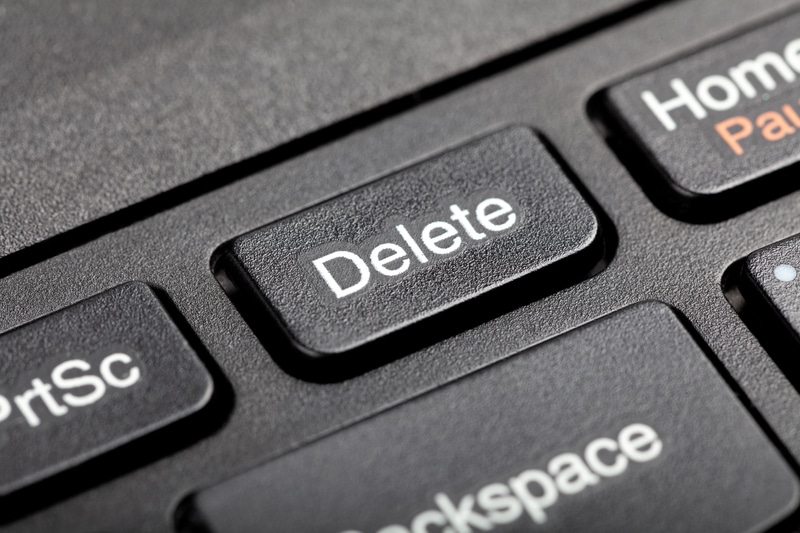






Can a stick up camera have a bright white light that is steady for several seconds?