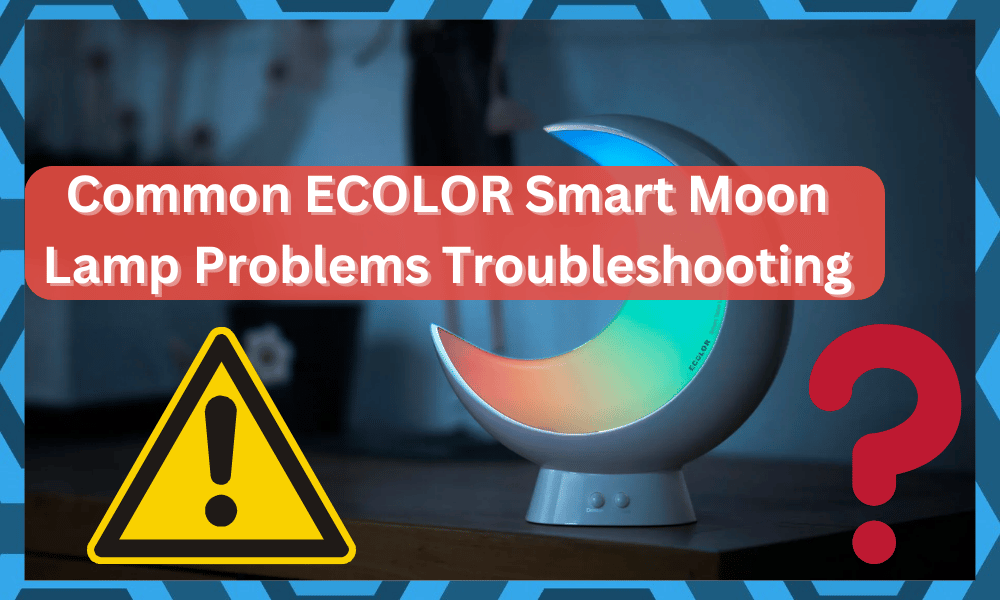
When it comes to smart lighting solutions, the ECOLOR smart Moon Lamp is one of the best out there. However, like any other smart device, it is not immune to technical issues.
In this article, we will be looking at the top 9 most common problems of the ECOLOR smart Moon Lamp and how you can easily fix them.
Common ECOLOR Smart Moon Lamp Problems Troubleshooting
With the help of our step-by-step guide, you can get your smart moon lamp back up and running in no time! So, let’s get started!
- The Lamp Doesn’t Turn On
If you find yourself in a situation where your ECOLOR smart Moon Lamp won’t turn on, there are a few troubleshooting steps you can take.
First, make sure that the power source is plugged in and working. If it is, try unplugging and plugging it back in again to reset the connection.
Next, check the switch located at the bottom of the lamp for any dust or debris that might be preventing it from connecting.
If all else fails, remove the power source and check if the battery has gone bad. You can replace the battery, if necessary, but if it does not work, contact customer service for further assistance.
- The Light Is Too Bright
The ECOLOR smart Moon Lamp is designed to provide a calming, ambient atmosphere with its soft LED light. However, if you find the light too bright, there are a few solutions.
One solution is to adjust the brightness of the light on the remote control or with the accompanying app.
The ECOLOR smart Moon Lamp allows you to choose between three different brightness settings. If you find the light is still too bright, you can also purchase an optional dimmer switch for more precise control.
Another solution is to place the lamp further away from your seating area. Doing so will help reduce the brightness and create a more soothing atmosphere.
Additionally, if you have curtains or blinds in the room, you can close them when using the ECOLOR smart Moon Lamp to further reduce the brightness of the light.
With these simple solutions, you should be able to find a setting that works best for your environment and preference.
- The Colors Are Off
If you have the ECOLOR smart Moon Lamp and the colors seem off, there are a few things you can try to fix the problem.
First, check to make sure that the lamp is properly connected to a power source, as it needs a power source to function correctly.
Once the power source is connected, check the settings within the lamp’s app to ensure that the correct settings are being used.
If the lamp is still not displaying the correct colors, try uninstalling and reinstalling the app. This may help reset the lamp’s settings.
Additionally, if you experience any flickering or dimming of light, check to make sure that there are no obstructions blocking the lamp’s light sensor. Lastly, if all else fails, reach out to customer service for further troubleshooting.
- The Lamp Doesn’t Charge
If your ECOLOR smart Moon Lamp isn’t charging, it could be due to a few issues. The most common cause is that the power adapter is not connected properly.
Make sure to check that the cord is securely plugged into both the power outlet and the lamp itself. If it is not connected securely, the lamp will not charge properly.
Another potential issue is if your lamp has been exposed to water or moisture. Exposure to water can damage the electrical components of the lamp and prevent it from charging.
If this is the case, you should contact the manufacturer for a replacement or repair. Finally, it’s possible that the battery in your ECOLOR smart Moon Lamp has reached the end of its life cycle.
All rechargeable batteries have a limited lifespan and will eventually need to be replaced. If you’ve had the lamp for more than a year and it isn’t charging, this is likely the cause of your problem.
- The Lamp Doesn’t Stay On
One of the most common issues people experience with the ECOLOR smart Moon Lamp is that the lamp doesn’t stay on.
This can be incredibly frustrating, especially if you’ve just bought the lamp and can’t seem to get it to stay lit.
The first thing to do when troubleshooting this issue is to make sure that the lamp has a full charge. If the battery isn’t charged, it will cause the lamp to shut off prematurely.
To check the charge, connect the lamp to its charger and let it sit for at least two hours before trying again.
If the lamp is still shutting off, try resetting it by pressing and holding down the power button for at least ten seconds.
If this doesn’t work, you may need to update the firmware. Firmware updates can be downloaded from the manufacturer’s website and installed onto your ECOLOR smart Moon Lamp.
Finally, if all else fails, it may be time to contact the manufacturer for assistance. They will be able to provide further troubleshooting tips or help you determine if the lamp needs to be replaced or repaired.
- The Bluetooth Keeps Getting Disconnected
One of the most common issues that ECOLOR smart moon lamp users encounter is Bluetooth disconnection. This issue can be very frustrating as it prevents you from using all the features that the lamp has to offer.
Fortunately, there are some solutions to this problem. First, make sure that your device is running on the latest version of the app.
If not, please update it and then try again. Additionally, make sure that you have sufficient space available in your device’s memory and that the Bluetooth connection is not being interrupted by other nearby devices.
Another solution is to restart your device and the lamp itself. This should help reset the Bluetooth connection and allow you to use the lamp again.
- The Lamp Falls Over
One of the most common problems with the ECOLOR smart Moon Lamp is that it tends to fall over. This can be an issue if you have pets or small children, as the lamp is easily knocked over. Fortunately, there are a few solutions to this problem.
The first solution is to make sure that the lamp is properly secured. If the lamp is placed on a flat surface, then it should stay put; however, if the lamp is placed on a rug or carpet, then you may need to use a non-slip mat or some other form of adhesive to keep it secure.
Another option is to use a stand or tripod designed specifically for the ECOLOR smart Moon Lamp. These stands are available in various sizes and shapes and are designed to hold the lamp securely in place.
Finally, if none of these solutions work, then you may want to consider purchasing a wall-mounted version of the ECOLOR smart Moon Lamp. This will ensure that your lamp won’t fall over, no matter what kind of surface it’s placed on.
- The Lamp’s Power Port Breaks
If the power port of your ECOLOR smart Moon Lamp has broken, it can be a frustrating and expensive problem to fix. In some cases, it may require replacing the entire lamp.
The first step is to determine the cause of the issue. If you’re sure that you’ve plugged the lamp into an appropriate power source, then it could be a defect in the construction of the lamp itself.
It’s important to contact the manufacturer to determine if your lamp is still under warranty. If the lamp is still covered under warranty, then you should be able to get a free repair or replacement from the company.
If your lamp is no longer under warranty, then you will have to pay for a repair or replacement. It’s also possible that a third-party technician may be able to replace the power port for a much lower cost.
- The App Doesn’t Work
If you’re having trouble getting the ECOLOR Smart Moon Lamp to work with its accompanying app, there are a few things you can try.
First, make sure that you have a compatible device running the correct operating system. Currently, the app is available for iOS and Android devices running iOS 9.0 or later, or Android 4.4 or higher.
Once you’ve confirmed that your device is compatible, the next step is to make sure that you have downloaded and installed the app correctly.
Check to make sure that you have the latest version of the app installed, and if not, update it from the App Store or Google Play Store.
Finally, if you’re still experiencing difficulty using the app, try resetting the lamp. To do this, turn off the power switch on the bottom of the lamp for 10 seconds before turning it back on again.
This will reset the connection between the lamp and the app. If all else fails, contact ECOLOR customer support for assistance.







