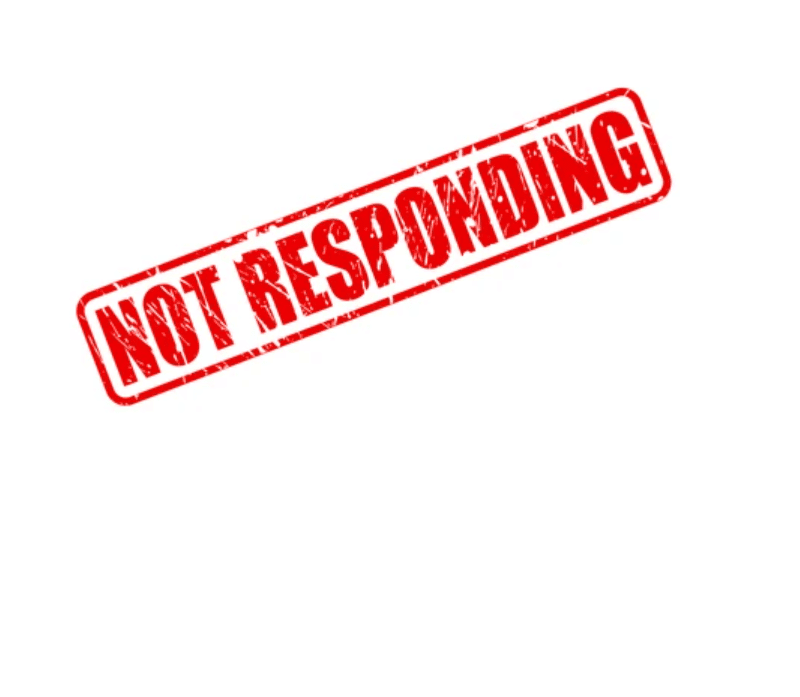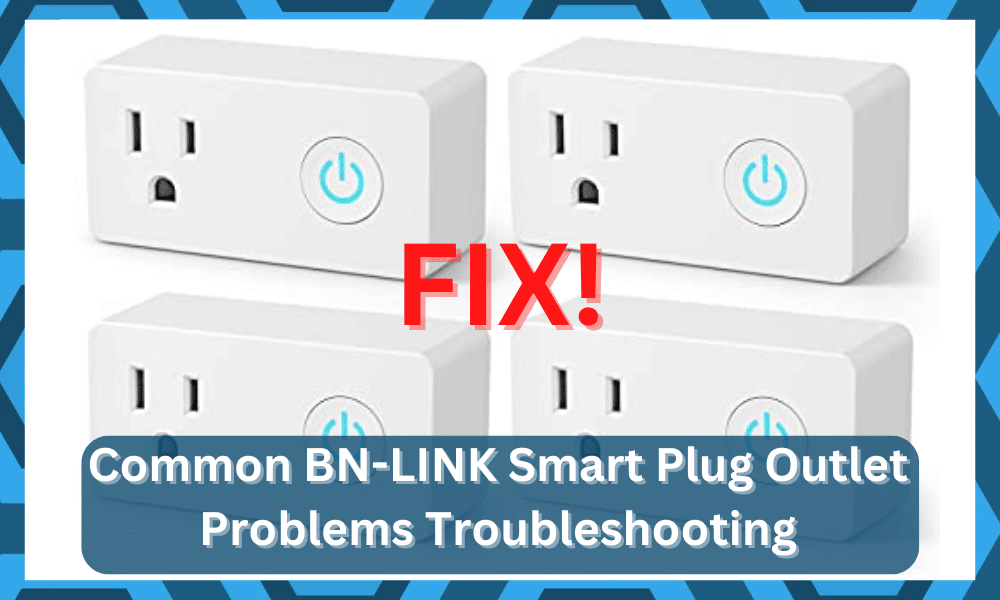
Whether you are using BN-Link Smart Plug Outlets or any other smart outlet, there can be some issues.
However, these issues can often be fixed easily, and with the right information, you will be able to fix them in no time at all.
So, to help you with this process, we’ve outlined six of the most common problems with BN-Link Smart Plug Outlets and how to fix them below.
Common BN-LINK Smart Plug Outlet Problems Troubleshooting
Hopefully this list will help you solve any problems you have with your outlets so that they can continue to work well for you!
- Not Responding to Voice Commands
If you’re having trouble getting your BN-Link Smart Plug Outlet to respond to voice commands, there are several steps you can take to troubleshoot the issue.
First, make sure the plug is connected to a compatible device that supports voice activation. Then, check to ensure your device is within range of the plug and that the Wi-Fi connection is stable.
If all of these conditions are met and your plug still isn’t responding, try resetting it by pressing the button on the side of the plug for 3 seconds.
In some cases, the problem may be related to your particular voice assistant or smart home system.
To fix this, try connecting the plug to a different device or system, such as Alexa or Google Home.
Finally, if none of these methods work, you may need to update the firmware on your BN-Link Smart Plug Outlet.
For instructions on how to do this, refer to your product’s manual or contact customer service for assistance.
- Not Connecting To Wi-Fi
One of the most common issues users encounter when using a BN-Link Smart Plug Outlet is difficulty connecting to Wi-Fi.
Fortunately, this issue can usually be solved quickly with some troubleshooting steps.
The first thing you should do is to ensure that your router and plug outlet are properly set up. Make sure you have the correct Wi-Fi network name and password, as well as the correct frequency.
Additionally, check that the plug is within the range of your router’s signal. If any of these items are incorrect, they will need to be adjusted before your plug outlet will connect.
If your router and plug are set up correctly but you are still having difficulty connecting, try rebooting your router and plug outlet.
This is often all it takes to establish a connection. Additionally, ensure that your device is compatible with the plug’s app. BN-Link plugs are compatible with both Android and iOS devices.
Finally, if none of these steps have resolved the issue, you may need to reset the plug outlet.
To do this, simply unplug the plug and wait for 10 seconds before plugging it back in. You should then be able to connect your device without issue.
BN-Link Smart Plug Outlets are great for adding convenience to your home, but like any device, they can run into technical issues.
By following these steps, however, you should be able to get your plug connected to your Wi-Fi in no time!
- Not Working with Amazon Echo
One of the most frustrating problems when using a BN-Link Smart Plug Outlet is not being able to connect it with Amazon Echo.
This can be especially discouraging if you bought your smart plug expecting to be able to use voice commands to control your outlets.
Fortunately, there are a few steps you can take to troubleshoot this issue and get your plug back up and running.
First, check that you have the latest version of the BN-Link App installed on your phone or tablet.
You may also need to log out and log back in again, or even delete the app and reinstall it to ensure that you have the most recent version.
Next, make sure that your Amazon Echo device is set up properly and is connected to the same Wi-Fi network as your BN-Link Smart Plug Outlet.
If your Echo device is still having trouble connecting, try resetting it. To do this, hold down the mute and volume down buttons at the same time for at least twenty seconds.
Finally, open up the BN-Link App, click Add Device, and follow the instructions to connect your BN-Link Smart Plug Outlet to Amazon Echo.
After your devices are successfully connected, you should be able to control your outlets using voice commands.
- Not Working With Google Home
Using a BN-Link Smart Plug Outlet with Google Home is a great way to control your home’s electrical appliances with voice commands.
However, many users have experienced issues when trying to connect their BN-Link Smart Plug Outlet to Google Home.
Fortunately, there are some simple solutions that can help resolve these issues and get you up and running in no time.
One of the most common issues when it comes to connecting your BN-Link Smart Plug Outlet to Google Home is a Connection Unsuccessful error message.
This typically occurs when the app cannot find your plug’s SSID (Wi-Fi network name). If this happens, first check to make sure that the device is plugged in and connected to a power source.
Then, reset the plug by pressing and holding the reset button on the bottom for 10 seconds. After resetting, try reconnecting your device to Google Home.
Another issue that may occur is that you are unable to access the Wi-Fi connection settings on the app. In this case, try reinstalling the app and then attempt to reconnect your device.
If this doesn’t work, you may need to check the compatibility of your router with the BN-Link Smart Plug Outlet.
Many routers are not compatible with the plug so you may need to switch to a compatible router or use an extender to boost your signal strength.
Finally, if you’re still having trouble getting your BN-Link Smart Plug Outlet to work with Google Home, you can always contact the BN-Link customer support team.
- Not Being Able To Control Devices Remotely
If you’ve purchased a BN-Link Smart Plug Outlet and are having trouble controlling your devices remotely, don’t worry! You’re not alone.
Remote control problems are one of the most common issues with BN-Link Smart Plug Outlets. Fortunately, there are some simple steps you can take to get back up and running again.
First, check that the device you are trying to control is compatible with the BN-Link Smart Plug Outlet. If it isn’t, then you won’t be able to control it remotely.
Next, make sure that the BN-Link Smart Plug Outlet is connected to the same Wi-Fi network as your mobile device or computer.
This is necessary for remote control to work. If the two devices are not on the same network, then the remote-control feature won’t work.
Finally, check that the latest firmware updates have been installed on both the BN-Link Smart Plug Outlet and your mobile device or computer.
This is essential for ensuring that the remote-control feature functions properly. If the firmware is out of date, then it’s likely that the remote-control feature won’t work properly.
By following these simple steps, you should be able to get your BN-Link Smart Plug Outlet working correctly and allow you to control your devices remotely with ease.
- Not Responding to The App
It can be incredibly frustrating when your BN-Link Smart Plug Outlet isn’t responding to the app. This is a common problem and can be resolved in a few simple steps.
Here are some of the most common issues that could be preventing your BN-Link Smart Plug Outlet from connecting to the app:
- Make sure that the BN-Link Smart Plug Outlet is turned on. It should show a blue light on the outlet itself.
- Double-check your Wi-Fi connection to make sure it’s active and stable.
- Check if there’s any electrical interference coming from other devices such as a microwave, wireless router, or cordless phone. Move them away from the BN-Link Smart Plug Outlet.
- Make sure that you’re using the latest version of the BN-Link Smart Plug App. If not, update it.
- Try unplugging the BN-Link Smart Plug Outlet and plugging it back in after a few seconds.
- Confirm that your device is compatible with the app by checking the list of compatible devices.
- Try resetting the BN-Link Smart Plug Outlet by pressing and holding down the button for five seconds until you see a flashing green light.
- Check to see if there’s an issue with your internet connection or router. Try restarting both the router and the BN-Link Smart Plug Outlet to see if that helps.
- Make sure that you are entering the correct Wi-Fi password when setting up the plug outlet.
- Ensure that your firewall settings aren’t blocking any outgoing traffic from the BN-Link Smart Plug Outlet.
If none of these steps have worked, then we recommend getting in touch with customer service for more assistance.
With these simple troubleshooting tips, you should be able to get your BN-Link Smart Plug Outlet connected to the app in no time!