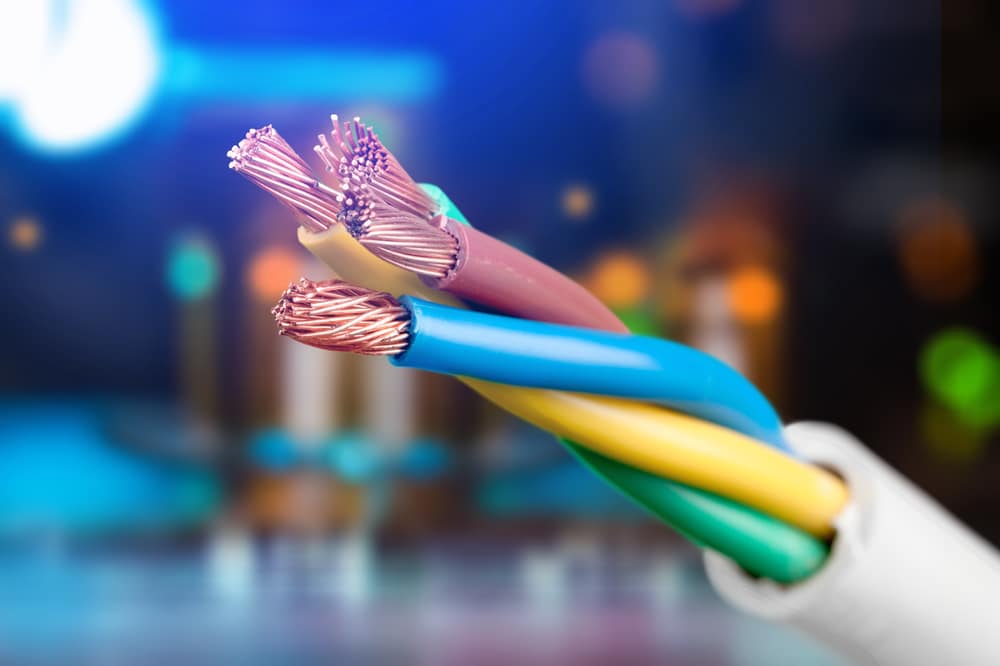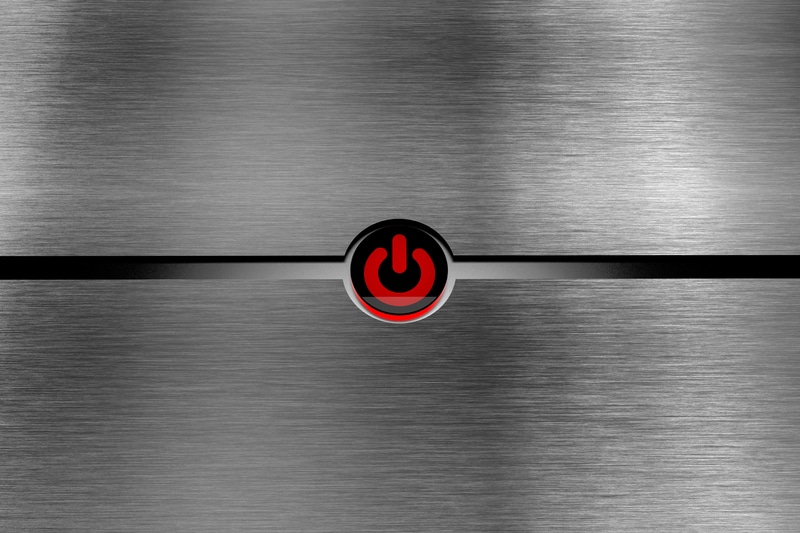HBN smart plug is a great addition to every home because it can be used to control home appliances, ranging from fans to lights and kitchen appliances.
It has been designed with a schedule and timer feature, so you can schedule when different appliances have to be turned off and on.
HBN smart plug has been designed with voice control, with which you can use voice commands to control the home devices or appliances with your voice.
Common HBN Smart Plug Problems Troubleshooting
In addition, there is a smart app available, so you can easily control the devices with the help of an app, irrespective of where you are.
So, if you want to make smart additions to your house, we are sharing common HBN smart plug problems troubleshooting!
- Turning Off On Its Own
If the smart plug has started turning off on its own, it can be alarming because you watch your hard-earned money not providing any value. In addition, you won’t be able to control the appliances remotely.
Wiring Issues
There are multiple reasons behind smart plug turning off on its own. First of all, you should rule out wiring because faulty wiring or a damaged chip is the common reason.
If you have purchased the smart plug recently, you should get the plug replaced while the warranty applies.
Firmware
If you’ve been using the smart plug for a while now, it’s likely that the firmware update is available and hasn’t been installed.
It is important to know that the smart plug depends on the firmware to make sure everything operates properly.
So, we recommend that you open the HBN app, go to the settings, and tap on the software update. If an update is available, download it.
Protection Feature
The third step is to check the over-volt protection because every smart plug has a maximum wattage limit.
So, if there is a power surge or the device is overloaded, the smart plug will turn off because of the over-volt protection. The solution is to disconnect some devices and offload the plug.
Server
If no previous solutions have worked, it could be a server issue because the smart plug’s technology depends on a server to operate.
So, if the HBN servers are down, the plug won’t be supported and will go off. The solution is to wait and let the servers go online.
Timer
Last but not least, the timer might be going off because of the scheduled time. Many people forget about their schedules.
So, we recommend that you check the schedule to determine if the timer is meant to remain off.
On the other hand, if multiple users are controlling the plug, it’s likely that someone else has removed the smart plug from the app, which is why they will turn it off.
- Smart Plug Isn’t Connecting To The App
HBN smart plug has its own smartphone app, which makes it easier to configure the smart plug and schedule the operations.
However, if the smart plug is not connecting to the smartphone app, you have to ensure that the plug is connected to power and is receiving the power signals.
In addition, you have to ensure that the smart plug is turned on and is working in pairing mode. If the pairing mode isn’t turned on, hold the power button until the LED blinks blue.
Secondly, you have to check the Wi-Fi network because the smart plug has to be connected to a 2.4GHz wireless network for it to work and connect to the app.
You can check the router settings and shift to the 2.4GHz wireless band.
Last but not least, you have to enable the location on your smartphone that has the HBN app to ensure an efficient and quick internet connection.
So, open the smartphone’s settings and enable the location.
- Smart Plug Isn’t Connecting To The Wi-Fi
The smart plug has to be connected to the Wi-Fi to make sure it keeps controlling the smart appliances and gadgets. However, if the smart plug is not connecting to Wi-Fi, check the following steps.
First of all, you have to check the wireless band you have set in the Wi-Fi connection.
We recommend that you sign into the router settings and change the wireless band to 2.4GHz. Also, if the router is 5GHz, you should replace it with a dual-band router.
Secondly, you should check the password. You have to ensure that you have entered the correct password of the Wi-Fi because it’s common for people to add extra symbols and space.
Thirdly, you should check which mode the smart plug is working in. That’s because the smart plug has to be in pairing mode for it to connect to Wi-Fi.
Last but not least, you should remove HBN smart plug from the smartphone app and delete the app from the phone. Then, download the HBN smartphone app again and configure the smart plug again.
- Not Connecting To Amazon Alexa
We have already mentioned that HBN smart plug can be controlled with the help of voice commands, which is why it can be connected to Amazon Alexa.
First of all, you must ensure that Amazon Echo is enabled, and you might have to reset it to make sure the plug connects to Alexa.
Secondly, we recommend that you disconnect the smart plug from the Alexa app, clear the Alexa app’s cache, and reconnect it.
For this purpose, you will have to delete the smart plug from the Alexa app. In case no solutions are working, we recommend that you reset the Alexa.
For this purpose, you should reboot it first and follow the reset instructions in the manual to make sure the system errors are cleared.
- Not Connecting To Google Assistant
Google Home Assistant is a great way of automating your home and controlling devices and appliances with voice commands.
However, if the smart plug isn’t connecting to Google Assistant, check the following;
- First of all, you’ve to ensure that the plug is properly connected to the smartphone app and is configured. You should try turning off the smart plug and reconnecting to the app and Google Assistant
- Secondly, make sure that Google Assistant and HBN smart plug are connected to the same Wi-Fi network. In case you are using multiple routers, you should turn off the extra ones and connect both your devices to one router
- Unable To Control The Smart Plug With Smartphone App
The smartphone app can be used to control the smart plug – it often locates the smart plug and attempts to configure it.
However, if the app isn’t helping control the smart plug, follow the mentioned steps;
- The first step is to ensure that the smartphone with the HBN app and the smart plug is connected to the same Wi-Fi connection
- If the Wi-Fi connection isn’t the issue, we recommend that you reboot the plug as well as the router to make sure the configuration errors are removed and a fresh connection is created
- The last option is to reset the smart plug. The HBN smart plug has a reset button on the bottom, so press it for a few seconds to make sure the smart plug is reset
- The App Is Constantly Crashing
If the HBN smartphone app is crashing, it is recommended that you force-stop the application and reboot the smartphone before you open the app again.
In case quitting the smartphone doesn’t work, you should open the app store and search for the HBN app.
If the “update” button appears in the app, press it and download the update. This is vital because the app needs to be upgraded to the latest version.
Lastly, you should check the Wi-Fi because the app needs a reliable Wi-Fi connection to work.
So, you should reboot the router and reconnect the smartphone to the Wi-Fi to make sure the app starts working.
- The Smart Plug Is Not Turning On
The smart plug has to be turned on to control and manage different appliances and devices in your home. However, if the smart plug isn’t turning on, you should check the power connection.
First of all, you have to ensure that the plug is plugged into a working power outlet. You can also test the power outlet by plugging some other electric gadget into it.
In addition to this, make sure that the power button with the power socket is turned on. Also, you should take out the plug and replug it into the power outlet firmly (it will prevent a spotty connection).
- Amazon Alexa Doesn’t Recognize Smart Plug
Amazon Alexa is widely used to control the smart plug with the help of voice commands.
However, if it’s not recognizing the smart plug, you should reboot Amazon Alexa to refresh the connection.
The Bottom Line
HBN smart plug is a great addition to every home, especially if there are smart devices and gadgets.
The problems mentioned in this article are pretty common, and we have added the solutions as well.
However, if there are other errors, you can consult HBN’s customer support.