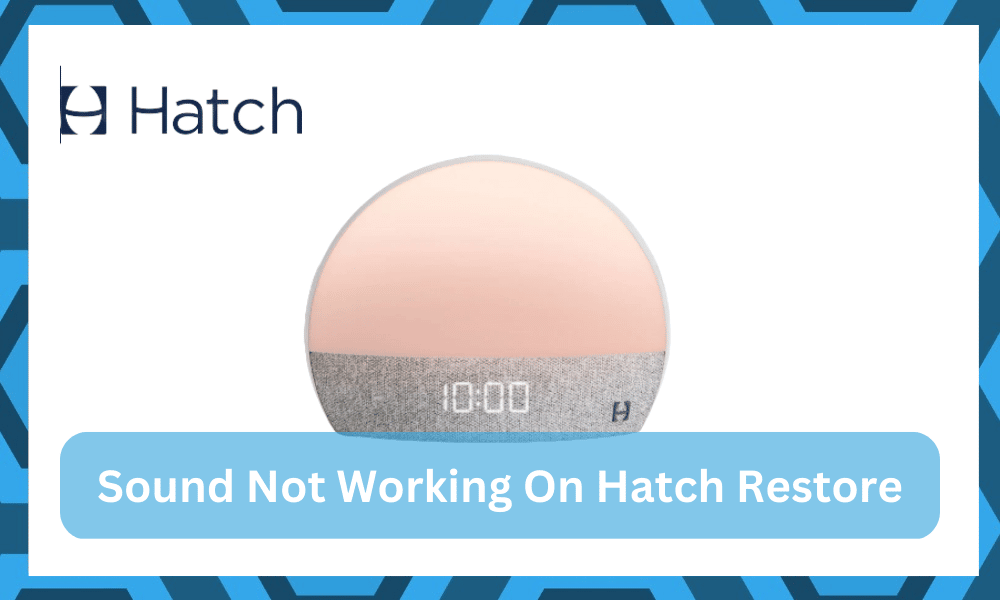
It can be incredibly frustrating to spend hundreds of dollars on a new smart unit and run into performance complications.
You’ll be annoyed too when the device won’t work as intended or the hardware is damaged.
Recently, some customers have pointed out issues with sound not working on the Hatch Restore unit.
While this device maintains a good reputation as a consistent sunrise alarm clock, problems with the configurations or minor bugs can lead to this situation.
It is indeed possible that the speakers on the unit are damaged, but that is pretty rare, and most of the time, you’ll be able to fix the issue by going through some basic fixes.
So, if your Hatch Restore unit is not responding accordingly, then going through these solutions will help you with sound not working on Hatch Restore.
Fixing Sound Not Working on Hatch Restore:
- Turn Up The Volume
Most of the time, you’ll simply have to crank up the volume to 11 to hear anything from the device. If you’ve just set up the unit, it’s likely that it’s muted, and you can restore the sound by using the volume controls on the side of Hatch Restore.
Once the volume is adjusted to maximum, you may cycle between the unit’s output modes. Most of the time, the problem isn’t even that severe. Simply experimenting with various combinations will be enough to get you past these small obstacles.
- Try A Different Sound
Sometimes, the issue is with the sound and not the volume. So, if you’re sure that the volume is set to the max from the Restore as well as the application, it might be a good idea to change the sound.
There is no point in using a sound that is too quiet or bugged.
Luckily, there is an extensive range of options available on the Hatch Restore application, and you will surely find a sound that better fits your mood.
You’ll also realize that always using the same sound will make the alarm clock less effective.
The response from the Hatch Restore won’t be able to alert you in any dimension. So, keep switching between different sounds every now and then.
Hopefully, the hassle will be limited to only a few sounds and you can develop a whole routine where you’ll wake up to new sounds each day of the week.
- Check For Power Issues
The sound will also glitch out when there is not enough power going into the system.
So, you need to check the outlet for possible issues. It is always a better idea to get help from a professional as you can harm yourself trying to manage the power connections yourself.
You can rely on any local expert to help you check the voltage output with a multimeter. If the voltage output is indeed insufficient, then you’ll have to get the electrical connections fixed in your house.
- Power Cycle Hatch Restore
It’s also conceivable that your unit has minor programming issues that may be resolved by power cycling the device. If the problem isn’t resolved at this point, just unplug the device and wait a few minutes before plugging it back in.
This should be enough to fix the power concerns, and hopefully you won’t need to resort to further ways.
This is particularly true if you know the hardware is in excellent condition (and the issue is only with the programming side of things).
So, instead of worrying about all of the complicated challenges and hardware concerns, simply use this easy solution.
You’ll be astounded by the outcomes of this troubleshooting method, and you’ll never have to deal with the same issue again.
To obtain a better sense of the issue, you should also verify the settings and stated parameters in the procedure.
- Refresh Routine
If you’re sure that there aren’t any hardware issues with the unit and the purchase is recent, then your next move should be to reset Restore back to factory settings.
You can pair up the Restore unit back to the smart application before setting up the routine one more time.
Make sure to set up the volume to max and try out the loudest sound. Similarly, adjust the lighting settings and then wait for the alarm to go off.
Ideally, the problem will be fixed when you reset the device and set it up one more time.
On the other hand, if the issue remains unfixed even after trying out all of these solutions, then your Hatch Restore device might be defective. The only solution to help you deal with a defective device is to get it replaced immediately.
- Try Resetting Hatch Restore
At this point, you should reset Hatch Restore. Start by removing the power from the Restore system. From there, you can press and hold down the button on the bottom of the Restore.
Wait for about two seconds and then supply power to the system.
The Hatch Restore system will ask for the Wi-Fi credentials after you’ve reset the system. You won’t be able to retain any settings, and will have to go through the entire routine.
One thing that we will suggest here is that you need to put the router right next to the Hatch Restore. This method will remove issues with the connection, and you’ll be able to establish a decent enough connection.
The main intention here is that you have to remove the programming bugs. Chances are that the problem is not even with the hardware. So, there is no need to get confused about the hardware from the get go.
Instead, you gotta remove the programming bugs. The reset is the best method to remove the programming bugs. So, just hold the button on the bottom of the Hatch Restore for about five ish seconds.
This method will also help you narrow down the issue to the hardware side of things.
You won’t be wasting your time here, and you can proceed to check the hardware side of things next. Hopefully, that will help you get a better hang of the situation.
- Inspect For Hardware Issues
The Hatch Restore’s hardware problems are also rather inconvenient. The hardware cannot be repaired by you alone.
The Hatch Restore gadget is rather complicated. It is not intended to be serviceable. Therefore, avoid merely trying your luck and doing the maintenance yourself.
Only when you open the Hatch Restore will the warranty become null and invalid. Risking the warranty so that the Hatch Support staff can assist you is not worthwhile. You just need to express your position and let them know about the problem.
Trying to handle this on your own will make things worse. By attempting to get the system repaired by a nearby repair shop, you will gain nothing.
Instead, you must contact the officials and request that they provide a replacement.
On the other hand, you may also get assistance from the dealer in this situation. Ask the dealer instead if you don’t hear back from the Hatch Restore official team.
- Seek Help From Hatch Dealer
Lastly, you can contact the dealer to help you source a replacement. You can’t do much yourself about a broken unit yourself, and the warranty on Hatch Restore should cover these damages.
So, just reach out to the dealer and have them provide you with a replacement. If the claim is valid and the warranty has yet to expire, it won’t be that challenging to secure a new unit within a few days.
For this reason, you should immediately reach out to the dealer and seek their help regarding this issue with no sound coming from the Hatch Restore device.
The Takeaway
The Hatch Restore is not a bad device in any dimension. However, that doesn’t mean that you won’t have to ever worry about minor complications like the sound not working.
It is a very serious (and annoying) problem that can take hours to fix in some cases.
When you do get stuck in the issue with the Hatch Restore sound not working, just follow basic troubleshooting steps like power cycling the device, resetting the device, refreshing the routine, checking the volume, and everything else mentioned here.
We’re pretty sure that you will get ahead of the sound issues after simply power cycling the device.
However, if you’re down right unlucky, then a reset might be the only option. It will eliminate all the programming bugs (along with all the settings and personalized configurations).
On a last note, you might be in possession of a defective device. If that is the case, you gotta get a new one.
You can’t fix a damaged device, and a quick replacement is the only option for you. So, be sure to call up the officials when you can’t get a fresh system.




