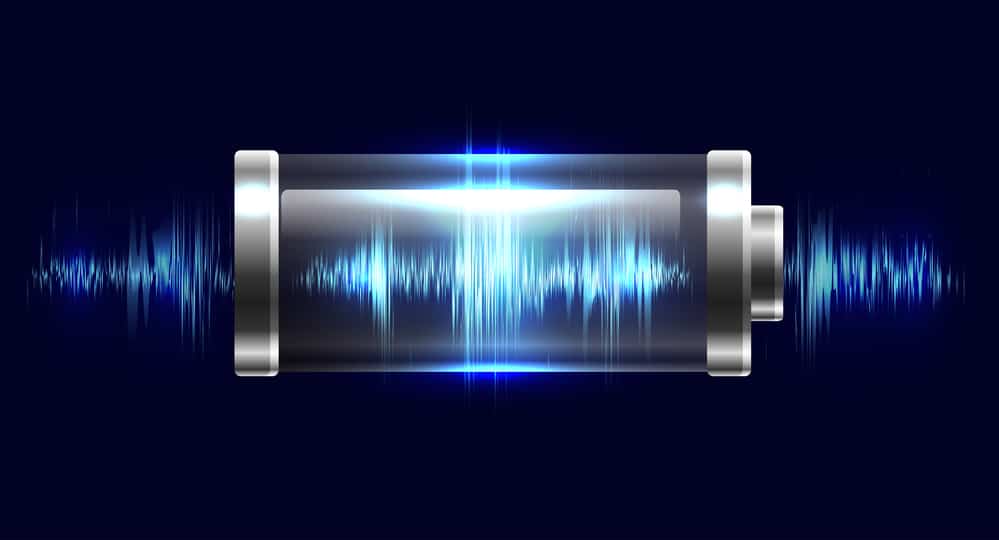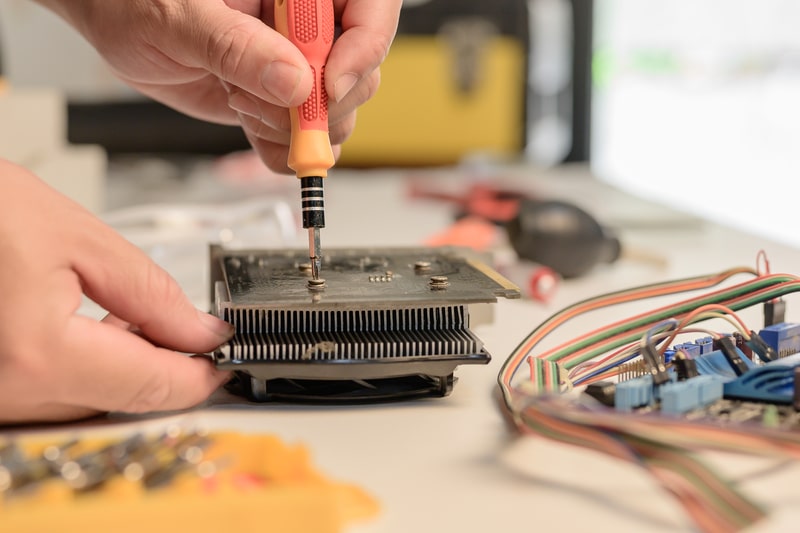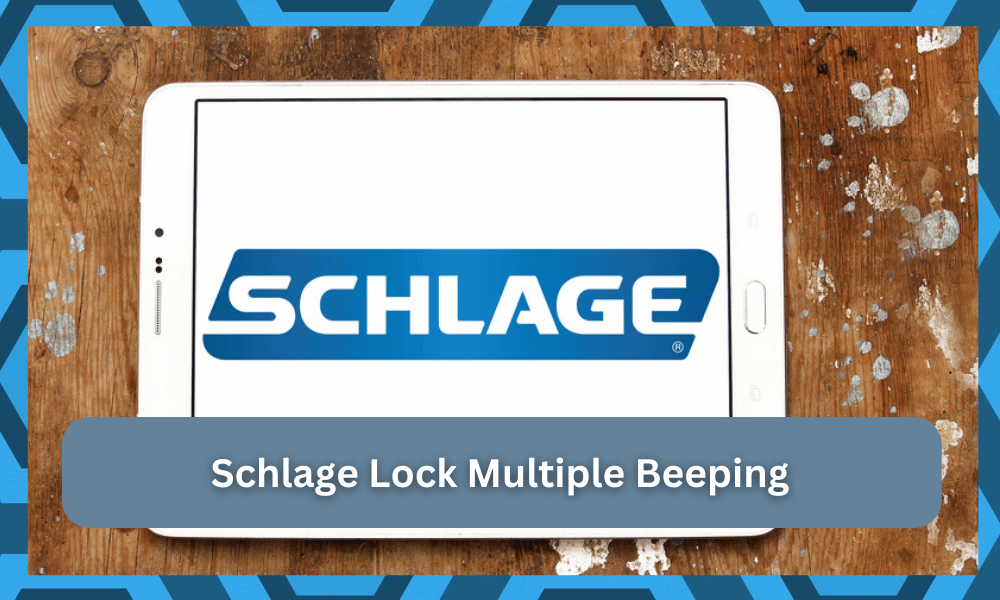
Even though Schlage locks can’t be considered high-security locks, they still do a good job of keeping your home safe when you compare them with other deadbolt locks.
Everything from the performance to the robust structure of these locks is phenomenal, and you won’t have to deal with any errors.
As long as you set up the system perfectly, these locks will last you for years, if not decades. Some owners also like to hire local contractors to help with the fix. If you’re dealing with budget issues, then you should also seek help from an expert.
The price tag is very reasonable, and you get several safety features that can put your mind at ease. However, there is still a possibility for these locks to be compromised if the other person is motivated enough.
Some customers mentioned that their Schlage locks keep beeping. There can be several reasons for the multiple beeping but if you want to fix that, then here are a few things that you should do.
How to Fix Schlage Lock Multiple Beeping?
1. Use Programming Code
To disable the beeps coming from your lock, you can use the programming code on the lock itself and directly turn off the beeper. There are a few steps that you will have to go through to disable the beeper.
Start by extending the deadbolt on your lock, and then use the Schlage button on your keypad.
Now, you will just need to put the programming code into the lock and press the number 5 on the keypad. That will disable the beeper on your lock and, as confirmation, will see the green LED indicator go off twice.
If, for some reason, you want to enable the beeper again, then follow the same procedure, and the beeper will toggle on. The purpose of the beeper is to alert users whenever someone uses the keypad to open the lock.
So, it is better to leave it on if you don’t get annoyed too much by the beeping noise coming from the lock every time you try to open it.
2. Use Application
If you don’t want to bother disabling the beeper by using the programming code directly, then try going into the Schlage mobile application and disabling the beeper from there.
You can select the lock that you want to configure and then go into the lock settings. From there, go to security settings and toggle off the beeper option. You will find the option at the bottom of the security tab.
After the beeper is turned off, try using the lock again to check if everything is in order.
However, if the beeping noise is still coming from the lock, then you can try resetting the lock and pairing it again with your application. You always have the option of using the programming code to disable the beeper manually if you’d like.
3. Try Reinstalling The Batteries
Sometimes, all it takes on your end is to reinstall the batteries in the unit to further isolate the problem. You will struggle with errors when the power connection to the system is not optimal.
So, if you’re in a situation with weak batteries or corroded wire connections, try replacing the batteries.
Most of the time, just removing and reinserting the batteries after cleaning the connection points a bit will do the trick. You won’t have to rely on any extensive routines or troubleshooting methods to get through the fix.
So, be sure to keep that in mind and clean up the connectors first.
This power cycling routine is also effective when it comes to addressing minor issues with the lock beeping. So, if you’re sure that everything is well on your end and there are no signs of damage, then power cycle the unit.
It will take a few moments at max, and you will notice a better response from the unit. So, all that you need to do here is to adjust the system by fixing the response from the unit.
It will only take a few moments at max, and then you can go through the basic setup one more time. Hopefully, that will be it.
Lastly, if the batteries have not been changed in a while, now might be a good time to get new ones. There is no point in going cheap, and weaker batteries will create more problems down the road. So, be sure to get fresh ones if you’re in this situation.
4. Check For Hardware Issues
Hardware issues with the unit can also lead to a similar situation where you won’t be able to secure any response from the beeping system.
There is a possibility that someone was trying to break into your house, and you should call the authorities if that is the case.
Even if the burglar was unsuccessful, you need to report the event as that will alert the officials. From there, you need to check the lock for damage.
There is no point in making use of a broken or damaged lock. So, if the circuitry is in poor shape and you can see visible damage, it is time to get a new one.
You can also try your luck with the warranty-claiming routine. All you have to do is to reach out to the dealer and explain the situation.
If the warranty is still valid and your claim is verifiable under the specified policy, then getting a new unit is not that hard.
After the verification is through, you will have the new unit.
However, there are no methods that you can test on a broken unit to get ahead of minor beeping issues. Hopefully, this will give you more perspective on the situation with the lock multiple beeping.
5. A Reset Might Be In Order
Next, you need to just go ahead with the reset if the case above doesn’t apply to you.
Minor programming errors can present themselves from time to time. It can be hard but not impossible to isolate these errors, and resetting the unit is the best method when dealing with programming errors.
All that you need to do here is to go through the reset routine for your specific model by looking up the manual.
There are countless guides available on YouTube as well that will guide you through the same fix. So, don’t waste more of your time as you try to adjust the system.
In most cases, it will take less than a few minutes to go through the reset routine.
From there, you can set up all the configurations from scratch and that will likely fix all of the beeping errors with the unit. From there, you can test out the system one more time.
6. Ask Schlage
There can be other reasons, like the alarm going off or the battery being too low on your lock, which can cause the beeper to go off. However, you will hear a different type of sound coming from the lock if that is the case with you.
If you’re not sure why your lock is beeping, then you can use the manual or ask someone on the Schlage support team to help you stop the beeping noise.
That way, you won’t have to do any guesswork and will just follow the steps that are recommended by the support members.
Wrapping Up
Can’t get your Schlage lock to stop beeping? Well, worry no more! The solutions mentioned here will be more than enough to help you through the intricate details of the troubleshooting process.
Almost ninety percent of the time, the issue will be fixed by a basic power cycling routine.
However, if you’re not sure about the hardware or there seems to be a genuine defect in the programming, try resetting the lock or claiming the warranty.
These situations are a bit more serious, and ensuring the involvement of the experts will keep your purchase at the safer end.
All you have to do is to explain the situation with the lock to the dealer. He will take a look at the system and will guide you accordingly on how you can manage through the fix.
There are no other methods that you need, and following through with the dealer’s instructions will do you good.
Lastly, if the unit is indeed defective, then you can demand a replacement. The warranty deal on these units is great, and you will have the new device within the same day. So, be sure to keep that in mind.