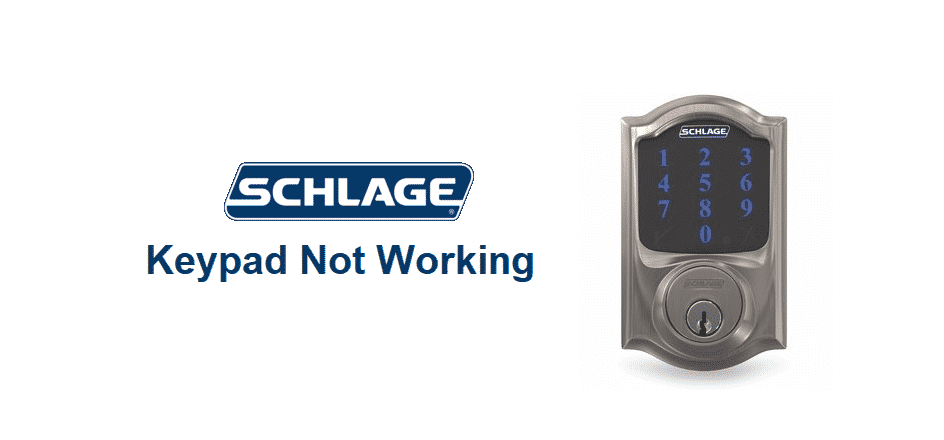
Schlage offers you plenty of security options to ensure that you and your family stay safe in your smart home. They are mostly popular due to their series of smart locks that come equipped with enhanced security features.
These include deadbolts, knobs, levers, and other hardware and accessories. What’s even more convenient is that their locks come with both a keypad, and a lock. You can use any of them to open the locks on your door. You will also be able to remotely access all of these locks by using an app installed on your phone.
How To Fix Schlage Keypad Not Working?
Recently, many users have been facing issues with their Schlage locks. More specifically, they have been having troubles with their Schlage keypad as it is not working at all. Due to this issue, many users are worried about their smart home’s security.
If you are also one of the users who is facing this issue, then you don’t need to worry much. Today, we will be giving you a few ways on how you can successfully troubleshoot and fix this issue. So, without any further ado, let’s get started!
- Remove and Re-add The Keypad
If you are using any smart hub such as Samsung SmartThings, chances are they might be bugging out with your keypad. In this case, you will need to manually remove the keypad from your smart hub’s connected devices.
Then, remove the batteries from your keypad. Let the keypad rest for a few seconds. Afterwards, insert the batteries back inside. Now, using the smart hub’s settings, re-add the device on your smart hub. Your Schlage keypad should start working now.
- Reset The Keypad to Factory Settings
We also recommend you try resetting your keypad to factory settings. This means that your keypad settings will restore to the original state.
In order to reset the keypad, you will have to manually disconnect the device’s batteries. Now, press and hold the Schlage button for around 10-15 seconds. Make sure you reconnect the batteries in this time frame as well. The device will reset once you see a green light along with a beep sound from the device.
- Loose Wire
The last thing to check is whether there is a loose connection or not. It is likely that there may be a loose wire. What you will need to do is to re-install the device in place. Make sure to tighten every connection this time.
- Contact Support Team
If all else fails, try contacting the support team. They should come up with a number of solutions for you. Following them should help you be able to figure out and fix the issue.
The Bottom Line
We have shared 4 different ways on how you can fix Schlage keypad not working. Make sure you follow each and every one of them.
Bought first one 2-3 years ago, then kaput. Then new one 6 months ago, and now same problems. WTF. Where is the Schlage recall? Massive problem.
What other brand works well? I’m giving up on Schlage.
Did you find a replacement?
Had mine bout 4 -5 years just went dead. Went purchased new one dead in 4 days went got a 3rd one dead in 2 weeks went got a 4th on day 7 now wish me luck….my only question is why do I keep buying the same one…….
Mines about 1 1/2 years old & key pad doesn’t work very upset with the product
ME TOO!!!SAME PROBLEM!!!!
same here, 1st one stopped working within 2mo. Second one lasted 7mo.
So disappointed changed the batteries guests coming for Christmas I’m starting to panic , wait I might like it being alone off to the depot to get a new deadbolt
Same
Keypad working, put in a new 9 V, but the bolt itself just keeps turning and turning. Some thing in the air…
Just got locked out..again! I rent my house out and I’ve had a couple renters calling tell me they can’t get in so I have a hidden lock box with the key. After pushing in code a green light flashes but does not open. So I have found that it’s not the pad it’s the little turn switch inside door for unlocking the door. I got inside with my key and flipped the little switch to lock and unlock and have no problem getting in after 🤪. I’ve had my lock for three years.
Same. Started acting up last month. Installed May 2020. New batteries and still having issues
I have had the same issues for the last few months. Tried calling but there was a 45+ minute wait and haven’t had time to try again. It was less than six months old when it stopped working.
Was having Same issue touch pad went out…I took apart only 2 find the the wire was cut or damaged….make sure whoever hooked up had wires clear…so check wires…take completely apart
I had the same problem. It’s a weird design flaw that forces you to thread the wiring harness from the keypad to the “brains” right below the tail extension of the lock cylinder so every time it opens or closes, it rubs against the wiring harness causing it to fray over time. I solved the problem by buying a new lock and taking a small 2″ piece of drip irrigation tubing that’s got a 1/8″ core diameter and cutting the tubing (the long way on one side) so I can insert the wiring harness to protect it. Lock works fine with it and no issues opening and closing the door.
Keyboard completely dead. Purchased Model #BE489WB in Aug 2020. A lot of money to spend on a lock that only lasts a year. And I use mine in a short term rental. Glad I was here and didn’t have a guest in the house
Same problem as above noted. Has anyone received help from a Schlage representative? I have also reached out for this step with no reply. Had to make a trip across country to try to remedy the situation. Very frustrating.
I had this happen on a schlage sense with wifi adaptor. When I updated the firmware on the wifi adaptor the keyboard stopped working. I then ran two recommended firmware updates on the lock (through the schlage lock control app), then pulled the battery, reinstalled them and it started working again after about a 10 minute wait. Not sure why it took so long but it eventually worked.
I just had the same issue with mine. Deadbolt functioned properly through app but keypad was dead. Tried reset but that didn’t work. Found out the problem was the connector from the keypad to interior circuit board had become detached. Reconnect and all is good.
Same problem Here . Not even a year old and now is not working at all . Change Batteries and Reset it and still nothing. what a mess
Our lock just quit today. Changed batteries and reset it and nothing. It’s right at a year old.
This is blowing my mind. My keypad is also dead. Changed out the batteries with new ones several times because I thought I was crazy. Found this page, and there are dozens of us having the same problem right now. My lock is less than 2 years old. What the…
same problem,completely dead but it’s less than 6 months old
Wow, what’s going on with these? Mine is also a year old & just stopped working this week. Keypad totally dead. Changed batteries, tried reset, nothing. It beeps when I manually turn the deadbolt, so doesn’t seem to be dead batteries. Would love to hear if anyone has had success with a fix or any response from Schlage.
mine is one year old also.. lock pairs, lock works from ipad only keypad dead
My Schlage BE365 dead bolt lock works to unlock door but to lock door by pressing Schlage button to lock is failing as thumb knob just turns and turns without locking each time. Have to try it many times to get it to lock. Yes I have changed battery. Any help would be appreciated.
My keypad doesn’t working
Reset it can used programming code but can not set new code ,it also not working
I thought I was losing my mind but it seems I’m not. Keypad completely dead and no fixes are working. Awfully expensive lock to have it quit after one year. Any able to contact for replacement??
Keypad seems to be working, but code does not engage the actual bolt?? The correct code acts differently from an incorrect code, but neither will move the bolt.
Same issue with new one I just bought.
Same here
? Schlage Keypad stopped working just a couple of weeks ago (September 2021) looking at prior posts. Seems a bit odd there are so many having the same problem within the past month. Yes changed the batteries. I am not using the pad with a home security system, I’ve unplugged the batteries and pressed the reset button as instructed. Not working. I installed about one year ago. Seems a bit new to have problems help me please
I have the same problem as several others the keypad is not working but the app works.
Aside from the batteries being weak or dead, you may have to remove the back panel to make sure the wiring harness didn’t get detached (or is loose) at the connection to the computer board in the lock.
I had a similar problem. Mine resulted from a frayed wiring harness from the lock to the computer board. It’s a weird design flaw that forces you to thread the wiring harness from the keypad to the “brains” right below the tail extension of the lock cylinder so every time it opens or closes, it rubs against the wiring harness causing it to fray over time. I solved the problem by buying a new lock and taking a small 2″ piece of drip irrigation tubing that’s got a 1/8″ core diameter and cutting the tubing (the long way on one side) so I can insert the wiring harness into it to protect it. Lock works fine with it and no issues opening and closing the door.
Keypad in op I try all 4 things can I buy a new key pad?
Have a Schlage pushbutton lock and is flashing red and I am locked out of room so cannot change battery
Mine is doing the same. What was your remedy?
I’m assuming that you got into your room.
Some that have a 9volt battery has 2 little buttons (I guess you would call them) side by side that you can attach a 9volt battery to and will power the lock so you can unlock the door then you can change the battery. Did that to us at our office and when I googled it I found how to do it and it worked. No problems since.
Keypad not working. New batteries and can open with app but they keypad is completely dead.
Did you get a fix? Mine is going the same thing😖
Same page!! 😫😫😫
Keypad not working. New batteries and can open with app but they keypad is completely dead.
I need help or a replacement.
Same to me here
My Schlage burns up batteries only last a week