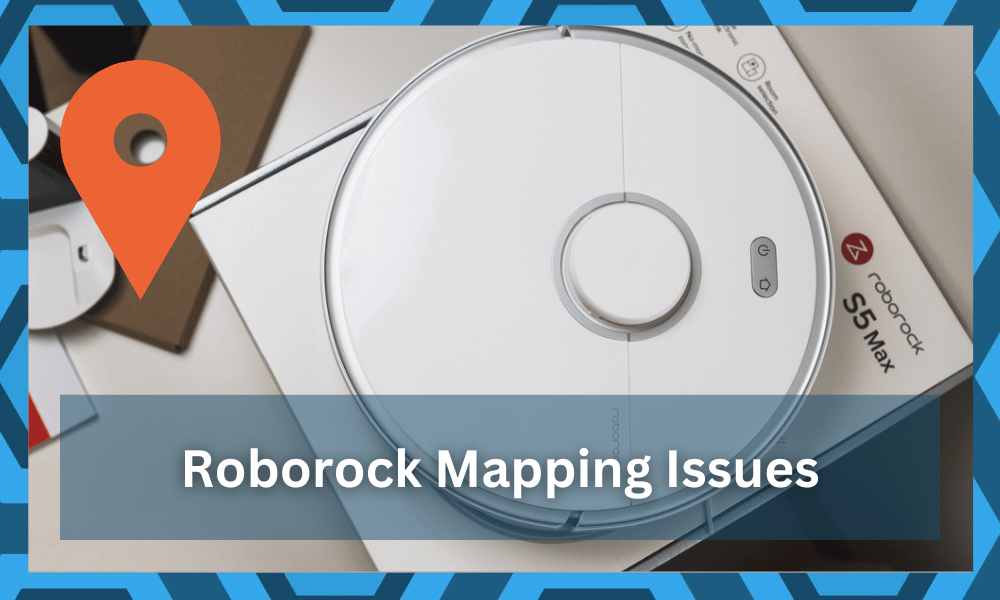
Roborock is one of the leading brands that offer smart vacuum robots aimed at helping you clean your house with the least effort involved on your end.
As convenient as these smart vacuum robots are, they still tend to run into issues every now and then.
The majority of these issues can be traced back to the ignored maintenance of the unit. While Roborock is not a bad brand, you will still need to keep track of its maintenance to get the ideal performance.
Otherwise, the unit will keep running into issues with mapping, charging, and cleaning.
This issue is not limited to the Roborock units, and you’ll experience the same errors with other devices. So, keep that in mind and adjust the system accordingly to avoid more issues.
Going through some online guides and educating yourself on the minor details will prove to be very useful in the long run.
At times like these, it is incredibly crucial to know how you can troubleshoot these problems.
This is why today we will be taking a look at how you can fix Roborock mapping issues. So, in case you have been facing this issue, then here is how you can get it fixed:
Fixing Roborock Mapping Issues:
1. Cleaning the Sensor
As these devices use a sensor in order to detect any type of obstruction on their way, these sensors can get dirty over time.
As a result, you may end up facing trouble with such devices if you don’t clean them on a regular basis.
In order to make sure that these sensors work, you can make use of a web cloth.
Using the cloth, rub both the wall sensor and cliff sensors found on your Roborock device. Typically, these black sensors are located on the side.
However, you need to be extremely gentle with these connections.
Otherwise, you will end up damaging the device without seducing any response from the unit. So, keep that in mind and get through the cleaning routine before anything else.
You will see a clear difference in the basic performance of the unit while also maneuvering through the mapping errors.
So, keep that in mind and adjust the unit accordingly so that you won’t have to bother with any of these errors.
2. Reset Your Map
If cleaning the sensors didn’t help, then it could be that you are experiencing a buggy map.
Regardless of how many maps you have set right now, we recommend that you clear out each one of them. Once you are done, try creating a completely new map.
Alternatively, if you have recently made a new map, you can try rolling back to your older map to see if that works.
In either case, you may have to reset your map, as it could be part of what’s causing the whole issue in the first place.
Sadly, there are no other methods of fixing the mapping errors, and you need to isolate the issue with the unit.
Moreover, the mapping routine can take a while, depending on the layout of your house. So, if you live in a massive home, be prepared to go through an extensive mapping routine.
Similarly, resetting the unit completely back to factory settings is not a bad idea. It all comes down to addressing the programming bugs, and resetting the unit will bring back the default settings.
So, if the issue is not with the hardware damage, try going with the reset routine.
This routine can vary depending on the model you’ve purchased.
So, keep that in mind and go through relevant troubleshooting methods to address the issue. It will only take a few moments, and you’ll be able to get through these errors in no time.
3. Updating Your Device
Having an outdated version of software installed can be one of the prime reasons why you can have your device suddenly starts to act up.
In order to prevent any such thing from happening, you have to make sure that you keep your device updated at all times.
As Roborock devices receive patch updates quite frequently, there’s a good chance that you may have a pending update.
If so, then all you need to do is to install the new update on your device. Once installed, give your device a reboot, after which you can try using it normally again.
4. Changing Your Dock’s Location
Certain users have also reported that the issue might have been the result of the current dock location that you have for your robot.
More specifically, your map could appear at the wrong angle because of the placement of your dock.
Though if that is the case, then you will have to move your dock to a newer location with a 0.5m and 1.5m clearance on the sides and the front.
After switching the dock’s location, try creating an entirely new map before you perform your next cleaning.
Even if you’ve placed the dock correctly, there is no harm in trying out a different spot.
So, keep that in mind and find a new spot for your dock that meets these criteria. From there, it is not that difficult to address minor errors with the mapping issues.
Hopefully, changing the dock’s location and then power cycling the unit itself will do the trick. You can then update the docs location through the application and let the robot discover everything one more time.
5. Faulty Sensors
If you are still facing the same issue with your Roborock, then this leads us to believe that you may have a faulty sensor. Unfortunately, there really isn’t anything that you can do about a faulty sensor except to get it fully replaced.
Still, you can try testing the sensor out before you make any decision for purchase.
However, you still have a shot if the wiring behind the sensors is damaged. To confirm, we suggest that you take this unit to a local repair center. The experts there will take a look at the basic components to guide you better.
If the sensors are in good shape and the issue is not with the hardware, then the robot can get fixed at the repair center.
On the other hand, if you’re sitting on a valid warranty, you should instead reach out to the dealer.
Sometimes, these devices can get damaged during delivery. If the unit was not packaged properly with bubble wrap or Styrofoam, you need to get a replacement.
You’re not liable for any of these damages, and you need to reach out to the dealer. He will verify the claim and then dispatch a new unit.
If everything goes well, you will have the new unit within the same week. However, if you’re not too sure about the warranty, then getting the device checked locally is not a bad idea.
6. Getting it Checked
At this point, it is strongly advised that you try seeking professional help instead. Instead of trying to troubleshoot the device on your own, let a professional have a look at your device.
This way, you should be able to increase your chances of getting the device fixed.
The Bottom Line:
Mapping issues are quite frequent with the Roborock vacuum devices. Most of the time, these issues occur because of a dirty sensor that may start to act up.
Other reasons include a bug in the software or a more technical fault on the hardware of your device.
Whatever the reason may be, following the instructions that have been listed above should help get your problem resolved.
However, if you can’t seem to narrow down the issue yourself, we suggest that you don’t waste any more of your time here.
Seeking help from customer support is always a good idea. All you have to do is to inform these experts about the minor errors that you’re facing with the unit.
They won’t only help you identify the error, but will also guide you through each step of the relevant troubleshooting process.
Similarly, if they determine that your unit is defective, they will make the warranty-claiming procedure much easier for you.
So, in case of these errors with the smart unit, you need to reach out to these experts. Explain all of the minor issues with the unit.
This will help them identify the problem with ease, and then they can guide you through further methods to isolate the error.
So, keep that in mind and reach out to these experts. Hopefully, you won’t have to go through much hassle and they will help you fix the error right away!





