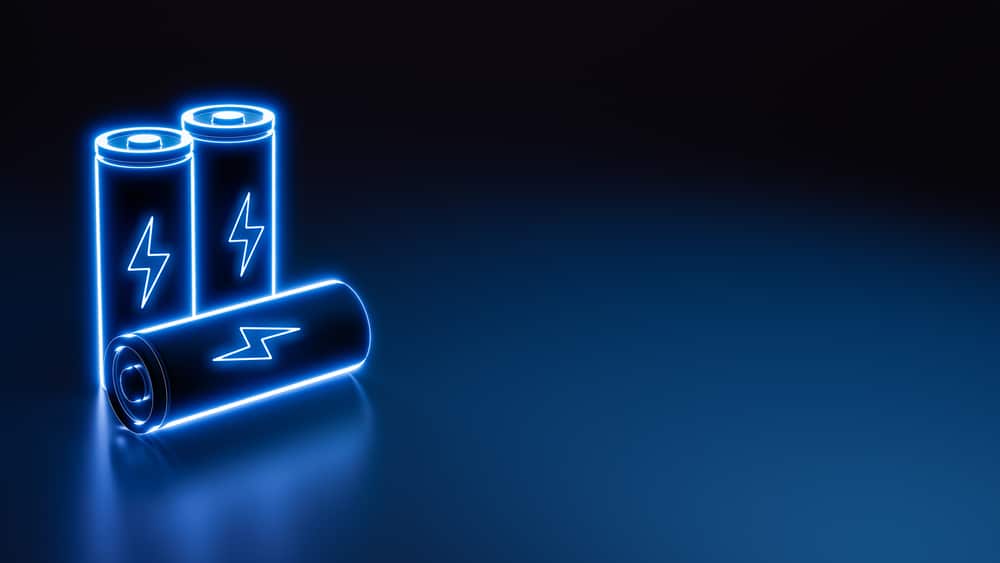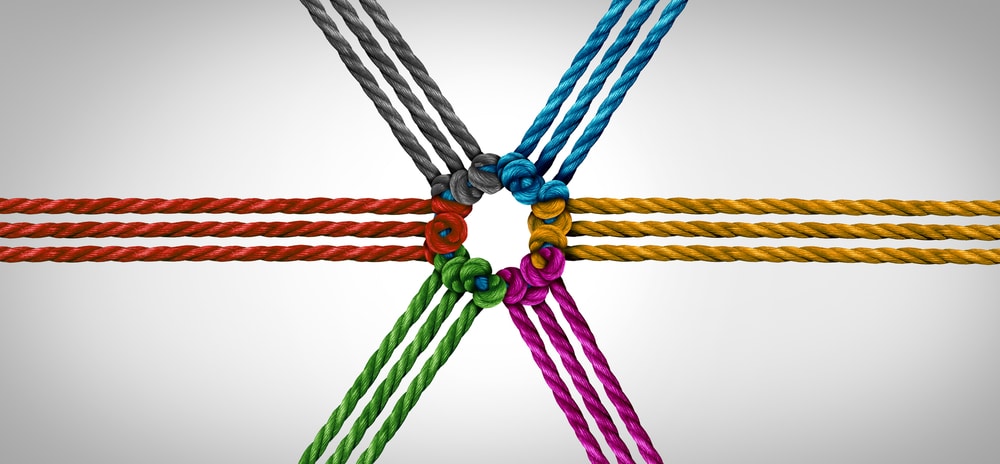Solar-powered ring path lights shine 80 lumens of light on your walkways, pathways, and driveways when they detect motion on them.
If you connect your solar path light to a ring bridge, you can enable smart controls and sync it with other ring devices like doorbells and cameras.
Considering its features, it would be quite bothersome if such a comprehensive accessory installed on your property goes offline. But we are here to save you from that trouble.
In this article, we will discuss the problems you may face with your device going offline and some simple troubleshooting guides to address those problems.
My Ring Solar PathLight Is Offline. What’s Happening?
The solar path lights have sensors installed in them that detect movements and surrounding light intensity, and depending on these factors; they are designed to turn on automatically.
If, however, your path light is offline even in the presence of notable movement on your pathways and also significantly dark, it could be due to the batteries that are not powered enough or wrongly placed.
Another reason solar path lights go offline is when there’s enough light in their surroundings, tricking them into turning off to work more efficiently in the nighttime.
Problems with the solar ring bridge and its ring app may cause your path lights to go offline. If you find your solar lights have gone offline, do one of the following to make them start working again.
1. Move away
If you are around the path lights and they aren’t detecting the movement and appear offline; move away from the lights. Leaving the area for about 10-15 minutes would allow the lights time to reset without you triggering them.
Come back after a while and recheck the lights. We hope this works for you. It’s the easiest way out.
2. Check Batteries
- Check your batteries for how they are placed. There is a possibility of them being wrongly placed, and if you are sure they are correctly inserted, they may be dying.
- The battery life of solar path lights is 1 year under normal usage; over time, their capacity to recharge decreases. Batteries low on power or entirely faulty can cause your path light to go offline.
- Recharge the batteries manually through the USB cable that comes in a complete package, especially in cloudy weather. Once fully charged, insert them back. Path lights will start working once they detect motion and it’s dark.
- Replace them; if they have been used for the whole year or more than 12 months. If the batteries are dead, you’d have to replace your batteries for your path light to start working.
- Adjust Sensors and Darkness
- Make sure it’s significantly dark and surrounding lights do not trick your light path sensors. When the sensors detect enough light in their surroundings, they will signal the path light offline to store electricity for the darker times.
- Adjust the sensors on the path light to the sensitivity level you require for your path lights to turn off. If the amount of light in the surrounding of the path light is higher than adjusted on the sensitivity level, your device will go offline
3. Check The Auto Shut-Off Control
The Ring App has an auto shut-off control for the solar path lights. You may have incorrectly set the timer on Auto Shut off control, which causes your device to go offline.
In the light settings in Ring App, you can check it and adjust it according to your need.
4. Reset Bridge
As the bridge links all the ring devices together through the Ring App, for instance, if the path light detects movement, it will turn on all the connected path lights.
If this doesn’t happen and your path light remains offline, try resetting the bridge by holding on to the reset button at the side.
Beware, holding the button down for 1-5 seconds would launch the setup mode, however, pressing it down for 6 to 10 seconds will power reset the device, and you’ll have to reset all your lights again.
5. Reinstall The Ring App
Uninstalling the ring app from the device on which your path lights are set up can solve your problem. Try uninstalling and then reinstalling the Ring App your lights are connected to. Repeat the setup procedure.
Go to the menu ‘set up a device,’ then smart lighting, and set your location. Scan the QR code on the battery from your device, or enter the PIN manually and insert the battery back in.
When the batteries are fully powered, the device blinks twice; when this happens, press the continue button. By rebooting the setup, your path lights may get better signals and start working.
6. Pay A Closer Look
Sometimes there can be issues with the internal wiring of the path lights. If your solar path lights keep going offline even if you try to operate them, go closer and see if they appear fine.
If the lights are offline and abnormally heated up or there’s a burning smell or smoke, immediately turn the switch off and call the ring support for assistance.
Concluding Thoughts
So if you have tried all of the above-mentioned basic troubleshooting solutions.
We would recommend you check your batteries, surrounding lights, sensors, Ring App, and the auto shut-off control, and have already reset both your bridges and ring app, and path lights still appear offline.
If you find no luck with them, it would be best to contact the Ring Path light support team. Always observe your path lights before you try to solve why it is offline.
Any signal of smoke or a burning smell is a warning to stop troubleshooting yourself, switch off the button of the path light, and immediately ask the support team for assistance and cooperation.
They’d show up at your place and can pull up your account, take a deeper look and make more detailed and in-depth troubleshooting of your device. You can get in touch with the support team with the available contacts on their official web address.